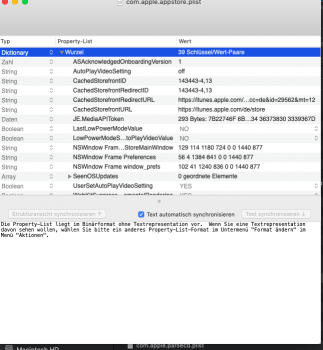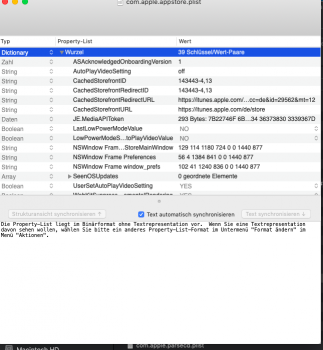AirDrop will work with stock wireless hardware in these machines. It's Continuity and the more advanced features that require Bluetooth 4.0, which actually CAN be resolved by using a BT4.0 USB adapter. What I mean by "no upgrade options" is that the internal wireless hardware cannot be upgraded.Even with dongles for the 13 inch? Is it because of the wifi being incompatible too? (before i changed my 2010 15 inch with a bt/wifi card, i did get Airdrop working with a USB BT dongle)
Got a tip for us?
Let us know
Become a MacRumors Supporter for $50/year with no ads, ability to filter front page stories, and private forums.
macOS 10.14 Mojave on Unsupported Macs Thread
- Thread starter dosdude1
- WikiPost WikiPost
- Start date
- Sort by reaction score
You are using an out of date browser. It may not display this or other websites correctly.
You should upgrade or use an alternative browser.
You should upgrade or use an alternative browser.
- Status
- The first post of this thread is a WikiPost and can be edited by anyone with the appropiate permissions. Your edits will be public.
Thanks for the clarification! I found it confusing since the 2010 13 inch was just removed from the CAT page too. (whereas other models remain that work with dongle only)AirDrop will work with stock wireless hardware in these machines. It's Continuity and the more advanced features that require Bluetooth 4.0, which actually CAN be resolved by using a BT4.0 USB adapter. What I mean by "no upgrade options" is that the internal wireless hardware cannot be upgraded.
As for airdrop, the "new" wireless one does require BT4.0 (the old one works fine since i think mountain lion with stock wifi)
Do you have any BT4.0 adapter links on Amazon or eBay you recommend?AirDrop will work with stock wireless hardware in these machines. It's Continuity and the more advanced features that require Bluetooth 4.0, which actually CAN be resolved by using a BT4.0 USB adapter. What I mean by "no upgrade options" is that the internal wireless hardware cannot be upgraded.
If I got a 2012 MacBook Pro would i even need to any patchers to make Mojave work ?
No, as it's a natively supported machine.If I got a 2012 MacBook Pro would i even need to any patchers to make Mojave work ?
No, as it's a natively supported machine.
Then maybe i may do that.. don't really want to run Linux on this thing.. so i will just get the 2012 non-retina or retire MacBook pro which shouldn't be too much since the 2018 came out which is not even upgradable.
Do you have any BT4.0 adapter links on Amazon or eBay you recommend?
Anything with a bcm20702 chipset should work. I used the Asus bt 400 which worked well before I swapped the internal card on mine
For 13" mid 2010 MacBook Pro?Anything with a bcm20702 chipset should work. I used the Asus bt 400 which worked well before I swapped the internal card on mine
can i run macOS Mojave my iMac Late 2009 (iMac 10,1) ?
my graphic card is NVIDIA GeForce 9400M!
my graphic card is NVIDIA GeForce 9400M!
Check the OP (The answer's yes as far as I know.)can i run macOS Mojave my iMac Late 2009 (iMac 10,1) ?
my graphic card is NVIDIA GeForce 9400M!
@dosdude1 Can I use the Continutity Activation Tool with a MacBook7,1 and a Bluetooth 4.0 dongle?
I'm not 100% sure, but I'd assume so.@dosdude1 Can I use the Continutity Activation Tool with a MacBook7,1 and a Bluetooth 4.0 dongle?
hello, I already have mojave installed without any problem all ok (macbook pro 13 mid 2009), I wanted to ask if someone can put a tutorial to use the apfs patch, I have 2 hdds, one with HS with the trick of the partition for apfs, and the other with mojave without apfs, should I format before? Where to apply the patch? thanks greetings
hello, I already have mojave installed without any problem all ok (macbook pro 13 mid 2009), I wanted to ask if someone can put a tutorial to use the apfs patch, I have 2 hdds, one with HS with the trick of the partition for apfs, and the other with mojave without apfs, should I format before? Where to apply the patch? thanks greetings
For your MacBook, if you really can already boot from your hdd with HS "tricked" in APFS, then you will need simply to convert the Mojave partition in APFS with a script, instead if you can't boot your hdd with HS in APFS from your MBP mid 2009, I would advise you to stay on Mojave in HFS+, since (my personal opinion) APFS doesn't add no improvements, HFS+ is the best versatile filesystem apple created (my personal opinion again). Then wait also for others opinions.
edit:
I'd have some reserve about the importance using APFS regarding NVME SSDs or proprietary PCIExpress 2.0/3.0 SSD, but unless a future 10.15 will require an ultra-mandatory APFS, stay HFSplus on that machine.
Last edited:
the best way way is format your hard drive to apfs using disk utility then do a clean install of macOS Mojave apply the apfs patch along with the other post install patch I am running APFS on my mid 2009 iMac 9,1 and I don't see any difference from HFS or APFS HFS is better as jackluke stated
I have tried installing the latest beta 4 on my iMac (late 2009); The iMac boots from the USB, the install process starts. About 75% into the install it crashes with error:
Code:Terminating app due to uncaught exception 'NSInvalidArgumentException', reason: '-[SMMigrationRequest addUserToTransfer:excludedPaths:overwriteTargetName:]: unrecognized selector sent to instance
Any idea what might be the cause? I have tried recreating the USB installer/different USB sticks, same error
Same Error with MacMini 5,3 (MacMini Server [Mid-2011]).
Code:
-[SMMigrationRequest addUserToTransfer:excludedPaths:overwriteTargetName:]: unrecognized selector sent to instance 0x7fe600480920
*** Terminating app due to uncaught exception 'NSInvalidArgumentException', reason: '-[SMMigrationRequest addUserToTransfer:excludedPaths:overwriteTargetName:]: unrecognized selector sent to instance 0x7fe600480920'@martin__j: Could you solve the problem?
@dosdude1: A macOS beta bug, not your mojave patcher?
I'm not 100% sure, but I'd assume so.
The GitHub page says my device is not supported with the tool but I don’t know what the reason for that is. Perhaps it’s a hardware limitation.
Or you switch off in com.apple.appstore.plist. Quite easy.That actually worked! I had to try a few times because the discover tab seemed to load faster than the app could switch to the Pages item in the store. I then disabled "Video Autoplay" in the App Store settings. However, as soon as you click play on any video in the App Store, the App Store will crash still. So yes, this is entirely related to those videos for some odd reason.
Or you switch off in com.apple.appstore.plist. Quite easy.
Or turning OFF Wi-Fi connection for a moment then disabling autoplay video quite from App Store preferences.
I tried to inspecting the path for editing the file.plist responsible but haven't found it, I tried mainly the path /Users/username/Library/
but didn't find in com.apple.Appstore.plist any "Video autoplay" option related to any plist, could you explain where exactly?
I think it will not so simple.
edit:
Anyway to be more precise I got this intuition thanks to martin__j who first noticed the "quickly change tab" trick.
Last edited:
Here the content
Ok but if you specify the real file path for example /Users/username/Library/Preferences/com.apple.appstore.plist
will be useful to the others, anyway I still can't find that option in my machine, maybe I use the wrong editor or the wrong file path?
edit:
It seems you are using plist editor maybe editing it from pre-plist linked to a sort of cache.db file linked to some other kind of iTunes plist, perhaps you have synced your personal App Store settings with your iTunes account.
In general your solution editing a plist for disabling "Video Autoplay" is not feasible.
edit2:
I've tried doing also from Mojave Terminal:
defaults write com.apple.appstore UserSetAutoPlayVideoSetting -bool false
defaults write com.apple.appstore AutoPlayVideoSetting -string "off"
But doesn't worked, I mean no issues but no "Video autoplay" disabling without doing it manually after opening the App Store preferences.
At this point, since I haven't succeed, any your explanation of how to easy switch off the "Video autoplay" in "com.apple.appstore.plist" would be appreciated.
Last edited:
Thanks a lot, if I need it again I will let you knowI am glad you got it working I did make a copy from High Sierra the 2 kexts and bluetooth framework if you needed them
Which bluetooth/wifi cards are supported in Mojave for the mac pro 3,1?
Original Bluetooth module works, Wi-Fi have to be changed to a MacBook 2009 AirPort Extreme one, BCM94322MC.Which bluetooth/wifi cards are supported in Mojave for the mac pro 3,1?
Like https://www.ebay.com/itm/Genuine-Ap...ard-825-7213-A-607-3328-A-A1181-/263468171581 or https://www.ebay.com/itm/Apple-Airp...i-Interna-para-todos-os-Mac-Pro-/163032200427
Pay attention on the BCM94322MC and the Apple white and gray stickers, 3rd party ones sometime dosen't have 5GHz.
Last edited:
How to make a lighter menu background in Light Theme in Mojave? After installation it is very hard to read menu text: black letters on the dark gray background. MacBook Pro 5.3.
Register on MacRumors! This sidebar will go away, and you'll see fewer ads.