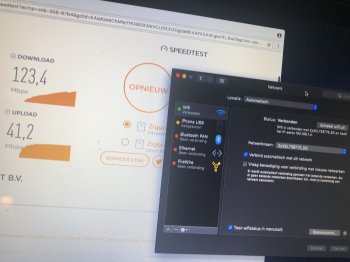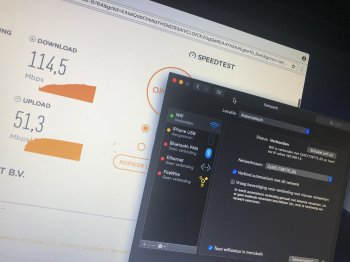went over to the site and yes, appleinsider.com (which actually referenced dosdude1's site) credited what dosdude1 has done. but it failed to acknowledge the thread on macrumors.com, despite knowing about it (apparently rivalry is the reason); someone else on the appleinsider.com forum thought so too. dosdude1 acknowledges other contributors under "Special Thanks" on the OP. appleinsider.com would have served its readers better by referring them to the thread, but that's its problem... the process of discovery and errors and discovery on macrumors.com is quite fascinating - and educative. arriving at the present patcher version was quite a journey!Article on MacDailyNews regarding @dosdude1's mojave and other patcher apps.
http://macdailynews.com/2018/07/25/how-to-install-apples-macos-mojave-on-unsupported-macs/
All accolades and mentions are very well deserved, @dosdude1.
Got a tip for us?
Let us know
Become a MacRumors Supporter for $50/year with no ads, ability to filter front page stories, and private forums.
macOS 10.14 Mojave on Unsupported Macs Thread
- Thread starter dosdude1
- WikiPost WikiPost
- Start date
- Sort by reaction score
You are using an out of date browser. It may not display this or other websites correctly.
You should upgrade or use an alternative browser.
You should upgrade or use an alternative browser.
- Status
- The first post of this thread is a WikiPost and can be edited by anyone with the appropiate permissions. Your edits will be public.
Yes, i tried Chrome without luck. Looks like the upload starts and it is stable at ~100Mbps but after 3 seconds give or take the system freezes every time. Same on High Sierra and Mojave clean install.
Could you try doing it using an Ethernet connection while keeping Wifi Turned Off?
I've just checked that your MBP supports natively until El Capitan, maybe you could need some patched IO80211Family.kext
Yes, give me a minut I wil try it out nowCould you try doing it using an Ethernet connection while keeping Wifi Turned Off?
I've just checked that your MBP supports natively until El Capitan, maybe you could need some patched IO80211Family.kext
I have that exact machine—It needed a clean install on a formatted SSD. An attempt to install over HS fails in the same way as yours.
I too have a late 2009 27" iMac i7 2.8GHz with 4850 video card (which I baked back to life), 16GB of RAM and an internal 1TB Samsung EVO SSD formatted with APFS and currently running High Sierra. Has anyone else failed to install the Mojave beta (with patcher) on your late 2009 27" iMac?
Hey Jackluke, tested it... and the download and upload works like a charm over EthernetCould you try doing it using an Ethernet connection while keeping Wifi Turned Off?
I've just checked that your MBP supports natively until El Capitan, maybe you could need some patched IO80211Family.kext
See image, tested on both Safari and Chrome
What about the patched kext file? I can give it a shot
Attachments
Hey Jackluke, tested it... and the download and upload works like a charm over Ethernet
See image
What about the patched kext file? I can give it a shot
Your DL/UP speed ratio is amazing, I do have 1/100 (one hundredth) of yours DL/UP
Anyway I say a folishness, maybe your Upload speed is too fast for that old PCIExpress Wifi Card getting it too hotter and then freezing it?
I am sorry but since your Broadcom Wifi card ID: 0x14E4, 0x8D
is apparently a supported card, I can't suggest you a patched kext for that card.
Maybe wait for some experts opinion.
Last edited:
I am using 5G wifi connection when it freezes, i wil try 2.4G connection right nowYour DL/UP speed ratio is amazing, I do have 1/100 (one hundredth) of yours DL/UP
Anyway I say a folishness, maybe your Upload speed is too fast for that old PCIExpress Wifi Card getting it too hotter and then freezing it?
I am sorry but since your Broadcom Wifi card ID: 0x14E4, 0x8D
is apparently a supported card, I can't suggest you a patched kext for that card.
Maybe wait for some experts opinion.
[doublepost=1532640006][/doublepost]
Well... tried it on 2.4G connection and the system also freezes, i could try to limit the speed under 50Mbps and see if the upload finishesI am using 5G wifi connection when it freezes, i wil try 2.4G connection right now
went over to the site and yes, appleinsider.com (which actually referenced dosdude1's site) credited what dosdude1 has done. but it failed to acknowledge the thread on macrumors.com, despite knowing about it (apparently rivalry is the reason); someone else on the appleinsider.com forum thought so too. dosdude1 acknowledges other contributors under "Special Thanks" on the OP. appleinsider.com would have served its readers better by referring them to the thread, but that's its problem... the process of discovery and errors and discovery on macrumors.com is quite fascinating - and educative. arriving at the present patcher version was quite a journey!
Thanks for your mention regarding "Special Thanks" but honestly I have done nothing so really important, anyway I think the OP is available to be edited by anyone, and personally from History tab, it seems I have been added by parrotgeek1, so I take this opportunity to thank him for having included me in "Special Thanks".
I too successfully installed Mojave on my late 2009 iMac i7 using the b12 patcher. The system was usable, I encountered the following issues (these are not present on my propery supported Macs running Mojave)...
Mojave is still in beta, so like others have said, I will assume that many of these issues will be resolved in the final release. However, are we basically building a Hackintosh with this patcher? In other words, if we use this patcher to install Mojave on our unsupported Mac, what happens when a new macOS version comes out? Must we wait until a new version of the patcher comes out, or can we just download the MacOS update as we do macOS updates right now?
Well... i just tried different speed tests...I am using 5G wifi connection when it freezes, i wil try 2.4G connection right now
[doublepost=1532640006][/doublepost]
Well... tried it on 2.4G connection and the system also freezes, i could try to limit the speed under 50Mbps and see if the upload finishes
10Mbps - no problem
20Mbps - no problem
30Mbps - no problem
40Mbps - no problem
50Mbps - no problem
59.9Mbps - system (panic / freeze)
Looks rather a speed problem than a file size problem.
Some pictures:
Attachments
Neither of those scripts work either to prevent the crash on a 27" 2009 iMac.
However, safe booting with the Shift key pressed DOES stop the App Store crash, suggesting this is an extension issue.
The following is from the first part of the crash report in Console after a crash:
Process: App Store [567]
Path: /Applications/App Store.app/Contents/MacOS/App Store
Identifier: com.apple.AppStore
Version: 3.0 (1)
Build Info: AppStoreJet-3000079000000~11
Code Type: X86-64 (Native)
Parent Process: ??? [1]
Responsible: App Store [567]
User ID: 501
Date/Time: 2018-07-24 19:41:38.483 +0900
OS Version: Mac OS X 10.14 (18A336e)
Report Version: 12
Anonymous UUID: Removed from prying eyes
Time Awake Since Boot: 1300 seconds
System Integrity Protection: disabled
Crashed Thread: 4 Dispatch queue: com.apple.CoreAUC.monitorQueue
Exception Type: EXC_BAD_ACCESS (SIGSEGV)
Exception Codes: KERN_INVALID_ADDRESS at 0x0000000000000000
Exception Note: EXC_CORPSE_NOTIFY
Termination Signal: Segmentation fault: 11
Termination Reason: Namespace SIGNAL, Code 0xb
Terminating Process: exc handler [567]
VM Regions Near 0:
--> __TEXT 0000000104ce7000-000000010501b000 [ 3280K] r-x/rwx SM=COW /Applications/App Store.app/Contents/MacOS/App Store
Application Specific Information:
dyld3 mode
Thread 0:: Dispatch queue: com.apple.main-thread
0 libsystem_kernel.dylib 0x00007fff6b06da86 mach_msg_trap + 10
1 libsystem_kernel.dylib 0x00007fff6b06cf8c mach_msg + 60
2 com.apple.CoreFoundation 0x00007fff3de4da54 __CFRunLoopServiceMachPort + 336
3 com.apple.CoreFoundation 0x00007fff3de4cef1 __CFRunLoopRun + 1661
4 com.apple.CoreFoundation 0x00007fff3de4c65c CFRunLoopRunSpecific + 467
5 com.apple.HIToolbox 0x00007fff3d0d6829 RunCurrentEventLoopInMode + 293
6 com.apple.HIToolbox 0x00007fff3d0d6556 ReceiveNextEventCommon + 618
7 com.apple.HIToolbox 0x00007fff3d0d62d3 _BlockUntilNextEventMatchingListInModeWithFilter + 64
8 com.apple.AppKit 0x00007fff3b391643 _DPSNextEvent + 997
9 com.apple.AppKit 0x00007fff3badf0a2 -[NSApplication(NSEvent) _nextEventMatchingEventMask:untilDate:inMode:dequeue:] + 1362
10 com.apple.AppKit 0x00007fff3b386eca -[NSApplication run] + 699
11 com.apple.AppKit 0x00007fff3b356ec3 NSApplicationMain + 782
12 com.apple.AppStore 0x0000000104cec969 0x104ce7000 + 22889
13 libdyld.dylib 0x00007fff6af0ded4 0x7fff6af0d000 + 3796s
However, safe booting with the Shift key pressed DOES stop the App Store crash, suggesting this is an extension issue.
The following is from the first part of the crash report in Console after a crash:
Process: App Store [567]
Path: /Applications/App Store.app/Contents/MacOS/App Store
Identifier: com.apple.AppStore
Version: 3.0 (1)
Build Info: AppStoreJet-3000079000000~11
Code Type: X86-64 (Native)
Parent Process: ??? [1]
Responsible: App Store [567]
User ID: 501
Date/Time: 2018-07-24 19:41:38.483 +0900
OS Version: Mac OS X 10.14 (18A336e)
Report Version: 12
Anonymous UUID: Removed from prying eyes
Time Awake Since Boot: 1300 seconds
System Integrity Protection: disabled
Crashed Thread: 4 Dispatch queue: com.apple.CoreAUC.monitorQueue
Exception Type: EXC_BAD_ACCESS (SIGSEGV)
Exception Codes: KERN_INVALID_ADDRESS at 0x0000000000000000
Exception Note: EXC_CORPSE_NOTIFY
Termination Signal: Segmentation fault: 11
Termination Reason: Namespace SIGNAL, Code 0xb
Terminating Process: exc handler [567]
VM Regions Near 0:
--> __TEXT 0000000104ce7000-000000010501b000 [ 3280K] r-x/rwx SM=COW /Applications/App Store.app/Contents/MacOS/App Store
Application Specific Information:
dyld3 mode
Thread 0:: Dispatch queue: com.apple.main-thread
0 libsystem_kernel.dylib 0x00007fff6b06da86 mach_msg_trap + 10
1 libsystem_kernel.dylib 0x00007fff6b06cf8c mach_msg + 60
2 com.apple.CoreFoundation 0x00007fff3de4da54 __CFRunLoopServiceMachPort + 336
3 com.apple.CoreFoundation 0x00007fff3de4cef1 __CFRunLoopRun + 1661
4 com.apple.CoreFoundation 0x00007fff3de4c65c CFRunLoopRunSpecific + 467
5 com.apple.HIToolbox 0x00007fff3d0d6829 RunCurrentEventLoopInMode + 293
6 com.apple.HIToolbox 0x00007fff3d0d6556 ReceiveNextEventCommon + 618
7 com.apple.HIToolbox 0x00007fff3d0d62d3 _BlockUntilNextEventMatchingListInModeWithFilter + 64
8 com.apple.AppKit 0x00007fff3b391643 _DPSNextEvent + 997
9 com.apple.AppKit 0x00007fff3badf0a2 -[NSApplication(NSEvent) _nextEventMatchingEventMask:untilDate:inMode:dequeue:] + 1362
10 com.apple.AppKit 0x00007fff3b386eca -[NSApplication run] + 699
11 com.apple.AppKit 0x00007fff3b356ec3 NSApplicationMain + 782
12 com.apple.AppStore 0x0000000104cec969 0x104ce7000 + 22889
13 libdyld.dylib 0x00007fff6af0ded4 0x7fff6af0d000 + 3796s
Try editing manually with "plist editor" (text editor is inapt for this scope)
or maybe try this adjusted script from your Mojave Terminal:
defaults write ~/Library/Containers/com.apple.AppStore/Data/Library/Preferences/com.apple.appstore.plist AutoPlayVideoSetting -string "off"
defaults write ~/Library/Containers/com.apple.AppStore/Data/Library/Preferences/com.apple.appstore.plist UserSetAutoPlayVideoSetting -bool true
edit:
I guarantee that giving both those scripts from your Mojave's Terminal, after a reboot New App Store won't crash more, unless you playback a video from there.
Thanks again to ASentientBot for discovered that tricky real path plist responsible file.
I need the Trackpad setting to enable 3 finger drag but I don't have this option
This setting has been moved to accessibility. You'll find it there under "Mouse & Trackpad" -> "Trackpad Options" -> "Enable dragging" -> "three finger drag"
Should be the same with High Sierra..
Neither of those scripts work either to prevent the crash on a 27" 2009 iMac.
However, safe booting with the Shift key pressed DOES stop the App Store crash, suggesting this is an extension issue.
The following is from the first part of the crash report in Console after a crash:
Process: App Store [567]
Path: /Applications/App Store.app/Contents/MacOS/App Store
Identifier: com.apple.AppStore
Version: 3.0 (1)
Build Info: AppStoreJet-3000079000000~11
Code Type: X86-64 (Native)
Parent Process: ??? [1]
Responsible: App Store [567]
User ID: 501
Date/Time: 2018-07-24 19:41:38.483 +0900
OS Version: Mac OS X 10.14 (18A336e)
Report Version: 12
Anonymous UUID: Removed from prying eyes
Time Awake Since Boot: 1300 seconds
System Integrity Protection: disabled
Crashed Thread: 4 Dispatch queue: com.apple.CoreAUC.monitorQueue
Exception Type: EXC_BAD_ACCESS (SIGSEGV)
Exception Codes: KERN_INVALID_ADDRESS at 0x0000000000000000
Exception Note: EXC_CORPSE_NOTIFY
Termination Signal: Segmentation fault: 11
Termination Reason: Namespace SIGNAL, Code 0xb
Terminating Process: exc handler [567]
VM Regions Near 0:
--> __TEXT 0000000104ce7000-000000010501b000 [ 3280K] r-x/rwx SM=COW /Applications/App Store.app/Contents/MacOS/App Store
Application Specific Information:
dyld3 mode
Thread 0:: Dispatch queue: com.apple.main-thread
0 libsystem_kernel.dylib 0x00007fff6b06da86 mach_msg_trap + 10
1 libsystem_kernel.dylib 0x00007fff6b06cf8c mach_msg + 60
2 com.apple.CoreFoundation 0x00007fff3de4da54 __CFRunLoopServiceMachPort + 336
3 com.apple.CoreFoundation 0x00007fff3de4cef1 __CFRunLoopRun + 1661
4 com.apple.CoreFoundation 0x00007fff3de4c65c CFRunLoopRunSpecific + 467
5 com.apple.HIToolbox 0x00007fff3d0d6829 RunCurrentEventLoopInMode + 293
6 com.apple.HIToolbox 0x00007fff3d0d6556 ReceiveNextEventCommon + 618
7 com.apple.HIToolbox 0x00007fff3d0d62d3 _BlockUntilNextEventMatchingListInModeWithFilter + 64
8 com.apple.AppKit 0x00007fff3b391643 _DPSNextEvent + 997
9 com.apple.AppKit 0x00007fff3badf0a2 -[NSApplication(NSEvent) _nextEventMatchingEventMask:untilDate:inMode:dequeue:] + 1362
10 com.apple.AppKit 0x00007fff3b386eca -[NSApplication run] + 699
11 com.apple.AppKit 0x00007fff3b356ec3 NSApplicationMain + 782
12 com.apple.AppStore 0x0000000104cec969 0x104ce7000 + 22889
13 libdyld.dylib 0x00007fff6af0ded4 0x7fff6af0d000 + 3796s
The New App Store crash Mac with Legacy AMD/ATI GPUs occurs for one reason "Video Autoplay".
Booting any MacOS (Mojave included) from safe mode will boot with standard non-accelerated GPU kext.
The App Store provided a network connectivity will work in safe boot even without QE/CI even with playback Video Autoplay.
The New App Store script 100% working, simply disable "Video Autoplay" function letting using it without any app video preview, if a playback is called then it suddenly crashes again.
Anyway I don't understand the mandatory importance using New App Store for viewing an app video preview, I guess that the description, the pictures and the users feedback are suffice.
Personally in any mobile/device stores I keep ever disabled any auto video-preview, firstly cause they are annoying, and mainly to save my mobile data plan.
Sorry, jackluke but these scripts DO NOT work on my 27" 2009 iMac with 4850.
Is anybody else with this model finding that these scripts work?
It does not matter to me at all because there are other ways to get updates and I think the new App Store is an unholy mess too, so rarely visit it.
"The New App Store script 100% working, simply disable "Video Autoplay" function letting using it without any app video preview, if a playback is called then it suddenly crashes again."
Is anybody else with this model finding that these scripts work?
It does not matter to me at all because there are other ways to get updates and I think the new App Store is an unholy mess too, so rarely visit it.
"The New App Store script 100% working, simply disable "Video Autoplay" function letting using it without any app video preview, if a playback is called then it suddenly crashes again."
The New App Store crash Mac with Legacy AMD/ATI GPUs occurs for one reason "Video Autoplay".
Booting any MacOS (Mojave included) from safe mode will boot with standard non-accelerated GPU kext.
The App Store provided a network connectivity will work in safe boot even without QE/CI even with playback Video Autoplay.
The New App Store script 100% working, simply disable "Video Autoplay" function letting using it without any app video preview, if a playback is called then it suddenly crashes again.
Anyway I don't understand the mandatory importance using New App Store for viewing an app video preview, I guess that the description, the pictures and the users feedback are suffice.
Personally in any mobile/device stores I keep ever disabled any auto video-preview, firstly cause they are annoying, and mainly to save my mobile data plan.
Running 18A336e on a low end Mac Pro 3.1 with 4GB Ram and Stock HD2600
System is running on a SSD plugged in USB front port, Fans are quiet, even the fan of the 2600 - so no unusual heavy load for Board and GPU.
runs fluently, feels snappy, graphic is fast (Legacy Video Card Patch)
BCM94321MC Wifi is not supported, even with Legacy Wifi Patch

System is running on a SSD plugged in USB front port, Fans are quiet, even the fan of the 2600 - so no unusual heavy load for Board and GPU.
runs fluently, feels snappy, graphic is fast (Legacy Video Card Patch)
BCM94321MC Wifi is not supported, even with Legacy Wifi Patch
Last edited:
Sorry, jackluke but these scripts DO NOT work on my 27" 2009 iMac with 4850.
Is anybody else with this model finding that these scripts work?
It does not matter to me at all because there are other ways to get updates and I think the new App Store is an unholy mess too, so rarely visit it.
Ok, probably your MacOS Mojave hasn't never created a clean com.apple.appstore.plist file Container
try this, Turn Wifi-Off (or unplug any ETH network connection), open your Mojave New App Store, then go to App Store's Finder bar Preferences, disable manually "Video Autoplay", after quit App Store, then Turn Wifi-On (or replug ETH cable), relaunch App Store and see if you can browse among the tabs without crashing.
Otherwise, launch Safari 12 and click this url:
https://itunes.apple.com/app/keynote/id409183694
Then disable manually "Video Autoplay" from App Store's Preferences.
Last edited:
Running 18A336e on a low end Mac Pro 3.1 with 4GB Ram and a flashed Saphire HD4870 2GB
System is running on a SSD plugged in USB front port, Fans are quiet, even the fan of the 4870 - so no unusual heavy load for Board and GPU.
Cinebench gives 43.12 fps
Heaven does not run on Mojave
runs fluently, feels snappy, graphic is fast (Legacy Video Card Patch)
BCM94321MC Wifi is not supported, even with Legacy Wifi Patch

System is running on a SSD plugged in USB front port, Fans are quiet, even the fan of the 4870 - so no unusual heavy load for Board and GPU.
Cinebench gives 43.12 fps
Heaven does not run on Mojave
runs fluently, feels snappy, graphic is fast (Legacy Video Card Patch)
BCM94321MC Wifi is not supported, even with Legacy Wifi Patch
Running 18A336e on a low end Mac Pro 3.1 with 4GB Ram and a flashed Saphire HD4870 2GB
System is running on a SSD plugged in USB front port, Fans are quiet, even the fan of the 4870 - so no unusual heavy load for Board and GPU.
Cinebench gives 43.12 fps
Heaven does not run on Mojave
runs fluently, feels snappy, graphic is fast (Legacy Video Card Patch)
BCM94321MC Wifi is not supported, even with Legacy Wifi Patch
View attachment 772970
A little pricey, but this Broadcom BCM94360CD has been working fairly well for me (3,1 currently running Mojave b4) :
https://www.amazon.com/OSXWiFi-MacP...D=31UuRatproL&preST=_SX300_QL70_&dpSrc=detail
Antenna installation and placement is critical. Google is your friend.
As an Amazon Associate, MacRumors earns a commission from qualifying purchases made through links in this post.
Perhaps the question I put forth in my previous post was misunderstood so I shall rephrase.
If we successfully use the patcher to ultimately get the golden master of Mojave (final release version) running fine on our unsupported Mac (which in my case is a late 2009 27" iMac i7), what happens when a Mojave update comes out? Must we wait for a revised version of the patcher to install that update? Or will it simply be that because we have Mojave running fine on our patched Mac that updates "just work" as they would on any supported machine?
Why ask this question? Obviously to see how much long term work will be involved to not merely "install Mojave once and that's it" but to see if there is a troublesome routine we must go through for every update? For example, if we have to perform a clean install for every single Mojave update, I myself would consider it too much trouble and not pursue Mojave at all on my 2009 iMac. Perhaps none of you know what will happen until Mojave is released, but I am nevertheless quite curious going forward.
Thanks.
If we successfully use the patcher to ultimately get the golden master of Mojave (final release version) running fine on our unsupported Mac (which in my case is a late 2009 27" iMac i7), what happens when a Mojave update comes out? Must we wait for a revised version of the patcher to install that update? Or will it simply be that because we have Mojave running fine on our patched Mac that updates "just work" as they would on any supported machine?
Why ask this question? Obviously to see how much long term work will be involved to not merely "install Mojave once and that's it" but to see if there is a troublesome routine we must go through for every update? For example, if we have to perform a clean install for every single Mojave update, I myself would consider it too much trouble and not pursue Mojave at all on my 2009 iMac. Perhaps none of you know what will happen until Mojave is released, but I am nevertheless quite curious going forward.
Thanks.
Thanks for your suggestion, but no, sadly this procedure does not work. Still crashes even with Video Autoplay set manually to off. See the screenshots.



Ok, probably your MacOS Mojave hasn't never created a clean com.apple.appstore.plist file Container
try this, Turn Wifi-Off (or unplug any ETH network connection), open your Mojave New App Store, then go to App Store's Finder bar Preferences, disable manually "Video Autoplay", after quit App Store, then Turn Wifi-On (or replug ETH cable), relaunch App Store and see if you can browse among the tabs without crashing.
Otherwise, launch Safari 12 and click this url:
https://itunes.apple.com/app/keynote/id409183694
Then disable manually "Video Autoplay" from App Store's Preferences.
Last edited:
Unless something really changes drastically in the next few beta's and the GM we won't have to do a clean install just update normally and if you are unsure just reapply the post install patchesPerhaps the question I put forth in my previous post was misunderstood so I shall rephrase.
If we successfully use the patcher to ultimately get the golden master of Mojave (final release version) running fine on our unsupported Mac (which in my case is a late 2009 27" iMac i7), what happens when a Mojave update comes out? Must we wait for a revised version of the patcher to install that update? Or will it simply be that because we have Mojave running fine on our patched Mac that updates "just work" as they would on any supported machine?
Why ask this question? Obviously to see how much long term work will be involved to not merely "install Mojave once and that's it" but to see if there is a troublesome routine we must go through for every update? For example, if we have to perform a clean install for every single Mojave update, I myself would consider it too much trouble and not pursue Mojave at all on my 2009 iMac. Perhaps none of you know what will happen until Mojave is released, but I am nevertheless quite curious going forward.
Thanks.
Even a 10-year old MacPro 3,1 can reach good Wifi (card from iMac 2014) and Ethernet speeds when it has the right settings and a fast server to connect to.
Top shot is WiFi to AEBS 802.11n
Second shot is WiFi to R7000 802.11 ac
Third shot is Gbps Eth0
All to a 20 Gbps server on other side of Tokyo connected by 1 Gbps fiber



Top shot is WiFi to AEBS 802.11n
Second shot is WiFi to R7000 802.11 ac
Third shot is Gbps Eth0
All to a 20 Gbps server on other side of Tokyo connected by 1 Gbps fiber
Your DL/UP speed ratio is amazing, I do have 1/100 (one hundredth) of yours DL/UP
Anyway I say a folishness, maybe your Upload speed is too fast for that old PCIExpress Wifi Card getting it too hotter and then freezing it?
I am sorry but since your Broadcom Wifi card ID: 0x14E4, 0x8D
is apparently a supported card, I can't suggest you a patched kext for that card.
Maybe wait for some experts opinion.
Unless something really changes drastically in the next few beta's and the GM we won't have to do a clean install just update normally and if you are unsure just reapply the post install patches
I appreciate your kind reply.
Please forgive me, but I am curious. Did you write the above advice based on personal experience from successfully having used similar patches to get earlier MacOS versions on unsupported hardware (and therefore you know how well the updates work and assume the same will apply to Mojave), or are you speculating?
Thank you.
I used the macOS High Sierra Patcher and have it installed on a external HD started with 10.13.1 and now on 10.13.6 so yes from experience but the is a new OS so nothing is for certainI appreciate your kind reply.
Please forgive me, but I am curious. Did you write the above advice based on personal experience from successfully having used similar patches to get earlier MacOS versions on unsupported hardware (and therefore you know how well the updates work and assume the same will apply to Mojave), or are you speculating?
Thank you.
@JDWUnless something really changes drastically in the next few beta's and the GM we won't have to do a clean install just update normally and if you are unsure just reapply the post install patches
Yes, the only definite answer is: it depends.
I can only share my personal experience with a system update from devB3 (applied with patcher full-install) to devB4 (after enrolling for developer seed updates) - it required a "post" fix. And the quickest way to do so was to use dosdude1's post-install. You can search this thread for a more detailed account.
I can imagine a scenario where a small Apple patch will not disturb/overwrite/undo a dosdude1 post-install fix: clean.
@dosdude1 also has a patcher update utility, but I'll let him speak to that.
I myself intend on re-applying a clean GM, then dealing with the patches as they come out. This will never be clean and painless, but it's a very small price to pay.
As you can tell, every machine and configuration has its little idiosyncrasies, so gain some experience now with the betas while you can.
Last edited:
Register on MacRumors! This sidebar will go away, and you'll see fewer ads.