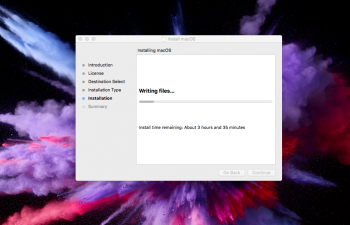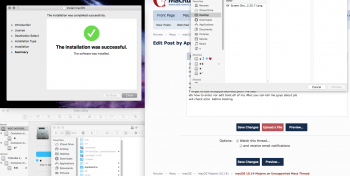I installed it on a virtual machine on MacBook Pro early 2011, everything is working fine except for 2 things
1. the new apps like news don't work, I presume there is no way to make them work without a metal supported hardware
2. its slow and laggy, which is normal considering its a beta and its running on a virtual machine not taking advantage of the hardware
Based on that I don't see any reason why we shouldn't be able to patch it to make it install on older device, the only things that won't work are iOS Apps.
how did you do that? I'm getting "Unable to create the installation media" (iMac mid 2011)