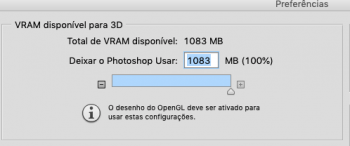Awesome ! I'll do this with my 2011 if it survives the upgrade to Mojave
Is there any way to increase the vram on the intelHD arrandale ?
Edit
If Anyone wants to enable the charging sound that the new Macs have, you can do that by writing this in terminal:
defaults write com.apple.PowerChime ChimeOnAllHardware -bool true; open /System/Library/CoreServices/PowerChime.app &
Just exchange the true to false if you want to disable it again. I found this in an old snazzy youtube video, works great on my MacBook 2010 in Mojave.
The charging sound is nice, and it works immediately on MB7,1 after enter the script without user log-out or restart, thanks! And it seems also customizable:
/System/Library/CoreServices/PowerChime.app/Contents/Resources/connect_power.aif
About the IntelHD3000 I have not considered VRAM lower than 384 MB, because those machine for ex. MBAir could have too low RAM (ex. 2 GB) to share more VRAM, but it's feasible, keeping the hex byte "C4" and following the other thread tips.
I guess if I upload my already patched SNB Framebuffer, it will work if replaced because all the possible memory addresses are overwritten, no matter the starting machine VRAM quantity.
I have focused mainly on Sandy Bridge, but I think so, it could be possible on Arrandale and IntelHD4000 too just need to find the VRAM memory address inside AppleIntelHDGraphicsFB and AppleIntelFramebufferCapri unix exec, while starting from IntelHD5000 they already have 1536 MB VRAM so there is no need.
edit:
I've managed to increase on Mojave Metal IntelHD4000 VRAM from stock 1536 MB to 2048 MB following this thread tips: HD4000 driver hack for custom VRAM size
Last edited: