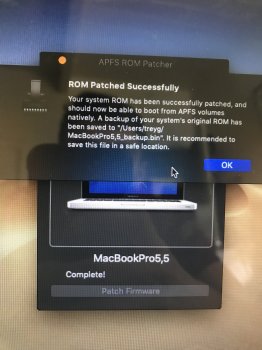Do you have SIP disabled? What OS are you running it under?Hi, I am trying to apply the apfs rom-patcher and I keep getting a message : "DirectHW.kext could not be loaded . The operation cannot proceed" . I know that it's something I am doing wrong as I have tried three machines ( all 2009 pros ). I turn off the machine, wait, hold down the power button until it blinks rapidly the goes off and the machine boots with the chime as normal . Any ideas? i feel like a tool asking cause its probably staring me in the face but it is driving me mad.
Also kudos to Dosdude and gang who have all worked so hard to keep all our machines going after apple stopped supporting them . You guys rock
Got a tip for us?
Let us know
Become a MacRumors Supporter for $50/year with no ads, ability to filter front page stories, and private forums.
macOS 10.14 Mojave on Unsupported Macs Thread
- Thread starter dosdude1
- WikiPost WikiPost
- Start date
- Sort by reaction score
You are using an out of date browser. It may not display this or other websites correctly.
You should upgrade or use an alternative browser.
You should upgrade or use an alternative browser.
- Status
- The first post of this thread is a WikiPost and can be edited by anyone with the appropiate permissions. Your edits will be public.
Hi, I am trying to apply the apfs rom-patcher and I keep getting a message : "DirectHW.kext could not be loaded . The operation cannot proceed" . I know that it's something I am doing wrong as I have tried three machines ( all 2009 pros ). I turn off the machine, wait, hold down the power button until it blinks rapidly the goes off and the machine boots with the chime as normal . Any ideas? i feel like a tool asking cause its probably staring me in the face but it is driving me mad.
Also kudos to Dosdude and gang who have all worked so hard to keep all our machines going after apple stopped supporting them . You guys rock
I have no idea how to fix your problem but thank you for your statement.
Since I'm still not getting any updates through System Preferences, I thought I would try the updater script by Gengik84 at GitHub, cited earlier (https://github.com/Gengik84/MacOS_Updater), to update DP7 over DP6. It seems to have worked but took nearly as long as dosdude1's Patcher method, including the download time via the Patcher. Also the script starts out with all sorts of feedback but, after describing every step of updating the Recovery Partition (no idea why it does that first), feedback in Terminal all but disappears. One has to accept, on faith, that it's actually doing anything. Also, the only time it pauses for user input is to OK a system reboot; up until then, it simply proceeds to download all the files, process them and, then, continue with the update without any opportunity for the user to pause or quit before the actual update is carried out. Oddly, then, it updates everything in place, without even rebooting, directly from inside the same running partition that it's updating (very surprising).
After rebooting into the Patcher USB stick to re-apply all the patches, booting again into Mojave went smoothly, taking no more time than usual after an update/upgrade. It was after signing in at the login screen that everything slowed down to a crawl. Took nearly 20 minutes to completely load my desktop and all my startup programs the first time. Rebooted again, after which it took around 10 minutes to do the same. No noticeable glitches after that, other than the ones already known in all the beta releases so far. Desktop looks fine in Dark Mode, machine is responsive, all Preference Panes work, &c. But, what I did notice, in Activity Monitor, were a couple of odd services that are now hogging my CPU like crazy: logd and AddressBookSourceSync [see screenshot]. A log daemon doesn't seem all that worrisome, but I can't imagine why anything like the latter service would run more than a few seconds -- yet it's going constantly. Hope this doesn't mean that all my Contacts are being harvested and uploaded to every rogue server in Russia and China!??
Of course, these runaway services that won't seem to stop running could be the result of a bug introduced in DP7 but they still make me a bit uncomfortable. Think I will probably rev up Patcher 1.1.2, re-download DP7, and re-install it the tried and true way via my USB stick (and see if the odd behaviour noted above goes away).

After rebooting into the Patcher USB stick to re-apply all the patches, booting again into Mojave went smoothly, taking no more time than usual after an update/upgrade. It was after signing in at the login screen that everything slowed down to a crawl. Took nearly 20 minutes to completely load my desktop and all my startup programs the first time. Rebooted again, after which it took around 10 minutes to do the same. No noticeable glitches after that, other than the ones already known in all the beta releases so far. Desktop looks fine in Dark Mode, machine is responsive, all Preference Panes work, &c. But, what I did notice, in Activity Monitor, were a couple of odd services that are now hogging my CPU like crazy: logd and AddressBookSourceSync [see screenshot]. A log daemon doesn't seem all that worrisome, but I can't imagine why anything like the latter service would run more than a few seconds -- yet it's going constantly. Hope this doesn't mean that all my Contacts are being harvested and uploaded to every rogue server in Russia and China!??
Of course, these runaway services that won't seem to stop running could be the result of a bug introduced in DP7 but they still make me a bit uncomfortable. Think I will probably rev up Patcher 1.1.2, re-download DP7, and re-install it the tried and true way via my USB stick (and see if the odd behaviour noted above goes away).
I have tried it on mojave and high sierra . I thought the sip was disabled when i patched it but I'm gonna go check it again now
Since I'm still not getting any updates through System Preferences, I thought I would try the updater script by Gengik84 at GitHub, cited earlier (https://github.com/Gengik84/MacOS_Updater), to update DP7 over DP6. It seems to have worked but took nearly as long as dosdude1's Patcher method, including the download time via the Patcher. Also the script starts out with all sorts of feedback but, after describing every step of updating the Recovery Partition (no idea why it does that first), feedback in Terminal all but disappears. One has to accept, on faith, that it's actually doing anything. Also, the only time it pauses for user input is to OK a system reboot; up until then, it simply proceeds to download all the files, process them and, then, continue with the update without any opportunity for the user to pause or quit before the actual update is carried out. Oddly, then, it updates everything in place, without even rebooting, directly from inside the same running partition that it's updating (very surprising).
After rebooting into the Patcher USB stick to re-apply all the patches, booting again into Mojave went smoothly, taking no more time than usual after an update/upgrade. It was after signing in at the login screen that everything slowed down to a crawl. Took nearly 20 minutes to completely load my desktop and all my startup programs the first time. Rebooted again, after which it took around 10 minutes to do the same. No noticeable glitches after that, other than the ones already known in all the beta releases so far. Desktop looks fine in Dark Mode, machine is responsive, all Preference Panes work, &c. But, what I did notice, in Activity Monitor, were a couple of odd services that are now hogging my CPU like crazy: logd and AddressBookSourceSync [see screenshot]. A log daemon doesn't seem all that worrisome, but I can't imagine why anything like the latter service would run more than a few seconds -- yet it's going constantly. Hope this doesn't mean that all my Contacts are being harvested and uploaded to every rogue server in Russia and China!??
Of course, these runaway services that won't seem to stop running could be the result of a bug introduced in DP7 but they still make me a bit uncomfortable. Think I will probably rev up Patcher 1.1.2, re-download DP7, and re-install it the tried and true way via my USB stick (and see if the odd behaviour noted above goes away).
View attachment 776148
Yep. Tryed that too and worked. Then after a while on terminal said to reboot and after that just run the patches and all went well.
Alright, I've finally finished it... APFS ROM Patcher is finally done! Some precautions:
- APFS ROM Patcher is to be used AT YOUR OWN RISK! There is always the possibility that your machine could become bricked as a result.
- DO NOT apply APFS ROM Patcher if your machine already can boot from APFS volumes
- If you get the following dialog, it is HIGHLY RECOMMENDED that you open your machine, remove your logic board if necessary, and verify the exact EEPROM type your machine has. Selecting the wrong EEPROM model will MOST LIKELY result in a bricked system!
View attachment 776034
Download here. Please be sure to post results!
ROM completed, no problems with EEPROM model. Has anyone changed their Mojave drive to APFS after running the patch?
Attachments
ROM completed, no problems with EEPROM model. Has anyone changed their Mojave drive to APFS after running the patch?
Pardon my ignorance. For future reference, where can I find or how to determine the EEPROM model? I have a couple of mojave unsupported MBPs, and the other question I have related to this, is if I do a prom patch on these, will I still be able to boot from a HFS+ internal or external drive?
Regards and Thanks.
I got to many corpses euro when I tried making a bootable usb using dosdude1's Mojave patcher using the full installer from the software update so I just ended up downloading Mojave from the patcher
[doublepost=1534308053][/doublepost]
I would try doing a clean install make sure everything is running properly then do the ccc backup maybe something in the backup is not jiving with MacOS Mojave
Followup: Reformatted internal SSD, migrated files (incrementally) from CCC backup of Mojave 18A365d, (I wanted to determine if prior system from a backup produced the same issues, which it did not) system responds much better, at least no "trails" of Finder windows, bypassing 18A365a, as this iMac didn't like it, 6 installs and wiping a drive of a single beta thru various means, I'll sit this one out. One thing I did notice as I was downloading DP7 thru Patch, Software Update was downloading as well, (oversight on my part) inconclusive if that was the problem, as later during kp's and host of other issues System continued to download DP7, with Patched 18A365a already installed. ??? Hopefully next beta will be less problematic.
[doublepost=1534363639][/doublepost]Since I'm still not getting any updates through System Preferences, I thought I would try the updater script by Gengik84 at GitHub, cited earlier (https://github.com/Gengik84/MacOS_Updater), to update DP7 over DP6. It seems to have worked but took nearly as long as dosdude1's Patcher method, including the download time via the Patcher. Also the script starts out with all sorts of feedback but, after describing every step of updating the Recovery Partition (no idea why it does that first), feedback in Terminal all but disappears. One has to accept, on faith, that it's actually doing anything. Also, the only time it pauses for user input is to OK a system reboot; up until then, it simply proceeds to download all the files, process them and, then, continue with the update without any opportunity for the user to pause or quit before the actual update is carried out. Oddly, then, it updates everything in place, without even rebooting, directly from inside the same running partition that it's updating (very surprising).
After rebooting into the Patcher USB stick to re-apply all the patches, booting again into Mojave went smoothly, taking no more time than usual after an update/upgrade. It was after signing in at the login screen that everything slowed down to a crawl. Took nearly 20 minutes to completely load my desktop and all my startup programs the first time. Rebooted again, after which it took around 10 minutes to do the same. No noticeable glitches after that, other than the ones already known in all the beta releases so far. Desktop looks fine in Dark Mode, machine is responsive, all Preference Panes work, &c. But, what I did notice, in Activity Monitor, were a couple of odd services that are now hogging my CPU like crazy: logd and AddressBookSourceSync [see screenshot]. A log daemon doesn't seem all that worrisome, but I can't imagine why anything like the latter service would run more than a few seconds -- yet it's going constantly. Hope this doesn't mean that all my Contacts are being harvested and uploaded to every rogue server in Russia and China!??
Of course, these runaway services that won't seem to stop running could be the result of a bug introduced in DP7 but they still make me a bit uncomfortable. Think I will probably rev up Patcher 1.1.2, re-download DP7, and re-install it the tried and true way via my USB stick (and see if the odd behaviour noted above goes away).
we found out that your hdd or ssd has to be formatted with APFS for the software update in system preferences to work properly
View attachment 776148
the eeprom model number will be located on your mainboard and yes you can still boot HFSPardon my ignorance. For future reference, where can I find or how to determine the EEPROM model? I have a couple of mojave unsupported MBPs, and the other question I have related to this, is if I do a prom patch on these, will I still be able to boot from a HFS+ internal or external drive?
Regards and Thanks.
Last edited:
Pardon my ignorance. For future reference, where can I find or how to determine the EEPROM model? I have a couple of mojave unsupported MBPs, and the other question I have related to this, is if I do a prom patch on these, will I still be able to boot from a HFS+ internal or external drive?
Regards and Thanks.
The APFS Rom Patcher should identify your EEPROM model automatically. The only time you would need to open up to the motherboard is if you got the warning message mentioned in @dosdude1 ’s original post on page 211.
Last edited:
did you apply the night shift patch for the patch updater that usually is the culprit thing smooth out after that is appliedSince I'm still not getting any updates through System Preferences, I thought I would try the updater script by Gengik84 at GitHub, cited earlier (https://github.com/Gengik84/MacOS_Updater), to update DP7 over DP6. It seems to have worked but took nearly as long as dosdude1's Patcher method, including the download time via the Patcher. Also the script starts out with all sorts of feedback but, after describing every step of updating the Recovery Partition (no idea why it does that first), feedback in Terminal all but disappears. One has to accept, on faith, that it's actually doing anything. Also, the only time it pauses for user input is to OK a system reboot; up until then, it simply proceeds to download all the files, process them and, then, continue with the update without any opportunity for the user to pause or quit before the actual update is carried out. Oddly, then, it updates everything in place, without even rebooting, directly from inside the same running partition that it's updating (very surprising).
After rebooting into the Patcher USB stick to re-apply all the patches, booting again into Mojave went smoothly, taking no more time than usual after an update/upgrade. It was after signing in at the login screen that everything slowed down to a crawl. Took nearly 20 minutes to completely load my desktop and all my startup programs the first time. Rebooted again, after which it took around 10 minutes to do the same. No noticeable glitches after that, other than the ones already known in all the beta releases so far. Desktop looks fine in Dark Mode, machine is responsive, all Preference Panes work, &c. But, what I did notice, in Activity Monitor, were a couple of odd services that are now hogging my CPU like crazy: logd and AddressBookSourceSync [see screenshot]. A log daemon doesn't seem all that worrisome, but I can't imagine why anything like the latter service would run more than a few seconds -- yet it's going constantly. Hope this doesn't mean that all my Contacts are being harvested and uploaded to every rogue server in Russia and China!??
Of course, these runaway services that won't seem to stop running could be the result of a bug introduced in DP7 but they still make me a bit uncomfortable. Think I will probably rev up Patcher 1.1.2, re-download DP7, and re-install it the tried and true way via my USB stick (and see if the odd behaviour noted above goes away).
View attachment 776148
I am having an issue on Macbook5,2 where I can't open the General, Display, Keyboard, Trackpad, and Mouse panes in System Preferences.app. I am on build 18A353d with a clean install right now. All patches have been applied. Anything Ive missed or should do?
Alright, I've finally finished it... APFS ROM Patcher is finally done! Some precautions:
- APFS ROM Patcher is to be used AT YOUR OWN RISK! There is always the possibility that your machine could become bricked as a result.
- DO NOT apply APFS ROM Patcher if your machine already can boot from APFS volumes
- If you get the following dialog, it is HIGHLY RECOMMENDED that you open your machine, remove your logic board if necessary, and verify the exact EEPROM type your machine has. Selecting the wrong EEPROM model will MOST LIKELY result in a bricked system!
View attachment 776034
Download here. Please be sure to post results!
@dosdude1 just one more question...if I get that warning screen posted above, can I cancel and everything will be fine without installing the patch? Sorry to be a pain in the ass...just wanna be sure.
[doublepost=1534365445][/doublepost]
I had a similar issue yesterday. I switched my location under system preferences to United States, rebooted and when I came back...the prefs were working fine. Give it a go!I am having an issue on Macbook5,2 where I can't open the General, Display, Keyboard, Trackpad, and Mouse panes in System Preferences.app. I am on build 18A353d with a clean install right now. All patches have been applied. Anything Ive missed or should do?
Yeah, you can just select "Cancel" on that dialog, and it will stop the process.@dosdude1 just one more question...if I get that warning screen posted above, can I cancel and everything will be fine without installing the patch? Sorry to be a pain in the ass...just wanna be sure.
[doublepost=1534365445][/doublepost]
I had a similar issue yesterday. I switched my location under system preferences to United States, rebooted and when I came back...the prefs were working fine. Give it a go!
Yeah, you can just select "Cancel" on that dialog, and it will stop the process.
@dosdude1,
I know that if you successfully patched the ROM on mojave un-supported macs, the process creates a backuo of the unpatched rom files. Can you restore from this old one if you changed your mind on this patch? If so, what would be the appropriate steps?
Thanks as always, @dosdude1!
To get Night Shift working, you need to re-install the patch using Patch Updater, as shown towards the bottom of my Mojave Patcher webpage.
I can't get night shift in the last pitcher:
I know, I temporarily removed it until I figure out the random code signing issues, which will cause the machine to fail to boot.
[doublepost=1534370151][/doublepost]
Yes, you can restore from the backed-up ROM. Just use my "ROMTool" application, which can be downloaded here.
So here goes a blow by blow account of how this worked (for me)
View attachment 776077
READ THIS PANEL! After doing so I heard a long Beep! Then your machine will boot up normally...
View attachment 776078
View attachment 776079 View attachment 776080
Success!
View attachment 776082 View attachment 776083
Your backed up roms are here...
View attachment 776084
Profit!
I haven't installed APFS yet. Will do so tonight...
Did APFS formatting go smoothly? Just patched my ROM but want to hear that it was successful from someone before converting.
Did you install the kext correctly using kext utility or kext wizard?
Is SIP set to off? If not, boot from USB Mojave patcher installer, launch Terminal and do: sudo csrutil disable
Then try again.
Is SIP set to off? If not, boot from USB Mojave patcher installer, launch Terminal and do: sudo csrutil disable
Then try again.
I have no idea how to fix your problem but thank you for your statement.
on my iMac 9,1 it went very smooth on my MacBook 5,2 can't find my eepromDid APFS formatting go smoothly? Just patched my ROM but want to hear that it was successful from someone before converting.
I've been running an APFS and NVMe patched boot rom on an MP3,1 for at least a month with no problems.
Did APFS formatting go smoothly? Just patched my ROM but want to hear that it was successful from someone before converting.
Yes it did. Posted extensive screenshots right after dude released it. Check some previous posts.Did APFS formatting go smoothly? Just patched my ROM but want to hear that it was successful from someone before converting.
[doublepost=1534379879][/doublepost]
I posted some links with some mobo eeprom pictures but couldn't find your model there. Couldn't find one for my macpro 3,1 either. I suspect it is under the CPU+RAM Housing - just too lazy to dismantle it so I went ahead and gave it a shot anyway.on my iMac 9,1 it went very smooth on my MacBook 5,2 can't find my eeprom
@dosdude1 must surely know...
I wish I could find a archive site with the logic board diagrams for all our macs...
Last edited:
Register on MacRumors! This sidebar will go away, and you'll see fewer ads.