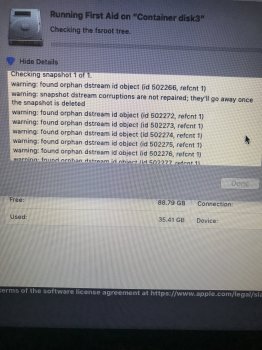me to even been searching for the eeprom model number might have to go in the dark webYes it did. Posted extensive screenshots right after dude released it. Check some previous posts.
[doublepost=1534379879][/doublepost]
I posted some links with some mobo eeprom pictures but couldn't find your model there. Couldn't find one for my macpro 3,1 either. I suspect it is under the CPU+RAM Housing - just too lazy to dismantle it so I went ahead and gave it a shot anyway.
@dosdude1 must surely know...
I wish I could find a archive site with the logic board diagrams for all our macs...
Got a tip for us?
Let us know
Become a MacRumors Supporter for $50/year with no ads, ability to filter front page stories, and private forums.
macOS 10.14 Mojave on Unsupported Macs Thread
- Thread starter dosdude1
- WikiPost WikiPost
- Start date
- Sort by reaction score
You are using an out of date browser. It may not display this or other websites correctly.
You should upgrade or use an alternative browser.
You should upgrade or use an alternative browser.
- Status
- The first post of this thread is a WikiPost and can be edited by anyone with the appropiate permissions. Your edits will be public.
Oops didn't read your post correctly. Yes the APFS reformatting via diskutil from the patcher stick went smoothly.Did APFS formatting go smoothly? Just patched my ROM but want to hear that it was successful from someone before converting.
Nice thing is, the installs on APFS are a tad faster...
That's odd. However, once you setup iCloud etc. (during setup screens), it will automatically try and sync your system up. So that's Mail, iCloud, Safari, Notes everything... This may account for the sluggishness, but after you let it quiesce - all should be well.Since I'm still not getting any updates through System Preferences, I thought I would try the updater script by Gengik84 at GitHub, cited earlier (https://github.com/Gengik84/MacOS_Updater), to update DP7 over DP6. It seems to have worked but took nearly as long as dosdude1's Patcher method, including the download time via the Patcher. Also the script starts out with all sorts of feedback but, after describing every step of updating the Recovery Partition (no idea why it does that first), feedback in Terminal all but disappears. One has to accept, on faith, that it's actually doing anything. Also, the only time it pauses for user input is to OK a system reboot; up until then, it simply proceeds to download all the files, process them and, then, continue with the update without any opportunity for the user to pause or quit before the actual update is carried out. Oddly, then, it updates everything in place, without even rebooting, directly from inside the same running partition that it's updating (very surprising).
After rebooting into the Patcher USB stick to re-apply all the patches, booting again into Mojave went smoothly, taking no more time than usual after an update/upgrade. It was after signing in at the login screen that everything slowed down to a crawl. Took nearly 20 minutes to completely load my desktop and all my startup programs the first time. Rebooted again, after which it took around 10 minutes to do the same. No noticeable glitches after that, other than the ones already known in all the beta releases so far. Desktop looks fine in Dark Mode, machine is responsive, all Preference Panes work, &c. But, what I did notice, in Activity Monitor, were a couple of odd services that are now hogging my CPU like crazy: logd and AddressBookSourceSync [see screenshot]. A log daemon doesn't seem all that worrisome, but I can't imagine why anything like the latter service would run more than a few seconds -- yet it's going constantly. Hope this doesn't mean that all my Contacts are being harvested and uploaded to every rogue server in Russia and China!??
Of course, these runaway services that won't seem to stop running could be the result of a bug introduced in DP7 but they still make me a bit uncomfortable. Think I will probably rev up Patcher 1.1.2, re-download DP7, and re-install it the tried and true way via my USB stick (and see if the odd behaviour noted above goes away).
View attachment 776148
[doublepost=1534380292][/doublepost]
Cool. I have an old sata based SSD. What NVME hw and disk do you have installed?I've been running an APFS and NVMe patched boot rom on an MP3,1 for at least a month with no problems.
I tried one time while just getting started with High Sierra I formatted the High Sierra Patcher big mistake so many error messages and corpsesOdd question… Is there any difference if the installer usb stick is HFS+ or APFS?
Did you get an APFS Rom Patcher warning?me to even been searching for the eeprom model number might have to go in the dark web
[doublepost=1534381466][/doublepost]
I read your account a little more carefully. Curious - why use Gengik's code instead of just downloading with the dude's patcher? You still have to patch the installer. Getting the full installer hasn't really been much of a problem here.Since I'm still not getting any updates through System Preferences, I thought I would try the updater script by Gengik84 at GitHub, cited earlier (https://github.com/Gengik84/MacOS_Updater), to update DP7 over DP6. It seems to have worked but took nearly as long as dosdude1's Patcher method, including the download time via the Patcher. Also the script starts out with all sorts of feedback but, after describing every step of updating the Recovery Partition (no idea why it does that first), feedback in Terminal all but disappears. One has to accept, on faith, that it's actually doing anything. Also, the only time it pauses for user input is to OK a system reboot; up until then, it simply proceeds to download all the files, process them and, then, continue with the update without any opportunity for the user to pause or quit before the actual update is carried out. Oddly, then, it updates everything in place, without even rebooting, directly from inside the same running partition that it's updating (very surprising).
After rebooting into the Patcher USB stick to re-apply all the patches, booting again into Mojave went smoothly, taking no more time than usual after an update/upgrade. It was after signing in at the login screen that everything slowed down to a crawl. Took nearly 20 minutes to completely load my desktop and all my startup programs the first time. Rebooted again, after which it took around 10 minutes to do the same. No noticeable glitches after that, other than the ones already known in all the beta releases so far. Desktop looks fine in Dark Mode, machine is responsive, all Preference Panes work, &c. But, what I did notice, in Activity Monitor, were a couple of odd services that are now hogging my CPU like crazy: logd and AddressBookSourceSync [see screenshot]. A log daemon doesn't seem all that worrisome, but I can't imagine why anything like the latter service would run more than a few seconds -- yet it's going constantly. Hope this doesn't mean that all my Contacts are being harvested and uploaded to every rogue server in Russia and China!??
Of course, these runaway services that won't seem to stop running could be the result of a bug introduced in DP7 but they still make me a bit uncomfortable. Think I will probably rev up Patcher 1.1.2, re-download DP7, and re-install it the tried and true way via my USB stick (and see if the odd behaviour noted above goes away).
View attachment 776148
Also, don't know if you've been keeping on events, but getting system update/refreshes to work properly is strongly linked to an APFS install (in many cases) Hence the rush to reflash all our roms. Are you still on HFS+?
shortly after the patch was releasedDid you get an APFS Rom Patcher warning?
[doublepost=1534381466][/doublepost]
I read your account a little more carefully. Curious - why use Gengik's code instead of just downloading with the dude's patcher? You still have to patch the installer. Getting the full installer hasn't really been much of a problem here.
Also, don't know if you've been keeping on events, but getting system update/refreshes to work properly is strongly linked to an APFS install (in many cases) Hence the rush to reflash all our roms. Are you still on HFS+?
Attachments
If you aren’t receiving updates from “Software Update” in system preferences and you are running a Mac that was not natively supported on High Sierra, the cause is HFS+. To fix this, use the APFS Rom Patcher by @dosdude1, patch it, boot into recovery mode or onto a bootable installer, open disk utility, unmount your Mojave volume, go to Edit>Convert to APFS, and boot back into Mojave. If you are still running DP6/PB5, go to System Preferences>Software Update, and the update to DP7 or PB6, depending on if you are inrolled in the Developer Seed or Public Beta Program, or if you used SWU Switcher or not. Can confirm this worked on my MBP 5,5. Thanks to everyone (especially @pkouame) for getting to the bottom of this!
Last edited:
Ah I get it. That would have given me chills also. Best to find your rom.shortly after the patch was released
I flipped through all of the mobo pics and one thing's for sure, there is no real pattern with their location.
I'm sure you've cracked open your machine. It does look like the pinouts are fairly similar (number of pins etc...). Maybe find a model close enough that year and search. I'll check back if I find something...
Also - post a pic of your motherboard - that may help.
HighPoint SSD7101A-1 PCIe to NVMe adapter with Samsung NVMe M.2 970 EVO SSD blade in one of four available NVMe slots.
There is a forum here about it.
https://forums.macrumors.com/thread...-0-ssd-performance-for-the-cmp.2124253/page-2
and this
https://docs.google.com/document/d/1WNkM9LuGPq1sArO9EedWBHYq14NU7m-mDBLAWWJipyM/mobilebasic#
There is a forum here about it.
https://forums.macrumors.com/thread...-0-ssd-performance-for-the-cmp.2124253/page-2
and this
https://docs.google.com/document/d/1WNkM9LuGPq1sArO9EedWBHYq14NU7m-mDBLAWWJipyM/mobilebasic#
That's odd. However, once you setup iCloud etc. (during setup screens), it will automatically try and sync your system up. So that's Mail, iCloud, Safari, Notes everything... This may account for the sluggishness, but after you let it quiesce - all should be well.
[doublepost=1534380292][/doublepost]
Cool. I have an old sata based SSD. What NVME hw and disk do you have installed?
Last edited:
no I haven't tried to pull apart my MacBook to find the eeprom model number one day I might just got it last monthAh I get it. That would have given me chills also. Best to find your rom.
I flipped through all of the mobo pics and one thing's for sure, there is no real pattern with their location.
I'm sure you've cracked open your machine. It does look like the pinouts are fairly similar (number of pins etc...). Maybe find a model close enough that year and search. I'll check back if I find something...
Also - post a pic of your motherboard - that may help.
I think this is the schematic for your mid 2009 macbook 5.2. An A1181 is it not?no I haven't tried to pull apart my MacBook to find the eeprom model number one day I might just got it last month
It's (eeprom spec) buried in there somewhere.
Now we're cooking...Enjoy.
Attachments
thank you yes it is the A1181 I think it is close to the late 2008 MacBook 5,1I think this is the schematic for your mid 2009 macbook 5.2. An A1181 is it not?
It's (eeprom spec) buried in there somewhere.
Now we're cooking...Enjoy.
I am running on a machine (Mac Mini Mid-2011) that supports APFS natively -- have got High Sierra installed on the other partition, already formatted to APFS -- but, the first time I tried to use dude's patcher to install Mojave Beta (back on DP2), I booted from the patcher-generated USB stick, created a new partition on my internal HDD (shrinking the HS partition a bit), then formatted the new partition as APFS also. Installed Mojave DP2 from the USB stick, went back and applied the patches, then tried to boot into Mojave: No joy. Just got a "prohibited" symbol when the machine started. So, I went back and did it again, reformatting the new HDD partition to HFS+, reinstalled Mojave PB2 and it worked a treat.If you aren’t receiving updates from “Software Update” in system preferences and you are running a Mac that was not natively supported on High Sierra, the cause is HFS+. To fix this, use the APFS Rom Patcher by @dosdude1, patch it, boot into recovery mode or onto a bootable installer, open disk utility, unmount your Mojave volume, go to Edit>Convert to APFS, and boot back into Mojave. If you are still running DP6/PB5, go to System Preferences>Software Update, and the update to DP7 or PB6, depending on if you are inrolled in the Developer Seed or Public Beta Program, or if you used SWU Switcher or not. Can confirm this worked on my MBP 5,5. Thanks to everyone (especially @pkouame) for getting to the bottom of this!
I am about to use the patcher to do a clean install of PB7 (I've been doing in-place installs, via the patcher, ever since PB3, so think it's time I cleaned out any detritus that may have built up and go with a clean install -- especially in case that GitHub script did something weird when I used it to update to PB7 a couple of days ago). I will try reformatting the Mojave partition to APFS once again and see if a clean install of Mojave will work this time with PB7. If that works, I'll wait to see if I get an update notice for the next beta release through Software Update.
Fingers crossed.
I am running on a machine (Mac Mini Mid-2011) that supports APFS natively -- have got High Sierra installed on the other partition, already formatted to APFS -- but, the first time I tried to use dude's patcher to install Mojave Beta (back on DP2), I booted from the patcher-generated USB stick, created a new partition on my internal HDD (shrinking the HS partition a bit), then formatted the new partition as APFS also. Installed Mojave DP2 from the USB stick, went back and applied the patches, then tried to boot into Mojave: No joy. Just got a "prohibited" symbol when the machine started. So, I went back and did it again, reformatting the new HDD partition to HFS+, reinstalled Mojave PB2 and it worked a treat.
I am about to use the patcher to do a clean install of PB7 (I've been doing in-place installs, via the patcher, ever since PB3, so think it's time I cleaned out any detritus that may have built up and go with a clean install -- especially in case that GitHub script did something weird when I used it to update to PB7 a couple of days ago). I will try reformatting the Mojave partition to APFS once again and see if a clean install of Mojave will work this time with PB7. If that works, I'll wait to see if I get an update notice for the next beta release through Software Update.
Fingers crossed.
Could have just been an error from the early betas, or a patcher error since back in DP3 the creators were still figuring out graphics acceleration and such, so the patcher wasn’t completed. It should work like a charm especially since APFS is natively supported, but if it doesn’t, save the installer log and I’m sure this forum will help you out and get it all running!
I just finished my dp7 post-install and closely watched the processes running. The system reaches 90% idle within less than a minute. So something weird happened on your box.I am running on a machine (Mac Mini Mid-2011) that supports APFS natively -- have got High Sierra installed on the other partition, already formatted to APFS -- but, the first time I tried to use dude's patcher to install Mojave Beta (back on DP2), I booted from the patcher-generated USB stick, created a new partition on my internal HDD (shrinking the HS partition a bit), then formatted the new partition as APFS also. Installed Mojave DP2 from the USB stick, went back and applied the patches, then tried to boot into Mojave: No joy. Just got a "prohibited" symbol when the machine started. So, I went back and did it again, reformatting the new HDD partition to HFS+, reinstalled Mojave PB2 and it worked a treat.
I am about to use the patcher to do a clean install of PB7 (I've been doing in-place installs, via the patcher, ever since PB3, so think it's time I cleaned out any detritus that may have built up and go with a clean install -- especially in case that GitHub script did something weird when I used it to update to PB7 a couple of days ago). I will try reformatting the Mojave partition to APFS once again and see if a clean install of Mojave will work this time with PB7. If that works, I'll wait to see if I get an update notice for the next beta release through Software Update.
Fingers crossed.
I think this is the schematic for your mid 2009 macbook 5.2. An A1181 is it not?
It's (eeprom spec) buried in there somewhere.
Now we're cooking...Enjoy.
It's 'buried' on page 35 - but as I'm not familiar with the numbers for EEPROMs I still don't know which number here applies to the EEPROM.
Attachments
That is the Firewire PHY, page 51 is the schematic for the SPI-flash.It's 'buried' on page 35 - but as I'm not familiar with the numbers for EEPROMs I still don't know which number here applies to the EEPROM.
[doublepost=1534394851][/doublepost]MX25L3205DM2I-12G
Last edited:
Beat me to the punch! Yes that's the part: macbook 5,2 boot rom . SPI ROM on page 51.That is the Firewire PHY, page 51 is the schematic for the SPI-flash.
[doublepost=1534394851][/doublepost]MX25L3205DM2I-12G
Here's the data sheet: https://octopart.com/mx25l3205dm2i-12g-macronix-11764245
@TimothyR734 - I think you have your eeprom part number! Check to see if it's on the list.
Couldn't find one for my macpro 3,1 either.
On a MP3,1 it's a parallel TSOP 40pin flash between BT module and AirPort Express:
ST M50FW016
Thank you Thank youBeat me to the punch! Yes that's the part: macbook 5,2 boot rom . SPI ROM on page 51.
Here's the data sheet: https://octopart.com/mx25l3205dm2i-12g-macronix-11764245
@TimothyR734 - I think you have your eeprom part number! Check to see if it's on the list.
Another day, another issue. Downloaded the update from system preferences, it rebooted and ran full install. Booted into prohibitory, booted onto patched usb stick. Ran them, forced cashe rebuild. Now my recovery disk for Mojave is gone from startup options, and refuses to boot into Mojave. Will run mostly through, then reboot so most likely good ol kp. I just don’t understand what happened this time.
No problem. If you do decide to check the board. Don't forget to check both sides!Thank you Thank you
Register on MacRumors! This sidebar will go away, and you'll see fewer ads.