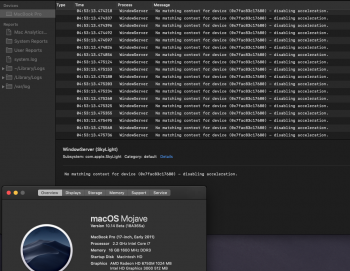try going to iCloud.com see if you can sign in onlineNope, I just tried to sign in and it displayed this message on the first try!
Got a tip for us?
Let us know
Become a MacRumors Supporter for $50/year with no ads, ability to filter front page stories, and private forums.
macOS 10.14 Mojave on Unsupported Macs Thread
- Thread starter dosdude1
- WikiPost WikiPost
- Start date
- Sort by reaction score
You are using an out of date browser. It may not display this or other websites correctly.
You should upgrade or use an alternative browser.
You should upgrade or use an alternative browser.
- Status
- The first post of this thread is a WikiPost and can be edited by anyone with the appropiate permissions. Your edits will be public.
Okay got it working again. It's a little weird but I just selected 'iCloud Drive' in the Sidebar and there I could log in.
Now I'm logged in within the System Preferences iCloud pane as well..
[doublepost=1534449676][/doublepost]
Now I'm logged in within the System Preferences iCloud pane as well..
[doublepost=1534449676][/doublepost]
I could sign in online without any problems and no issues with my other devices as well..try going to iCloud.com see if you can sign in online
Whenever I change to the discrete video(AMD) I get these messages 
Is there a way to add the device ID or..? what if I change the highlighted file that gives error to the files in HighSierra?

BTW thank you to dosdude1 and others for giving us opportunity to use these obsolete machines
Is there a way to add the device ID or..? what if I change the highlighted file that gives error to the files in HighSierra?
BTW thank you to dosdude1 and others for giving us opportunity to use these obsolete machines
Attachments
Hi friends, I just want to share my experience here, I ve got a Macbook aluminum late 2008 (aka macbook 5,1) I used the patch to install Mojave with usb stick, everything ok , yesterday I install the apfs rom patcher (I was very scared, I must admit) but everything ok again, restart in recovery mode or with the usb installer, then disk utility, unmount my primary ssd , then convert to apfs, and everything ok, again, then reboot and run system update and it showed up the pb6 , I couldn't before because I was in hfs , I applied the update and reboot, it didn't work, so recovery mode or the installer , then post install tools, and rebuild cache, reboot and everything its working great , really great, only one little thing that I don't know if its related or not, the smc it looks not working ok, or sometimes , the ac adapter changes led color, and disconnect, I don't know what to do, I try reseting the smc, but that didn't work, one time when I reboot the keyboard and trackpad where not recognized by the system, then reboot and everything ok.-
Well, that was my experience, if anybody has a comment here I am, I want to thanks everybody here in the forum and specially to Dosdude1 for think in us the people that owned an old and great macbook!!!
Well, that was my experience, if anybody has a comment here I am, I want to thanks everybody here in the forum and specially to Dosdude1 for think in us the people that owned an old and great macbook!!!
AMD Radeon HD 5xxx and 6xxx series cards are not supported. This is stated in the OP.Whenever I change to the discrete video(AMD) I get these messages
Is there a way to add the device ID or..? what if I change the highlighted file that gives error to the files in HighSierra?
BTW thank you to dosdude1 and others for giving us opportunity to use these obsolete machines
For the APFS rom patch, how long does it take? It’s like my third attempt on a clean install with an hfs+ install of Mojave
Converting to APFS works just fine. But booting into it seems the problem so I keep trying the rom patcher and I’m not sure what it’s supposed to look like when it’s done. At the moment I’ve:
1. Hit patch
2. Said okay to holding down the power button for the wake button to blink (and I did that)
3. Select my eeprom number
4. Then after that it says detecting eeprom with a loading wheel but nothing else happens
[doublepost=1534455178][/doublepost]I attempted to do a reset and it now beeps a lot and won’t turn on (screen stays black)
Converting to APFS works just fine. But booting into it seems the problem so I keep trying the rom patcher and I’m not sure what it’s supposed to look like when it’s done. At the moment I’ve:
1. Hit patch
2. Said okay to holding down the power button for the wake button to blink (and I did that)
3. Select my eeprom number
4. Then after that it says detecting eeprom with a loading wheel but nothing else happens
[doublepost=1534455178][/doublepost]I attempted to do a reset and it now beeps a lot and won’t turn on (screen stays black)
Hey dude - a little off-topic but what about the latest Radeon's on iMac Pros (Vegas)? You seem to dislike anything AMD and their quality control. Are they doing better?AMD Radeon HD 5xxx and 6xxx series cards are not supported. This is stated in the OP.
Whelp, I probably destroyed my EEPROM although I picked the correct information for the number and everything
If I have any updates I’ll post them here
[doublepost=1534455752][/doublepost]I do have a backup of the ROM, any way to reverse this and put the backup back?
If I have any updates I’ll post them here
[doublepost=1534455752][/doublepost]I do have a backup of the ROM, any way to reverse this and put the backup back?
Hi friends, I just want to share my experience here, I ve got a Macbook aluminum late 2008 (aka macbook 5,1) I used the patch to install Mojave with usb stick, everything ok , yesterday I install the apfs rom patcher (I was very scared, I must admit) but everything ok again, restart in recovery mode or with the usb installer, then disk utility, unmount my primary ssd , then convert to apfs, and everything ok, again, then reboot and run system update and it showed up the pb6 , I couldn't before because I was in hfs , I applied the update and reboot, it didn't work, so recovery mode or the installer , then post install tools, and rebuild cache, reboot and everything its working great , really great, only one little thing that I don't know if its related or not, the smc it looks not working ok, or sometimes , the ac adapter changes led color, and disconnect, I don't know what to do, I try reseting the smc, but that didn't work, one time when I reboot the keyboard and trackpad where not recognized by the system, then reboot and everything ok.-
Well, that was my experience, if anybody has a comment here I am, I want to thanks everybody here in the forum and specially to Dosdude1 for think in us the people that owned an old and great macbook!!!
Hi sorry to bother you but I have one of those that I am trying to patch with the rom-patcher . would it possible for you to talk me thru what you did step by step . I think I am messing up getting it in to firmware programming mode. Thanks
Yeah... That's why you should NEVER interrupt the process when flashing your ROM. It can take up to 10 minutes to flash in some cases. Now that you've cancelled the process in the middle of flashing and bricked your ROM, the only way to fix it is to desolder the EEPROM from the logic board, use an EEPROM programmer to write your backed up dump back onto the ROM, and solder it back onto the board.Whelp, I probably destroyed my EEPROM although I picked the correct information for the number and everything
If I have any updates I’ll post them here
[doublepost=1534455752][/doublepost]I do have a backup of the ROM, any way to reverse this and put the backup back?
Any way I could send it to you and you could do it (I’ll pay) or is it possible that this could workYeah... That's why you should NEVER interrupt the process when flashing your ROM. It can take up to 10 minutes to flash in some cases. Now that you've cancelled the process in the middle of flashing and bricked your ROM, the only way to fix it is to desolder the EEPROM from the logic board, use an EEPROM programmer to write your backed up dump back onto the ROM, and solder it back onto the board.
https://support.apple.com/en-us/HT201692
Firmware Restoration CD won't work on a MBP. I can do it for you if you're located in the US, however I'm going to be away for quite awhile and may not be able to get to it for a couple months.Any way I could send it to you and you could do it (I’ll pay) or is it possible that this could work
https://support.apple.com/en-us/HT201692
I am on a Macbook5,2 not a proFirmware Restoration CD won't work on a MBP. I can do it for you if you're located in the US, however I'm going to be away for quite awhile and may not be able to get to it for a couple months.
Well same thing... It only works on various older Macs, 2007 and older.I am on a Macbook5,2 not a pro
Oh I see. RipWell same thing... It only works on various older Macs, 2007 and older.
Some viable alternatives for you ...I am on a Macbook5,2 not a pro
- 3'rd party repair shop
- a motherboard replacement (these logic boards A1181) come very cheap!
- a motherboard replacement (these logic boards A1181) come very cheap!
- https://www.ebay.com/bhp/apple-a1181-motherboard
- Anywhere from $15 to $45 bucks!
- Anywhere from $15 to $45 bucks!
Not necessarily RIP...Good luck
Sorry that happened to you but you can find MacBook 5,2 fairly cheap as I have one and I posted this pic twice so sometimes it is wise to look back through the pages or ask if someone succeeded with 5,2 and the APFS Rom PatcherOh I see. Rip
Attachments
I just end up in a reboot loop on my Mac Pro3,1 with Mojave pb5.
Install goes fine, but when I reboot to the setup assistant the machine reboots with no real way to see what the error is?
Edit: I found the panic log.
Looks like it's something to do with graphics, no shock, AppleGraphicsDevicePolicy, or whatever loads after that. I don't see any mention of the backtrace?
Must be it doesn't want to play nice with my graphics card.
Install goes fine, but when I reboot to the setup assistant the machine reboots with no real way to see what the error is?
Edit: I found the panic log.
Code:
Anonymous UUID: 41A67C23-E546-04BF-9C93-6068EF8F7917
Thu Aug 16 16:34:54 2018
*** Panic Report ***
mp_kdp_enter() timed-out on cpu 6, NMI-ing
mp_kdp_enter() NMI pending on cpus: 0 1 2 3 4 5 7
mp_kdp_enter() timed-out during locked wait after NMI;expected 8 acks but received 1 after 17605841 loops in 1595999796 ticks
panic(cpu 6 caller 0xffffff80136d608d): Kernel trap at 0xffffff80136e81f0, type 13=general protection, registers:
CR0: 0x0000000080010033, CR2: 0x00007fa4f600f000, CR3: 0x0000000265318000, CR4: 0x00000000000026e0
RAX: 0x0000000034be87ff, RBX: 0xffffff8013e12ec0, RCX: 0x000000000000030a, RDX: 0x000000000000fffd
RSP: 0xffffff911dbabe00, RBP: 0xffffff911dbabe10, RSI: 0x0000000000000001, RDI: 0xffffff8013e13cd0
R8: 0x0000000000000001, R9: 0x00000031232ec695, R10: 0x0000000000000000, R11: 0x0000000000000000
R12: 0x0000000000000008, R13: 0xffffff8014047570, R14: 0xffffff8013e13cd0, R15: 0x0000000000000001
RFL: 0x0000000000010002, RIP: 0xffffff80136e81f0, CS: 0x0000000000000008, SS: 0x0000000000000010
Fault CR2: 0x00007fa4f600f000, Error code: 0x0000000000000000, Fault CPU: 0x6, PL: 1, VF: 0
Backtrace (CPU 6), Frame : Return Address
0xffffff801334f290 : 0xffffff80135aa4bd
0xffffff801334f2e0 : 0xffffff80136e4413
0xffffff801334f320 : 0xffffff80136d5e6a
0xffffff801334f390 : 0xffffff8013557ca0
0xffffff801334f3b0 : 0xffffff80135a9ed7
0xffffff801334f4d0 : 0xffffff80135a9d23
0xffffff801334f540 : 0xffffff80136d608d
0xffffff801334f6b0 : 0xffffff8013557ca0
0xffffff801334f6d0 : 0xffffff80136e81f0
0xffffff911dbabe10 : 0xffffff80136e03a9
0xffffff911dbabef0 : 0xffffff801369ed00
0xffffff911dbabf10 : 0xffffff80136a7dde
0xffffff911dbabf40 : 0xffffff8013bb33cb
0xffffff911dbabfa0 : 0xffffff8013558466
BSD process name corresponding to current thread: UserEventAgent
Boot args: -no_compat_check
Mac OS version:
18A347e
Kernel version:
Darwin Kernel Version 18.0.0: Sun Jul 22 20:25:45 PDT 2018; root:xnu-4903.200.327~38/RELEASE_X86_64
Kernel UUID: B6DACE6D-9815-3C69-AB6C-773D6316B042
Kernel slide: 0x0000000013200000
Kernel text base: 0xffffff8013400000
__HIB text base: 0xffffff8013300000
System model name: MacPro3,1 (Mac-F42C88C8)
System uptime in nanoseconds: 84142940824
last loaded kext at 77891445257: com.apple.driver.AppleGraphicsDevicePolicy 3.22.18 (addr 0xffffff7f95e5d000, size 77824)
loaded kexts:
com.apple.driver.AppleGraphicsDevicePolicy 3.22.18
com.apple.filesystems.msdosfs 1.10
com.apple.filesystems.ntfs 3.13
com.apple.AGDCPluginDisplayMetrics 3.22.9
com.apple.driver.pmtelemetry 1
com.apple.iokit.IOUserEthernet 1.0.1
com.apple.iokit.IOBluetoothSerialManager 6.0.8d38
com.apple.Dont_Steal_Mac_OS_X 7.0.0
com.apple.driver.AppleUpstreamUserClient 3.6.5
com.apple.driver.AppleHDAHardwareConfigDriver 282.10
com.apple.driver.AppleMCCSControl 1.5.7
com.apple.driver.AppleHV 1
com.apple.driver.AppleHDA 282.10
com.apple.iokit.CSRBluetoothHostControllerUSBTransport 6.0.8d38
com.apple.driver.AppleWWANSupport1 4.0.0
com.apple.driver.AppleIntel8254XEthernet 3.1.4b1
com.apple.driver.AppleLPC 3.1
com.apple.driver.AppleFIVRDriver 4.1.0
com.apple.driver.AppleOSXWatchdog 1
com.apple.driver.AppleIntelSlowAdaptiveClocking 4.0.0
com.apple.driver.ACPI_SMC_PlatformPlugin 1.0.0
com.apple.filesystems.autofs 3.0
com.apple.driver.CSRHIDTransitionDriver 6.0.8d38
com.apple.driver.AppleWWANSupport 4.0.0
com.apple.driver.PioneerSuperDrive 456.200.7
com.apple.iokit.SCSITaskUserClient 408.200.1
com.apple.filesystems.apfs 945.200.115
com.apple.driver.AppleFileSystemDriver 3.0.1
com.apple.AppleFSCompression.AppleFSCompressionTypeDataless 1.0.0d1
com.apple.AppleFSCompression.AppleFSCompressionTypeZlib 1.0.0
com.apple.driver.AppleFWOHCI 5.6.0
com.apple.AppleSystemPolicy 1.0
com.apple.driver.AppleVirtIO 2.0.3
com.apple.BootCache 40
com.apple.filesystems.hfs.kext 407.200.4
com.apple.driver.AppleAHCIPort 329.200.2
com.apple.driver.AppleIntelPIIXATA 2.5.1
com.apple.driver.AppleACPIButtons 6.1
com.apple.driver.AppleRTC 2.0
com.apple.driver.AppleHPET 1.8
com.apple.driver.AppleSMBIOS 2.1
com.apple.driver.AppleACPIEC 6.1
com.apple.driver.AppleAPIC 1.7
com.apple.driver.AppleIntelCPUPowerManagementClient 220.0.0
com.apple.nke.applicationfirewall 190
com.apple.security.TMSafetyNet 8
com.apple.driver.AppleIntelCPUPowerManagement 220.0.0
com.apple.driver.AppleGraphicsControl 3.22.18
com.apple.iokit.IOSurface 254
com.apple.iokit.IOAVBFamily 700.6
com.apple.plugin.IOgPTPPlugin 700.7
com.apple.iokit.IOEthernetAVBController 1.1.0
com.apple.driver.AppleSSE 1.0
com.apple.driver.AppleSMBusController 1.0.18d1
com.apple.driver.DspFuncLib 282.10
com.apple.kext.OSvKernDSPLib 527
com.apple.iokit.IONDRVSupport 530
com.apple.AppleGPUWrangler 3.22.9
com.apple.iokit.IOBluetoothHostControllerUSBTransport 6.0.8d38
com.apple.iokit.IOBluetoothHostControllerTransport 6.0.8d38
com.apple.iokit.IOBluetoothFamily 6.0.8d38
com.apple.driver.AppleHDAController 282.10
com.apple.iokit.IOHDAFamily 282.10
com.apple.driver.AppleSMBusPCI 1.0.14d1
com.apple.kext.AMDSupport 2.0.0
com.apple.AppleGraphicsDeviceControl 3.22.18
com.apple.iokit.IOGraphicsFamily 530.9
com.apple.driver.AppleUSBAudio 314.27
com.apple.iokit.IOAudioFamily 206.5
com.apple.vecLib.kext 1.2.0
com.apple.driver.AppleUSBHostMergeProperties 1.2
com.apple.iokit.IOFireWireIP 2.3.0
com.apple.iokit.IOSlowAdaptiveClockingFamily 1.0.0
com.apple.driver.IOPlatformPluginLegacy 1.0.0
com.apple.driver.IOPlatformPluginFamily 6.0.0d8
com.apple.kext.triggers 1.0
com.apple.driver.usb.IOUSBHostHIDDevice 1.2
com.apple.driver.usb.cdc 5.0.0
com.apple.driver.usb.networking 5.0.0
com.apple.driver.usb.AppleUSBHostCompositeDevice 1.2
com.apple.iokit.IOSCSIMultimediaCommandsDevice 408.200.1
com.apple.iokit.IOBDStorageFamily 1.8
com.apple.iokit.IODVDStorageFamily 1.8
com.apple.iokit.IOCDStorageFamily 1.8
com.apple.driver.AppleXsanScheme 3
com.apple.iokit.IOAHCIBlockStorage 301.200.2
com.apple.iokit.IOATAPIProtocolTransport 3.5.0
com.apple.iokit.IOFireWireFamily 4.7.2
com.apple.iokit.IOSerialFamily 11
com.apple.filesystems.hfs.encodings.kext 1
com.apple.driver.usb.AppleUSBEHCIPCI 1.2
com.apple.driver.usb.AppleUSBUHCIPCI 1.2
com.apple.driver.usb.AppleUSBUHCI 1.2
com.apple.driver.usb.AppleUSBEHCI 1.2
com.apple.iokit.IOAHCIFamily 288
com.apple.iokit.IOATAFamily 2.5.3
com.apple.driver.usb.AppleUSBHostPacketFilter 1.0
com.apple.iokit.IOUSBFamily 900.4.2
com.apple.driver.AppleEFINVRAM 2.1
com.apple.driver.AppleEFIRuntime 2.1
com.apple.iokit.IOSMBusFamily 1.1
com.apple.iokit.IOHIDFamily 2.0.0
com.apple.security.quarantine 3
com.apple.security.sandbox 300.0
com.apple.kext.AppleMatch 1.0.0d1
com.apple.driver.AppleFDEKeyStore 28.30
com.apple.driver.AppleEffaceableStorage 1.0
com.apple.driver.AppleKeyStore 2
com.apple.driver.AppleUSBTDM 456.200.7
com.apple.driver.AppleMobileFileIntegrity 1.0.5
com.apple.kext.CoreTrust 1
com.apple.iokit.IOUSBMassStorageDriver 145.200.2
com.apple.iokit.IOSCSIBlockCommandsDevice 408.200.1
com.apple.iokit.IOSCSIArchitectureModelFamily 408.200.1
com.apple.driver.AppleCredentialManager 1.0
com.apple.driver.KernelRelayHost 1
com.apple.iokit.IOUSBHostFamily 1.2
com.apple.driver.usb.AppleUSBCommon 1.0
com.apple.driver.AppleBusPowerController 1.0
com.apple.driver.AppleSEPManager 1.0.1
com.apple.driver.IOSlaveProcessor 1
com.apple.driver.DiskImages 493.0.0
com.apple.iokit.IOStorageFamily 2.1
com.apple.iokit.IOTimeSyncFamily 700.7
com.apple.iokit.IONetworkingFamily 3.4
com.apple.iokit.IOReportFamily 47
com.apple.driver.AppleACPIPlatform 6.1
com.apple.driver.AppleSMC 3.1.9
com.apple.iokit.IOPCIFamily 2.9
com.apple.iokit.IOACPIFamily 1.4
com.apple.kec.Libm 1
com.apple.kec.pthread 1
com.apple.kec.corecrypto 1.0
EOFLooks like it's something to do with graphics, no shock, AppleGraphicsDevicePolicy, or whatever loads after that. I don't see any mention of the backtrace?
Must be it doesn't want to play nice with my graphics card.
Code:
ATI Radeon HD 4870:
Chipset Model: ATI Radeon HD 4870
Type: GPU
Bus: PCIe
Slot: Slot-1
PCIe Lane Width: x16
VRAM (Total): 512 MB
Vendor: ATI (0x1002)
Device ID: 0x9440
Revision ID: 0x0000
ROM Revision: 113-B7710C-176
EFI Driver Version: 01.00.318
Displays:
DELL 1704FPT:
Resolution: 1280 x 1024 @ 60 Hz
Pixel Depth: 32-Bit Color (ARGB8888)
Display Serial Number: Y42994B1AAHK
Main Display: Yes
Mirror: Off
Online: Yes
Rotation: Supported
Last edited:
Right
I have a Mac Pro 3.1 with a Metal Supported Video Card - NVIDIA GeForce GTX 680. This is my only computer and I can’t afford to replace it, so bricking it is not an option.
I’m now in full panic mode about Mojave and APFS, so several questions I hope someone answer.
1. Can someone please confirm that APFS is required for Updates and they won’t work on HFS.
2. If that is the case does anyone have any detailed description of what should happen and what should be done to use Dosdude’s APFS ROM Patcher - hold power button, hold down keys on keyboard etc. etc.
3. Do I have to run APFS ROM Patcher under High Sierra - will it work on El Capitan?
4. Should I strip off all peripherals and all other hard drives from my Mac Pro and make sure it boots, shutdown and reboots cleanly before I even attempt the patch.
5. Is it best done in Safe Mode?
As you all can imagine I don’t want to even attempt the patch unless it is necessary and if it is do all I can to minimise the risk of bricking my machine.
All advice gratefully received
I have a Mac Pro 3.1 with a Metal Supported Video Card - NVIDIA GeForce GTX 680. This is my only computer and I can’t afford to replace it, so bricking it is not an option.
I’m now in full panic mode about Mojave and APFS, so several questions I hope someone answer.
1. Can someone please confirm that APFS is required for Updates and they won’t work on HFS.
2. If that is the case does anyone have any detailed description of what should happen and what should be done to use Dosdude’s APFS ROM Patcher - hold power button, hold down keys on keyboard etc. etc.
3. Do I have to run APFS ROM Patcher under High Sierra - will it work on El Capitan?
4. Should I strip off all peripherals and all other hard drives from my Mac Pro and make sure it boots, shutdown and reboots cleanly before I even attempt the patch.
5. Is it best done in Safe Mode?
As you all can imagine I don’t want to even attempt the patch unless it is necessary and if it is do all I can to minimise the risk of bricking my machine.
All advice gratefully received
did you install the post install patches for your Mac ?I just end up in a reboot loop on my Mac Pro3,1 with Mojave pb5.
Install goes fine, but when I reboot to the setup assistant the machine reboots with no real way to see what the error is?
Edit: I found the panic log.
Code:Anonymous UUID: 41A67C23-E546-04BF-9C93-6068EF8F7917 Thu Aug 16 16:34:54 2018 *** Panic Report *** mp_kdp_enter() timed-out on cpu 6, NMI-ing mp_kdp_enter() NMI pending on cpus: 0 1 2 3 4 5 7 mp_kdp_enter() timed-out during locked wait after NMI;expected 8 acks but received 1 after 17605841 loops in 1595999796 ticks panic(cpu 6 caller 0xffffff80136d608d): Kernel trap at 0xffffff80136e81f0, type 13=general protection, registers: CR0: 0x0000000080010033, CR2: 0x00007fa4f600f000, CR3: 0x0000000265318000, CR4: 0x00000000000026e0 RAX: 0x0000000034be87ff, RBX: 0xffffff8013e12ec0, RCX: 0x000000000000030a, RDX: 0x000000000000fffd RSP: 0xffffff911dbabe00, RBP: 0xffffff911dbabe10, RSI: 0x0000000000000001, RDI: 0xffffff8013e13cd0 R8: 0x0000000000000001, R9: 0x00000031232ec695, R10: 0x0000000000000000, R11: 0x0000000000000000 R12: 0x0000000000000008, R13: 0xffffff8014047570, R14: 0xffffff8013e13cd0, R15: 0x0000000000000001 RFL: 0x0000000000010002, RIP: 0xffffff80136e81f0, CS: 0x0000000000000008, SS: 0x0000000000000010 Fault CR2: 0x00007fa4f600f000, Error code: 0x0000000000000000, Fault CPU: 0x6, PL: 1, VF: 0 Backtrace (CPU 6), Frame : Return Address 0xffffff801334f290 : 0xffffff80135aa4bd 0xffffff801334f2e0 : 0xffffff80136e4413 0xffffff801334f320 : 0xffffff80136d5e6a 0xffffff801334f390 : 0xffffff8013557ca0 0xffffff801334f3b0 : 0xffffff80135a9ed7 0xffffff801334f4d0 : 0xffffff80135a9d23 0xffffff801334f540 : 0xffffff80136d608d 0xffffff801334f6b0 : 0xffffff8013557ca0 0xffffff801334f6d0 : 0xffffff80136e81f0 0xffffff911dbabe10 : 0xffffff80136e03a9 0xffffff911dbabef0 : 0xffffff801369ed00 0xffffff911dbabf10 : 0xffffff80136a7dde 0xffffff911dbabf40 : 0xffffff8013bb33cb 0xffffff911dbabfa0 : 0xffffff8013558466 BSD process name corresponding to current thread: UserEventAgent Boot args: -no_compat_check Mac OS version: 18A347e Kernel version: Darwin Kernel Version 18.0.0: Sun Jul 22 20:25:45 PDT 2018; root:xnu-4903.200.327~38/RELEASE_X86_64 Kernel UUID: B6DACE6D-9815-3C69-AB6C-773D6316B042 Kernel slide: 0x0000000013200000 Kernel text base: 0xffffff8013400000 __HIB text base: 0xffffff8013300000 System model name: MacPro3,1 (Mac-F42C88C8) System uptime in nanoseconds: 84142940824 last loaded kext at 77891445257: com.apple.driver.AppleGraphicsDevicePolicy 3.22.18 (addr 0xffffff7f95e5d000, size 77824) loaded kexts: com.apple.driver.AppleGraphicsDevicePolicy 3.22.18 com.apple.filesystems.msdosfs 1.10 com.apple.filesystems.ntfs 3.13 com.apple.AGDCPluginDisplayMetrics 3.22.9 com.apple.driver.pmtelemetry 1 com.apple.iokit.IOUserEthernet 1.0.1 com.apple.iokit.IOBluetoothSerialManager 6.0.8d38 com.apple.Dont_Steal_Mac_OS_X 7.0.0 com.apple.driver.AppleUpstreamUserClient 3.6.5 com.apple.driver.AppleHDAHardwareConfigDriver 282.10 com.apple.driver.AppleMCCSControl 1.5.7 com.apple.driver.AppleHV 1 com.apple.driver.AppleHDA 282.10 com.apple.iokit.CSRBluetoothHostControllerUSBTransport 6.0.8d38 com.apple.driver.AppleWWANSupport1 4.0.0 com.apple.driver.AppleIntel8254XEthernet 3.1.4b1 com.apple.driver.AppleLPC 3.1 com.apple.driver.AppleFIVRDriver 4.1.0 com.apple.driver.AppleOSXWatchdog 1 com.apple.driver.AppleIntelSlowAdaptiveClocking 4.0.0 com.apple.driver.ACPI_SMC_PlatformPlugin 1.0.0 com.apple.filesystems.autofs 3.0 com.apple.driver.CSRHIDTransitionDriver 6.0.8d38 com.apple.driver.AppleWWANSupport 4.0.0 com.apple.driver.PioneerSuperDrive 456.200.7 com.apple.iokit.SCSITaskUserClient 408.200.1 com.apple.filesystems.apfs 945.200.115 com.apple.driver.AppleFileSystemDriver 3.0.1 com.apple.AppleFSCompression.AppleFSCompressionTypeDataless 1.0.0d1 com.apple.AppleFSCompression.AppleFSCompressionTypeZlib 1.0.0 com.apple.driver.AppleFWOHCI 5.6.0 com.apple.AppleSystemPolicy 1.0 com.apple.driver.AppleVirtIO 2.0.3 com.apple.BootCache 40 com.apple.filesystems.hfs.kext 407.200.4 com.apple.driver.AppleAHCIPort 329.200.2 com.apple.driver.AppleIntelPIIXATA 2.5.1 com.apple.driver.AppleACPIButtons 6.1 com.apple.driver.AppleRTC 2.0 com.apple.driver.AppleHPET 1.8 com.apple.driver.AppleSMBIOS 2.1 com.apple.driver.AppleACPIEC 6.1 com.apple.driver.AppleAPIC 1.7 com.apple.driver.AppleIntelCPUPowerManagementClient 220.0.0 com.apple.nke.applicationfirewall 190 com.apple.security.TMSafetyNet 8 com.apple.driver.AppleIntelCPUPowerManagement 220.0.0 com.apple.driver.AppleGraphicsControl 3.22.18 com.apple.iokit.IOSurface 254 com.apple.iokit.IOAVBFamily 700.6 com.apple.plugin.IOgPTPPlugin 700.7 com.apple.iokit.IOEthernetAVBController 1.1.0 com.apple.driver.AppleSSE 1.0 com.apple.driver.AppleSMBusController 1.0.18d1 com.apple.driver.DspFuncLib 282.10 com.apple.kext.OSvKernDSPLib 527 com.apple.iokit.IONDRVSupport 530 com.apple.AppleGPUWrangler 3.22.9 com.apple.iokit.IOBluetoothHostControllerUSBTransport 6.0.8d38 com.apple.iokit.IOBluetoothHostControllerTransport 6.0.8d38 com.apple.iokit.IOBluetoothFamily 6.0.8d38 com.apple.driver.AppleHDAController 282.10 com.apple.iokit.IOHDAFamily 282.10 com.apple.driver.AppleSMBusPCI 1.0.14d1 com.apple.kext.AMDSupport 2.0.0 com.apple.AppleGraphicsDeviceControl 3.22.18 com.apple.iokit.IOGraphicsFamily 530.9 com.apple.driver.AppleUSBAudio 314.27 com.apple.iokit.IOAudioFamily 206.5 com.apple.vecLib.kext 1.2.0 com.apple.driver.AppleUSBHostMergeProperties 1.2 com.apple.iokit.IOFireWireIP 2.3.0 com.apple.iokit.IOSlowAdaptiveClockingFamily 1.0.0 com.apple.driver.IOPlatformPluginLegacy 1.0.0 com.apple.driver.IOPlatformPluginFamily 6.0.0d8 com.apple.kext.triggers 1.0 com.apple.driver.usb.IOUSBHostHIDDevice 1.2 com.apple.driver.usb.cdc 5.0.0 com.apple.driver.usb.networking 5.0.0 com.apple.driver.usb.AppleUSBHostCompositeDevice 1.2 com.apple.iokit.IOSCSIMultimediaCommandsDevice 408.200.1 com.apple.iokit.IOBDStorageFamily 1.8 com.apple.iokit.IODVDStorageFamily 1.8 com.apple.iokit.IOCDStorageFamily 1.8 com.apple.driver.AppleXsanScheme 3 com.apple.iokit.IOAHCIBlockStorage 301.200.2 com.apple.iokit.IOATAPIProtocolTransport 3.5.0 com.apple.iokit.IOFireWireFamily 4.7.2 com.apple.iokit.IOSerialFamily 11 com.apple.filesystems.hfs.encodings.kext 1 com.apple.driver.usb.AppleUSBEHCIPCI 1.2 com.apple.driver.usb.AppleUSBUHCIPCI 1.2 com.apple.driver.usb.AppleUSBUHCI 1.2 com.apple.driver.usb.AppleUSBEHCI 1.2 com.apple.iokit.IOAHCIFamily 288 com.apple.iokit.IOATAFamily 2.5.3 com.apple.driver.usb.AppleUSBHostPacketFilter 1.0 com.apple.iokit.IOUSBFamily 900.4.2 com.apple.driver.AppleEFINVRAM 2.1 com.apple.driver.AppleEFIRuntime 2.1 com.apple.iokit.IOSMBusFamily 1.1 com.apple.iokit.IOHIDFamily 2.0.0 com.apple.security.quarantine 3 com.apple.security.sandbox 300.0 com.apple.kext.AppleMatch 1.0.0d1 com.apple.driver.AppleFDEKeyStore 28.30 com.apple.driver.AppleEffaceableStorage 1.0 com.apple.driver.AppleKeyStore 2 com.apple.driver.AppleUSBTDM 456.200.7 com.apple.driver.AppleMobileFileIntegrity 1.0.5 com.apple.kext.CoreTrust 1 com.apple.iokit.IOUSBMassStorageDriver 145.200.2 com.apple.iokit.IOSCSIBlockCommandsDevice 408.200.1 com.apple.iokit.IOSCSIArchitectureModelFamily 408.200.1 com.apple.driver.AppleCredentialManager 1.0 com.apple.driver.KernelRelayHost 1 com.apple.iokit.IOUSBHostFamily 1.2 com.apple.driver.usb.AppleUSBCommon 1.0 com.apple.driver.AppleBusPowerController 1.0 com.apple.driver.AppleSEPManager 1.0.1 com.apple.driver.IOSlaveProcessor 1 com.apple.driver.DiskImages 493.0.0 com.apple.iokit.IOStorageFamily 2.1 com.apple.iokit.IOTimeSyncFamily 700.7 com.apple.iokit.IONetworkingFamily 3.4 com.apple.iokit.IOReportFamily 47 com.apple.driver.AppleACPIPlatform 6.1 com.apple.driver.AppleSMC 3.1.9 com.apple.iokit.IOPCIFamily 2.9 com.apple.iokit.IOACPIFamily 1.4 com.apple.kec.Libm 1 com.apple.kec.pthread 1 com.apple.kec.corecrypto 1.0 EOF
Looks like it's something to do with graphics, no shock, AppleGraphicsDevicePolicy, or whatever loads after that. I don't see any mention of the backtrace?
Must be it doesn't want to play nice with my graphics card.
Code:ATI Radeon HD 4870: Chipset Model: ATI Radeon HD 4870 Type: GPU Bus: PCIe Slot: Slot-1 PCIe Lane Width: x16 VRAM (Total): 512 MB Vendor: ATI (0x1002) Device ID: 0x9440 Revision ID: 0x0000 ROM Revision: 113-B7710C-176 EFI Driver Version: 01.00.318 Displays: DELL 1704FPT: Resolution: 1280 x 1024 @ 60 Hz Pixel Depth: 32-Bit Color (ARGB8888) Display Serial Number: Y42994B1AAHK Main Display: Yes Mirror: Off Online: Yes Rotation: Supported
[doublepost=1534464689][/doublepost]
I really don't know about if the APFS Rom Patcher works on the 3,1 but as far as I know the software update only seems to work on APFS formatted drives I have successfully upgraded each beta since DP2 on my iMac 9,1 since it has been on APFS since beta 2 I had a external usb hdd on HFS but no no upgrades from the software update so I would create a new Mojave patcher with each beta and just install over the previous beta probably not wise but I have had no issues doing so I hope that helpsRight
I have a Mac Pro 3.1 with a Metal Supported Video Card - NVIDIA GeForce GTX 680. This is my only computer and I can’t afford to replace it, so bricking it is not an option.
I’m now in full panic mode about Mojave and APFS, so several questions I hope someone answer.
1. Can someone please confirm that APFS is required for Updates and they won’t work on HFS.
2. If that is the case does anyone have any detailed description of what should happen and what should be done to use Dosdude’s APFS ROM Patcher - hold power button, hold down keys on keyboard etc. etc.
3. Do I have to run APFS ROM Patcher under High Sierra - will it work on El Capitan?
4. Should I strip off all peripherals and all other hard drives from my Mac Pro and make sure it boots, shutdown and reboots cleanly before I even attempt the patch.
5. Is it best done in Safe Mode?
As you all can imagine I don’t want to even attempt the patch unless it is necessary and if it is do all I can to minimise the risk of bricking my machine.
All advice gratefully received
Right
I have a Mac Pro 3.1 with a Metal Supported Video Card - NVIDIA GeForce GTX 680. This is my only computer and I can’t afford to replace it, so bricking it is not an option.
I’m now in full panic mode about Mojave and APFS, so several questions I hope someone answer.
1. Can someone please confirm that APFS is required for Updates and they won’t work on HFS.
2. If that is the case does anyone have any detailed description of what should happen and what should be done to use Dosdude’s APFS ROM Patcher - hold power button, hold down keys on keyboard etc. etc.
3. Do I have to run APFS ROM Patcher under High Sierra - will it work on El Capitan?
4. Should I strip off all peripherals and all other hard drives from my Mac Pro and make sure it boots, shutdown and reboots cleanly before I even attempt the patch.
5. Is it best done in Safe Mode?
As you all can imagine I don’t want to even attempt the patch unless it is necessary and if it is do all I can to minimise the risk of bricking my machine.
All advice gratefully received
1:It is required to receive updates, but not required to upgrade to the next beta. You can of course use the Mojave patcher and download the full DP when a new one comes out, rewrite it to your flash drive and install over the old DP.
2: On page 211, @pkouame posted a screenshot/step by step guide of everything that happens when patching their ROM.
3: I believe the patcher can be run under El Capitan, though have not tested. It just patches the ROM, not convert your disk to APFS. However, El Capitan cannot run APFS, so you cannot change your El Cap partition to APFS.
4: Yes, it is always good to check if everything runs smoothly no matter if you are patching something or not. If there is an error with something, you should fix it no matter what.
5: It runs perfectly fine in regular firmware update mode. Just make sure it is in firmware update mode by following the directions @dosdude1 included in the patcher.
maybe this is why nVidia 9400 has the full acceleration for graphics looks like cpu does support sse 4.2 but not fully
Uhmmb, du no what's the point exactly.. for comparison only, my Fermi graphics on 2nd Gen. CPU with SSE4.2 instruction set; should to be natively supported by Mojave (NVDAGF100*.kext on SLE); but it also getting AppleMenu weird tint if using LightMode appearance.
I have the exact same model and GPU.Right
I have a Mac Pro 3.1 with a Metal Supported Video Card - NVIDIA GeForce GTX 680. This is my only computer and I can’t afford to replace it, so bricking it is not an option.
I’m now in full panic mode about Mojave and APFS, so several questions I hope someone answer.
1. Can someone please confirm that APFS is required for Updates and they won’t work on HFS.
2. If that is the case does anyone have any detailed description of what should happen and what should be done to use Dosdude’s APFS ROM Patcher - hold power button, hold down keys on keyboard etc. etc.
3. Do I have to run APFS ROM Patcher under High Sierra - will it work on El Capitan?
4. Should I strip off all peripherals and all other hard drives from my Mac Pro and make sure it boots, shutdown and reboots cleanly before I even attempt the patch.
5. Is it best done in Safe Mode?
As you all can imagine I don’t want to even attempt the patch unless it is necessary and if it is do all I can to minimise the risk of bricking my machine.
All advice gratefully received
See my previous posts and detailed screenshots of the procedure ( a few pages back)
And Yes, System updates seem to work much better under APFS. The system and installs are also a little snappier. All in all, Mojave seems a little happier if you follow the Apple recommended (full metal card + APFS) "supported" configuration.
Good luck. It's easier than it looks but heed the warnings about NOT INTERRUPTING a flash. I would also make sure your machine is on a battery back up - just to eliminate some battery and power glitches. This is your production box, so I understand the jitters...
Last edited:
I remember getting this issue with my (sold-out) MBP5,2 TP on 10.12 early release. It was easily solved using Trackpad.prefPane from 10.11.x (with it's damn big file size). Or any of you with this model can confirm if modified prefPane from link below works under 10.14 Beta?
Current Issues
- ...
- Trackpad (MacBook5,2 affected only). The trackpad in the MacBook5,2 isn't fully supported in Mojave. While it works and is fully usable, Mojave detects it as just a standard mouse, preventing you from changing some trackpad-oriented settings.
- ...
And don't forget..
cd /System/Library/PreferencePanes
sudo mv Trackpad.prefPane Trackpad.prefPane.bak
sudo cp [new_prefPane_path] /System/Library/PreferencePanes
sudo chown root:wheel /Trackpad.prefPane/Contents/MacOS/Trackpad
sudo reboot
sudo mv Trackpad.prefPane Trackpad.prefPane.bak
sudo cp [new_prefPane_path] /System/Library/PreferencePanes
sudo chown root:wheel /Trackpad.prefPane/Contents/MacOS/Trackpad
sudo reboot
Thanks for your report. Try from this link (DWYOR).
Register on MacRumors! This sidebar will go away, and you'll see fewer ads.