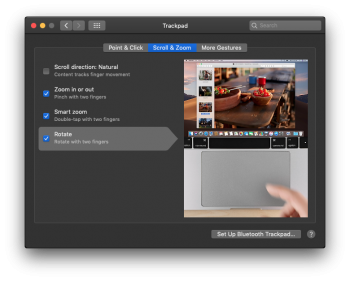could very well be possible his Mac could natively boot APFS volumes so he was lucky he didn't brick it otherwise he would have sent us picture of a black screenYes, I get that. But he says he ain't bricked...and has tried repeated flashes. Doesn't a failure brick or are there nuances...I guess only @jbarley can clear this up.
[doublepost=1534575126][/doublepost]
The QuickLook file previews from the Finder.
[doublepost=1534575194][/doublepost]
Ah. Ok.
[doublepost=1534575253][/doublepost]
Great! Thanks for the tips!
Got a tip for us?
Let us know
Become a MacRumors Supporter for $50/year with no ads, ability to filter front page stories, and private forums.
macOS 10.14 Mojave on Unsupported Macs Thread
- Thread starter dosdude1
- WikiPost WikiPost
- Start date
- Sort by reaction score
You are using an out of date browser. It may not display this or other websites correctly.
You should upgrade or use an alternative browser.
You should upgrade or use an alternative browser.
- Status
- The first post of this thread is a WikiPost and can be edited by anyone with the appropiate permissions. Your edits will be public.
I knowcould very well be possible his Mac could natively boot APFS volumes so he was lucky he didn't brick it otherwise he would have sent us picture of a black screen
You can either do a clean install of Mojave and migrate your data or upgrade your High Sierra partition.
Though I think migration is recommend.
I did a Mojave update on my HS partition yesterday and I experienced some trouble with iCloud and Keychain afterwards.
Most certainly this happened because I put the hard drive into another machine and not because of the upgrade.
Good luck!
Thank you for the advice.
I decided to go ahead and install the DP7 beta on my 13inch Macbook Pro mid-2009 using the upgrade method (i.e. not a clean install) and everything seems to be working fine; even the isight camera functions perfectly
I have an ssd installed and I'm using the APFS file system and the system has been patched with Dosdudes APFS ROMPatcher version 2.0.0
I have noticed that the boot time has increased from 20 seconds on High Sierra to 35 seconds on Mojave - is there anything I can do or is there a script I can run to speed up my boot time ?
Thank you
Thank you Quicklook works for mecould very well be possible his Mac could natively boot APFS volumes so he was lucky he didn't brick it otherwise he would have sent us picture of a black screen
[doublepost=1534576327][/doublepost]
as you use it it should become fasterThank you for the advice.
I decided to go ahead and install the DP7 beta on my 13inch Macbook Pro mid-2009 using the upgrade method (i.e. not a clean install) and everything seems to be working fine; even the isight camera functions perfectly
I have an ssd installed and I'm using the APFS file system and the system has been patched with Dosdudes APFS ROMPatcher version 2.0.0
I have noticed that the boot time has increased from 20 seconds on High Sierra to 35 seconds on Mojave - is there anything I can do or is there a script I can run to speed up my boot time ?
Thank you
[doublepost=1534576435][/doublepost]
Good nightI knowBut it's a macpro 3.1 so no native APFS support. Oh well, this was entertaining - will get some shut eye now.
[doublepost=1534579278][/doublepost]Could this be the reason why the APFS Rom Patcher can't find my eeprom using machine profile app my bootrom is MB52.0088.B06 when it should be MB52.0088.B05
Last edited:
got a magic mouse 1 yesterday.
connected it right now to my MBP mid 2009 - mouse works but scrolling not.
Does anyone have this issues too?
connected it right now to my MBP mid 2009 - mouse works but scrolling not.
Does anyone have this issues too?
Just a hint; I assume that IOAcceleratorFamily2.kext is responsible to the weird tint AppleMenu issue with LightMode under 10.14 Beta. I've tried replacing whole /System/Library/Frameworks/CoreDisplay.framework from 10.13.6 as well (yes, it works) but still, getting a same result. With IOAccel*.kext from 10.13.6 however, it' s loaded just fine under 10.14 but, I get only CoreImaging (CI) w/o QuartzExtreme (QE): Nvidia users get blurred pixels on bottom right display as seen also on install / recovery mode (these two don't load GeForce*.kext accelerator for sure, but only NVD~HAL*.kext). No idea what we've to do with IOAccel #atm. -_-


Nothing to glean from your crash log except that preferences pane trackpad app crashed (dughh!) Sorry.
One last obvious question: are others with similar configurations as yours experiencing the same thing?
Same here on a MBP 8,1 late 2011
@jackluke You are correct, the videos in trackpad preference pane don't play. I imagine this is probably connected to the crash, as App Store videos crash the same computers, right?
@visberry QuickLook is working just fine on my MacBook7,1 with DP7.
Edit: After a few tries, the trackpad videos play normally. Weird...
I haven't had issues with the App Store and Video Autoplay is still enabled, though it's not playing any video right now.
Try the trackpad settings on light mode, mine only crashes in dark mode.
I think somethings changed in dp7 with the graphics processing, that's why my dock in light mode gets white.
Edit: seems like just switching between dark and light was enough to make it stop crashing, as the trackpad settings works in dark mode now too. Edit: crashes in dark mode again now too.
Ha! Same here, changing into light mode actually does the trick, even if I change back to dark mode it still works. Until I close and reopen System Preferences, then it's back to crashing.
Attachments
mine downloaded the dp 7 thru the patch toolI don't know yet if version 1.1.2 of the patcher downloads Mojave beta DP7 yet
Just a hint; I assume that IOAcceleratorFamily2.kext is responsible to the weird tint AppleMenu issue with LightMode under 10.14 Beta. I've tried replacing whole /System/Library/Frameworks/CoreDisplay.framework from 10.13.6 as well (yes, it works) but still, getting a same result. With IOAccel*.kext from 10.13.6 however, it' s loaded just fine under 10.14 but, I get only CoreImaging (CI) w/o QuartzExtreme (QE): Nvidia users get blurred pixels on bottom right display as seen also on install / recovery mode (these two don't load GeForce*.kext accelerator for sure, but only NVD~HAL*.kext). No idea what we've to do with IOAccel #atm. -_-
View attachment 776578
Just tried replacing on Mojave beta 6 from HS 10.13.6 on MB7,1 Nvidia 320M both CoreDisplay and IOAcceleratorFamily2.kext and it boots but in "light mode" still greyed menu bar and greyed transparencies everywhere as known.
If you see a clear white menu bar in "light mode" only with CoreImage acceleration it means that you don't have at all transparencies, I guess they belong only to QuartzExtreme OpenGL acceleration and in Mojave specific case to Metal acceleration.
Maybe you mean replacing every IOAccelerator*** kexts and frameworks from HighSierra?
Because in my earlier experiments the oldest was IOAccelerator PrivateFramework from Mojave beta 1 that worked, instead with HS one stucked on black screen stage2 apple logo.
o.k.
on new beta (i updated right now)
Settings Mouse force close.
And scrolling on apple magic mouse doesn´t work like the same as on old beta.
on new beta (i updated right now)
Settings Mouse force close.
And scrolling on apple magic mouse doesn´t work like the same as on old beta.
Just a hint; I assume that IOAcceleratorFamily2.kext is responsible to the weird tint AppleMenu issue with LightMode under 10.14 Beta. I've tried replacing whole /System/Library/Frameworks/CoreDisplay.framework from 10.13.6 as well (yes, it works) but still, getting a same result. With IOAccel*.kext from 10.13.6 however, it' s loaded just fine under 10.14 but, I get only CoreImaging (CI) w/o QuartzExtreme (QE): Nvidia users get blurred pixels on bottom right display as seen also on install / recovery mode (these two don't load GeForce*.kext accelerator for sure, but only NVD~HAL*.kext). No idea what we've to do with IOAccel #atm. -_-
View attachment 776578
Grey bar but still no transparency, right?
[doublepost=1534595458][/doublepost]
Just tried replacing on Mojave beta 6 from HS 10.13.6 on MB7,1 Nvidia 320M both CoreDisplay and IOAcceleratorFamily2.kext and it boots but in "light mode" still greyed menu bar and greyed transparencies everywhere as known.
If you see a clear white menu bar in "light mode" only with CoreImage acceleration it means that you don't have at all transparencies, I guess they belong only to QuartzExtreme OpenGL acceleration and in Mojave specific case to Metal acceleration.
Maybe you mean replacing every IOAccelerator*** kexts and frameworks from HighSierra?
Because in my earlier experiments the oldest was IOAccelerator PrivateFramework from Mojave beta 1 that worked, instead with HS one stucked on black screen stage2 apple logo.
So, why Dark mode has transparency and light mode doesn't? Isn't it rendering the same way? Just a doubt I have been thinking... If light mode problem is OpenGL, Dark mode should have the same problem, but it hasn't... weird ****.
Long time ago I had an hackintosh machine and I had problems with Intel Hd 4000 graphics.. No QE/CI and to fix it, we needed to hack some code... easy for some guys and difficult for me for instance. But the problem was that the light mode of El Capitan had the same behavior I see in Mojave Light mode. No transparency... Still, in Mojave, light mode has acceleration... on El Capitan no... So, I think it must be something about QE/CI support. Tell me if I am wrong.
Last edited:
For anyone having issues with trackpad settings in DP7, its seems that its a bug that affects supported Macs aswell.
If you need to change the settings, try using light mode as that seems to be working better.
If you need to change the settings, try using light mode as that seems to be working better.
Yes it is, so there's maybe hope they will fix it in a future beta.For anyone having issues with trackpad settings in DP7, its seems that its a bug that affects supported Macs aswell.
If you need to change the settings, try using light mode as that seems to be working better.
[doublepost=1534598303][/doublepost]
You can check a few pages back for my opinion on a discussion about these UI mode glitches. I also have a strong hunch this is QE/CI framework (eventually skylight/windowserver) related as they both (now) use new metal "performance" shaders extensively: the metal shading language has specific support for CIKernel. So a lot of the core image processing for basic functions like transparency has probably been adapted or touched in going "full metal". These are ubiquitously linked frameworks -> lots of seemingly unrelated problems if quality control is poor. And we know Apple is not doing well on that front lately...Grey bar but still no transparency, right?
[doublepost=1534595458][/doublepost]
So, why Dark mode has transparency and light mode doesn't? Isn't it rendering the same way? Just a doubt I have been thinking... If light mode problem is OpenGL, Dark mode should have the same problem, but it hasn't... weird ****.
Long time ago I had an hackintosh machine and I had problems with Intel Hd 4000 graphics.. No QE/CI and to fix it, we needed to hack some code... easy for some guys and difficult for me for instance. But the problem was that the light mode of El Capitan had the same behavior I see in Mojave Light mode. No transparency... Still, in Mojave, light mode has acceleration... on El Capitan no... So, I think it must be something about QE/CI support. Tell me if I am wrong.
You would think Dark and Light mode will glitch the same way, but not necessarily so and I believe Apple was so focused on getting Dark right (major highlight of Mojave) that they probably neglected the light mode side. Just my opinion. So it may all boil down to neglect and some skipped regression testing. Look at how problematic it was with El Cap (non-metal)
Finally, it would have to be OpenGL related since this bug is seen on non-metal accelerated cards (like my mbp 5.3 with NVidias)
Grey bar but still no transparency, right?
[doublepost=1534595458][/doublepost]
So, why Dark mode has transparency and light mode doesn't? Isn't it rendering the same way? Just a doubt I have been thinking... If light mode problem is OpenGL, Dark mode should have the same problem, but it hasn't... weird ****.
Long time ago I had an hackintosh machine and I had problems with Intel Hd 4000 graphics.. No QE/CI and to fix it, we needed to hack some code... easy for some guys and difficult for me for instance. But the problem was that the light mode of El Capitan had the same behavior I see in Mojave Light mode. No transparency... Still, in Mojave, light mode has acceleration... on El Capitan no... So, I think it must be something about QE/CI support. Tell me if I am wrong.
That is the core of the issue, the experimental pre-darkmode was introduced since Yosemite release, in my humble opinion apple starting to adopt Metal APIs developing only Mojave Light default theme, then upon users feedbacks requests decided to enhance previous dark mode coding adding a complete dark theme, during this transition has forgotten some OpenGL old code into its WindowServer/SkyLight.
Good part of dark mode code was already been done: http://osxdaily.com/2018/07/06/incomplete-dark-mode-macos-high-sierra/
Interesting idea... I suppose it is closed code I guess... So there is no chance to change that?
That is the core of the issue, the experimental pre-darkmode was introduced since Yosemite release, in my humble opinion apple starting to adopt Metal APIs developing only Mojave Light default theme, then upon users feedbacks requests decided to enhance previous dark mode coding adding a complete dark theme, during this transition has forgotten some OpenGL old code into its WindowServer/SkyLight.
Good part of dark mode code was already been done: http://osxdaily.com/2018/07/06/incomplete-dark-mode-macos-high-sierra/
For anyone having issues with trackpad settings in DP7, its seems that its a bug that affects supported Macs aswell.
If you need to change the settings, try using light mode as that seems to be working better.
I thought about that as well and tried to recheck but my only supported machine is a nMP, so I didn't get that far..
Thanks!
No my machine is not patched already.Why? If he/she has a stock pro 3.1 APFS patched for HS already. I don't get what you mean?
This quote from dosdude's High Sierra page (http://dosdude1.com/highsierra/)
sums up what was used back then, some sort of boot loader file.
"-- If you decide to use APFS, a custom booting method will be installed by the post-install tool, as the firmware of these unsupported machines does not natively support booting from APFS volumes. It is not quite as clean as native booting, but will not cause any issues while running High Sierra. A demo of the modified booting process can be viewed here."
It was this boot loader file I was hoping to question dosdude about.
I retried the flash while booted from El-Capitan as suggested, no better, still failed.
I'm going to quit trying while my 3,1 is still running.
Last edited:
Can you send me the backup ROM dump the tool makes in your home folder? The error you're getting indicates an error when patching this dumped ROM, not an error reading/writing your system's ROM.No my machine is not patched already.
This quote from dosdude's High Sierra page (http://dosdude1.com/highsierra/)
sums up what was used back then, some sort of boot loader file.
"-- If you decide to use APFS, a custom booting method will be installed by the post-install tool, as the firmware of these unsupported machines does not natively support booting from APFS volumes. It is not quite as clean as native booting, but will not cause any issues while running High Sierra. A demo of the modified booting process can be viewed here."
It was this boot loader file I was hoping to question dosdude about.
I retried the flash while booted from El-Capitan as suggested, no better, still failed.
I'm going to quit trying while my 3,1 is still running.
Is iSight camera not working issue still hit or miss thing? Not working on my MBA 3,2, beta 7.
This what dark mode looks like in High SierraThat is the core of the issue, the experimental pre-darkmode was introduced since Yosemite release, in my humble opinion apple starting to adopt Metal APIs developing only Mojave Light default theme, then upon users feedbacks requests decided to enhance previous dark mode coding adding a complete dark theme, during this transition has forgotten some OpenGL old code into its WindowServer/SkyLight.
Good part of dark mode code was already been done: http://osxdaily.com/2018/07/06/incomplete-dark-mode-macos-high-sierra/
[doublepost=1534606445][/doublepost]
Did you try a use the iSight Patch in the patch updater in your utilities folderIs iSight camera not working issue still hit or miss thing? Not working on my MBA 3,2, beta 7.
Attachments
Good idea. Don't risk anything. I now understand you enabled APFS using old HS technology here - not related to flashing a ROM. I tested that too as well as some old furcode code for APFS on HS. Good luck.No my machine is not patched already.
This quote from dosdude's High Sierra page (http://dosdude1.com/highsierra/)
sums up what was used back then, some sort of boot loader file.
"-- If you decide to use APFS, a custom booting method will be installed by the post-install tool, as the firmware of these unsupported machines does not natively support booting from APFS volumes. It is not quite as clean as native booting, but will not cause any issues while running High Sierra. A demo of the modified booting process can be viewed here."
It was this boot loader file I was hoping to question dosdude about.
I retried the flash while booted from El-Capitan as suggested, no better, still failed.
I'm going to quit trying while my 3,1 is still running.
PM sent...Can you send me the backup ROM dump the tool makes in your home folder? The error you're getting indicates an error when patching this dumped ROM, not an error reading/writing your system's ROM.
Ok for all you guys interested in the "glitch"...That is the core of the issue, the experimental pre-darkmode was introduced since Yosemite release, in my humble opinion apple starting to adopt Metal APIs developing only Mojave Light default theme, then upon users feedbacks requests decided to enhance previous dark mode coding adding a complete dark theme, during this transition has forgotten some OpenGL old code into its WindowServer/SkyLight.
Good part of dark mode code was already been done: http://osxdaily.com/2018/07/06/incomplete-dark-mode-macos-high-sierra/
1. I pulled out the the latest OpenGLProfiler on my dp6 mbp 5.3 on NVidia cards - hence still transparency glitching in light mode.
2. Fully traced a Finder application mode in Light mode versus Dark Mode to compare the OpenGL calls. Basically launched a Finder in the tool with full traces on. Then opened a new Finder Window. Trying to keep the context similar but it's difficult with everything else going on in the machine...
3. TL;DR - there are some differences that may account for these glitches (no surprise) . Take a look at OpenGL trace for Light versus Dark:
Light Mode finder window open:
Code:
4653: 0x7fd77895f000 0.00: 0.00: 0.00 µs CGLTexImageIOSurface2D(0x7fd77895f000, GL_TEXTURE_RECTANGLE, GL_RGBA, 14, 14, GL_BGRA, GL_UNSIGNED_INT_8_8_8_8_REV, 0x7fd77b803b50, 0);
4654: 0x7fd77895f000 13744118741.23:13744118744.46: 3.23 µs glUniform1i(4, 0);
4655: 0x7fd77895f000 13744174824.08:13744174828.92: 4.83 µs glUniformMatrix3fv(7, 1, 0, 0x7ffee3fdb24c);
4656: 0x7fd77895f000 13744233723.38:13744233724.07: 0.69 µs glGetVertexAttribiv(0, GL_VERTEX_ATTRIB_ARRAY_ENABLED, 0x7ffee3fdaf00);
4657: 0x7fd77895f000 13744289784.67:13744289785.34: 0.67 µs glGetVertexAttribiv(1, GL_VERTEX_ATTRIB_ARRAY_ENABLED, 0x7ffee3fdaf04);
4658: 0x7fd77895f000 13744345835.61:13744345837.16: 1.54 µs glBindBuffer(GL_ARRAY_BUFFER, 0);
4659: 0x7fd77895f000 13744401834.76:13744401835.80: 1.05 µs glVertexAttribPointer(0, 2, GL_FLOAT, 0, 0, 0x7ffee3fdb2e0);
4660: 0x7fd77895f000 13744456884.22:13744456886.27: 2.05 µs glEnableVertexAttribArray(0);
4661: 0x7fd77895f000 13744514735.12:13744514735.68: 0.55 µs glVertexAttribPointer(1, 2, GL_FLOAT, 0, 0, 0x7ffee3fdb300);
4662: 0x7fd77895f000 13744570774.72:13744570775.95: 1.24 µs glEnableVertexAttribArray(1);
4663: 0x7fd77895f000 13744626623.53:13744626885.09: 261.56 µs glDrawArrays(GL_TRIANGLE_STRIP, 0, 4);
4664: 0x7fd77895f000 13744683139.53:13744683140.54: 1.01 µs glDisableVertexAttribArray(1);
4665: 0x7fd77895f000 13744738840.56:13744738842.51: 1.96 µs glDisableVertexAttribArray(0);
4666: 0x7fd77895f000 13744797078.60:13744797087.98: 9.38 µs glFenceSync(GL_SYNC_GPU_COMMANDS_COMPLETE, 0); returns: 0x00000001
4667: 0x7fd77895f000 13744852711.71:13744852975.85: 264.14 µs glFlushRenderAPPLE();
4668: 0x7fd77895f000 13744909064.13:13744909064.56: 0.43 µs glPixelStorei(GL_PACK_ROW_BYTES_APPLE, 56);
4669: 0x7fd77895f000 13744965099.51:13744966011.68: 912.17 µs glReadPixels(0, 0, 14, 14, GL_RGBA, GL_UNSIGNED_INT_8_8_8_8_REV, 0x112d15000);
4670: 0x7fd77895f000 13745022104.33:13745022104.68: 0.36 µs glPixelStorei(GL_PACK_ROW_BYTES_APPLE, 0);
4671: 0x7fd778a5c200 13745080374.10:13745080382.35: 8.25 µs glClientWaitSync(0x00000001, 0, 0xffffffffffffffff); returns: GL_ALREADY_SIGNALED
4672: 0x7fd778a5c200 13745137348.17:13745137355.67: 7.50 µs glDeleteSync(0x00000001);
4673: 0x7fd77895f000 13745193655.43:13745193706.20: 50.77 µs glDeleteTextures(1, {1});
4674: 0x7fd77895f000 13745252510.46:13745252511.18: 0.72 µs glClearColor(0, 0, 0, 0);
4675: 0x7fd77895f000 13745308457.47:13745308469.44: 11.98 µs glRenderbufferStorage(GL_RENDERBUFFER, GL_RGBA, 14, 14);
4676: 0x7fd77895f000 13745366500.49:13745366503.19: 2.70 µs glFramebufferRenderbuffer(GL_FRAMEBUFFER, GL_COLOR_ATTACHMENT0, GL_RENDERBUFFER, 1);
4677: 0x7fd77895f000 13745422891.28:13745422910.68: 19.41 µs glUseProgram(5);
4678: 0x7fd77895f000 13745479564.18:13745479567.65: 3.47 µs glUniformMatrix3fv(1, 1, 0, 0x7ffee3fdb24c);
4679: 0x7fd77895f000 13745536002.58:13745536006.89: 4.30 µs glUniform4f(5, 0.501961, 0.501961, 0.501961, 1);
4680: 0x7fd77895f000 13745592310.78:13745592315.26: 4.48 µs glUniform4f(0, 1, 0, -0, 0);
4681: 0x7fd77895f000 13745650578.73:13745650583.41: 4.68 µs glUniform4f(6, 0, -1, 14, 0);
4682: 0x7fd77895f000 13745707193.57:13745707194.09: 0.52 µs glActiveTexture(GL_TEXTURE0);
4683: 0x7fd77895f000 13745763932.46:13745763934.53: 2.07 µs glGenTextures(1, 0x7ffee3fdaf14);
4684: 0x7fd77895f000 13745819960.59:13745819977.76: 17.16 µs glBindTexture(GL_TEXTURE_RECTANGLE, 1);
4685: 0x7fd77895f000 13745876725.84:13745876726.95: 1.11 µs glTexParameteri(GL_TEXTURE_RECTANGLE, GL_TEXTURE_MAG_FILTER, GL_LINEAR);
4686: 0x7fd77895f000 13745935171.16:13745935172.30: 1.14 µs glTexParameteri(GL_TEXTURE_RECTANGLE, GL_TEXTURE_MIN_FILTER, GL_LINEAR);
4687: 0x7fd77895f000 13745991266.56:13745991267.90: 1.33 µs glTexParameteri(GL_TEXTURE_RECTANGLE, GL_TEXTURE_WRAP_S, GL_CLAMP_TO_EDGE);
4688: 0x7fd77895f000 13746046420.81:13746046422.01: 1.20 µs glTexParameteri(GL_TEXTURE_RECTANGLE, GL_TEXTURE_WRAP_T, GL_CLAMP_TO_EDGE);
4689: 0x7fd77895f000 13746102089.00:13746102093.92: 4.92 µs glGetString(GL_VENDOR);
4690: 0x7fd77895f000 13746158785.26:13746158789.82: 4.56 µs glGetString(GL_RENDERER);Dark Mode finder window open:
Code:
5809: 0x7fd77895f000 0.00: 0.00: 0.00 µs CGLTexImageIOSurface2D(0x7fd77895f000, GL_TEXTURE_RECTANGLE, GL_RGBA, 16, 16, GL_BGRA, GL_UNSIGNED_INT_8_8_8_8_REV, 0x7fd77a349300, 0);
5810: 0x7fd77895f000 13904520081.80:13904520084.86: 3.07 µs glUniform1i(3, 0);
5811: 0x7fd77895f000 13904574031.01:13904574035.00: 3.99 µs glUniformMatrix3fv(4, 1, 0, 0x7ffee3fdadec);
5812: 0x7fd77895f000 13904629625.75:13904629626.43: 0.68 µs glGetVertexAttribiv(0, GL_VERTEX_ATTRIB_ARRAY_ENABLED, 0x7ffee3fdaaa0);
5813: 0x7fd77895f000 13904685562.35:13904685562.91: 0.56 µs glGetVertexAttribiv(1, GL_VERTEX_ATTRIB_ARRAY_ENABLED, 0x7ffee3fdaaa4);
5814: 0x7fd77895f000 13904741643.01:13904741644.50: 1.49 µs glBindBuffer(GL_ARRAY_BUFFER, 0);
5815: 0x7fd77895f000 13904801685.55:13904801686.69: 1.14 µs glVertexAttribPointer(0, 2, GL_FLOAT, 0, 0, 0x7ffee3fdae80);
5816: 0x7fd77895f000 13904856617.02:13904856618.73: 1.71 µs glEnableVertexAttribArray(0);
5817: 0x7fd77895f000 13904912292.10:13904912293.00: 0.90 µs glVertexAttribPointer(1, 2, GL_FLOAT, 0, 0, 0x7ffee3fdaea0);
5818: 0x7fd77895f000 13904968748.86:13904968750.04: 1.18 µs glEnableVertexAttribArray(1);
5819: 0x7fd77895f000 13905024503.34:13905024760.84: 257.50 µs glDrawArrays(GL_TRIANGLE_STRIP, 0, 4);
5820: 0x7fd77895f000 13905084796.23:13905084797.59: 1.36 µs glDisableVertexAttribArray(1);
5821: 0x7fd77895f000 13905140952.70:13905140954.95: 2.25 µs glDisableVertexAttribArray(0);
5822: 0x7fd77895f000 13905197069.63:13905197082.32: 12.70 µs glFenceSync(GL_SYNC_GPU_COMMANDS_COMPLETE, 0); returns: 0x00000001
5823: 0x7fd77895f000 13905253106.25:13905253451.18: 344.93 µs glFlushRenderAPPLE();
5824: 0x7fd77895f000 13905309632.79:13905309633.14: 0.35 µs glPixelStorei(GL_PACK_ROW_BYTES_APPLE, 64);
5825: 0x7fd77895f000 13905369676.53:13905370302.33: 625.80 µs glReadPixels(0, 0, 16, 16, GL_RGBA, GL_UNSIGNED_INT_8_8_8_8_REV, 0x10c7f4000);
5826: 0x7fd77895f000 13905426603.57:13905426603.90: 0.33 µs glPixelStorei(GL_PACK_ROW_BYTES_APPLE, 0);
5827: 0x7fd77895f000 13905482980.11:13905483027.76: 47.65 µs glDeleteTextures(1, {1});
5828: 0x7fd778a5c200 13905540224.68:13905540232.82: 8.14 µs glClientWaitSync(0x00000001, 0, 0xffffffffffffffff); returns: GL_ALREADY_SIGNALED
5829: 0x7fd778a5c200 13905600888.61:13905600894.78: 6.17 µs glDeleteSync(0x00000001);
5830: 0x7fd77895f000 13931047388.87:13931047389.69: 0.82 µs glClearColor(0, 0, 0, 0);
5831: 0x7fd77895f000 13931104333.60:13931104348.55: 14.96 µs glRenderbufferStorage(GL_RENDERBUFFER, GL_RGBA, 17, 14);
5832: 0x7fd77895f000 13931159787.24:13931159790.51: 3.27 µs glFramebufferRenderbuffer(GL_FRAMEBUFFER, GL_COLOR_ATTACHMENT0, GL_RENDERBUFFER, 1);
5833: 0x7fd77895f000 13931215819.31:13931215821.25: 1.94 µs glViewport(0, 0, 17, 14);
5834: 0x7fd77895f000 13931271787.52:13931271806.31: 18.79 µs glUseProgram(5);
5835: 0x7fd77895f000 13931327719.58:13931327724.65: 5.08 µs glUniformMatrix3fv(1, 1, 0, 0x7ffee3fdabcc);
5836: 0x7fd77895f000 13931385883.73:13931385888.32: 4.59 µs glUniform4f(5, 0.486275, 0.486275, 0.486275, 1);
5837: 0x7fd77895f000 13931441889.59:13931441894.11: 4.51 µs glUniform4f(0, 1, 0, -0, 0);
5838: 0x7fd77895f000 13931497901.92:13931497906.40: 4.47 µs glUniform4f(6, 0, -1, 14, 0);
5839: 0x7fd77895f000 13931554313.09:13931554313.50: 0.42 µs glActiveTexture(GL_TEXTURE0);
5840: 0x7fd77895f000 13931610957.95:13931610959.67: 1.72 µs glGenTextures(1, 0x7ffee3fda894);
5841: 0x7fd77895f000 13931669226.50:13931669242.93: 16.44 µs glBindTexture(GL_TEXTURE_RECTANGLE, 1);
5842: 0x7fd77895f000 13931725292.86:13931725293.91: 1.05 µs glTexParameteri(GL_TEXTURE_RECTANGLE, GL_TEXTURE_MAG_FILTER, GL_LINEAR);
5843: 0x7fd77895f000 13931781350.11:13931781351.34: 1.23 µs glTexParameteri(GL_TEXTURE_RECTANGLE, GL_TEXTURE_MIN_FILTER, GL_LINEAR);
5844: 0x7fd77895f000 13931837018.48:13931837019.62: 1.14 µs glTexParameteri(GL_TEXTURE_RECTANGLE, GL_TEXTURE_WRAP_S, GL_CLAMP_TO_EDGE);
5845: 0x7fd77895f000 13931892997.02:13931892998.19: 1.17 µs glTexParameteri(GL_TEXTURE_RECTANGLE, GL_TEXTURE_WRAP_T, GL_CLAMP_TO_EDGE);
5846: 0x7fd77895f000 13931952814.78:13931952818.76: 3.98 µs glGetString(GL_VENDOR);
5847: 0x7fd77895f000 13932008505.18:13932008510.50: 5.32 µs glGetString(GL_RENDERER);I'm still trying to make sense of this, but if you compare the Dark Mode sequence of calls starting at 5826 with the Light Mode sequence of calls at 4668, you'll find slightly different code.
Not intuitive right!? You would think this piece of OpenGL will be the same in Light or Dark mode.
I'm open to suggestions. Especially if there are some OpenGL gurus out there. I understand what's generally going on, but my OpenGL is a little rusty...so help if you can while I switch from Metal "in my head"...
Interesting...
I now have DP7 installed on APFS partition, Intel HD 3000 GPU, and no prefpane crashes whatsoever (of course, being on a Mac mini 5,1, I do not have a trackpad -- prefpane just says "No trackpad found" -- but no problems with other prefpanes like Mouse or Keyboard either).Same here with same machine. This morning I had DP7 on HFS file system. No issues, no crashes. This afternoon, formatted to APFS and I have crashes on system preferences pane... weird.
Going to do some testing today… going to create a little partition and then convert it to APFS and investigate the software update portion of it. If you are still running DP6 on a patched APFS Boot Rom, try to update to DP7 or PB6 from software preferences and see what happens. No one else has reported the issue I got (twice!) so maybe it’s just an issue with my MBP 5,5.
Edit: I guess I’m not, tried to partition, couldn’t verify my original Mojave disk. I have no idea what could have happened, just erased and reformatted yesterday. Exit code 8 on first aid.
Edit: I guess I’m not, tried to partition, couldn’t verify my original Mojave disk. I have no idea what could have happened, just erased and reformatted yesterday. Exit code 8 on first aid.
Last edited:
Register on MacRumors! This sidebar will go away, and you'll see fewer ads.