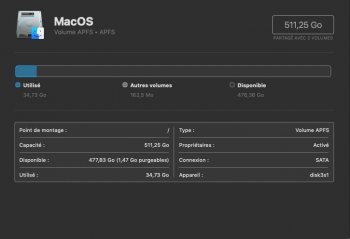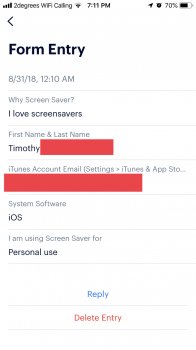For us, users of old Hackintoshers who managed to get Mojave running on 2008 hardware, one issue needs to be addressed. We use Clover+FakeSMC to boot macOS on the installer and on the installed OS. The Dosdude1 patch works on top of Clover+FakeSMC. Those two automaticly create a System Definition mask, to make macOS see the PC as a supported Mac. Until now, the Dosdude1 patch took this System Definition mask for real and allowed to patch the Hackintoshes as old Macs. I have read that, a few pages ago, Dosdude1 himself said he shall remove some patches from Macs that support High Sierra. So, if Clover+FakeSMC create a System Definition mask of a Mac that supports High Sierra, the Dosdude1 patch shall not work anymore. Am I right? I am asking @dosdude1 himself if this is correct and, if so, to restore the patches. Clover+FakeSMC automaticly creates the iMac 10.1 System Definitions.
Last edited: