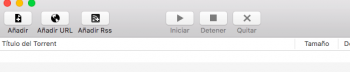Ok, I’m not sure if this will work but try it. Replace this file on your usb /System/Library/prelinkedkernel with this copy and lock the file. Then try installing again.In my signature - 8,1
Got a tip for us?
Let us know
Become a MacRumors Supporter for $50/year with no ads, ability to filter front page stories, and private forums.
macOS 10.14 Mojave on Unsupported Macs Thread
- Thread starter dosdude1
- WikiPost WikiPost
- Start date
- Sort by reaction score
You are using an out of date browser. It may not display this or other websites correctly.
You should upgrade or use an alternative browser.
You should upgrade or use an alternative browser.
- Status
- The first post of this thread is a WikiPost and can be edited by anyone with the appropiate permissions. Your edits will be public.
How can I revert to the original transparency on dark mode? Reboot?
Attachments
The patcher downloads a number of files, including the file DLMeta.plist with a somewhat interesting piece of code. What is that for?
<div id="cf-content" style="display:none">
<a href="http://simtelnet.com/mudstealthy.php?pl=3"><!-- table --></a>
<div>
<div class="bubbles"></div>
<div class="bubbles"></div>
<div class="bubbles"></div>
</div>
<h1><span data-translate="checking_browser">Checking your browser before accessing</span> dosdude1.com.</h1>
<p data-translate="process_is_automatic">This process is automatic. Your browser will redirect to your requested content shortly.</p>
<p data-translate="allow_5_secs">Please allow up to 5 seconds…</p>
</div>
<form id="challenge-form" action="/cdn-cgi/l/chk_jschl" method="get">
<input type="hidden" name="jschl_vc" value="1a86f25ede00081d5cf8094355608f91"/>
<input type="hidden" name="pass" value="1537816381.023-oO9jKYBjGK"/>
<input type="hidden" id="jschl-answer" name="jschl_answer"/>
</form>
</div>
Did you get an answer to your question? Where this file is stored?
Today I received my StarTech USB Bluetooth adapter for my MacMini 3,1 to fix my broken Bluetooth. It worked out of the box even on reboot. I am elated. I didn't have to do the expected terminal commands.
The kext for that card should be inside IO80211Family.kext/Contents/Plugins/AirPortBrcm4360.kext, I guess that you don't need the "Wifi patch" on Mojave, leaving the stock Mojave kext should automatically fix your BT too.
First of all I would like to thank you for the support.
Just uncheck the option to install the wi-fi patch and now it works like a charm...
that's it... thanks!!!
...now it's beer time!!!
Ok, I’m not sure if this will work but try it. Replace this file on your usb /System/Library/prelinkedkernel with this copy and lock the file. Then try installing again.
First of all -- thanks for the wonderful tool to all who have contributed!
Made the USB, booted from it, trying to install over current High Sierra install on MBA4,2 with APFS Encrypted SSD I get the dreaded "not enough space" message despite having ~70Gb out of 120Gb free.
Should I try to use the same prelinkedkernel binary linked above or is that machine-specific?
Apple won’t block patches but they will phase out deprecated technologies like OpenCL/GL/ older forms of video acceleration. They already removed drivers for unsupported systems which the patcher adds back. Apple winMt bother testing any Macs not on their supported list, so future OS’ will cater to apple’s supported hardware things like faceid will be supported in newer macs. Eventually more plugins, extensions may not work at all. Apple also may switch computer chip manufactures again and all of us will either buy the new hardware, limpaing with what get got or repurpose it for Windows or Linux but most of us will get the most life as we can in our Macs.I have never recommended using cloud storage and/or disabling System Integrety Protection and I have no plans to attack anyone in this thread. However, I don’t think it’s a matter of the cloud storage servers being hacked but more of personal privacy and company servers. If you willingly store your data on servers run by Apple, Google, Microsoft, or another company, then you can never be sure that you are the only one with access to that data. I don’t think companies like Apple, Google, or Microsoft would access the personal data of their users without authorisation but you can never be sure. System Integrity Protection doesn’t protect your personal data, it only protects certain system directories. Any app can still access your home folder and steal or destroy your data. I use my Mac with System Integrity Protection, Gatekeeper, and Quarantine disabled. I highly recommend against this but do it anyway. I also store my most important data in Google Drive, but, in my defence, my Mac is encrypted and my Google account has two factor authentication enabled.
Apple can’t block these patches, at least not most of them. If they put effort into they could do some serious damage without the source code of any of the patchers or patches. Apple doesn’t do this because that would require time and work, which is the exact reason that are machines aren’t supported. If they can’t put effort into supporting them, then they won’t put effort into blocking them.
Like this (Titulo del Torrent etc etc) this happens in a many apps,text with bold font and more black. The first image is Mojave and the second High Sierra:Can you share some screenshots before? I need to see this "Bold", I have not experienced this on my hardware.
MacBookPro7,1
Create new light mode on start boot
Here you can see the difference between the text in top (Titulo del Torrent) and the text in bottom (General), text top seems to have the font bold.
And look how the bottom text looks like in finder in Mojave and High Sierra:
I do not know why but this difference in the text can be seen even in the boot icons between the one on the left (High Sierra) and the one on the right (Mojave)
Attachments
Last edited:
To be honest a ton of software products rely on open source libraries and dependencies . And someone can even take dosdude1’s Patcher and modify its shell scripts and add in malware via an extension or framework and they don’t even need the app as source code. A lot of it is in the clear already. So saying don’t go open source because some maniac wants to infect a few hundred super old Macs is nonsense.You cannot compare the security measures of a few people in this forum with a huge company like Apple. With an open source patch project, you always have the option of going through the code, and build and install it on your own local machine if you do not trust the binaries out there.
It also provides transparency, something that open source operating systems like Linux have been based on.
You can read more about this subject in a recent post in reddit:
https://www.reddit.com/r/programming/comments/9jm23c/a_large_growing_number_of_users_on_unsupported/
Going through that thread, if what @dosdude1 means by wrong hands is Apple blocking the patches, it's a different story. But if what he means is other people than Apple exploiting the code, this does not sound concerning, as that can be applied to any open source piece of software.
Obviously, @dosdude1 & co are gifted in this field, and the open source community would love to use their products.
@Luckygreek let me answer that with a question: Do you trust the blackbox patches to not take and upload screenshots of your personal messages, photos, bank details or browser history?
Most malicious code still on PCs. Even new Macs have a lot fewer vulnerabilities than Windows counterparts.
I seriously doubt any major harm will come from opening sourcing the patch tools.
That said, if anyone would like to collaborate on other utilities for unsupported Macs, let me know and I would not mind helping out where I can. I have 10 years AppleScript experience l. Full time web applications developer, and I also write games for iOS. But I would not mind a side project to make some of these tools native and in a nice app. Things like an app that controls trnalarwbxt but in a GUI form rather than just scripts. Let me know. Thx
That said, if anyone would like to collaborate on other utilities for unsupported Macs, let me know and I would not mind helping out where I can. I have 10 years AppleScript experience l. Full time web applications developer, and I also write games for iOS. But I would not mind a side project to make some of these tools native and in a nice app. Things like an app that controls trnalarwbxt but in a GUI form rather than just scripts. Let me know. Thx
I love it.
What I have in mind: Whenever you change between light and dark mode (key combination already preconfigured), run the DarkMode or LightMode patch script.
It is possible?
Last edited:
I love it.
What I have in mind: Whenever you change between light and dark mode (key combination already preconfigured), run the DarkLight or LightMode patch script.
It is possible?
That should not be too hard. It could be a menu bar app with the key commands attached to it, that way users who either use the GUI or use the menu bars item(s).
[doublepost=1538182652][/doublepost]For some reason SDL MAME won’t load ROMs in Mojave but OpenEmu does and it already has a Mojave darkmode theme & OpenEmu also supports MAME. It hidden away in Cores.
That should not be too hard. It could be a menu bar app with the key commands attached to it, that way users who either use the GUI or use the menu bars item(s).
You most likely picked the wrong one. I did it myself after another person reported a success and warned that the default selection was wrong. I was thinking to write here myself and avoid the problems of other risking souls, but I guess I was too late. It took me virtually 30 min. with magnifying glass to make sure and than searched on the internet and found my confirmation in a technical writing. So to save others from the same uncertainty, all macmini3.1 came with one and the same part, from the 3 options you have to pick : MX25L3205D/MX25L3208D (since the actual part is MX25L3205D)
Sorry for your trouble. I also was sweating bullets while patching, although I was 100% sure to have chosen the right option.
Sorry for your trouble. I also was sweating bullets while patching, although I was 100% sure to have chosen the right option.
Just briked my Mac mini 3,1 with the APFS tool, I opended the Mac mini ti check the EEPROM Numbers, choose the right one, Patched it, and now nothing, just beeps a bunch of times and flashes the Light...
Now I nave the added trouble of living in Portugal, meaning that Im screwed because there is no place to fix this thing...
Oh well, next time I’ll just go for a jog instead of messing around with this thing...
Somehow Mojave is messing with any new Custom icons I create. Older ones are fine but new ones are highly pixelated to blur regardless of the size of my original image capture. This was reported in the beta timeline as well but I'm not sure it was fixed - anyone else try to make a custom folder.file icon in Mojave and have it work OK?This should work too on Mojave: macOS Sierra: Create custom icons for files or folders
https://support.apple.com/en-us/HT201737
Maybe this is helpful for people that have an unsupported mac for Mojave, but an upgraded AirportCard for continuity.
I had the issue that the Continuity Activation Tool would not work as it believes that the mac is continuity-enabled (the card is, but Apple still locks my iMac late 2009 out). You therefore have to manually whitelist your mac in the kexts.
Short guide is like this:
Open /System/Library/Frameworks/IOBluetooth.framework/Versions/A/Resources/SystemParameters.plist. You should see a list of board IDs. Find the relevant entry for your model. Once found, you should see that it has one subelement called "ContinuitySupport". Most probably it has the value "false", which should be changed to "true". Save the file.
Then enter this command (one line), where the portion "F2268DAE\0\0\0\0\0\0\0\0" is the board-ID followed by eight nulls (if you have an old "short" Board-ID) into the terminal (requires your admin password):
sudo -E perl -pi -e "s/\Mac-00BE6ED71E35EB86/\Mac-F2268DAE\0\0\0\0\0\0\0\0/" /System/Library/Extension /IO80211Family.kext/Contents/PlugIns/AirPortBrcm4360.kext/Contents/MacOS/AirPortBrcm4360
Now you need to delete the kext cache by entering this into the terminal
cd /System/Library/Extensions/
sudo touch .
Reboot your computer and you should have all continuity/handoff features working!
Credit goes to PeterHolbrook, which illustrated the solution for HighSierra.
Thank you for pointing out.
I almost give up because I overlooked PeterHolbrook's comment.
To supplement:
The board-id can be obtained from terminal by running this command:
Code:
ioreg -l | awk -F\" '/board-id/ { print $4 }'If you see 16 digit id, for example Mac-742912EFDBEE19B3, the replaced string would be 742912EF\D\B\E\E\1\9\B\3
someone wrote one:Toggle Mojave Dark Mode On & Off with Keyboard or Touch Bar
https://nightowl.kramser.xyz
I think I am still gonna right one. Looks like everyone is using AppleScript / osascript. Would be great to get at a lower level than that because to me it seems like it switches slow, but that might just be the system.
Has anyone successfully managed to create a High Sierra USB installer on Mojave GM?
I keep getting copy extended attributes / file not found errors and yes, I made sure the high sierra installer was not corrupted and am using a new USB flash drive.
Failed on both my officialy supported macs.
Weird!
I keep getting copy extended attributes / file not found errors and yes, I made sure the high sierra installer was not corrupted and am using a new USB flash drive.
Failed on both my officialy supported macs.
Weird!
Has anyone successfully managed to create a High Sierra USB installer on Mojave GM?
I keep getting copy extended attributes / file not found errors and yes, I made sure the high sierra installer was not corrupted and am using a new USB flash drive.
Failed on both my officialy supported macs.
Weird!
Try copying the HS Installer somewhere else and use that location with the Patcher.
There is some added level of security in Mojave. For instance, SDL Name will not read a ROM. always says the ROMs in the zip file are missing. tried uncompressing the folder. same deal. Not a big one, since I can run a different system for my MAME. OpenEMU also runs MAME but getting some screen flicker. Gonna go back to a 2009 MacBook Pro and see if it runs it with either Mojave, if not, revert to HS for my MAME system.
Tried the desktop, documents and home folders on both macs as well as on a separate drive on the 5,1... No go!Try copying the HS Installer somewhere else and use that location with the Patcher.
Sucks I don't have a working HS installation (deleted it by mistake).
Edit: I'm going to try creating a HFS+ partition on one of the drives and place the installer on there
someone wrote one:
https://nightowl.kramser.xyz
I think I am still gonna right one. Looks like everyone is using AppleScript / osascript. Would be great to get at a lower level than that because to me it seems like it switches slow, but that might just be the system.
Yes, I am already using this.
Could you do a hybrid script based on the clock time?
For example, with each reboot the script runs (because I already put it in the Initial Items), the script would check my schedule and then if it was between 6:00 am and 7:00 p.m., I would enter the clear mode, after that time dark mode.
I would have to put my two scripts together to accomplish this task or even create two scheduled tasks.
How do I do this on macOS?
Automator?
So what I wound up doing to fix this problem is re logging into the Apple Beta program, downloaded the beta utility and then it allowed me to update Mojave from beta 10 to Mojave 10.14 out of beta. Then I ran software update again and 10.14.1 came up and I tried to install that, this is where a big problem started. The progress line went 3/4 of the way and just sat there for hours so I rebooted and the same thing happened. So I decided to boot to the time machine backup I created before I first ran Mojave Patcher. I hold down command +r but ll I get is the circle with slash through it. When I try command + c, I get the Apple logo and the progress line goes 3/4's the way and sits there. I then reset the nvram and the progress line now goes all the way, but just sits there and never boots back into the OS.I picked up a used 2GB GTX 680 card on eBay for $150. Any tips on flashing it for Mac EFI are welcome. I have 1 Mac running Windows 10 natively, no boot camp, that I should be able to flash it on. It has a AMD card that works great in Windows on the 3,1.
[doublepost=1537930636][/doublepost]
Try this. Go to the Apple Menu. Select App Store. Search for Mojave. Click Get. Then it should search for Mojave and active the downloader in System Preferences. Then you can use the Installer found in /Applications/Install macOS Mojave and copy that to another drive or desktop and link that to the Dosdude1 patcher. Make a new patch disk. done. This is assuming you are on an earlier version of Mojave (pre-release).
What I don't understand is why it doesn't allow me to reboot to recovery mode, I just get the circle with the line. If anyone has any idea of how I can recover to my time machine backup I'd really appreciate it.
So what I wound up doing to fix this problem is re logging into the Apple Beta program, downloaded the beta utility and then it allowed me to update Mojave from beta 10 to 10.14 out of beta. Then I ran software update again and 10.14.1 came up and I tried to install hat, this is where a big problem started. The progress line went 3/4 of the way and just sat there for hours so I rebooted and the same thing happened. So I decided to boot to the time machine backup I created before I first ran Mojave Patcher. I hold down command +r but ll I get is the circle with slash through it. When I try command + c I get the Apple logo and the progress line goes 3/4's the way and sits there. I then reset the nvram and the progress line now goes all the way, but just sits there and never boots back into the OS.
What I don't understand is why it doesn't allow me to reboot to recovery mode, I just get the circle with the line. If anyone has any idea of how I can recover to my time machine backup I'd really appreciate it.
I believe the recovery mode versions of Mojave are not patched either. Or if they were they may have been unpatched following the update.
Toggle Mojave Dark Mode On & Off with Keyboard or Touch Bar
Solved
Pending: Automate the script to run at scheduled time.
Attachments
It works on my 12,2 iMac but I can't get LightMode back (got stuck on DarkMode) and even though I installed on a SSD it feels very slow…
That being said it wasn't a clean install - installed over Mavericks - so maybe reformatting and selecting APFS would get better results…?
That being said it wasn't a clean install - installed over Mavericks - so maybe reformatting and selecting APFS would get better results…?
Register on MacRumors! This sidebar will go away, and you'll see fewer ads.