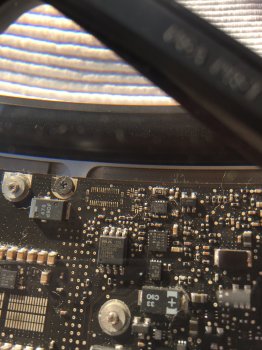Hello, i installed Mojave on a late 2009 iMac (21,5 3,06) and I got no problem for about a month, but now there are problems with the shutdown, sleep mode and sound.
I can go in sleep mode only one time, after it won't work, the sound settings on the keyboard won't work and the shutdown and sleep mode option in the apple menu won't work too. I need to force shutdown. Sometimes I go out of sleep mode and the screen is black with only the mouse cursor.
is it a problem with my Mac or it's "normal" ?
thanks
I can go in sleep mode only one time, after it won't work, the sound settings on the keyboard won't work and the shutdown and sleep mode option in the apple menu won't work too. I need to force shutdown. Sometimes I go out of sleep mode and the screen is black with only the mouse cursor.
is it a problem with my Mac or it's "normal" ?
thanks