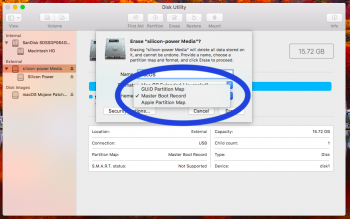Suppose it could be for MacBook Pro (Late 2016) and later. Not sure why it is showing up there though.
Got a tip for us?
Let us know
Become a MacRumors Supporter for $50/year with no ads, ability to filter front page stories, and private forums.
macOS 10.14 Mojave on Unsupported Macs Thread
- Thread starter dosdude1
- WikiPost WikiPost
- Start date
- Sort by reaction score
You are using an out of date browser. It may not display this or other websites correctly.
You should upgrade or use an alternative browser.
You should upgrade or use an alternative browser.
- Status
- The first post of this thread is a WikiPost and can be edited by anyone with the appropiate permissions. Your edits will be public.
Had the same experience with beta 1 to 3 failing. But succeeded on beta 4.
View attachment 797002
Included the Boot Rom and SMC versions info just in case it's different to the ones that failed on beta 4 upgrade.
Interesting, the SMC version seems to be updated one more. (148f2 vs my MBP5,5 157f2 failed update)
@jackluke
thank you for your help with night shift. Yes I tried the notification center button. I am now using f.lux. Works without problems. I want to try the recovery mode on my iMac when I find time. I read online that even supported macs lost night shift for some users. And recovery mode restored it. One problem seems to be the location settings preferences getting corrupted. So I can not say if it is the patch or macos...
I can't find the Night Shift dictionary plist key, but only the CoreBrightness, however I found this little script maybe could work for you give it a try: https://github.com/jenghis/nshift
you should type from Terminal: nshift strength x
where x is a number between 0-100 , 0 disables night shift, higher value shifts the color temperature of the display to be more warm.
[doublepost=1540112871][/doublepost]
Interesting, the SMC version seems to be updated one more. (148f2 vs my MBP5,5 157f2 failed update)
In fact, even if generally the EFI EEPROM firmware update is considered to contain both the BootROM update and the SMC update, they are two different EEPROM chips on the mainboard. I hope that the SMC update doesn't affect the future minor Mojave releases.
Maybe betas 1-3 failed for most people and now beta 4 works. Can anyone prove this? I think someone else did.
Failed on MBP 7,1. SIP disabled had no effect.
To those who failed updating 10.14.1 beta on a MacBook 7,1 (mid 2010 A1342 white), could they check through Terminal: system_profiler SPHardwareDataType
These are my actual firmware versions (I believe from official 10.13.6) and I haven't attempt yet any upgrade to 10.14.1 beta:
BootROM: MB71.003F.B00 (EFI 2.1)
SMC: 1.60f6 (SMC 1.5)
If right after your update failing to 10.14.1 beta , one or both of those firmware versions differ from mine, then I'm afraid you have upgraded the EFI firmware (or part of it).
These are my actual firmware versions (I believe from official 10.13.6) and I haven't attempt yet any upgrade to 10.14.1 beta:
BootROM: MB71.003F.B00 (EFI 2.1)
SMC: 1.60f6 (SMC 1.5)
If right after your update failing to 10.14.1 beta , one or both of those firmware versions differ from mine, then I'm afraid you have upgraded the EFI firmware (or part of it).
Last edited:
Is that bad?To those who failed updating 10.14.1 beta on a MacBook 7,1 (mid 2010 A1342 white), could they check through Terminal: system_profiler SPHardwareDataType
BootROM: MB71.003F.B00 (EFI 2.1)
SMC: 1.60f6 (SMC 1.5)
If right after your update failing to 10.14.1 beta , one or both of those firmware versions differ from mine, then I'm afraid you have upgraded the EFI firmware (or part of it).
I decide to update from High Sierra on my Macbook 5,1 (Late 2008), and i want to make correctly. When i formatting my usb drive, there's an option, that i don't saw before. Can someone tell me what to choose?
UPD: Oops, sorry. I found the problem. I'm doing it wrong. Ignore this post please. (i don't know how to delete it)
UPD: Oops, sorry. I found the problem. I'm doing it wrong. Ignore this post please. (i don't know how to delete it)
Attachments
Last edited:
Is that bad?
Until you can boot 10.14.0 or HighSierra and previous OSX, I guess it's not bad, but it could be the reason why you can't boot Mojave minor upgrades. Anyway there should be a fix to that, don't know yet how.
[doublepost=1540126574][/doublepost]
I decide to update from High Sierra on my Macbook 5,1 (Late 2008), and i want to make correctly. When i formatting my usb drive, there's an option, that i don't saw before. Can someone tell me what to choose?
UPD: Oops, sorry. I found the problem. I'm doing it wrong. Ignore this post please. (i don't know how to delete it)
You have to select GUID scheme, in few words each is used for different purposes:
GUID (or GPT) : Partition scheme for Intel Macs and modern UEFI Windows PC
MBR : Partition scheme for legacy Windows PC platform (readable also from Intel Macs)
Apple Partition Map: old scheme for legacy PowerPC Macs
Last edited:
Upgraded successfully from High Sierra. Works great, even more smoothly than HS. Only one thing bothering me - Spotlight indexing. It use sooooo much CPU... So i decided to disable this process right now, i will enable it later since i don't use it that much. And yeah, Dark Mode is amazing. So glad that there's still a lot of great people who keeps old mac machines work on the latest os. Thank you.
Attachments
Upgraded successfully from High Sierra. Works great, even more smoothly than HS. Only one thing bothering me - Spotlight indexing. It use sooooo much CPU... So i decided to disable this process right now, i will enable it later since i don't use it that much. And yeah, Dark Mode is amazing. So glad that there's still a lot of great people who keeps old mac machines work on the latest os. Thank you.
Yes, indexing delay is also due to the Xcode.app that takes more than 10 gb of space in thousands files (ios Simulator included). If you let spotlight settle for 3-5 hours should complete, or just exclude Xcode from "Privacy tab +" in the Spotlight prefpane.
Mojave 10.14.1 Beta 4 successfully installed on unsupported MacBookPro5,3
Previously, install/upgrade failed on 10.14.1 beta 1 to 3. Now it worked on beta 4.
Did an OTA and re-patched using @dosdude1's mojave patcher app.
View attachment 796563
FYI.
Hi DaniloGeekDude,
I'm trying to install Mojave 10.14.1 Beta 4 on top of mac Mojave Version 10.14 (18A391),
every time I try to install from the Apple Store it never completes the install, the progress bar goes a half way then never moves after that. When I install it and does the first install and reboots I hold the "option/alt" key then select mojave patcher USB drive and boot off it, then select the terminal >csrutil disable next I run the post patcher select my macbook pro 5,3 then do the cache option too, then it reboots and tries to complete the rest of the Mojave 10.14.1 Beta 4 but never complete, the progress bar stays about in the middle of completion. I only have a public beta version of Mojave 10.14.1 Beta 4 not paid version.
Thank you,
That is exactly the problem I had. It is chances are from a firmware change.Hi DaniloGeekDude,
I'm trying to install Mojave 10.14.1 Beta 4 on top of mac Mojave Version 10.14 (18A391),
every time I try to install from the Apple Store it never completes the install, the progress bar goes a half way then never moves after that. When I install it and does the first install and reboots I hold the "option/alt" key then select mojave patcher USB drive and boot off it, then select the terminal >csrutil disable next I run the post patcher select my macbook pro 5,3 then do the cache option too, then it reboots and tries to complete the rest of the Mojave 10.14.1 Beta 4 but never complete, the progress bar stays about in the middle of completion. I only have a public beta version of Mojave 10.14.1 Beta 4 not paid version.
Thank you,
Hi DaniloGeekDude,
Hi, does anyone know if an Asus rog strix rx560 4g gaming card would work for Mojave install on my 2009 5.1 Mac pro?
guys I searched for it but couldn't find any info...
I'm stuck on "Restoring image..." when creating the bootable USB.

The bar never loads. I tried with different usb, what am I doing wrong?
I'm stuck on "Restoring image..." when creating the bootable USB.

The bar never loads. I tried with different usb, what am I doing wrong?
Weirdly the patcher with Mojave DP1 on my Xserve 2009 does not want to install..
Hi, does anyone know if an Asus rog strix rx560 4g gaming card would work for Mojave install on my 2009 5.1 Mac pro?
If that card is working with your HighSierra, maybe will work with Mojave too.
It worked here, is from a different vendor "Sapphire" but I guess they are the same GPU: https://forums.macrumors.com/threads/successful-mojave-update-on-sapphire-pulse-rx-560.2131835/
[doublepost=1540155722][/doublepost]
guys I searched for it but couldn't find any info...
I'm stuck on "Restoring image..." when creating the bootable USB.

The bar never loads. I tried with different usb, what am I doing wrong?
Tap "Verbose Output" and take a screenshot of there when hanging in restoring image.
Why you labelled the USB drive as "macOS" this could confuse, I would have renamed as "USBmacOS" before restoring anything on it.
Last edited:
Been out of loop for a week+, went to OP & noticed "do not install" .1 betas not in red, so figured I'd give it a shot (have backup of 10.14) install was a little tricky compared to previous updates/ installs,(DP 10 - 10.14 Final did not have to apply any patches) let Software Update do it's thing, however after update, restart & "holding (maybe an hour)" at 3/4 progress bar, couple of times with that process got me nowhere. Booted from USB stick, applied patches, did not apply legacy video as it produces "trails", interestingly enough after patch & reboot, let system settle & "trails" when moving windows, so I removed "AMDRadeonX3000.kext" and resolved that issue. All & all really have not noticed any performance gains, although have unsupported video card ATI 5xxx series if anything perhaps a tad slower. Going to give it a spin and see how it responds to known apps, based on initial perception probably going back to 10.14. Light & Dark Mode below. No artifacts in Light Mode. 10.14 Final did not turn my iMac into a frying pan as it did with most all of the prior DP versions. Used v.1.2.1 patcher.
As mentioned numerous times, although "border line useable" w/out supported video card not recommended as a "daily driver".
As mentioned numerous times, although "border line useable" w/out supported video card not recommended as a "daily driver".
Attachments
Last edited:
Help, I seem to have fried my Mac Pro motherboard installing Mojave. Any help in recovering back to High Sierra appreciated ...
Stupid is as stupid does. After effortlessly upgrading my mid-2009 MacBook Pro 13" to Mojave using dosdude1's patcher without any issues, I foolishly turned my attention to my 3.33 GHz Quad-Core Mac Pro Early 2009 cheese grater workhorse [4,1 upgraded to 5,1 way back using the earlier patcher] running a NVIDIA GeForce GTX 580 (and an older NVIDIA GeForce GT 120) and happily running High Sierra 13.6 for the last few months.
The installer (not really sure where the error message came from) immediately told me that my system IS supported by Apple and I foolishly looked in the App store and lo and behold, there was a Mojave installer waiting for me. Like an idiot I abandoned the USB patcher approach and downloaded and ran the official version ... and was met by a screen telling me that Mojave needs to install a helper app ...
I duly pressed the start button ... and am still waiting ... no beeps (there was a fast flashing light) ... At first a long wait with my fingers still on the button, then a flurry of drive doors opening and closing and nothing more.
I now realise neither my GTX 580 nor the older 120 make the cut. But should Mojave not have sensed that and paused? I have since tried all sorts of fixes, to no avail. Swapped out the GTX 580, trying the GTX 120, no luck, even tried reinstalling the 5,1 firmware from disk. Tried every type of reset and startup. No luck. (Should I be trying the 4,1 firmware?) Drive doors not even opening anymore. I can access the main hard drive from an external enclosure, but seemingly cannot start from it on my MBP.
Would Mojave have already installed a firmware patch? Or stalled halfway, or before? Is there any way to undo whatever the helper app did and go back to High Sierra? Can anyone suggest any strategies?
- Any ideas on what the "helper app" might have done? And, is it likely the installer has not even run yet?
- Was it a firmware update? And could the issue at all be related to the earlier 4,1 --> 5,1 firmware update?
(I have found the site where one can download a variety of firmwares to burn to CD, but as stated, have had no luck running the 5,1 one, unless I did it wrong.
- Is the way forward only via a new graphics card (too poor for that, sadly), or is there some other route to get back to High Sierra?
Stupid is as stupid does. After effortlessly upgrading my mid-2009 MacBook Pro 13" to Mojave using dosdude1's patcher without any issues, I foolishly turned my attention to my 3.33 GHz Quad-Core Mac Pro Early 2009 cheese grater workhorse [4,1 upgraded to 5,1 way back using the earlier patcher] running a NVIDIA GeForce GTX 580 (and an older NVIDIA GeForce GT 120) and happily running High Sierra 13.6 for the last few months.
The installer (not really sure where the error message came from) immediately told me that my system IS supported by Apple and I foolishly looked in the App store and lo and behold, there was a Mojave installer waiting for me. Like an idiot I abandoned the USB patcher approach and downloaded and ran the official version ... and was met by a screen telling me that Mojave needs to install a helper app ...
I duly pressed the start button ... and am still waiting ... no beeps (there was a fast flashing light) ... At first a long wait with my fingers still on the button, then a flurry of drive doors opening and closing and nothing more.
I now realise neither my GTX 580 nor the older 120 make the cut. But should Mojave not have sensed that and paused? I have since tried all sorts of fixes, to no avail. Swapped out the GTX 580, trying the GTX 120, no luck, even tried reinstalling the 5,1 firmware from disk. Tried every type of reset and startup. No luck. (Should I be trying the 4,1 firmware?) Drive doors not even opening anymore. I can access the main hard drive from an external enclosure, but seemingly cannot start from it on my MBP.
Would Mojave have already installed a firmware patch? Or stalled halfway, or before? Is there any way to undo whatever the helper app did and go back to High Sierra? Can anyone suggest any strategies?
- Any ideas on what the "helper app" might have done? And, is it likely the installer has not even run yet?
- Was it a firmware update? And could the issue at all be related to the earlier 4,1 --> 5,1 firmware update?
(I have found the site where one can download a variety of firmwares to burn to CD, but as stated, have had no luck running the 5,1 one, unless I did it wrong.
- Is the way forward only via a new graphics card (too poor for that, sadly), or is there some other route to get back to High Sierra?
Last edited:
It was probably trying to do a firmware update. Did you force the system to power off at any point during this process (held down power button/unplugged system)? If so, you interrupted a firmware update, which bricked your machine. The only way to fix it now is to desolder the SPI-ROM, and reflash it using an external SPI programmer.Help, I seem to have fried my motherboard installing Mojave. Any help in recovering back to High Sierra appreciated ...
Stupid is as stupid does. After effortlessly upgrading my mid-2009 MBP to Mojave using dosdude1's patcher without any issues, I foolishly turned my attention to my 3.33 GHz Quad-Core Mac Pro Early 2009 cheese grater workhorse [4,1 upgraded to 5,1 way back using the earlier patcher] running a NVIDIA GeForce GTX 580 (and an older NVIDIA GeForce GT 120) and happily running High Sierra 13.6 for the last few months.
The installer (not really sure where the error message came from) immediately told me that my system IS supported by Apple and I foolishly looked in the App store and lo and behold, there was a Mojave installer waiting for me. All enthused I abandoned the USB patcher approach and downloaded and ran the official version ... and was met by a screen telling me that Mojave needs to install a helper app ...
I duly pressed the start button ... and am still waiting ... no beeps (there was a fast flashing light) ... At first a long wait with my fingers still on the button, then a flurry of drive doors opening and closing and nothing more.
I now realise neither my GTX 580 nor the older 120 make the cut. But should Mojave not have sensed that and paused?
I have since tried all sorts of fixes, to no avail. Swapped out the GTX 580, trying the GTX 120, no luck, even tried reinstalling the 5,1 firmware from disk. Tried every type of reset and startup. No luck. (Should I be trying the 4,1 firmware?) Drive doors not even opening anymore. I can access the main hard drive from an external enclosure, but seemingly cannot start from it on my MBP.
Would Mojave have already installed a firmware patch? Or stalled halfway, or before? Is there any way to undo whatever the helper app did and go back to High Sierra? Can anyone suggest any strategies?
Much obliged for the quick reply ... Probably very likely, my memory is a bit vague now as this happened a few weeks ago. I thought it was telling me to hold the Power button and to wait for a beep. I can just remember getting tired of holding on to the power button, and giving up as it looked as if nothing was happening.It was probably trying to do a firmware update. Did you force the system to power off at any point during this process (held down power button/unplugged system)? If so, you interrupted a firmware update, which bricked your machine. The only way to fix it now is to desolder the SPI-ROM, and reflash it using an external SPI programmer.
Here’s an interesting story - bit long but hopefully worth reading...
MacPro 3.1 (Early 2008) - 8 core, 64GB RAM, OWC PCI card with SSD boot disk, several other SSD internally, plus a Sonnet USB 3.0 card and an official GeForce 680 Mac GPU card, connected via HDMI to a 32” 4K monitor.
Upgraded to Sierra fine back in the day - no issues.
When it came out, I tried to upgrade to High Sierra multiple times over many weeks and months (using DosDude1’s tools and a USB stick), never worked: the upgrade would go in (on an internal SSD - not the PCI SSD), I applied the post-install patches, but rebooting into HS never worked - would hang for 20+ hours and I would reboot and try again. And again. And again...and eventually gave up.
Ok so now I tried to upgrade to Mojave - even though allegedly cannot do that without going to HS first. The upgrade would go in (again on an internal SSD), I applied the post-install patches, rebooting into Mojave would eventually work but it took 2+ hours before it was up.
Once booted it was “functional” but pretty much everything (opening Safari, Console, System Prefs etc) took 20+ mins to open, and once open, operations such as changing a tickbox in System Prefs took 5+ mins to register. Nothing obvious in the logs as to why this was happening.
So I started removing hardware…
PCI SSD card out - no change
USB 3.0 card out - no change
all SSDs other than newly installed Mojave SSD - no change
Only leaves the GPU and perhaps the RAM. I don’t have any other GPU easily to hand (flashed MacVids Titan X in my MaxPro 2012 but that is my daily driver so staying put for now).
RAM is 8x 8GB from OWC:
- Removed all but top RAM card slots 1/2 (leaving 16GB total) - Mojave booted quickly and ran normally !!! WTF ???
- Added bottom RAM card slots 1/2 (32GB total) - still booting/working fine.
- Added top card slots 3/4 (48GB total) - ditto !
- Added bottom RAM card slots 3/4 (64GB total) - uh oh slow boot again :-(
- Removed bottom RAM card slots 1/2, moved slots 3/4 to slots 1/2 (48GB total) - all good - so it’s not the RAM per se…
- Top and bottom RAM card are interchangeable, so swapped them over - repeated above changes - same results - so it’s not the RAM cards per se.
Remember that the RAM all worked fine in Sierra - all 64GB registered, no issues ever - so that rules out a Motherboard hardware issue.
I tend to discount firmware because back in Sierra it all works fine again with the same firmware - so it’s the O/S that has triggered this.
So I am left with the idea that from Sierra to HS & Mojave, something changed in the O/S that caused previously fine 64 GB RAM setup to no longer work - presumably this is causing constant hardware interruptions that is slowing processing to an absolute crawl.
Could be something with the RAM itself that the O/S does not like ? Official max with these machines is 32GB RAM, but some time ago it was found max 64GB RAM was possible and 8x8GB RAM sets were made available - worked fine up to Sierra, but now under HS and Mojave this no longer works ?
Or could it be a Motherboard issue with bottom RAM card slots 3/4 - again worked fine under Sierra, but something changed in the O/S under HS/Mojave that now those slots do not work properly ?
Thoughts ?
MacPro 3.1 (Early 2008) - 8 core, 64GB RAM, OWC PCI card with SSD boot disk, several other SSD internally, plus a Sonnet USB 3.0 card and an official GeForce 680 Mac GPU card, connected via HDMI to a 32” 4K monitor.
Upgraded to Sierra fine back in the day - no issues.
When it came out, I tried to upgrade to High Sierra multiple times over many weeks and months (using DosDude1’s tools and a USB stick), never worked: the upgrade would go in (on an internal SSD - not the PCI SSD), I applied the post-install patches, but rebooting into HS never worked - would hang for 20+ hours and I would reboot and try again. And again. And again...and eventually gave up.
Ok so now I tried to upgrade to Mojave - even though allegedly cannot do that without going to HS first. The upgrade would go in (again on an internal SSD), I applied the post-install patches, rebooting into Mojave would eventually work but it took 2+ hours before it was up.
Once booted it was “functional” but pretty much everything (opening Safari, Console, System Prefs etc) took 20+ mins to open, and once open, operations such as changing a tickbox in System Prefs took 5+ mins to register. Nothing obvious in the logs as to why this was happening.
So I started removing hardware…
PCI SSD card out - no change
USB 3.0 card out - no change
all SSDs other than newly installed Mojave SSD - no change
Only leaves the GPU and perhaps the RAM. I don’t have any other GPU easily to hand (flashed MacVids Titan X in my MaxPro 2012 but that is my daily driver so staying put for now).
RAM is 8x 8GB from OWC:
- Removed all but top RAM card slots 1/2 (leaving 16GB total) - Mojave booted quickly and ran normally !!! WTF ???
- Added bottom RAM card slots 1/2 (32GB total) - still booting/working fine.
- Added top card slots 3/4 (48GB total) - ditto !
- Added bottom RAM card slots 3/4 (64GB total) - uh oh slow boot again :-(
- Removed bottom RAM card slots 1/2, moved slots 3/4 to slots 1/2 (48GB total) - all good - so it’s not the RAM per se…
- Top and bottom RAM card are interchangeable, so swapped them over - repeated above changes - same results - so it’s not the RAM cards per se.
Remember that the RAM all worked fine in Sierra - all 64GB registered, no issues ever - so that rules out a Motherboard hardware issue.
I tend to discount firmware because back in Sierra it all works fine again with the same firmware - so it’s the O/S that has triggered this.
So I am left with the idea that from Sierra to HS & Mojave, something changed in the O/S that caused previously fine 64 GB RAM setup to no longer work - presumably this is causing constant hardware interruptions that is slowing processing to an absolute crawl.
Could be something with the RAM itself that the O/S does not like ? Official max with these machines is 32GB RAM, but some time ago it was found max 64GB RAM was possible and 8x8GB RAM sets were made available - worked fine up to Sierra, but now under HS and Mojave this no longer works ?
Or could it be a Motherboard issue with bottom RAM card slots 3/4 - again worked fine under Sierra, but something changed in the O/S under HS/Mojave that now those slots do not work properly ?
Thoughts ?
Are there any downsides on updating a MacBookPro4,1 Firwmare with the APFS ROM Patcher? (Also asking because the download under the former link isn’t available anymore.)
Here’s an interesting story - bit long but hopefully worth reading...
MacPro 3.1 (Early 2008) - 8 core, 64GB RAM, OWC PCI card with SSD boot disk, several other SSD internally, plus a Sonnet USB 3.0 card and an official GeForce 680 Mac GPU card, connected via HDMI to a 32” 4K monitor.
Upgraded to Sierra fine back in the day - no issues.
When it came out, I tried to upgrade to High Sierra multiple times over many weeks and months (using DosDude1’s tools and a USB stick), never worked: the upgrade would go in (on an internal SSD - not the PCI SSD), I applied the post-install patches, but rebooting into HS never worked - would hang for 20+ hours and I would reboot and try again. And again. And again...and eventually gave up.
Ok so now I tried to upgrade to Mojave - even though allegedly cannot do that without going to HS first. The upgrade would go in (again on an internal SSD), I applied the post-install patches, rebooting into Mojave would eventually work but it took 2+ hours before it was up.
Once booted it was “functional” but pretty much everything (opening Safari, Console, System Prefs etc) took 20+ mins to open, and once open, operations such as changing a tickbox in System Prefs took 5+ mins to register. Nothing obvious in the logs as to why this was happening.
So I started removing hardware…
PCI SSD card out - no change
USB 3.0 card out - no change
all SSDs other than newly installed Mojave SSD - no change
Only leaves the GPU and perhaps the RAM. I don’t have any other GPU easily to hand (flashed MacVids Titan X in my MaxPro 2012 but that is my daily driver so staying put for now).
RAM is 8x 8GB from OWC:
- Removed all but top RAM card slots 1/2 (leaving 16GB total) - Mojave booted quickly and ran normally !!! WTF ???
- Added bottom RAM card slots 1/2 (32GB total) - still booting/working fine.
- Added top card slots 3/4 (48GB total) - ditto !
- Added bottom RAM card slots 3/4 (64GB total) - uh oh slow boot again :-(
- Removed bottom RAM card slots 1/2, moved slots 3/4 to slots 1/2 (48GB total) - all good - so it’s not the RAM per se…
- Top and bottom RAM card are interchangeable, so swapped them over - repeated above changes - same results - so it’s not the RAM cards per se.
Remember that the RAM all worked fine in Sierra - all 64GB registered, no issues ever - so that rules out a Motherboard hardware issue.
I tend to discount firmware because back in Sierra it all works fine again with the same firmware - so it’s the O/S that has triggered this.
So I am left with the idea that from Sierra to HS & Mojave, something changed in the O/S that caused previously fine 64 GB RAM setup to no longer work - presumably this is causing constant hardware interruptions that is slowing processing to an absolute crawl.
Could be something with the RAM itself that the O/S does not like ? Official max with these machines is 32GB RAM, but some time ago it was found max 64GB RAM was possible and 8x8GB RAM sets were made available - worked fine up to Sierra, but now under HS and Mojave this no longer works ?
Or could it be a Motherboard issue with bottom RAM card slots 3/4 - again worked fine under Sierra, but something changed in the O/S under HS/Mojave that now those slots do not work properly ?
Thoughts ?
Your MacPro3,1 supports natively until 10.11.x , so you used a patched Sierra, to support higher RAM quantity usually is required an EFI firmware/SMC update, since you haven't updated them to Sierra/HighSierra and most probably you can't do it on a (highsierra/mojave) unsupported mac or if doable is very dangerous for the machine, I guess it's not only an "OS change" but mainly related to the (old) machine firmware.
To check if is a Motherboard slot issue, just swap your ram sticks using a couple (8x8 for 16 gb total) in each slot alternately.
Hello.
I finally found two "bugs" in the Mojave Patcher when the destination computer is an iMac 7.1. I think that @dosdude1 must know them, because i think that they can be easily solved.
1) Is known that if you want that wifi and bluethooth works in this computer over High Sierra or Mojave, you must change the wifi and bluethooth cards (you have to remove them and change them to a wifi-bluethooth all-in-one card). High Sierra patcher works perfectly with the new card, but in Mojave only wifi works (bluethooth shows an error in the menu bar).
The way to solve this trouble is the following:
+ Go to the /system/library/Extensions folder
+ Replace this two files by the same files of High Sierra
- IOBluetoothFamily.kext
- IOBluetoothHIDDriver.kext
To replace them, you can use kextbeast from this webpage
https://www.tonymacx86.com/resources/kextbeast.32/
If you do this, the problem is fully solved, but I think that this must be in the Mojave Patcher as an extra option.
2) When the system is installed, the brightness control doesn't works. I maked an install of Mojave in this iMac 7.1 and in a macbook 5.2 simultaneously. The installation is the same in both computers, but in the first reboot, in the macbook 5.2 shows three extra-patches (or updates). One of them is the brightness control patch. The iMac 7.1 shows only two patches (the brightness control patch doesn't appear). I think that this cause the problem. I think that iMac 7.1 brightness control must be patched too.
¿Anybody know how to manually apply this patch to try it? If it works then @dosdude1 must enable this patch in this iMac model.
I finally found two "bugs" in the Mojave Patcher when the destination computer is an iMac 7.1. I think that @dosdude1 must know them, because i think that they can be easily solved.
1) Is known that if you want that wifi and bluethooth works in this computer over High Sierra or Mojave, you must change the wifi and bluethooth cards (you have to remove them and change them to a wifi-bluethooth all-in-one card). High Sierra patcher works perfectly with the new card, but in Mojave only wifi works (bluethooth shows an error in the menu bar).
The way to solve this trouble is the following:
+ Go to the /system/library/Extensions folder
+ Replace this two files by the same files of High Sierra
- IOBluetoothFamily.kext
- IOBluetoothHIDDriver.kext
To replace them, you can use kextbeast from this webpage
https://www.tonymacx86.com/resources/kextbeast.32/
If you do this, the problem is fully solved, but I think that this must be in the Mojave Patcher as an extra option.
2) When the system is installed, the brightness control doesn't works. I maked an install of Mojave in this iMac 7.1 and in a macbook 5.2 simultaneously. The installation is the same in both computers, but in the first reboot, in the macbook 5.2 shows three extra-patches (or updates). One of them is the brightness control patch. The iMac 7.1 shows only two patches (the brightness control patch doesn't appear). I think that this cause the problem. I think that iMac 7.1 brightness control must be patched too.
¿Anybody know how to manually apply this patch to try it? If it works then @dosdude1 must enable this patch in this iMac model.
Mojave 10.14.1 Beta 4 successfully installed on unsupported MacBookPro5,3
Previously, install/upgrade failed on 10.14.1 beta 1 to 3. Now it worked on beta 4.
Did an OTA and re-patched using @dosdude1's mojave patcher app.
View attachment 796563
FYI.
Since you succeeded updating Mojave 10.14.1 beta 4, could you tell to the other owners of MacBookPro5,3 your BootROM and SMC versions ?
Just typing from Mojave terminal: system_profiler SPHardwareDataType
your BootROM should be this: MBP53.00AC.B03 (EFI 1.7)
SMC: 1.33f8 (SMC 1.2) or 1.48f2
They are useful to others to understand if they have upgraded their firmware, that could be the reason why can't boot more after Mojave updates. Don't worry these two firmware versions are not related in any manner to your serial number, they are identical for all the same machine models. I've posted mine too for the MacBook7,1 models: MacBook7,1 BootROM and SMC from official 10.13.6 used for 10.14.0 APFS
Last edited:
Register on MacRumors! This sidebar will go away, and you'll see fewer ads.