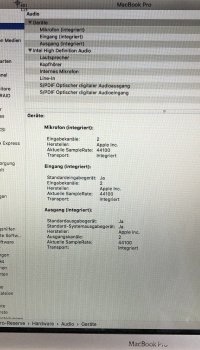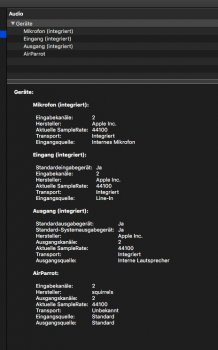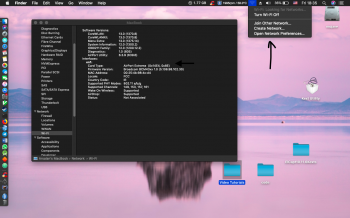[doublepost=1542368094][/doublepost]Hello! I'm experiencing a strange behavior of my Mac mini 2010 (macmini4,1) with Mojave 10.14.1 patched with
@dosdude1 patcher v1.2.3 after months of perfect working. Suddenly, after reboot, macOS 10.14.1 loading bar is stucked endlessly. I have tried installing on external and Macintosh HD drives, also reinstalling patches, forcing cache clearing, resetting the PRAM with command-option-P-R. After working well for some time soon suddenly on reboots again the loading bar is stucked >50% endlessly. PS: How can I try unpached recovery on a patched system? If I try to start it, system stops immediately with the forbidden sign.
[doublepost=1542368454][/doublepost]Hello! I'm experiencing a strange behavior of my Mac mini 2010 (macmini4,1) with Mojave 10.14.1 patched with
@dosdude1 patcher v1.2.3 after months of perfect working. Suddenly, after reboot, macOS 10.14.1 loading bar is stucked endlessly. I have tried installing on external and Macintosh HD drives, also reinstalling patches, forcing cache clearing, resetting the PRAM with command-option-P-R. After working well for some time soon suddenly on reboots again the loading bar is stucked >50% endlessly. PS: How can I try unpached recovery on a patched system? If I try to start it, system stops immediately with the forbidden sign.