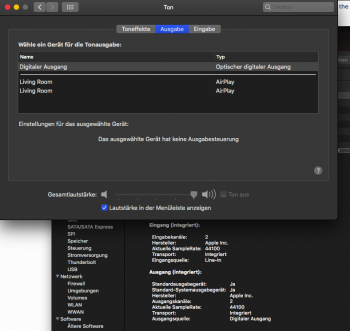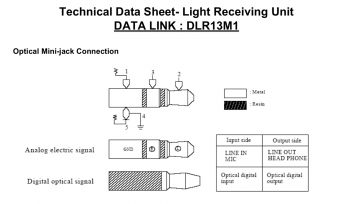Damn, iMovie 9.09 too? It was always a lot more useful, and performant, than iMovie 10.
The full app is downloadable off Apple's website as an updater package (or was, once upon a time) and I was going to install it sooner or later. It's not as good as FCPX or Premiere, but it's significantly better than the new iMovie, imo.
Wait, that's actually iLife '11, not '08. I'm hoping at least that is still functional.
Sometimes software as old as the Snow Leopard era can be coaxed to work on modern systems by copying enough old frameworks and screwing around with DYLD_FRAMEWORK_PATH to get it to launch. If anybody has mission-critical old software that's broken on Mojave, feel free to upload a copy and I'll see what I can do!