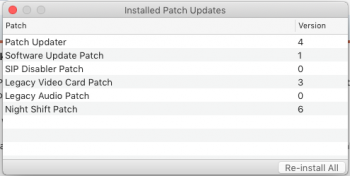I followed the explanations of DaniloGeekDude (Thanks)
Fast update without issue
- System Preferences | Software Update, then click on "update now".
- It will reboot and then show "installing software update ...xx minutes remaining)
- When finishing step 2, it will again reboot. Now the next step (4) is important.
- Option-Key and boot to "Mojave Patcher" 1.2.3 thumb drive.
- run MacOS Post Install. Check on "Force Rebuild Cache" and then reboot.
- It will boot with the message "Finishing Update" on black screen.
- Then you are done!

Followed the above steps and it worked perfect on my 3.1 booting w/native APFS support.