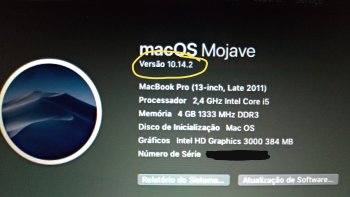Desculpe pelo meu mal entendido anterior. Isso é estranho. Consegui instalar o 10.14.1 com v1.2.3 do patch (Mac mini 2011). Depois disso, 10.14.2 instalado sem precisar do patch. Vou deixar isso para as pessoas com mais conhecimento que eu (volpato157).
English version: Luck-br has 10.14.0 running fine but can't get v1.2.3 of the patch to work for 10.14.1 or 10.14.2. Thye've tried several USB drives, so they don't think that is the problem. Screenshots above.
It is normal to update via OTA without the patch, however it is necessary to reapply the post-install patch so that the system does not receive Kernel Panic.