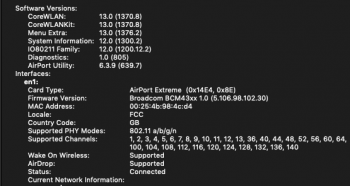Yes, v1.2.3 works with 10.14.2 without issue.Kind of confused. Been waiting for patcher 1.2.4 to install OS 14.2 but I see that many have already installed this OS. Will patcher 1.2.3 install OS 14.2 without issue? Thanks again.
Got a tip for us?
Let us know
Become a MacRumors Supporter for $50/year with no ads, ability to filter front page stories, and private forums.
macOS 10.14 Mojave on Unsupported Macs Thread
- Thread starter dosdude1
- WikiPost WikiPost
- Start date
- Sort by reaction score
You are using an out of date browser. It may not display this or other websites correctly.
You should upgrade or use an alternative browser.
You should upgrade or use an alternative browser.
- Status
- The first post of this thread is a WikiPost and can be edited by anyone with the appropiate permissions. Your edits will be public.
Thank you DD1!Yes, v1.2.3 works with 10.14.2 without issue.
It seems 10.14.1 and 10.14.2 have the same Darwin kernel. It would make sense to work. But we need patcher 1.2.4 firstly as a measure against the risk of the update to 10.14.3 .Yes, v1.2.3 works with 10.14.2 without issue.
Okay.. I see a MBP5,2 is supported, I had one, it had NVIDIA gfx that are much older than my current FERMI-based cards - is it possible to get HS or Mojave running on a 3,1 with graphics acceleration ??
I upgraded to HS with dosdude1's patch and ended up with build 17G2208 from downloading thru the patch app, which is supposed to be a 2018 MBP-only incremental update..
I have not been able to get any graphics acceleration working however. I have patched and installed web drivers, which do install and seem to load, the prefpane shows that the NVIDIA driver is selected. I have tried WhateverGreen/Lilu kexts in S/L/E with nvram ngfxgl=1 and also ngfxcompat=1 and nothing seems to give.
I am willing to go all the way to Mojave but I want to know it will work, I went with HS because I figured it might be more compatible (I knew about Mojave wanting a Metal card but didn't think that would affect HS) and it was the version required for the software I need to run (which is the whole reason for me trying to update in the first place)
I upgraded to HS with dosdude1's patch and ended up with build 17G2208 from downloading thru the patch app, which is supposed to be a 2018 MBP-only incremental update..
I have not been able to get any graphics acceleration working however. I have patched and installed web drivers, which do install and seem to load, the prefpane shows that the NVIDIA driver is selected. I have tried WhateverGreen/Lilu kexts in S/L/E with nvram ngfxgl=1 and also ngfxcompat=1 and nothing seems to give.
I am willing to go all the way to Mojave but I want to know it will work, I went with HS because I figured it might be more compatible (I knew about Mojave wanting a Metal card but didn't think that would affect HS) and it was the version required for the software I need to run (which is the whole reason for me trying to update in the first place)
Some warning to folks thinking of patching their MBP5,3 and the APFS ROM Patcher. I opened up the machine to determine the BIOS chip. I have the 25L3205-DM2I. I chose that option from the flash chip type option box (25L3205D), flashed successfully, but it didn't come back up on reboot, sounding out SOS beeps. I probably should have stayed with the default option the APFS ROM Patcher offered me.
Now I'm trying to find an EEPROM programmer and who can help me solder/desolder in my area.
I guess the question is whether the backup bin can be used to restore the chip using the EEPROM programmer, or whether it might have been read out wrong as well if the wrong chip type was selected.
I do appreciate the work of dosdude1, I should have been more diligent in prepping for this flash.
Now I'm trying to find an EEPROM programmer and who can help me solder/desolder in my area.
I guess the question is whether the backup bin can be used to restore the chip using the EEPROM programmer, or whether it might have been read out wrong as well if the wrong chip type was selected.
I do appreciate the work of dosdude1, I should have been more diligent in prepping for this flash.
Attachments
I installed this on a late 2008 unibody MacBook, and the trackpad is detected as a basic mouse. Is this issue fixable? I thought only the early 2009 plastic MacBooks were affected by this.
[doublepost=1544712472][/doublepost]
[doublepost=1544712472][/doublepost]
After further testing, scrolling and all gestures work, it just is not detected in System Preferences. All I need to do is turn on tap to click and double click.I installed this on a late 2008 unibody MacBook, and the trackpad is detected as a basic mouse. Is this issue fixable? I thought only the early 2009 plastic MacBooks were affected by this.
Sometimes it takes a little while. I have had that. keep trying. Use cmd r on that screen.
I'm having trouble with a 2010 white unibody Macbook 7,1 and installing Mojave 10.14.2. I've used dosdude's latest installer and I am being cycled through a loop that brings me back to the installer page once i've initiated an install. Is there anything anyone thinks could be the problem here allowing me to not install properly.
Thank you for your hard work!
I'm using a MacbookAir 4,1. After updating to 10.14.2 no audiodevice is found (no sound).
Edit: Also reinstalling Post-Install patches it doesn't work.
I'm using a MacbookAir 4,1. After updating to 10.14.2 no audiodevice is found (no sound).
Edit: Also reinstalling Post-Install patches it doesn't work.
Re-install the Legacy Audio Patch using the Patch Updater tool, then it'll work.Thank you for your hard work!
I'm using a MacbookAir 4,1. After updating to 10.14.2 no audiodevice is found (no sound).
Edit: Also reinstalling Post-Install patches it doesn't work.
So I installed Mojave on my MBP 5,1 shortly after the .0 release, and fast forward to today and the Software Update still says there is no update available. Do I have to go through the whole time-consuming process of making a patched USB installer for every point release? Am I missing something? I didn't have to do any of this with High Sierra?
Thanks !
Can anyone explain to me the difference between flat mode and hybrid mode? If this has already been explained, I'm sorry, but I do not feel the courage to search the 500 pages, and the search on the thread does not give me anything
works fine in new (last) 10.14.3 Beta1.. all Apps with transparence !! (only Menuebar not)
Which filesystem are you running, APFS or HFS Journaled?So I installed Mojave on my MBP 5,1 shortly after the .0 release, and fast forward to today and the Software Update still says there is no update available. Do I have to go through the whole time-consuming process of making a patched USB installer for every point release? Am I missing something? I didn't have to do any of this with High Sierra?
Mojave will only offer updates to an APFS system
So I am seriously confused.. With no web drivers and such, it seems like people in this thread are running Mojave on macs with pre-metal graphics.. Are you all just running with no acceleration and not caring or what?! I can't even get acceleration on HS. :'(
I had the same issue (few posts befoire yours).Some warning to folks thinking of patching their MBP5,3 and the APFS ROM Patcher. I opened up the machine to determine the BIOS chip. I have the 25L3205-DM2I. I chose that option from the flash chip type option box (25L3205D), flashed successfully, but it didn't come back up on reboot, sounding out SOS beeps. I probably should have stayed with the default option the APFS ROM Patcher offered me.
Now I'm trying to find an EEPROM programmer and who can help me solder/desolder in my area.
I guess the question is whether the backup bin can be used to restore the chip using the EEPROM programmer, or whether it might have been read out wrong as well if the wrong chip type was selected.
I do appreciate the work of dosdude1, I should have been more diligent in prepping for this flash.
I solved it by removing the chip and soldering a new one I bought on ebay. The ebay seller is very good and the even can flash an efi with your proper MacBookPro Serial Number.
I bought mine here:
https://www.ebay.fr/str/bioschipstore
just send them an e-mail
If you are not used to solder, ask someone.
iMAC 2009 doesn’t allow recovering from a time machine with macOS 10.14 Mojave:
cmd + r = crossed out circle
((
what to do?
Respectfully!
(sorry for bad English)
cmd + r = crossed out circle
((
what to do?
Respectfully!
(sorry for bad English)
Last edited:
Patched drivers. Accelleration works and transparency tooSo I am seriously confused.. With no web drivers and such, it seems like people in this thread are running Mojave on macs with pre-metal graphics.. Are you all just running with no acceleration and not caring or what?! I can't even get acceleration on HS. :'(
Viva!Patched drivers. Accelleration works and transparency too
Hello,
As far as I can tell this dosdude patch works prety well, I installed it for about a month and everything is working as expected. i’m at 10.14.1, reading these foruns to decide if I should try update to 10.14.12, but honestly my mac is running so good I’m afraid to update.
i’ve a macbook pro late 2011 with 16gb ram, 250gb ssd.
I had the same issue (few posts befoire yours).
I solved it by removing the chip and soldering a new one I bought on ebay. The ebay seller is very good and the even can flash an efi with your proper MacBookPro Serial Number.
I bought mine here:
https://www.ebay.fr/str/bioschipstore
just send them an e-mail
If you are not used to solder, ask someone.
I bricked a 2009 and 2008 Mac but recovered them using the backup bin file . I didn't resolver a chip but refreshed the existing one using a soic clip . I admit it took a few goes at reflashing but worked in the end. For me the flashing process took over an hour but I have had other chips where it took less that a minute so maybe it was the chip type on the board . Below is a link to type of system I used
https://www.amazon.co.uk/WINGONEER-...UTF8&qid=1544788390&sr=8-3&keywords=soic+clip
As an Amazon Associate, MacRumors earns a commission from qualifying purchases made through links in this post.
Register on MacRumors! This sidebar will go away, and you'll see fewer ads.