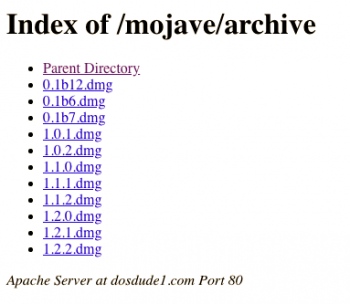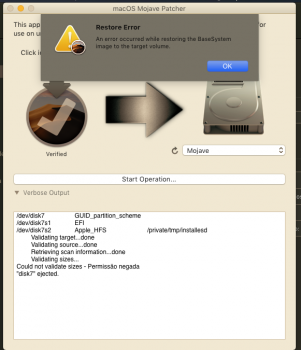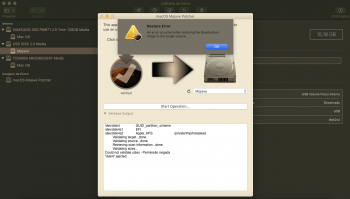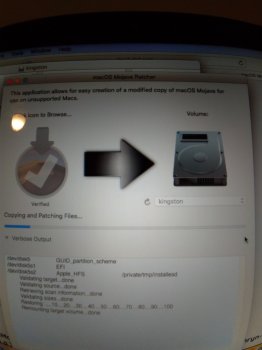Does anyone know the exact reason SIP needs to be disabled for the KEXTs to be loaded? I'm trying to develop a patch with the most official files possible and I'm trying to figure out if the system can somehow run with SIP enabled. So fat I'v gotten nowhere with this problem.
Got a tip for us?
Let us know
Become a MacRumors Supporter for $50/year with no ads, ability to filter front page stories, and private forums.
macOS 10.14 Mojave on Unsupported Macs Thread
- Thread starter dosdude1
- WikiPost WikiPost
- Start date
- Sort by reaction score
You are using an out of date browser. It may not display this or other websites correctly.
You should upgrade or use an alternative browser.
You should upgrade or use an alternative browser.
- Status
- The first post of this thread is a WikiPost and can be edited by anyone with the appropiate permissions. Your edits will be public.
Does anyone know the exact reason SIP needs to be disabled for the KEXTs to be loaded? I'm trying to develop a patch with the most official files possible and I'm trying to figure out if the system can somehow run with SIP enabled. So fat I'v gotten nowhere with this problem.
The patching invalidates the code signing of the KEXT so they won't load when SIP is left enabled.
Does anyone know the exact reason SIP needs to be disabled for the KEXTs to be loaded? I'm trying to develop a patch with the most official files possible and I'm trying to figure out if the system can somehow run with SIP enabled. So fat I'v gotten nowhere with this problem.
if you are using Dosdude1 Patcher, you know that even if you enable SIP, the system does not allow it to be enabled, it will disable itself at each reboot.
I believe it's because of the signatures of the files that are modified for the system to work. If you enable SIP it will verify that some file was not signed properly and will break your system.
So how can it be replaced without invalidating that? Is it impossible to do so?The patching invalidates the code signing of the KEXT so they won't load when SIP is left enabled.
[doublepost=1544474183][/doublepost]
I understand them not being signed. I just don’t really get why their signing is invalidated.if you are using Dosdude1 Patcher, you know that even if you enable SIP, the system does not allow it to be enabled, it will disable itself at each reboot.
I believe it's because of the signatures of the files that are modified for the system to work. If you enable SIP it will verify that some file was not signed properly and will break your system.
I have now tried three times, starting from scratch reformatting the USB stick. Always the same result, no progress when install is supposed to start.
I think I'm going to give up.
Try other USB Stick
[doublepost=1544474303][/doublepost]
Awesome thanks! I tried to do this a few months back on my MacBook Pro 2011, but it failed to make a bootable drive. I'll have to try again.
How is the OS update process on the RAID? Do you have to install from booting into the patch tool, or can you just use the system's update mechanism?
I upgraded directly from the system and then just needed to re-apply the USB Stick postinstallation patch
Hey guys,
Having been running Mojave on my MBP 5,3, I still keep wondering if I would get better performance on High Sierra instead (because of the GPU and the UI rendering engine changes). The model has an nVidia GeForce 9400M / 9600 GT and I have a 250GB SSD + 4GB Ram.
Since I've had to use it lately to drive an external monitor via VGA (1920x1080), I've noticed it slows down the machine (for a short while only, it appears) when I connect the second display.
Would High sierra perform better considering it uses a "previous" graphics engine... or they share the same base?
Thanks!
Having been running Mojave on my MBP 5,3, I still keep wondering if I would get better performance on High Sierra instead (because of the GPU and the UI rendering engine changes). The model has an nVidia GeForce 9400M / 9600 GT and I have a 250GB SSD + 4GB Ram.
Since I've had to use it lately to drive an external monitor via VGA (1920x1080), I've noticed it slows down the machine (for a short while only, it appears) when I connect the second display.
Would High sierra perform better considering it uses a "previous" graphics engine... or they share the same base?
Thanks!
Then take a hop over to the "other" thread ;-) and see for yourself.I think you will not be successful since MBP5.2 is too old. The MiniDisplayPort is v1 and won't work for (e)GPU. Although in your case it might be also another problem, besides the slow port connection. I have seen ppl using (e)GPU on the premium Mac Pros only.
Working splendid and fine on High Sierra.
https://forums.macrumors.com/thread...-1-and-up-with-pcie-expresscard-slot.2135898/
Ola pessoal. Ainda não tive sucesso na instalação. Eu já testei vários pen drives. Eu acho que o problema não está no pendrive. Uma pergunta: Devo poder atualizar da versão 10.14 para a 10.14.2? Ou você deve atualizar de 10.14 para 10.14.1 e depois para 10.14.2? Em caso afirmativo, onde posso baixar a versão 10.14.1? Porque eu testei todas as versões do patcher, incluí e baixei o mojave usando cada versão. Eu ainda não consegui. Obrigado a todos pela ajuda até agora.
Attachments
Does anyone know the exact reason SIP needs to be disabled for the KEXTs to be loaded? I'm trying to develop a patch with the most official files possible and I'm trying to figure out if the system can somehow run with SIP enabled. So fat I'v gotten nowhere with this problem.
Modifying a kext breaks its codesigning. Replacing a kext from High Sierra does not. So, a patch like replacing AppleHDA.kext? Perfectly fine. A patch like my modification to GeForceTesla.kext's main binary? Not fine.
That said, a patched system will actually still boot with SIP on, in my experience. It uses the already made prelinkedkernel. The trouble starts when you trigger a prelinkedkernel rebuild, because it will skip any kexts with invalid signature.
So, at the very least, SIP needs to be off initially to run kextcache (and apply the actual patches, of course). But it can semi-safely be turned on after that.
[doublepost=1544479623][/doublepost]
I noticed the same, in dark mode as well. I created an issue here but didn't get around to adding much detail, feel free to add your screenshots too!Hi,
On 10.14.2, iMac Late 2009
Hybrid mode v1.3 :
https://github.com/SpiraMira/HybridMode-Public
Download the latest stable releases from here
I have replace and rename only this 2 files.
For CoreUI : cd /S*/L*/PrivateFrameworks/CoreUI.framework/Versions/Current
For HIToolbox : cd /S*/L*/Frameworks/Carbon.framework/Frameworks/HIToolbox.framework/Versions/Current
with those i have download
• CoreUIHybrid-18B75-Fat-v1.3
• HIToolboxMenubar-18B75-Fat-v1.3
It works perfectly, except for the finder's sidebar which stays white on the selections
and does not take the transparency.

Ola pessoal. Ainda não tive sucesso na instalação. Eu já testei vários pen drives. Eu acho que o problema não está no pendrive. Uma pergunta: Devo poder atualizar da versão 10.14 para a 10.14.2? Ou você deve atualizar de 10.14 para 10.14.1 e depois para 10.14.2? Em caso afirmativo, onde posso baixar a versão 10.14.1? Porque eu testei todas as versões do patcher, incluí e baixei o mojave usando cada versão. Eu ainda não consegui. Obrigado a todos pela ajuda até agora.
Desculpe pelo meu "Google Português", mas acho que você terá que ser mais específico sobre o que não está funcionando. Em que estágio isso dá errado? Você deve poder baixar o 10.14.2 usando o patcher dosdude1 e aplicá-lo sobre qualquer outra versão. Mas você precisa da v1.2.3 da ferramenta e sua captura de tela parece mostrar apenas até 1.2.2.
Desculpe pelo meu "Google Português", mas acho que você terá que ser mais específico sobre o que não está funcionando. Em que estágio isso dá errado? Você deve poder baixar o 10.14.2 usando o patcher dosdude1 e aplicá-lo sobre qualquer outra versão. Mas você precisa da v1.2.3 da ferramenta e sua captura de tela parece mostrar apenas até 1.2.2.
Seu portugués está ótimo.
Meu macbook Pro 2011 está com a versão 10.14 e funcionando perfeitamente (graças ao dosdude1). Não consigo atualizar para 10.14.1 nem para 14.10.2 pois não consigo criar a inicialização.
Estou usando a ferramenta patcher 1.2.3.
Testei as outras versões do patcher, mas o erro é o mesmo. Então acredito que não é problema do pen drive, pois já usei diversas marcas, todas com mais de 16Gb. Veja os erros nas imagens. Obrigado pela atenção.
Attachments
It's just basic code signing principles -- Any modifications to any files located in the signed package changes the checksum, and therefore invalidates the signature. Nothing can be done to get around this, and since SIP is such an unnecessary feature to begin with, it doesn't hurt anything by just leaving it off (or forcing it off in the case of Mojave Patcher).So how can it be replaced without invalidating that? Is it impossible to do so?
[doublepost=1544474183][/doublepost]
I understand them not being signed. I just don’t really get why their signing is invalidated.
Verifique se a imagem do Mojave 10.14.2 não esta montada no sistema,caso esteja,desmonte.Seu portugués está ótimo.
Meu macbook Pro 2011 está com a versão 10.14 e funcionando perfeitamente (graças ao dosdude1). Não consigo atualizar para 10.14.1 nem para 14.10.2 pois não consigo criar a inicialização.
Estou usando a ferramenta patcher 1.2.3.
Testei as outras versões do patcher, mas o erro é o mesmo. Então acredito que não é problema do pen drive, pois já usei diversas marcas, todas com mais de 16Gb. Veja os erros nas imagens. Obrigado pela atenção.
Tente baixar novamente a imagem pela ferramenta ela pode estar corrompida.
[QUOTE = "volpato157, postagem: 26897868, membro: 1158274"] Verifique se há imagens do Mojave 10.14.2 não está montada no sistema, caso esteja, desmonte.
Tente baixar novamente a imagem na tela pode estar corrompida. [/ QUOTE]
Não. Não está montada. Já baixei várias vezes. Vou tentar algo radical: Voltar para o Sierra e começar tudo de novo. Acho que é o único jeito. Será que existe algo que ainda estou fazendo errado?
Tente baixar novamente a imagem na tela pode estar corrompida. [/ QUOTE]
Não. Não está montada. Já baixei várias vezes. Vou tentar algo radical: Voltar para o Sierra e começar tudo de novo. Acho que é o único jeito. Será que existe algo que ainda estou fazendo errado?
Attachments
Tentou mudar o pendrive de usb?[QUOTE = "volpato157, postagem: 26897868, membro: 1158274"] Verifique se há imagens do Mojave 10.14.2 não está montada no sistema, caso esteja, desmonte.
Tente baixar novamente a imagem na tela pode estar corrompida. [/ QUOTE]
Não. Não está montada. Já baixei várias vezes. Vou tentar algo radical: Voltar para o Sierra e começar tudo de novo. Acho que é o único jeito. Será que existe algo que ainda estou fazendo errado?
Tentou mudar o pendrive de usb?
Sim. Várias vezes. Voltei para o SIERRA e parece que está gravando agora.
Attachments
Thank you @dosdude1 for keeping my now 10 year old MBP5,1 alive longer than Apple would've had it. My wife has decided that 10 years is long enough for a computer and is getting me a new MBP for Christmas this year, with the assumption that it too will last 10 years. So while I may not need this patch for the near future for the new computer, who knows how long Apple will support anything anymore, and I'll be needing your help down the road.
On my webpage.Where would I find the Patcher 1.2.4 when it is completed? Thanks.
Have you come across issues installing Combo 10.14.2 update on any Macs running Mojave on HFS+ spinning disk.On my webpage.
After modifying the Distribution file as I have done in previous unsupported installs of Sierra and High Sierra, I now find in Mojave another error where I am informed the update is only for APFS supported Macs. Is there any way of overcoming this, other than converting to APFS.
Interestingly the 10.14.2 full installer will install without any problem on an HFS+ disk.
Have you come across issues installing Combo 10.14.2 update on any Macs running Mojave on HFS+ spinning disk.
After modifying the Distribution file as I have done in previous unsupported installs of Sierra and High Sierra, I now find in Mojave another error where I am informed the update is only for APFS supported Macs. Is there any way of overcoming this, other than converting to APFS.
Interestingly the 10.14.2 full installer will install without any problem on an HFS+ disk.
You can patch VolumeCheck() function to return true, allowing you to start installation. But it still doesn't complete properly and I end up in a bootloop -- trying to figure out why now. You're welcome to help if you have the time!
Another forum member suggested this method for running Mojave on an HFS system and applying updates which requires an APFS system.Have you come across issues installing Combo 10.14.2 update on any Macs running Mojave on HFS+ spinning disk.
After modifying the Distribution file as I have done in previous unsupported installs of Sierra and High Sierra, I now find in Mojave another error where I am informed the update is only for APFS supported Macs. Is there any way of overcoming this, other than converting to APFS.
Interestingly the 10.14.2 full installer will install without any problem on an HFS+ disk.
I'm presently experimenting with his idea myself.
Check out post #6 in this thread,
https://forums.macrumors.com/thread...ll-mojave-and-keep-hfs.2138162/#post-26479916
Hi - Mac Mini 2011 here. Was running supported High Sierra and now running the patched Mojave. All seems good, can see the light mode anomoly but can live with it as I prefer dark mode. Thanks a lot for creating this.
I was hoping that recovery would still be available but that seems to have gone after upgrading to Mojave.
Forgive me if this is a stupid question but if you want to recover from time machine - how do you plan to do it? Would like to backup my machine and this has option has saved me a few times when things have went wrong. Is the process to boot from the key you created and reinstall over or do you have some other clever way of ensuring you have some sort of recovery.
Thanks in advance, Myles
Doh! - CMD OPT R still works to boot to internet Recovery. From there you can restore via time machine. I am such a newbee, for some reason I thought it was gone as I was trying CMD R which gave me a slashed circle.
Seu portugués está ótimo.
Meu macbook Pro 2011 está com a versão 10.14 e funcionando perfeitamente (graças ao dosdude1). Não consigo atualizar para 10.14.1 nem para 14.10.2 pois não consigo criar a inicialização.
Estou usando a ferramenta patcher 1.2.3.
Testei as outras versões do patcher, mas o erro é o mesmo. Então acredito que não é problema do pen drive, pois já usei diversas marcas, todas com mais de 16Gb. Veja os erros nas imagens. Obrigado pela atenção.
Desculpe pelo meu mal entendido anterior. Isso é estranho. Consegui instalar o 10.14.1 com v1.2.3 do patch (Mac mini 2011). Depois disso, 10.14.2 instalado sem precisar do patch. Vou deixar isso para as pessoas com mais conhecimento que eu (volpato157).
English version: Luck-br has 10.14.0 running fine but can't get v1.2.3 of the patch to work for 10.14.1 or 10.14.2. Thye've tried several USB drives, so they don't think that is the problem. Screenshots above.
Register on MacRumors! This sidebar will go away, and you'll see fewer ads.