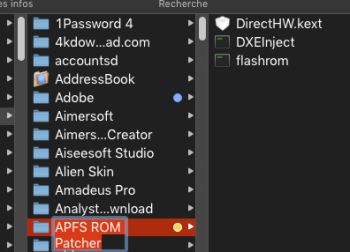It's keeping all you're data intact. Converting will take just a minute and is save.
HMMM.... When I boot from my Mojave Patcher USB drive, launch it's Disk Utility, select my MacBook Pro's internal drive "Mac SSD" then "Edit" the :Convert to APFS" menu item is greyed out...
How do I resolve this so I can convert this SSD from Mac OS Extended (Journaled) to APFS?
Could I just create another partition on this internal SSD in APFS then use SuperDuper! to copy everything from the current Mac OS Extended (Journaled) partition to this new APFS partition?
Last edited: