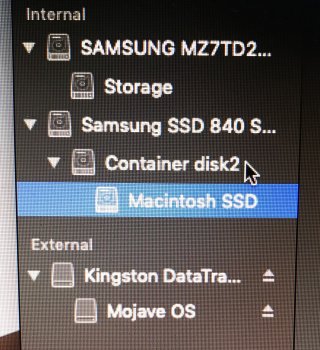Would someone be able to help me with this? I noticed that it said apfs and unsported cpu somewhere in the verbose mode for some reason, which can’t run on here, not sure what happened there.
iMac 24” 2007, Intel T9300 CPU. Thanks!
This is the link to the video, since file was too large to upload here:
https://drive.google.com/file/d/1yyflKj437hy6ROHIDIFEyMqyOam6hF9e/view?usp=drivesdk
iMac 24” 2007, Intel T9300 CPU. Thanks!
This is the link to the video, since file was too large to upload here:
https://drive.google.com/file/d/1yyflKj437hy6ROHIDIFEyMqyOam6hF9e/view?usp=drivesdk
Last edited: