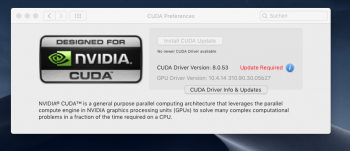Any more progress here? Im on an iMac mid2011 with 5xxx card and realised in the autumn this wont be easy so i kinda gave up. Been checking in here now and then to see if something changed and it looks so?
@Scrotorr what do you mean with "Mojave Patcher that gimped the 5770 almost completely" ? That its like supported or totaly unsupported?
Wonder if we can hope for a fully functional 10.14 with these machines/gfx cards?
With the last revision of @dosdude1 Mojave patcher that was still for the original retail release of Mojave my Mac Pro 3,1 units with AMD 5770 cards worked just fine. No inverted color, pretty snappy to use. After that when I tried to update to 10.14.2 or 10.14.3 with the appropriate patchers the Legacy Video Card patch didn't seem to do much. The "inverted color" and no acceleration issue happened and I have no clue what changed. However after copying IOAccelerator2D.plugin and IOAcceleratorFamily2.kext from the "gfxshared" folder and replacing the stock versions in your Extensions folder you will likely have acceleration and a usable card after you do a kext cache clear and reboot.
At least that has been my experience with the late 2009 iMac I'm on right now, and the MacPro 3,1 units I have with AMD 5770.