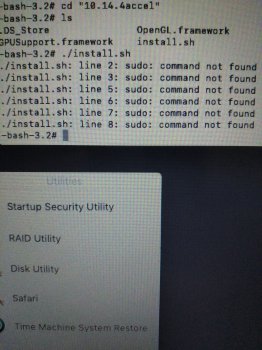Got a tip for us?
Let us know
Become a MacRumors Supporter for $50/year with no ads, ability to filter front page stories, and private forums.
macOS 10.14 Mojave on Unsupported Macs Thread
- Thread starter dosdude1
- WikiPost WikiPost
- Start date
- Sort by reaction score
You are using an out of date browser. It may not display this or other websites correctly.
You should upgrade or use an alternative browser.
You should upgrade or use an alternative browser.
- Status
- The first post of this thread is a WikiPost and can be edited by anyone with the appropiate permissions. Your edits will be public.
Boot into High Sierra, open System Preferences, click Startup Disk, and select a disk to startup from.
I had gotten to that point in the thought process of it all but based on dosdude's Mojave patcher, it says after the initial install that you have to boot back into the installer and run some post scripts and that's that part that I am hung on up as far as how to get back into the installer if I can't get see what boot device I am selecting because I have no display at that point once I boot holding option...
Edit: Or will I be able to boot into Mojave albeit with some issues and have to select the boot device then reboot and run the scripts and be good?
Yes, I'll be updating the patcher to include all the latest patches when 10.14.4 is released.@dosdude1 Will you update the Mojave patcher to integrate the new BCM4321 patch? So new user could install Mojave and patch everything at the same time.
You could trying booting with CMD + S and entering this code in the text field.I had gotten to that point in the thought process of it all but based on dosdude's Mojave patcher, it says after the initial install that you have to boot back into the installer and run some post scripts and that's that part that I am hung on up as far as how to get back into the installer if I can't get see what boot device I am selecting because I have no display at that point once I boot holding option...
Edit: Or will I be able to boot into Mojave albeit with some issues and have to select the boot device then reboot and run the scripts and be good?
Code:
/usr/sbin/bless -mount /Volumes/Installer\ Name -setBoot
/sbin/rebootI've added those two KEXTs and a custom model option for the MacBook4,1 and a Development option for any other model testing. I believe the first KEXT is from Snow Leopard and the second is from Lion. I took vanilla KEXTs from Lion, please let me know if they work. I have a tutorial on my website for creating the drive and doing the installation and patching. Don't erase your volume but do run the unpatching tool first, then reinstall macos, before running my patch tool. If you don't unpatch the system first then you will have residual files leftover from dosdude's patcher. If you have any issues or questions, please contact me.That support in your patcher would be welcome, as others drop out and I seem to be on my own here otherwise.
The kexts (as far as I remember) are from Yosemite or earlier - cannot be sure as I took them from a patched 10.10.5 system and not from vanilla installation.
I checked the version numbers, though - hope that helps as well:
AppleHDA.kext is v. 2.1.7 (2011)
IOAudioFamily.kext is v. 1.8.9 (2012)
[doublepost=1552123377][/doublepost]@16v
I assume you meant 10.14.3 (which makes only 2 microgram more sense than 10.13.3).
The script is not needed for 10.14.3 as OpenGL in combination with the window server still works as in all previous patches. Only for 10.14.4 the situation changed. I had the same error outputs when I tried this on my machines, so I copied the bundle files manually to their locations in /Frameworks and /PrivateFrameworks as indicated in the script (that you can open/edit with textedit i.e.).
Correct the file attributes/permissions afterwards and you should be fine running 10.14.4 then.
Wow, very detailed instructions. Almost too granular (for me) but probably very good for beginners and inexperienced users ;-)You could trying booting with CMD + S and entering this code in the text field.
[doublepost=1552154710][/doublepost]Code:/usr/sbin/bless -mount /Volumes/Installer\ Name -setBoot /sbin/reboot
I've added those two KEXTs and a custom model option for the MacBook4,1 and a Development option for any other model testing. I believe the first KEXT is from Snow Leopard and the second is from Lion. I took vanilla KEXTs from Lion, please let me know if they work. I have a tutorial on my website for creating the drive and doing the installation and patching. Don't erase your volume but do run the unpatching tool first, then reinstall macos, before running my patch tool. If you don't unpatch the system first then you will have residual files leftover from dosdude's patcher. If you have any issues or questions, please contact me.
I forgot that some time ago I also installed the x3100 graphics kexts and at least for the frame buffer on the 4,1 they´ll be needed as well to speed up graphics to a useable level. Sorry, should have mentioned that earlier when you asked! But I´m eager to try your patcher soon - thanks for your work and effort!
I guess that the non-working USB will also block all progress during the initial installer-run (GUI) ?
Attachments
Oh dear I forgot about that. You'll have to do the unpatching, reinstalling, and patching from an machine. I'll go ahead and add those graphics kexts for you.Wow, very detailed instructions. Almost too granular (for me) but probably very good for beginners and inexperienced users ;-)
I forgot that some time ago I also installed the x3100 graphics kexts and at least for the frame buffer on the 4,1 they´ll be needed as well to speed up graphics to a useable level. Sorry, should have mentioned that earlier when you asked! But I´m eager to try your patcher soon - thanks for your work and effort!
I guess that the non-working USB will also block all progress during the initial installer-run (GUI) ?
[doublepost=1552157790][/doublepost]
I released the graphics update. Let me know if anything else comes up.Wow, very detailed instructions. Almost too granular (for me) but probably very good for beginners and inexperienced users ;-)
I forgot that some time ago I also installed the x3100 graphics kexts and at least for the frame buffer on the 4,1 they´ll be needed as well to speed up graphics to a useable level. Sorry, should have mentioned that earlier when you asked! But I´m eager to try your patcher soon - thanks for your work and effort!
I guess that the non-working USB will also block all progress during the initial installer-run (GUI) ?
Yes, I'll be updating the patcher to include all the latest patches when 10.14.4 is released.
Safe to assume that these will include the "graphics acceleration" (10.14.4accel) fix/patch? Thanks.
Last edited:
Of course.Will you also include the "graphics acceleration" (10.14.4accel) fix/patch? Thanks.
Alright, got everything figured out! To get acceleration working under 10.14.4 with a non-Metal GPU, just download this archive, extract it, cd into the extracted directory using Terminal, and then run ./install.sh. Please ensure you have the Legacy Video Card Patch installed properly (you can re-apply it with the post-install patch, or re-install it using Patch Updater after running the script just to be sure). After rebooting, you should now have full graphics acceleration!
View attachment 824764
I got this when applied the patch to MacBook Pro 7,1.
I thought the patch did not work because it was failed to boot.
Attachments
Need more details. What happens? I have an early 2011 and it worked perfectly for me.Hello Lads,
I tried on my macbook pro early 2011 but it doesn't work .. any help please ?
That script must be run from inside the full OS, you cannot run it from the installer drive. You can get the system to boot and apply the patch by following my directions found here. Otherwise, you can wait until 10.14.4 is released to the public and I release my updated patcher.I got this when applied the patch to MacBook Pro 7,1.
I thought the patch did not work because it was failed to boot.
I did get into my desktop for a few minutes on my iMac 9,1 with 10.14.4 but as soon as I applied the backlight patch after installing the new patch updater it just kept rebooting after I could get into my desktop did ten a disk check with the Mojave patcher and on the check of snapshot 1 I got a lot of bsd flag errors
https://forums.macrumors.com/thread...fi-variable-fix.2037591/page-35#post-24956091
that's what I was talking about. lifesaver for me, my MacBook works like brand new on Mojave.
What MBP do you have? I have a 7,1 and it just starts up slow, but other than that it's OK. I haven't even gone near what your link describes.
That script must be run from inside the full OS, you cannot run it from the installer drive. You can get the system to boot and apply the patch by following my directions found here. Otherwise, you can wait until 10.14.4 is released to the public and I release my updated patcher.
Many thanks for your help! Finally I can update to 10.14.4..
Major MacBook 4,1 breakthrough:
Internal and external USB fully working: Trackpad (with functionality as with MacBook 5,2) and keyboard and both USB ports are now up and running!
No Teleport tool or screen sharing needed any more to access the machine and audio, wifi, IR remote receiver, framebuffer (144MB intel x3100) working now. Not much else to desire now (except the OpenGL speedup).
All in all, this machine is very much usable now, with up to 6GB RAM and a 2,4GHz C2D. Not to mention my other hack (external GPU via mPCIe) that in addition brings full graphics acceleration even to this macbook. See https://forums.macrumors.com/thread...-1-and-up-with-pcie-expresscard-slot.2135898/
Hint: Took some kexts from the USB beta kext package by OSXHackers...
Details on which kexts did the trick with kernel cache precompiling on another machine will follow shortly.
Internal and external USB fully working: Trackpad (with functionality as with MacBook 5,2) and keyboard and both USB ports are now up and running!
No Teleport tool or screen sharing needed any more to access the machine and audio, wifi, IR remote receiver, framebuffer (144MB intel x3100) working now. Not much else to desire now (except the OpenGL speedup).
All in all, this machine is very much usable now, with up to 6GB RAM and a 2,4GHz C2D. Not to mention my other hack (external GPU via mPCIe) that in addition brings full graphics acceleration even to this macbook. See https://forums.macrumors.com/thread...-1-and-up-with-pcie-expresscard-slot.2135898/
Hint: Took some kexts from the USB beta kext package by OSXHackers...
Details on which kexts did the trick with kernel cache precompiling on another machine will follow shortly.
Last edited:
Major MacBook 4,1 breakthrough:
Internal and external USB fully working: Trackpad (with functionality as with MacBook 5,2) and keyboard and both USB ports are now up and running!
No Teleport tool or screen sharing needed any more to access the machine and audio, wifi, framebuffer (144MB intel x3100) working now. Not much else to desire now (except the OpenGL speedup).
All in all, this machine is very much usable now, with 6GB RAM and a 2,4GHz C2D. Not to mention my other hack (external GPU via mPCIe) that in addition brings full graphics acceleration even to this macbook.
Hint: Took some kexts from the USB beta kext package by OSXHackers...
Details on which kexts did the trick with kernel cache precompiling on another machine will follow shortly.
Great work! So it means that this could work on the rare "Black Macbook", I was sure even your previous experiment with the PCIex USB 3.0 host (with Lacie kext) would have correctly worked, but internal keyboard and trackpad are definitely more comfortable. Then I wait for your new uploads here and I will test it later on a Merom cpu when I get a spare internal/external disk to install Mojave in HFS+.
Thanks for joining in, but I doubt that a Merom CPU will run Mojave - no SSE4.x instructions. You´d need at least a C2D of Penryn generation. If your "BlackBook" has Penryn, you´ll be fine, otherwise a mainboard swap would be easy, as the port and connector layout is mostly the same on all polycarb macbooks.Great work! So it means that this could work on the rare "Black Macbook", I was sure even your previous experiment with the PCIex USB 3.0 host (with Lacie kext) would have correctly worked, but internal keyboard and trackpad are definitely more comfortable. Then I wait for your new uploads here and I will test it later on a Merom cpu when I get a spare internal/external disk to install Mojave in HFS+.
I'll add the necessary modifications to my patcher when I get word of them. Today's a Sunday so it's better if I can do it today. I've only added this for Mojave and only the MacBook4,1. I assume this would all work on Sierra and High Sierra but I'm unsure of other devices. I checked the graphics readme and they mention other devices but I only added them for the MacBook4,1. Once the rest of the modifications are made and you test my patcher, I'll add those graphics kexts in for all devices.Major MacBook 4,1 breakthrough:
Internal and external USB fully working: Trackpad (with functionality as with MacBook 5,2) and keyboard and both USB ports are now up and running!
No Teleport tool or screen sharing needed any more to access the machine and audio, wifi, framebuffer (144MB intel x3100) working now. Not much else to desire now (except the OpenGL speedup).
All in all, this machine is very much usable now, with 6GB RAM and a 2,4GHz C2D. Not to mention my other hack (external GPU via mPCIe) that in addition brings full graphics acceleration even to this macbook.
Hint: Took some kexts from the USB beta kext package by OSXHackers...
Details on which kexts did the trick with kernel cache precompiling on another machine will follow shortly.
Supercool. Will try to sort things out kext-wise today (same rainy stormy sunday here ;-)I'll add the necessary modifications to my patcher when I get word of them. Today's a Sunday so it's better if I can do it today. I've only added this for Mojave and only the MacBook4,1. I assume this would all work on Sierra and High Sierra but I'm unsure of other devices. I checked the graphics readme and they mention other devices but I only added them for the MacBook4,1. Once the rest of the modifications are made and you test my patcher, I'll add those graphics kexts in for all devices.
Thanks for joining in, but I doubt that a Merom CPU will run Mojave - no SSE4.x instructions. You´d need at least a C2D of Penryn generation. If your "BlackBook" has Penryn, you´ll be fine, otherwise a mainboard swap would be easy, as the port and connector layout is mostly the same on all polycarb macbooks.
You're right, I wrote in general, but in my case I was referring to MacbookAir1,1 that has GMAX3100 iGPU, I managed installing over it "Windows 8.1 64 bit" into the internal disk and Mountain Lion 10.8 (I guess with some EFI 64 bit hack from OSXHackers), I don't remember exactly, it's still boxed dusted somewhere.
edit:
my mistake, El Capitan is the last OSX to unofficially "support" SSE3 instructions, so Merom cpu can't boot any patched Sierra or later that needs SSE4.1 , but only recent Windows 8.1/10 64 bit.
Last edited:
We live at most a thousand or so kilometres away so our weather is probably similar. Anyway, I'll be happy to add those kexts when I have them. I don't need any special instructions for cache rebuilding as I already mandate that in my patcher. I just need the kexts and where to put them.Supercool. Will try to sort things out kext-wise today (same rainy stormy sunday here ;-)
Even closer. I´d bet on max. 200km distance.We live at most a thousand or so kilometres away so our weather is probably similar. Anyway, I'll be happy to add those kexts when I have them. I don't need any special instructions for cache rebuilding as I already mandate that in my patcher. I just need the kexts and where to put them.
I can send you the list of kexts or the kexts in a zip file, but I do not want to bloat things up with unnecessary or outdated versions that are not really needed for the 4,1. But I´m on it right now so this can be done today. Stay tuned. Thanks!
You can send me the kexts and I'll look through them myself and see if I can find the right ones. Keep testing though.Even closer. I´d bet on max. 200km distance.
I can send you the list of kexts or the kexts in a zip file, but I do not want to bloat things up with unnecessary or outdated versions that are not really needed for the 4,1. But I´m on it right now so this can be done today. Stay tuned. Thanks!
Register on MacRumors! This sidebar will go away, and you'll see fewer ads.