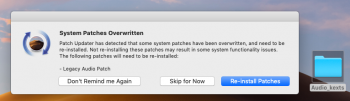Definitely not common issues with the 13” models as they only have Intel graphics. I have the same machine and have had no issues once all patches are installed.I have an Early 2011 13” MBP 8.1 and after following all the instructions I installed a patched version of Mojave on my system. Unfortunately I have found sleep, screen brightness and volume problems that I cannot fix.
I am up to date with all the patch updates and have reset NVRAM and SMC incase the problems were caused by them but it didn’t work.
Starting with the sleep issues, I have tried different scenarios;
If I close the lid the Sleep Indicator Light appears solidly when the screen gets to about three centimetres from closing but the display stays on yet the keyboard lights shut off.
When I set the display to sleep in Energy Saver when the time comes the keyboard lights go out and the Sleep Indicator Light comes on but that’s as far as it goes, it’s the same if I select sleep from the Apple menu.
The only time the display goes dark when I shut the lid is at the login screen but the system doesn’t sleep it just switches off after 30 odd seconds and I have to press the power button to restart.
Next, the brightness keys do not work, and the visual display doesn’t appear on screen and none of the volume keys work but the visual display appears with a circle with a line through when I press any of the volume keys
Are these common issues that people have found that have a fix or do I try going back and trying the installation again? Any help will be very much appreciated.
Got a tip for us?
Let us know
Become a MacRumors Supporter for $50/year with no ads, ability to filter front page stories, and private forums.
macOS 10.14 Mojave on Unsupported Macs Thread
- Thread starter dosdude1
- WikiPost WikiPost
- Start date
- Sort by reaction score
You are using an out of date browser. It may not display this or other websites correctly.
You should upgrade or use an alternative browser.
You should upgrade or use an alternative browser.
- Status
- The first post of this thread is a WikiPost and can be edited by anyone with the appropiate permissions. Your edits will be public.
Airport now works perfectly on my iMac 8,1!!! Amazing work @dosdude1 and @parrotgeek1 .
Thanks for your hard work!

Thanks for your hard work!

this is only for 10.14.4?Alright, got everything figured out! To get acceleration working under 10.14.4 with a non-Metal GPU, just download this archive, extract it, cd into the extracted directory using Terminal, and then run ./install.sh. Please ensure you have the Legacy Video Card Patch installed properly (you can re-apply it with the post-install patch, or re-install it using Patch Updater after running the script just to be sure). After rebooting, you should now have full graphics acceleration!
View attachment 824764
What about 10.14.3?
get this on 10.13.3:
cp: cannot overwrite directory /System/Library/PrivateFrameworks/GPUSupport.framework/Resources with non-directory GPUSupport.framework/Resources
cp: cannot overwrite directory /System/Library/PrivateFrameworks/GPUSupport.framework/Versions/Current with non-directory GPUSupport.framework/Versions/Current
cp: cannot overwrite directory /System/Library/PrivateFrameworks/GPUSupport.framework/Libraries with non-directory GPUSupport.framework/Libraries
cp: cannot overwrite directory /System/Library/Frameworks/OpenGL.framework/Resources with non-directory OpenGL.framework/Resources
cp: cannot overwrite directory /System/Library/Frameworks/OpenGL.framework/Versions/Current with non-directory OpenGL.framework/Versions/Current
cp: cannot overwrite directory /System/Library/Frameworks/OpenGL.framework/Libraries with non-directory OpenGL.framework/Libraries
MacBook-Pro:10.14.4accel benni$ sudo ./install.sh
cp: cannot overwrite directory /System/Library/PrivateFrameworks/GPUSupport.framework/Resources with non-directory GPUSupport.framework/Resources
cp: cannot overwrite directory /System/Library/PrivateFrameworks/GPUSupport.framework/Versions/Current with non-directory GPUSupport.framework/Versions/Current
cp: cannot overwrite directory /System/Library/PrivateFrameworks/GPUSupport.framework/Libraries with non-directory GPUSupport.framework/Libraries
cp: cannot overwrite directory /System/Library/Frameworks/OpenGL.framework/Resources with non-directory OpenGL.framework/Resources
cp: cannot overwrite directory /System/Library/Frameworks/OpenGL.framework/Versions/Current with non-directory OpenGL.framework/Versions/Current
cp: cannot overwrite directory /System/Library/Frameworks/OpenGL.framework/Libraries with non-directory OpenGL.framework/Libraries
Last edited:
Those errors are normal, but this is not needed on 10.14.3 (not sure why you're doing that..?) Also, applying this to 10.13.3 will definitely cause issues.this is only for 10.14.4?
What about 10.14.3?
get this on 10.13.3:
cp: cannot overwrite directory /System/Library/PrivateFrameworks/GPUSupport.framework/Resources with non-directory GPUSupport.framework/Resources
cp: cannot overwrite directory /System/Library/PrivateFrameworks/GPUSupport.framework/Versions/Current with non-directory GPUSupport.framework/Versions/Current
cp: cannot overwrite directory /System/Library/PrivateFrameworks/GPUSupport.framework/Libraries with non-directory GPUSupport.framework/Libraries
cp: cannot overwrite directory /System/Library/Frameworks/OpenGL.framework/Resources with non-directory OpenGL.framework/Resources
cp: cannot overwrite directory /System/Library/Frameworks/OpenGL.framework/Versions/Current with non-directory OpenGL.framework/Versions/Current
cp: cannot overwrite directory /System/Library/Frameworks/OpenGL.framework/Libraries with non-directory OpenGL.framework/Libraries
MacBook-Pro:10.14.4accel benni$ sudo ./install.sh
cp: cannot overwrite directory /System/Library/PrivateFrameworks/GPUSupport.framework/Resources with non-directory GPUSupport.framework/Resources
cp: cannot overwrite directory /System/Library/PrivateFrameworks/GPUSupport.framework/Versions/Current with non-directory GPUSupport.framework/Versions/Current
cp: cannot overwrite directory /System/Library/PrivateFrameworks/GPUSupport.framework/Libraries with non-directory GPUSupport.framework/Libraries
cp: cannot overwrite directory /System/Library/Frameworks/OpenGL.framework/Resources with non-directory OpenGL.framework/Resources
cp: cannot overwrite directory /System/Library/Frameworks/OpenGL.framework/Versions/Current with non-directory OpenGL.framework/Versions/Current
cp: cannot overwrite directory /System/Library/Frameworks/OpenGL.framework/Libraries with non-directory OpenGL.framework/Libraries
I think I've found the first bug using Mojave on my 2010 MacBook Pro 13". When I close the lid with multiple monitors attached, the internal display "stays on," even though the computer is closed, meaning I can drag my mouse into it and everything. Essentially, closed computer mode doesn't work with an external display (on MacOS).
The update for BCM94321 came today through the Patch Updater control panel. After the restart Wireless works like a charm. Amazing work! Thank you very much to both @dosdude1 and @parrotgeek1Well, I need to give a HUGE thanks to @parrotgeek1, who figured out this amazing solution... Broadcom BCM94321 WiFi cards are now WORKING under Mojave! If you'd like to test, just download the attached ZIP, extract it, cd into the extracted directory using Terminal, and then run ./install.sh. This should get WiFi working on ALL machines with BCM94321 WiFi chipsets, including the MacMini3,1, MacBookAir2,1, MacBookPro4,1, iMac8,1, and more. Please post results!
View attachment 825032
I think I've found the first bug using Mojave on my 2010 MacBook Pro 13". When I close the lid with multiple monitors attached, the internal display "stays on," even though the computer is closed, meaning I can drag my mouse into it and everything. Essentially, closed computer mode doesn't work with an external display (on MacOS).
Check these tips: https://support.apple.com/en-us/HT201834
Otherwise try pressing together: control+shift+eject
this should put only internal display (and backlit keyboard) to sleep.
Dude, why do you keep hoping? Read carefully here instead of getting disappoint over and over again. The subject has been discussed enough in this thread. It is final by now! There is no possibility now and for the foreseeable future (read forever) for the Radeon HD 5xxx and 6xxx chips to start working! I also deal with said Radeon video chip in one of my macs. I don't like it, yes, but that's the reality. We are extremely lucky, that the other (Intel and Nvidia) old chips can currently be hacked! Since I am a realist (and not a dreamer/optimist), I know that 10.15 won't be possible for any of those abandoned macs. So enjoy the show while it lasts! If one day 10.14 stops working for you, you can always go to Windows 10, which promises support to all equipment (old and new) forever, without asking for an upgrade cost. Today Windows 10 Pro is at least as mature OS as 10.14 is, and in some areas it is actually quite superior. So you can keep using your old equipment until the hardware dies, beyond repair.There my hope died.. actually thought "non-metal support" meant those cards as well. Don't think we will ever see support. Better to upgrade gpu?
Check these tips: https://support.apple.com/en-us/HT201834
Otherwise try pressing together: control+shift+eject
this should put only internal display (and backlit keyboard) to sleep.
control+shift+eject does turn off the display, like closing the computer, but the inactive display workspace remains, meaning I can drag my mouse into it, have windows open there etc.
How can I check manually to see if the new wifi patch installed its files? I have a MacPro 3,1 which already had functional wifi with a...
Card Type: AirPort Extreme (0x14E4, 0x8E)
Firmware Version: Broadcom BCM43xx 1.0 (5.106.98.102.30)
so I didn't expect anything to install. However, I did see the kext cache get rebuilt so it is unclear what actually happened.
Card Type: AirPort Extreme (0x14E4, 0x8E)
Firmware Version: Broadcom BCM43xx 1.0 (5.106.98.102.30)
so I didn't expect anything to install. However, I did see the kext cache get rebuilt so it is unclear what actually happened.
It did nothing but rebuild the kextcache in your case. The patch payload script checks to make sure there is actually a WiFi card installed that needs the patch, and if there isn't, it does nothing except rebuild the kextcache.How can I check manually to see if the new wifi patch installed its files? I have a MacPro 3,1 which already had functional wifi with a...
Card Type: AirPort Extreme (0x14E4, 0x8E)
Firmware Version: Broadcom BCM43xx 1.0 (5.106.98.102.30)
so I didn't expect anything to install. However, I did see the kext cache get rebuilt so it is unclear what actually happened.
control+shift+eject does turn off the display, like closing the computer, but the inactive display workspace remains, meaning I can drag my mouse into it, have windows open there etc.
If you have instead a working display workspace in HighSierra then the mini-dp output isn't fully supported in Mojave OpenGL patched, but you could try use the mission control adding some new desktop spaces.
How did you get Mojave to boot on the Macbook 4,1? I've tried patching it on another Mac and moving the drive over as well as editing and deleting Plist files til I'm blue in the face. All I get is the prohibited sign towards the end of the boot process. Mojave patched USB won't even begin to boot. What am I doing wrong?
18D109 also up and running on my MacBook 4,1
@dosdude1 Experimental support of this machine in your patcher tool would be very welcome - it just needs all the standard (platformsupport etc.) patches plus additional legacy audio and the legacy X3100 graphics kexts. Perhaps a hidden feature (magic key combo) could be preferable to avoid massive support feedback?
Still trying to get USB (int./ext.) running. Meanwhile I got a mPCIe card with USB2.0/3.0 based on a supported NEC chip that will find its way into this machine in replacement of the Wifi card. Let's see if this could be a solution. (Progress slowed down a bit due to a snowboard accident, though.)
Hi all,
Thanks for breathing life into my old early 2008 MacBook Pro 4.1! So far I have installed Mojave, (upgraded to a 256gb SSD too) and I bought a little usb WiFi dongle to fix the unsupported wireless card, it works nicely. The only issue I have is the trackpad touch click, the button works, and I can scroll with the to, but I can’t touch click. Would anyone know how to fix this? Also, I’m assuming that the wireless card also handles Bluetooth, therefore, if I wanted to use a Magic Trackpad to ‘fix it’, I will need a separate Bluetooth dongle? Thanks for all your help, so good to get the Mac running again!
Just noticed your post. Perhaps you should go back to the original WiFi card now that it's been hacked. I (too) have an early MBP4,1. I bought a Broadcom xxx322 card to replace the original xxx321 card - and threw away the old card! (don't ask...). Now that @parrotgeek1 got the xxx321 card to work, I am cursing myself, because the replacement card I bought is flaky. Who would have thought someone did not give up on it and worked to get that card working? Kudos (aplenty) to @parrotgeek1 and @dosdude1. I am going to hang on to the heat-generating, hulking, heavy 17" MBP for a little while longer, until the ingenuity of the folks that made possible the journey fails. 10.15? 10.16?? Bring 'em on!
Amazing. I noticed that a patch updater shows up after running the kexts which updates the broadcom drivers further. I also have nightshift now on my Mac Mini 3,1 which I did not have before. Literally made a macrumors account to post my thanks. Worked on Macbook Pro early 2008 also.Well, I need to give a HUGE thanks to @parrotgeek1, who figured out this amazing solution... Broadcom BCM94321 WiFi cards are now WORKING under Mojave! If you'd like to test, just download the attached ZIP, extract it, cd into the extracted directory using Terminal, and then run ./install.sh. This should get WiFi working on ALL machines with BCM94321 WiFi chipsets, including the MacMini3,1, MacBookAir2,1, MacBookPro4,1, iMac8,1, and more. Please post results!
View attachment 825032
So I'm running into a problem with the patched Mojave, I'm trying to partition the APFS mac but it won't let me change the partition size to anything above 155 MB??? I'm trying to install Windows 10 Bootcamp on my mid 2009, 13" MacBook Pro 5,5. I was successfully able to install Windows 10 on an early 2011 13" MacBook Pro 8,1 (after having installed the Mojave Patched OS and a bit of extra work - making sure to use a burned DVD of Win10 iso, etc). I was looking to replicate the process on my Mac but to no avail.
Any suggestions? It seems the disk is locked and when I try in Disk Utility (and the Mojave Patcher USB version of Disk Utility from booting off it). Is there any way to force this process without deleting data? Opening bootcamp assistant says that the HD needs more free space... and there is more than 500 GB available. Disabling SIP have anything to do with this?
Never mind, I figured this out. This inability to partition was a glitch in the OS itself and didn't have anything to do with the patching process. Apparently, the Time Machine snapshots, stored locally if you've ever used it (and even if it's turned off), need to be deleted via Terminal. Once I did that the partitioning worked perfectly. See this thread for details on the commands used: https://discussions.apple.com/thread/8086777
Edit: Additionally, I probably didn't need to partition before using Bootcamp assistant. I was able to install Windows 10 to my Mac using Bootcamp Assistant (6.1.0) which maybe it could have gotten passed the error if I would have noticed my CD/DVD was the one having trouble. My superdrive was dirty or perhaps underpowered for the complexity of the DVD-DL the iso was written to and I cleaned it the lens with a microfiber cloth around a credit card and some rubbing alcohol, plus compressed air (left side of slot, 1 inch in, 2 min gentle rubbing).
The Windows 10 iso was burned on another Mac, but cleaning did get it to work. After install, trying to write another DVD- DL didn't work, I believe the max write speed of the drive was 4x and most cd/dvd are way above this now the DVD-DL was 8x allowed (which were the only disc I had lying around - you only need a CD size for the iso, however, probably would have avoided all this), so attempting to burned failed no matter whether on the mac or windows side. The Windows side at least mentioned that it was over or underpowered for the speed of the disc where the mac gave a generic error.
There are a couple of extra little problems, just remember to format the bootcamp partition in NTFS once starting up on the Windows 10 disc, and since it restarts several times to hold the option key on startup and select the windows disc, then once installed, you'll have to make sure it boots on the new windows partition instead of the install disc. If it changed the default boot drive to Windows after install, holding option on start up then control or command will give the swirling arrow that denotes you can change the default boot drive.
Last edited:
I assume these KEXTs are from El Capitan and this fix can also be implemented in the Sierra releases?Well, I need to give a HUGE thanks to @parrotgeek1, who figured out this amazing solution... Broadcom BCM94321 WiFi cards are now WORKING under Mojave! If you'd like to test, just download the attached ZIP, extract it, cd into the extracted directory using Terminal, and then run ./install.sh. This should get WiFi working on ALL machines with BCM94321 WiFi chipsets, including the MacMini3,1, MacBookAir2,1, MacBookPro4,1, iMac8,1, and more. Please post results!
View attachment 825032
I installed it originally on a MB 5,2 and then swapped drives to the 4,1 to get it booting. Not sure, but NVRAM parameter no-compat-check could help as well. When editing the platformsupport.plist, make sure to correct the file properties (i.e. with tool "batchmod" or the terminal commands)...How did you get Mojave to boot on the Macbook 4,1? I've tried patching it on another Mac and moving the drive over as well as editing and deleting Plist files til I'm blue in the face. All I get is the prohibited sign towards the end of the boot process. Mojave patched USB won't even begin to boot. What am I doing wrong?
Update on progress on the MB4,1: Got the latest round of beta 10.14.4 up and running also. Graphics still semi-accelerated (full frame buffer, but no OpenGL). As I have not tried the suggestion of pre-linking kernel on another machine (could need some more detailed support, newbie in this field), I´m waiting for the USB mPCIe cables to arrive. Drivers for the card already up and running ;-)
Note to @dosdude1 : With the new self-checking patch updater tool it´s a bit of a nuisance that the older, fully working and needed audio replacement kexts are detected as "overwritten". When re-applying the patches on the MB4,1 (i.e. in combo with the nightshift patch), afterwards audio is non working. In a second step, the older audio kexts are to be re-copied again. Suggestion: Pls. add the treatment of the MB4,1 and the proper audio kexts to the data base of the patcher. That would be really welcome... ;-)
(zipped kexts added here again for your conveniency)
Attachments
Last edited:
Amazing. I noticed that a patch updater shows up after running the kexts which updates the broadcom drivers further. I also have nightshift now on my Mac Mini 3,1 which I did not have before. Literally made a macrumors account to post my thanks. Worked on Macbook Pro early 2008 also.
The nightshift patches really needed the new auto-patch updater feature as those can't be applied during the initial installation of patched Mojave from the patched full installer.
Deleting the platformsupport file will also work. Please tell me what version these kexts are from. I could add preliminary MB4,1 support to my patcher if you want?I installed it originally on a MB 5,2 and then swapped drives to the 4,1 to get it booting. Not sure, but NVRAM parameter no-compat-check could help as well. When editing the platformsupport.plist, make sure to correct the file properties (i.e. with tool "batchmod" or the terminal commands)...
Update on progress on the MB4,1: Got the latest round of beta 10.14.4 up and running also. Graphics still semi-accelerated (full frame buffer, but no OpenGL). As I have not tried the suggestion of pre-linking kernel on another machine (could need some more detailed support, newbie in this field), I´m waiting for the USB mPCIe cables to arrive. Drivers for the card already up and running ;-)
Note to @dosdude1 : With the new self-checking patch updater tool it´s a bit of a nuisance that the older, fully working and needed audio replacement kexts are detected as "overwritten". When re-applying the patches on the MB4,1 (i.e. in combo with the nightshift patch), afterwards audio is non working. In a second step, the older audio kexts are to be re-copied again. Suggestion: Pls. add the treatment of the MB4,1 and the proper audio kexts to the data base of the patcher. That would be really welcome... ;-)
(zipped kexts added here again for your conveniency)
I'd recommend just disabling the check; you can do so by selecting "Don't Remind me Again" on the dialog, or by deselecting the option in the Patch Updater pane of System Preferences.I installed it originally on a MB 5,2 and then swapped drives to the 4,1 to get it booting. Not sure, but NVRAM parameter no-compat-check could help as well. When editing the platformsupport.plist, make sure to correct the file properties (i.e. with tool "batchmod" or the terminal commands)...
Update on progress on the MB4,1: Got the latest round of beta 10.14.4 up and running also. Graphics still semi-accelerated (full frame buffer, but no OpenGL). As I have not tried the suggestion of pre-linking kernel on another machine (could need some more detailed support, newbie in this field), I´m waiting for the USB mPCIe cables to arrive. Drivers for the card already up and running ;-)
Note to @dosdude1 : With the new self-checking patch updater tool it´s a bit of a nuisance that the older, fully working and needed audio replacement kexts are detected as "overwritten". When re-applying the patches on the MB4,1 (i.e. in combo with the nightshift patch), afterwards audio is non working. In a second step, the older audio kexts are to be re-copied again. Suggestion: Pls. add the treatment of the MB4,1 and the proper audio kexts to the data base of the patcher. That would be really welcome... ;-)
(zipped kexts added here again for your conveniency)
As for the MacBook4,1, I don't really want to add support for it in my patcher, for multiple reasons:
- Graphics acceleration. This is the main issue with this machine. Getting FULL graphics acceleration working on this system under anything newer than OS X 10.8 Mountain Lion is simply impossible. For one, the last versions of the GMAX3100 drivers that were released by Apple are contained in the 10.7.5 release of OS X Lion, and are nothing more than unusable and unloadable on 10.9 and later, due to the fact that these are 32-bit only kexts. Running any version of Mac OS X without graphics acceleration is simply a terrible experience, and because of this alone it is simply not worth it to me to put any further work into getting Mojave running on one of these systems.
- USB support. As you've most likely experienced, the internal USB controller on the MacBook4,1 doesn't work at all under OS X 10.11 El Capitan and later. While there is a chance this could be fixed, it is simply not worth it due to the aforementioned reasons. This means that a user's internal keyboard and trackpad would simply not work at all, and of course the USB ports would be completely unusable. The only "solution" at this point is to remove the internal WiFi card, and replace it with a secondary USB controller, then run a cable out from this controller card to some external USB ports. This not only further worsens the experience of running Mojave on the system (I don't even think you'd be able to put the top case back on if you did this), but is extremely inconvenient, and is something most users would not be willing to do.
All in all, the goal of my patches are to provide a GOOD, as close to seamless as possible, experience running a copy of macOS on a machine it doesn't natively support. This is simply not possible on the MacBook4,1 systems, which is why I have chosen to not support them in my patches at all. If you're REALLY dedicated to this, though, you can always put together some sort of patch specifically for the MacBook4,1, but in my case, I'm really not interested in (and honestly don't really have the time for) getting Mojave to run on a MacBook4,1.
Last edited:
Absolutely loving the support from you guys for installing Mojave in these older Macs. They've got so much more life left in them!
I've been doing some experimenting on my 13" MBP 8.1. I'm trying to install on an external drive to play around with it. However I can't get the patches to work (no sound or graphics acceleration - Intel HD). Funnily enough the patches install fine if I dual boot but i don't have the space to maintain this. I got the patches working on an old external HDD via USB too but this drive is ..... incredibly slow. I'm trying to install onto a flash drive or SD Card, I just can't get the patches to install.
Am I missing something? Even applying the patches manually (if possible) would be good! Any help would be greatly appreciated!
I've been doing some experimenting on my 13" MBP 8.1. I'm trying to install on an external drive to play around with it. However I can't get the patches to work (no sound or graphics acceleration - Intel HD). Funnily enough the patches install fine if I dual boot but i don't have the space to maintain this. I got the patches working on an old external HDD via USB too but this drive is ..... incredibly slow. I'm trying to install onto a flash drive or SD Card, I just can't get the patches to install.
Am I missing something? Even applying the patches manually (if possible) would be good! Any help would be greatly appreciated!
Last edited:
Register on MacRumors! This sidebar will go away, and you'll see fewer ads.