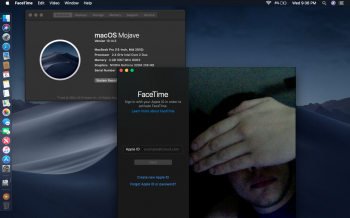I tried safe mode and used in the terminal sudo nvram boot args=-x to enable it from the Mojave patcher no luck tried renaming OpenGL, removed GeForceTesla.kext, renamed GeForceTeslaGLDriver nothing from command s
To enter forcing safe-mode you should type booting with CMD+S exactly this (quotes, minus symbols, and underscores included):
nvram boot-args="-no_compat_check -x -v"
reboot
[doublepost=1551906886][/doublepost]
Serious??? This is true?
[
they're my suppositions, but on fall 2019 there will be 10.15 for sure, 50% sure 10.15 will no support more 32 bit apps, 10.15 should introduce the universal Apps with iOS devices, 25% sure that these current fixes will be still valid for 10.15 , 5% sure that 10.15 will still installable on HFS+.