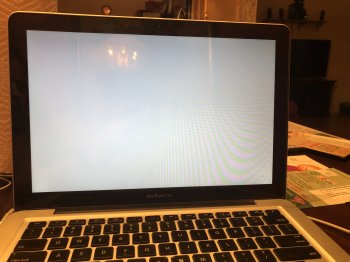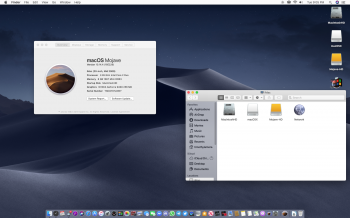Am I the only one that cannot find Mojave Patcher 1.3.0?
It's still at http://dosdude1.com/mojave/
...right after the line "• A copy of the tool - Download:"
The specific URL to Mojave Patcher 1.3.0 is:
https://ipfs.io/ipfs/QmT7r7bnuXqkx93voJZJwQeXMVa9zZPTakcWHZp1rsRsVN/macOS Mojave Patcher.dmg
[doublepost=1553639944][/doublepost]I was able to get my Macbook5,2 (Mid 2009) backlight buttons to work again today by installing the patch posted by @dosdude1 in message 11156. But if this patch has been included in all versions of his Patch Updater since December 2018, and is included in Mojave Patcher 1.3.0, I'm curious why it didn't work after I updated to 10.14.4 using that latest version of Mojave Patcher, even after I reinstalled the patches using Patch Updater? For what it's worth, the version of 'Backlight Control Patch' I see listed in Patch Updater is version 1 (meaning, I guess, it's the second version since dosdude1 counts versions as starting at zero).