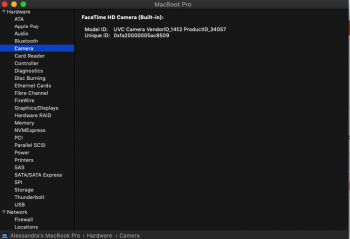Got a tip for us?
Let us know
Become a MacRumors Supporter for $50/year with no ads, ability to filter front page stories, and private forums.
macOS 10.14 Mojave on Unsupported Macs Thread
- Thread starter dosdude1
- WikiPost WikiPost
- Start date
- Sort by reaction score
You are using an out of date browser. It may not display this or other websites correctly.
You should upgrade or use an alternative browser.
You should upgrade or use an alternative browser.
- Status
- The first post of this thread is a WikiPost and can be edited by anyone with the appropiate permissions. Your edits will be public.
I bought an old Macbook4,1 off ebay, installed Mojave 10.14.4 with Julian's patcher and patched the system post-install. I'm able to boot to the Welcome screen, but the top case and USB ports don't work, so unfortunately I can't use the trackpad/keyboard or any external ones. I tried swapping out the kexts with the ones Larsvonhier provided, but it's still not working. Forgive me if this was an issue addressed earlier.
You have to repair the permissions of the Extensions directory, then (to do it the easy way) rebuild the prelinkedkernel after replacing the kexts. From another Mojave machine, connect the drive somehow, open a Terminal, then navigate to /System/Library/Extensions/ on the MB4,1's drive. Do a Get Info on the drive, and uncheck "Ignore Ownership..." and close the dialog. Then-
Code:
sudo chown -R root:wheel *.*
sudo chmod -R 755 root:wheel *.*
ls -l (To check that permissions are indeed root:wheel for each kext)
sudo kextcache -prelinked-kernel /Volumes/<your patched drive>/System/Library/Caches/com.apple.kext.caches/Startup/kernelcache -K /Volumes/<your patched drive>/System/Library/Kernels/kernel /Volumes/<your patched drive>/System/Library/Extensions /Volumes/<your patched drive>/Library/ExtensionsAs long as you see things like "allowing invalid signature" and "missing dependancies", just ignore any errors you see (I get one with parrotgeek's SIP Manager kext, which probably has to do with com.apple.kext.caches, but I use the refind USB boot image in cases of SIP being re-enabled. More details about this if you have problems) and your MB4,1 should boot into Mojave after that.
Note that I'm always explicit on the paths used with these commands, to avoid any accidental command issuance on your boot drive.
Last edited:
2011 MBP running 10.14.5 beta now...
Basically just followed dosdude1's instructions from post #12410...
Rebooted repatched everything is working including Siri.
Basically just followed dosdude1's instructions from post #12410...
Rebooted repatched everything is working including Siri.
I've installed 10.14.4 on my mac Pro 3.1 (have been running unsupported since High Sierra, mostly without a glitch). This time, I've had major problems. it mostly stops halfway through booting. I re-formatted the SSD, and reinstalled, got it running, but is inconsistent starting up, and my second screen has gone black. The Sys Prefs say I have a 31.5 inch screen, while I have 2 23 inch HD Cinema screens. I've reinstalled twice, using migration assistant to get my files back. The files are all there, but I just cant seem to get the OS running properly. Any tips?
will be working on a date hybrid patch coming soonI guess @pkouame should be mentioned in the OP for his hybrid mode patch, editing HiToolBox, Appkit and CoreUI frameworks was not easy at all.
2011 MBP running 10.14.5 beta now...
Basically just followed dosdude1's instructions from post #12410...
Rebooted repatched everything is working including Siri.
Wondering if just rebooting into macOS Patch Updater 1.3.0 and running post install will do the trick. This, instead of running dosdude1's manual steps (10.14.4accel) listed on post #12410.
2011 MBP running 10.14.5 beta now...
Basically just followed dosdude1's instructions from post #12410...
Rebooted repatched everything is working including Siri.
Thanks marpix!!!
OK! I just got a lot done in the yard that I should have ages ago and it was a positive thing. I need to try to break something now . . . Gonna give it a try.
Wondering if just rebooting into macOS Patch Updater 1.3.0 and running post install will do the trick . . .
Well we'll just see . . .
[doublepost=1553738653][/doublepost]
Can anyone make sense of this
"That's the way that Tim Cook and all his buddies talk when they are not in public."
"or a coded message from Apple saying "KNOCK IT OFF!!!"
Last edited:
Just to be clear...I followed dosdude! instruction as though I were making a new USB patcher, downloaded the latest version using the utility in the patcher...BUT...
(everyone has a big BUT-Pee Wee Herman)
I did NOT use the patcher tool itself, instead I simply allowed my macbook to download the beta (I have a developer account) and let it install...
Before letting it reboot into system after installing 10.14.5beta, I used "Option" to boot into loader USB loaded the patches, then let it boot, hung at the spinning wheel near 75%, rebooted using Command "S" (single user mode) ran the /sbin/mount rm -R/ System/Library/Etc codes rebooted...let it install, reinstalled patches and everything worked.
I am not sure what version the patcher will download, I assume it is the latest but I could be wrong...depending on which server the utility points to download from.
(everyone has a big BUT-Pee Wee Herman)
I did NOT use the patcher tool itself, instead I simply allowed my macbook to download the beta (I have a developer account) and let it install...
Before letting it reboot into system after installing 10.14.5beta, I used "Option" to boot into loader USB loaded the patches, then let it boot, hung at the spinning wheel near 75%, rebooted using Command "S" (single user mode) ran the /sbin/mount rm -R/ System/Library/Etc codes rebooted...let it install, reinstalled patches and everything worked.
I am not sure what version the patcher will download, I assume it is the latest but I could be wrong...depending on which server the utility points to download from.
Just to be clear...I followed dosdude! instruction as though I were making a new USB patcher, downloaded the latest version using the utility in the patcher...BUT...
"OOOoops!" I have 20 minutes of installing left to go. So . . . "/sbin/mount rm -R/ System/Library/Etc" That's not the complete line is it? Or should I just go to SafeBoot, however, and run the 10.14.4accel . . . or . . .
Here's one screenshot, and I haven't seen any error logs, not sure where to go to check that. I don't have a VirtualBox installed.
As you can see from the screenshot, the camera isn't loading, the green light comes on but no camera.
I just had my iSight camera temporarily fail in FaceTime on my 2011 8.1 MBP. The only thing I had done was switch to dark mode. I switched back to light mode and it seemed to nudge it to work, even when going back to dark mode again. Were you in dark mode when the camera wasn't working?
ran the /sbin/mount rm -R/ System/Library/Etc codes .
Hi,
Could you please specify in detail the "Etc" commands. I have never managed to install the betas since the first 10.14.4 by following dosdude1 post.
Thank you
Nope:"OOOoops!" I have 20 minutes of installing left to go. So . . . "/sbin/mount rm -R/ System/Library/Etc" That's not the complete line is it? Or should I just go to SafeBoot, however, and run the 10.14.4accel . . . or . . .
Code:
/sbin/mount -uw /
rm -R /System/Library/Extensions/AppleIntelHD3000*.*
rm -R /System/Library/Extensions/AppleIntelHDGraphics*.*
rm -R /System/Library/Extensions/GeForceTesla*.*
exit
No, it must be installed after 10.14.4 is installed. What you can do is boot Single User mode (hold Command + S at startup), then at the prompt, run the following:
Code:/sbin/mount -uw / rm -R /System/Library/Extensions/AppleIntelHD3000*.* rm -R /System/Library/Extensions/AppleIntelHDGraphics*.* rm -R /System/Library/Extensions/GeForceTesla*.* exit
That should get 10.14.4 to boot. Then, apply the patch I posted above, and afterwards, re-apply the Legacy Video Card Patch by booting off your USB installer and running the post-install tool (or you can use Patch Updater to re-install it). Reboot again, and it should boot with full video acceleration.
Hi,
Could you please specify in detail the "Etc" commands. I have never managed to install the betas since the first 10.14.4 by following dosdude1 post.
Thank you
My bad, haven't gotten around to installing .4 yet. Edited.That doesn't work on 10.14.4, prelink fails on AppleMuxControl and AppleGraphicsControl.
I ran it after 10.14.5beta loaded...but to be honest I always have gotten error message in terminal when I ran it...When do you use the script 10.14.4accel ?
I have even turned off SIP and ran it again, but I always get this message:
cp: cannot overwrite directory /System/Library/PrivateFrameworks/GPUSupport.framework/Resources with non-directory GPUSupport.framework/Resources
cp: cannot overwrite directory /System/Library/PrivateFrameworks/GPUSupport.framework/Versions/Current with non-directory GPUSupport.framework/Versions/Current
cp: cannot overwrite directory /System/Library/PrivateFrameworks/GPUSupport.framework/Libraries with non-directory GPUSupport.framework/Libraries
cp: cannot overwrite directory /System/Library/Frameworks/OpenGL.framework/Resources with non-directory OpenGL.framework/Resources
cp: cannot overwrite directory /System/Library/Frameworks/OpenGL.framework/Versions/Current with non-directory OpenGL.framework/Versions/Current
cp: cannot overwrite directory /System/Library/Frameworks/OpenGL.framework/Libraries with non-directory OpenGL.framework/Libraries
But the system runs, I have graphic acceleration, the only thing that seems a little odd is scrolling while web browsing lags a slight amount...latency is probably 3-5 milliseconds...it smooths out though and I can never read as fast as I scroll so there's that.
Transparency works, wifi works, don't use the camera, Siri works, darkmode works...pretty much everything works...
Nope:
"WELL S.O.B.!!!" "It worked like a Charm!!!"
I let the "Software Installer" install . . .
Then rebooted to the Patcher;
Ran the patches;
Rebooted and got an instant 2/3rds done progress meter for a long time. Thought that was my "White Whirlygig". Then "13 minutes remaining" popped up and the install finished and . . .
It went right into the "Analytics" panel you get after a new install;
Clicked through all that, it went away and the "Patches" have been over written pop up came up;
Clicked "Re-Install Patches", it did and then asked if I wanted to reboot now, I did and;
It booted faster than in 10.14.4 and I have . . .

But it's feelin' slow and things are Hot on my MBP Mid-2010 7,1!! Just looked and "No Graphics Acceleration". No transparent anything . . .
FaceTime Camera works. FaceTime came up and ready a lot faster than .14.4.
Last edited:
I'm not sure, is the camera listed in System Report under About this Mac? I only had problems initially with Siri and having no system audio output at all, but this was fixed using the Siri patch.
Here is what is shown in System Report, again this worked fine on 10.14.1, 10.14.2, 10.13.3 but not 10.14.4 so I'm not sure what's going on, I guess I can wait til the next update comes out and repatching it.
[doublepost=1553742824][/doublepost]
I just had my iSight camera temporarily fail in FaceTime on my 2011 8.1 MBP. The only thing I had done was switch to dark mode. I switched back to light mode and it seemed to nudge it to work, even when going back to dark mode again. Were you in dark mode when the camera wasn't working?
Yes I was, I also switched to light mode, still not working so I guess waiting on the next update to repatch is the next thing.
Attachments
Are you seeing some text somewhere that actually reads "No Graphics Acceleration", and if so where, or are you making that determination by the fact that you're not seeing transparent menus, etc.?Just looked and "No Graphics Acceleration". No transparent anything . . .
Register on MacRumors! This sidebar will go away, and you'll see fewer ads.