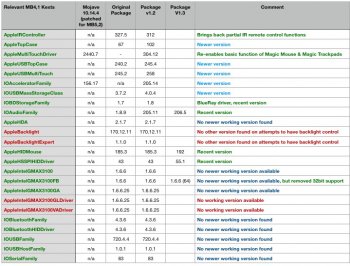Hi, I don't know if this is the place where I should post this, but I recently installed Mojave on my MacbookPro5,2 with APFS and all the patches via the Patch Updater and I found out about the backlight patch, but after I installed it correspondingly, it only shows the backlight HUD. Any ideas/fixes?
Got a tip for us?
Let us know
Become a MacRumors Supporter for $50/year with no ads, ability to filter front page stories, and private forums.
macOS 10.14 Mojave on Unsupported Macs Thread
- Thread starter dosdude1
- WikiPost WikiPost
- Start date
- Sort by reaction score
You are using an out of date browser. It may not display this or other websites correctly.
You should upgrade or use an alternative browser.
You should upgrade or use an alternative browser.
- Status
- The first post of this thread is a WikiPost and can be edited by anyone with the appropiate permissions. Your edits will be public.
Hi all,
just curious to know if anyone is experiencing a weird issue with the graphics Card resolution.
I've got a GTX680, and after a succesfull flash, I was able to install Mojave on my MacPro 3,1 this afternoon.
The surprise came after the installation, due I can not get full screen resolution working (it's not available) of 2560x1440 in my 27" monitor.
Graphics acceleration are working and Final Cut & Compressor are working too.
Do you think this is related to the cable connection (HDMI)? With this cable, and a PC (while flashing) I have Full resolution at 2k, but this is only on my Mac Pro. DVI works well.
Any idea?
just curious to know if anyone is experiencing a weird issue with the graphics Card resolution.
I've got a GTX680, and after a succesfull flash, I was able to install Mojave on my MacPro 3,1 this afternoon.
The surprise came after the installation, due I can not get full screen resolution working (it's not available) of 2560x1440 in my 27" monitor.
Graphics acceleration are working and Final Cut & Compressor are working too.
Do you think this is related to the cable connection (HDMI)? With this cable, and a PC (while flashing) I have Full resolution at 2k, but this is only on my Mac Pro. DVI works well.
Any idea?
Last edited:
Did you possibly run an rm command to delete a graphics kext that was preventing booting? This could cause a loss of acceleration, although I would expect that a reinstall of the OS and the legacy graphics patch would fix this.
I'd suggest that posting the output of kextstat might help see if those drivers are even loading. However, I am not super familiar with the Intel HD side of things. I've only got the one nVidia-based MacBook for comparison. But another user might be able to help more.
I second @pkouame's opinion that a wipe and reinstall might be the best option at this point though. If you don't have another drive to backup to, you might make a second partition and store files there temporarily. If you take this route though, be very careful. And setup a backup system soon -- it'll save your ass eventually.
Good luck.
I think I DID use an rm command, yes.....! But like you say, I already re-installed and ran the legacy graphics patch and still no acceleration (I don't think) so maybe it's something that only a wipe-reinstall would fit.... Do you know whether it's possible for me to go back to High Sierra instead of Mojave? To be honest I only really updated to Mojave because of a one-time incompatibility with a piece of software that I've long since fixed....! So maybe going back to the latest supported version would mean less issues going forward....
For reference, here's my kextstat output.
Code:
Index Refs Address Size Wired Name (Version) UUID <Linked Against>
1 122 0xffffff7f80c00000 0x9e50 0x9e50 com.apple.kpi.bsd (18.2.0) 6227C138-5CBA-45D7-9AE0-6E9DB11374B0
2 11 0xffffff7f80d10000 0x3900 0x3900 com.apple.kpi.dsep (18.2.0) DF170CBB-E68F-4A76-AD41-EF16740CF2EE
3 151 0xffffff7f80c2a000 0x21be0 0x21be0 com.apple.kpi.iokit (18.2.0) BBAD07CC-E25A-47A2-9F4F-918F02DFF8C5
4 0 0xffffff7f83238000 0x34b0 0x34b0 com.apple.kpi.kasan (18.2.0) A96ED517-EE7C-45EB-B542-AA5C8561079C
5 158 0xffffff7f80c0a000 0xd7b0 0xd7b0 com.apple.kpi.libkern (18.2.0) CA65EA53-4484-4961-8113-F5ECA0ED75AE
6 142 0xffffff7f80c18000 0x3f60 0x3f60 com.apple.kpi.mach (18.2.0) AEE523DE-E508-478E-BAD2-32B5F7F2A6DC
7 83 0xffffff7f80c1c000 0xd480 0xd480 com.apple.kpi.private (18.2.0) 2346E370-ECC7-4391-87C7-0A1E389D913D
8 86 0xffffff7f80c8f000 0x5ed0 0x5ed0 com.apple.kpi.unsupported (18.2.0) DAC9D4F7-D777-4F09-9A73-EFA7954948F7
9 2 0xffffff7f8104c000 0x10000 0x10000 com.apple.kec.Libm (1) 2DF6EF8D-C4B1-3754-883E-192ABD2743DB <5>
10 9 0xffffff7f8121f000 0xb5000 0xb5000 com.apple.kec.corecrypto (1.0) 46F3B625-86D1-3761-9603-34835A98AA49 <8 7 6 5 3 1>
11 0 0xffffff7f82aae000 0xa000 0xa000 com.apple.kec.pthread (1) F4714573-8F64-35BD-9C41-5D4BDCBFAD1C <8 7 6 5 3 1>
12 28 0xffffff7f81346000 0x9000 0x9000 com.apple.iokit.IOACPIFamily (1.4) 67079254-1B34-31D2-8C7B-B138E26BFDD8 <8 7 5 3>
13 39 0xffffff7f80c95000 0x35000 0x35000 com.apple.iokit.IOPCIFamily (2.9) 5C9A453F-559B-3683-9E81-D288D13A33CE <8 7 6 5 3>
14 9 0xffffff7f8134f000 0x1e000 0x1e000 com.apple.driver.AppleSMC (3.1.9) 4523E39C-6A5A-3352-BE3B-2B3BD9B70251 <13 12 8 7 6 5 3 1>
15 2 0xffffff7f82b67000 0x9c000 0x9c000 com.apple.driver.AppleACPIPlatform (6.1) E44E285D-01ED-3E8B-A21D-FC792AFC9DB9 <14 13 12 8 7 6 5 3 1>
16 0 0xffffff7f80d14000 0x2000 0x2000 com.parrotgeek.SIPManager (1) 1BC5A61A-2433-3048-B975-26131D7AD82B <8 6 5 3 2 1>
17 11 0xffffff7f8105c000 0x30000 0x30000 com.apple.iokit.IONetworkingFamily (3.4) DD9C601F-FEC6-30BD-9EAD-6138651DCE9B <8 7 6 5 3 1>
18 2 0xffffff7f8109a000 0x2d000 0x2d000 com.apple.iokit.IOTimeSyncFamily (700.7) 51BA0F9D-4C1A-39DD-9C7C-9508BB940F2F <17 6 5 3 1>
19 7 0xffffff7f81957000 0x7000 0x7000 com.apple.iokit.IOReportFamily (47) 5F165AE5-F4F2-3415-857C-34F2462A730E <6 5 3>
20 5 0xffffff7f81a87000 0x7000 0x7000 com.apple.driver.IOSlaveProcessor (1) F034694F-AE67-3203-9F4F-49D032ECD703 <5 3>
21 3 0xffffff7f82fdc000 0x18000 0x18000 com.apple.driver.AppleSEPManager (1.0.1) 534324CB-A279-37CD-9210-88460434BEC3 <20 13 10 8 7 6 5 3 1>
22 1 0xffffff7f8136f000 0x8000 0x8000 com.apple.driver.AppleBusPowerController (1.0) 660FC664-A61B-3B07-9178-32B80D4AF749 <14 12 7 6 5 3>
23 8 0xffffff7f81377000 0x8000 0x8000 com.apple.driver.usb.AppleUSBCommon (1.0) 8673619A-CA7C-3910-AD8E-17FF6A055872 <6 5 3 1>
24 19 0xffffff7f8137f000 0x78000 0x78000 com.apple.iokit.IOUSBHostFamily (1.2) B3082386-AC1D-3BC1-8BA0-4B623BFEB075 <23 22 8 7 6 5 3 1>
25 3 0xffffff7f82722000 0x1d000 0x1d000 com.apple.driver.KernelRelayHost (1) 4AD2FA2D-7618-3AB0-82D0-07317BA87816 <24 6 5 3>
26 1 0xffffff7f83009000 0x3f000 0x3f000 com.apple.driver.AppleCredentialManager (1.0) 7F048B65-E820-383B-A737-C0E1782CB801 <25 21 20 10 8 7 6 5 3 1>
27 14 0xffffff7f80f84000 0x28000 0x28000 com.apple.iokit.IOStorageFamily (2.1) 9B2E7108-AA17-3998-BF41-4B1297F455E5 <8 7 6 5 3 1>
28 6 0xffffff7f80c4c000 0x2b000 0x2b000 com.apple.iokit.IOSCSIArchitectureModelFamily (408.200.1) 78083D37-80F2-3259-AA6D-773CAC7D5547 <7 6 5 3 1>
29 1 0xffffff7f82ad1000 0x19000 0x19000 com.apple.iokit.IOSCSIBlockCommandsDevice (408.200.1) 0A6C996C-B2A9-3F02-AB06-0FBA49294611 <28 27 7 6 5 3 1>
30 1 0xffffff7f82aee000 0x2d000 0x2d000 com.apple.iokit.IOUSBMassStorageDriver (145.200.2) 22F8415D-76CF-3A73-A258-75D446C5EA65 <28 27 24 7 6 5 3 1>
31 1 0xffffff7f812d4000 0xa000 0xa000 com.apple.kext.CoreTrust (1) 71A072F4-1292-3754-BD56-1922FA66D7E3 <10 5>
32 5 0xffffff7f812de000 0x1d000 0x1d000 com.apple.driver.AppleMobileFileIntegrity (1.0.5) A2492141-9480-3177-BC7D-455925BB4A2E <31 10 8 7 6 5 3 2 1>
33 1 0xffffff7f82b22000 0x13000 0x13000 com.apple.driver.AppleUSBTDM (456.230.1) 98CD53E2-35E2-38D9-A776-460888CBBC08 <32 30 29 28 27 24 8 7 6 5 3 1>
34 0 0xffffff7f83048000 0x69000 0x69000 com.apple.driver.AppleKeyStore (2) 0357C2B9-D20F-3ABB-A0B2-C33EADADB78B <33 32 26 25 21 20 10 8 7 6 5 3 1>
35 2 0xffffff7f818a2000 0xc000 0xc000 com.apple.driver.AppleEffaceableStorage (1.0) B2BCF219-EACB-3908-883A-9ED52B0D75E1 <8 6 5 3 1>
36 0 0xffffff7f830ed000 0xc000 0xc000 com.apple.driver.AppleFDEKeyStore (28.30) E836E363-C65D-31EC-A71D-0EAEBF2290E2 <35 10 8 7 6 5 3 1>
37 0 0xffffff7f831b4000 0x2a000 0x2a000 com.apple.driver.AppleIntelCPUPowerManagement (220.0.0) 154EEBE6-51B3-3F95-9EF9-F00A3C28D344 <8 7 6 5 3 1>
38 0 0xffffff7f8351a000 0x19000 0x19000 com.apple.driver.DiskImages (493.0.0) D685305F-622B-3E1D-B9A4-B569053DDDBD <27 8 7 6 5 3 1>
39 2 0xffffff7f812fb000 0x5000 0x5000 com.apple.kext.AppleMatch (1.0.0d1) 1A0A5887-F79C-3086-BC7D-3FBB7C148D6F <5 1>
40 2 0xffffff7f81300000 0x31000 0x31000 com.apple.security.sandbox (300.0) 7A7E863E-B351-3327-9B63-A47B70753306 <39 32 27 8 7 6 5 3 2 1>
41 1 0xffffff7f81331000 0x8000 0x8000 com.apple.security.quarantine (3) F9CE3703-C975-31CD-B19F-ED2FD32237F6 <40 39 8 7 6 5 2 1>
42 0 0xffffff7f83517000 0x2000 0x2000 com.apple.security.TMSafetyNet (8) 298CDE1E-4536-3CE8-B9EE-C77CCD9C05E9 <8 7 6 5 2 1>
43 0 0xffffff7f8364b000 0x9000 0x9000 com.apple.nke.applicationfirewall (190) A54B1C0C-8626-3D7E-BAA4-C4A460B4568E <8 7 6 5 3 1>
44 0 0xffffff7f8323c000 0x3000 0x3000 com.apple.driver.AppleIntelCPUPowerManagementClient (220.0.0) 40BB7B29-CDBF-3ADF-9223-B698EDFD457C <8 7 6 5 3 1>
45 0 0xffffff7f836a4000 0x3000 0x3000 com.apple.driver.AppleAPIC (1.7) 02950A63-A9EC-3F20-B25A-25A6122CB4E1 <13 5 3>
46 12 0xffffff7f80fb8000 0x7e000 0x7e000 com.apple.iokit.IOHIDFamily (2.0.0) 7379360B-DC22-3783-A148-2D10C62D11A8 <8 7 6 5 3 2 1>
47 3 0xffffff7f82774000 0x4000 0x4000 com.apple.iokit.IOSMBusFamily (1.1) BC6BE924-53E3-318A-A1B7-B896FA559717 <6 5 3>
48 0 0xffffff7f82c0c000 0x7000 0x7000 com.apple.driver.AppleACPIEC (6.1) 6C019704-A39A-3916-82AC-5700B64A2509 <47 46 19 15 12 8 7 6 5 3 1>
49 0 0xffffff7f82fc0000 0x4000 0x4000 com.apple.driver.AppleSMBIOS (2.1) D7ACC841-2BD9-38EF-A58F-49BF9EF516CC <8 5 3>
50 0 0xffffff7f8332b000 0x3000 0x3000 com.apple.driver.AppleHPET (1.8) 784E4E15-3762-3886-9A11-33AF0A9810C1 <12 8 6 5 3>
51 0 0xffffff7f82c16000 0x4000 0x4000 com.apple.driver.AppleACPIButtons (6.1) 7F323351-4955-37FB-8D3A-D281FDB4B805 <46 19 15 12 8 7 6 5 3 1>
52 0 0xffffff7f82717000 0x8000 0x8000 com.apple.driver.AppleRTC (2.0) 2C17000F-F1B9-3286-8D53-89DB8D4D92B7 <12 8 6 5 3 1>
53 2 0xffffff7f81418000 0x5000 0x5000 com.apple.driver.AppleEFIRuntime (2.1) 5D2F3E1A-5A35-3248-8AD0-E6AB125619F2 <8 7 6 5 3>
54 2 0xffffff7f8141d000 0xb000 0xb000 com.apple.driver.AppleEFINVRAM (2.1) 328FCBD7-8C2C-3A4A-AF92-9270C1403891 <53 8 7 6 5 3 1>
55 1 0xffffff7f81787000 0x4000 0x4000 com.apple.driver.AppleUSBHostMergeProperties (1.2) DEFCB49C-00EA-33A4-B146-14B62606FAA8 <5 3 1>
56 0 0xffffff7f82ab8000 0xb000 0xb000 com.apple.driver.AppleSmartBatteryManager (161.0.0) 73787867-5F96-3807-BDD3-C7343FE78DB9 <47 12 6 5 3 1>
57 1 0xffffff7f8166d000 0x46000 0x46000 com.apple.driver.usb.AppleUSBEHCI (1.2) 7C340CEB-FE28-3F79-9F1D-84ADA19488F1 <24 23 12 8 7 6 5 3 1>
60 3 0xffffff7f82cdf000 0x1a000 0x1a000 com.apple.iokit.IOAHCIFamily (288) 5D28C137-976F-3FA6-B33C-9A08B6621F24 <6 5 3 1>
61 0 0xffffff7f834f4000 0x14000 0x14000 com.apple.driver.AppleAHCIPort (329.200.2) 798B4D67-6CC7-381E-9C3A-3A6FE412375A <60 13 6 5 3 1>
62 0 0xffffff7f8319a000 0x12000 0x12000 com.apple.driver.AppleSDXC (1.7.6) 17E1B92D-6D09-3AFF-A5F5-225AB3C8A477 <27 19 13 6 5 3 1>
63 0 0xffffff7f816b7000 0xf000 0xf000 com.apple.driver.usb.AppleUSBEHCIPCI (1.2) 48C0C6A1-A3C8-3062-9ABB-41AB9932D6EE <57 24 23 13 12 8 7 6 5 3 1>
64 1 0xffffff7f81add000 0x8000 0x8000 com.apple.driver.mDNSOffloadUserClient (1.0.1b8) 8FA27975-F23D-3B38-A19E-4E70AB584A17 <17 5 3 1>
65 3 0xffffff7f81093000 0x7000 0x7000 com.apple.iokit.IOEthernetAVBController (1.1.0) AB7E6B6B-810E-31E8-9974-772E2429C3E3 <17 6 5 3 1>
66 0 0xffffff7f82d47000 0x44000 0x44000 com.apple.iokit.AppleBCM5701Ethernet (10.3.3) 9F9525FE-A309-3249-9893-784CA2EAB6AF <65 64 17 13 12 7 6 5 3 1>
67 2 0xffffff7f8117c000 0x73000 0x73000 com.apple.iokit.IOFireWireFamily (4.7.3) 0CB6BC94-78C0-3075-B6E2-6EC433A6312A <6 5 3 1>
68 0 0xffffff7f8191c000 0x25000 0x25000 com.apple.driver.AppleFWOHCI (5.6.0) AB149380-7AF1-311F-93DA-56B9B78CD660 <67 13 8 7 6 5 3 1>
69 1 0xffffff7f81aab000 0x29000 0x29000 com.apple.driver.corecapture (1.0.4) 27027759-0E90-320D-8909-4C3F498F3B28 <8 7 6 5 3 1>
70 1 0xffffff7f81ae5000 0xfc000 0xfc000 com.apple.iokit.IO80211Family (1200.12.2) 4470F0D6-3A69-3155-B89D-604A5C24655F <69 32 17 10 8 7 6 5 3 1>
72 5 0xffffff7f825e3000 0xec000 0xec000 com.apple.iokit.IOThunderboltFamily (6.8.1) 9B9A1BFC-C3FA-316E-9180-AE5A07FE0EA8 <6 5 3 1>
73 0 0xffffff7f8366c000 0x20000 0x20000 com.apple.driver.AppleThunderboltNHI (4.7.6) 8D1C9448-6F26-3B5C-BC63-4F22E4D4B6FA <72 13 12 7 6 5 3 1>
74 2 0xffffff7f81428000 0x9b000 0x9b000 com.apple.iokit.IOUSBFamily (900.4.1) 65B2C3F7-D9DC-353D-B419-5CA35A9FC040 <24 23 13 8 6 5 3 1>
75 0 0xffffff7f817e4000 0x5000 0x5000 com.apple.driver.usb.AppleUSBHostPacketFilter (1.0) 87D2AD4E-F214-3565-8A0C-EF8C8AAD73AE <24 23 8 7 6 5 3 1>
76 0 0xffffff7f82cfc000 0xd000 0xd000 com.apple.iokit.IOAHCISerialATAPI (267.50.1) 5BA5E2B6-A8AD-3A9D-B999-ABC7424F8EBF <60 28 6 5 3 1>
77 0 0xffffff7f821ef000 0x1e9000 0x1e9000 com.apple.driver.AirPort.Brcm4331 (800.21.30) 7A48569F-5E1A-3C00-9080-AF58ECDFE313 <70 17 13 8 7 6 5 3 1>
78 0 0xffffff7f82d09000 0x27000 0x27000 com.apple.iokit.IOAHCIBlockStorage (301.200.2) 32A6EB4B-DAEB-3EDA-A7F7-83F9A04B8908 <60 54 27 7 6 5 3 1>
80 0 0xffffff7f83667000 0x3000 0x3000 com.apple.private.KextAudit (1.0) 839C96EF-22F0-3C23-8207-A11493EA0054 <14 8 7 6 5 3>
81 0 0xffffff7f82ff7000 0x5000 0x5000 com.apple.driver.AppleThunderboltPCIDownAdapter (2.1.4) F65D3D7F-0628-3940-BAD9-DD6C5BEFA764 <72 13 6 5 3 1>
82 1 0xffffff7f826ee000 0xf000 0xf000 com.apple.driver.AppleThunderboltDPAdapterFamily (5.5.8) B2F2FF5F-75B0-3649-A201-119C4A681933 <72 12 6 5 3 1>
83 0 0xffffff7f826fd000 0x6000 0x6000 com.apple.driver.AppleThunderboltDPInAdapter (5.5.8) 53F20F9C-D17D-3581-80C4-B0260D66EA3B <82 72 6 5 3 1>
84 0 0xffffff7f81339000 0x8000 0x8000 com.apple.AppleSystemPolicy (1.0) 4B3B2953-B64C-3C1C-AB04-C507E580E3EE <41 40 32 8 7 6 5 3 2 1>
85 1 0xffffff7f814e2000 0x8000 0x8000 com.apple.filesystems.hfs.encodings.kext (1) A5FC0D67-8BFA-3B5B-AB73-1A07DDF2C200 <8 7 6 5 3 1>
86 0 0xffffff7f8157a000 0xd000 0xd000 com.apple.AppleFSCompression.AppleFSCompressionTypeZlib (1.0.0) 105AF50D-B2F3-33C2-97E7-563EEAFB3AB5 <7 5 3 2 1>
87 0 0xffffff7f825a8000 0xe000 0xe000 com.apple.BootCache (40) 27AC572D-B4B0-3D33-BCBB-E6D58D22A10D <8 7 6 5 3 1>
88 0 0xffffff7f82fac000 0x3000 0x3000 com.apple.AppleFSCompression.AppleFSCompressionTypeDataless (1.0.0d1) B09FB9C2-9CA4-3C80-9540-B4CEAB2D9AD0 <8 7 5 3 2 1>
89 0 0xffffff7f83330000 0x69000 0x69000 com.apple.filesystems.hfs.kext (407.200.4) C802AB49-117F-3215-868B-CDC96BB3D1CF <85 8 7 6 5 3 1>
90 2 0xffffff7f8327d000 0xe000 0xe000 com.apple.iokit.IOSerialFamily (11) 455F1C71-4ADD-3FD3-B4C2-4B28EC7A3287 <8 7 6 5 3 1>
91 0 0xffffff7f835b2000 0x13000 0x13000 com.apple.driver.AppleVirtIO (2.1.3) 86BDC409-75C3-3166-8C04-3722C6EE39F5 <90 27 13 6 5 3 1>
94 1 0xffffff7f8196f000 0x100000 0x100000 com.apple.filesystems.apfs (945.241.4) 4C147D98-F411-3D19-99D0-6778CC579FE9 <35 27 10 8 7 6 5 3 1>
95 3 0xffffff7f82c8b000 0xe000 0xe000 com.apple.iokit.IOCDStorageFamily (1.8) F6CEE70C-831C-3F99-AFAE-267F95BB0EFF <27 6 5 3 1>
96 2 0xffffff7f82c9c000 0xb000 0xb000 com.apple.iokit.IODVDStorageFamily (1.8) FFB5CEF1-1DDB-3A56-9107-D9FB2F392D0B <95 27 6 5 3 1>
97 1 0xffffff7f82caa000 0x9000 0x9000 com.apple.iokit.IOBDStorageFamily (1.8) E681EDEB-152B-3C1B-9EC0-91EEA9E5CD4A <96 95 27 6 5 3 1>
98 0 0xffffff7f82cb6000 0x1a000 0x1a000 com.apple.iokit.IOSCSIMultimediaCommandsDevice (408.200.1) 855A24FC-A0DD-334A-9FFE-A133B86833F5 <97 96 95 28 27 7 6 5 3 1>
99 0 0xffffff7f82cd4000 0x7000 0x7000 com.apple.iokit.SCSITaskUserClient (408.200.1) 5D64739F-1BB1-373F-A536-156E8289A5BC <28 27 6 5 3 1>
100 0 0xffffff7f8171b000 0x35000 0x35000 com.apple.driver.usb.AppleUSBHub (1.2) 9A728E2E-1B1A-36FC-B841-DD6DFF74D26C <24 23 12 6 5 3 1>
101 1 0xffffff7f813ff000 0x8000 0x8000 com.apple.driver.usb.AppleUSBHostCompositeDevice (1.2) 2F9B9B88-2C37-3F44-83F8-FE7B34FEB427 <24 23 7 6 5 3 1>
102 0 0xffffff7f815a6000 0x8000 0x8000 com.apple.driver.usb.networking (5.0.0) 70C834CB-0C83-36E5-BA9A-FB9C0F294951 <24 7 6 5 3 1>
104 2 0xffffff7f82413000 0xce000 0xce000 com.apple.vecLib.kext (1.2.0) 990BDF56-F253-3E2A-89DB-7914D4074AAB <9 7 6 5 3>
105 4 0xffffff7f824e1000 0x3f000 0x3f000 com.apple.iokit.IOAudioFamily (206.5) 99F194F6-E536-3B60-9667-06F6F83BC26B <104 6 5 3 1>
106 4 0xffffff7f81407000 0xc000 0xc000 com.apple.driver.usb.IOUSBHostHIDDevice (1.2) 93950924-A8F5-3708-8419-78F128FCA1A4 <46 24 23 6 5 3 1>
108 0 0xffffff7f836ad000 0x7000 0x7000 com.apple.driver.AppleIRController (354) 756C2170-CDA4-3F6F-867A-F7CAAD38A101 <106 101 46 24 6 5 3>
109 0 0xffffff7f82d39000 0x3000 0x3000 com.apple.driver.AppleUSBTCKeyboard (254) 3B61091D-8B4E-3871-BA0D-BE943A49EE58 <106 46 24 19 8 7 6 5 3 1>
110 0 0xffffff7f82d34000 0x3000 0x3000 com.apple.driver.AppleUSBTCButtons (254) 43BAADC8-6298-3B96-916F-90E4B3404E28 <106 46 24 19 8 7 6 5 3 1>
111 0 0xffffff7f82f53000 0x13000 0x13000 com.apple.driver.AppleUSBMultitouch (263) BB538677-3632-3A7B-A56D-2F615F76B43F <106 46 24 7 6 5 3 1>
114 5 0xffffff7f82e27000 0xf6000 0xf6000 com.apple.iokit.IOBluetoothFamily (6.0.10f1) 89233641-FD29-38DB-A84B-3176103C3B88 <24 19 12 8 7 6 5 3 1>
115 2 0xffffff7f8328e000 0xb000 0xb000 com.apple.iokit.IOBluetoothHostControllerTransport (6.0.10f1) CFDE8DD6-1AF7-331B-AE02-6606FEF4ECC1 <114 24 13 12 8 7 6 5 3 1>
116 1 0xffffff7f832a0000 0x20000 0x20000 com.apple.iokit.IOBluetoothHostControllerUSBTransport (6.0.10f1) 3513C26B-8FF0-370B-8E3F-33D95FAA4802 <115 114 24 13 12 8 7 6 5 3 1>
117 0 0xffffff7f832c0000 0xc000 0xc000 com.apple.iokit.BroadcomBluetoothHostControllerUSBTransport (6.0.10f1) CFE917EE-DFF5-3016-B6F0-0F4FBEF5F1B2 <116 115 114 24 13 12 8 7 6 5 3>
118 15 0xffffff7f814f0000 0x4b000 0x4b000 com.apple.iokit.IOGraphicsFamily (530.14) D44517BE-2B53-3BD5-826E-4E78B55E3B73 <13 8 6 5 3 1>
119 2 0xffffff7f82778000 0xe000 0xe000 com.apple.driver.AppleSMBusController (1.0.18d1) A3CC320C-0DB3-3595-A220-A3B6FF52209B <47 13 12 6 5 3>
120 0 0xffffff7f832e0000 0xf000 0xf000 com.apple.driver.AppleMCCSControl (1.5.6) 5DDA7866-6DFC-3695-8871-FAC1CCB4F784 <119 118 14 13 12 8 6 5 3 1>
121 4 0xffffff7f818d4000 0x10000 0x10000 com.apple.iokit.IONDRVSupport (530) 693B770C-4748-33DC-B497-CF8C103DDD0E <118 13 8 6 5 3>
122 1 0xffffff7f818e4000 0x6000 0x6000 com.apple.driver.AppleBacklightExpert (1.1.0) 359BE0FA-3E1D-3D0F-A338-AB9B957C4424 <121 118 14 13 6 5 3>
123 0 0xffffff7f834af000 0x5000 0x5000 com.apple.driver.AppleBacklight (170.12.11) 253D68ED-4796-3B60-9034-2AB28258DA78 <122 121 118 13 6 5 3>
124 3 0xffffff7f818ae000 0x9000 0x9000 com.apple.AppleGraphicsDeviceControl (3.28.4) E80DEB91-2401-31C2-901F-CA63B4342337 <118 13 8 7 6 5 3 1>
126 0 0xffffff7f83573000 0x2d000 0x2d000 com.apple.driver.AppleIntelSNBGraphicsFB (10.0.4) 628D2F1C-66EC-340F-AB0A-576401250CCC <118 13 12 8 7 6 5 3 1>
130 5 0xffffff7f82c3e000 0xa000 0xa000 com.apple.driver.IOPlatformPluginFamily (6.0.0d8) FCD12012-BC9D-3F1F-8FB6-9BB79C543053 <12 8 7 6 5 3>
131 1 0xffffff7f82c4d000 0x12000 0x12000 com.apple.driver.IOPlatformPluginLegacy (1.0.0) 9FD09387-9EF6-3A87-AED0-CE2230C6ECA2 <130 12 8 7 6 5 3>
132 0 0xffffff7f82c61000 0x10000 0x10000 com.apple.driver.ACPI_SMC_PlatformPlugin (1.0.0) D0D3C7FE-0934-3D27-A4B8-60C2D18C94E4 <131 130 14 13 12 8 7 6 5 3>
133 0 0xffffff7f831e6000 0x4000 0x4000 com.apple.driver.AppleOSXWatchdog (1) 33C5CEEB-0139-3C6F-BF4D-F2EBA885F264 <13 8 7 6 5 3 1>
134 0 0xffffff7f830c7000 0xe000 0xe000 com.apple.iokit.IOFireWireIP (2.3.0) 8CD97406-0769-3CEA-BFDE-B8DE27328AE4 <67 17 6 5 3 1>
135 0 0xffffff7f82c48000 0x3000 0x3000 com.apple.driver.AppleLPC (3.1) B3761DEC-4ABE-33CD-BB61-1D634271440B <130 13 6 5 3>
136 0 0xffffff7f82fbd000 0x3000 0x3000 com.apple.driver.AppleSMBusPCI (1.0.14d1) DC2BC40C-FC0E-3A6C-A5E8-589D26D0D6AA <13 6 5 3>
137 0 0xffffff7f8270e000 0x6000 0x6000 com.apple.driver.SMCMotionSensor (3.0.4d1) 9C2B6D2B-7381-3CA6-93AC-19E0D8EAEFF7 <14 6 5 3>
138 1 0xffffff7f818bd000 0x3000 0x3000 com.apple.driver.AppleGraphicsControl (3.28.4) B940D328-A2B1-3906-972C-289E86DFDE48 <8 6 5 3 1>
140 0 0xffffff7f82c78000 0x3000 0x3000 com.apple.driver.AppleSMCPDRC (1.0.0) D770076C-3067-3B2A-A5DA-4F075A7BF4C5 <130 13 7 5 3>
141 1 0xffffff7f81548000 0x5000 0x5000 com.apple.iokit.IOSlowAdaptiveClockingFamily (1.0.0) DB030CF2-B474-3D97-969D-C3042CA5A704 <8 7 6 5 3 1>
142 0 0xffffff7f83275000 0x2000 0x2000 com.apple.driver.AppleIntelSlowAdaptiveClocking (4.0.0) 004E56BA-FEA3-381D-817C-9BBDBC021A9D <141 5 3>
143 2 0xffffff7f82742000 0xc000 0xc000 com.apple.iokit.IOHDAFamily (281.52) 3D7ADFBB-A913-31F3-A713-32A20B7B2249 <6 5 3 1>
144 1 0xffffff7f82751000 0x1d000 0x1d000 com.apple.driver.AppleHDAController (281.52) 0CEE0F18-1D22-3D90-9FD5-ECCD63F81428 <143 118 105 13 8 7 6 5 3 1>
145 0 0xffffff7f82c1e000 0x16000 0x16000 com.apple.driver.AppleThunderboltIP (3.1.2) F648DB0E-908D-3F5E-9756-94A37C25DDF2 <72 17 13 6 5 3 1>
146 0 0xffffff7f836ba000 0x5000 0x5000 com.apple.driver.AppleSMCLMU (212) FFC66103-AAF0-3035-A1C6-D8C71BAC19E6 <118 14 6 5 3>
147 0 0xffffff7f814ea000 0x3000 0x3000 com.apple.driver.eficheck (1) 4F20359D-6F9C-3540-BAE1-EDBC929203F4 <53 13 5 3 1>
148 0 0xffffff7f818f1000 0xd000 0xd000 com.apple.AppleGPUWrangler (3.28.4) 81D2E775-ABB6-31A9-AD44-7D6ABC644618 <124 118 13 8 7 6 5 3 1>
149 0 0xffffff7f815e5000 0x61000 0x61000 com.apple.driver.AppleIntelHD3000Graphics (10.0.4) 3A47B78B-AF9B-30A4-A5AD-C0B4318C9665 <118 13 8 6 5 3 1>
150 0 0xffffff7f833b2000 0x5000 0x5000 com.apple.Dont_Steal_Mac_OS_X (7.0.0) E8A46A07-5CA9-3449-AB3C-194D7EDBDEC6 <14 10 8 5 3 1>
151 0 0xffffff7f832fa000 0x12000 0x12000 com.apple.driver.pmtelemetry (1) C9FFBA9E-710C-3CC1-A95C-0D384566669F <8 7 6 5 3>
152 0 0xffffff7f832d0000 0xa000 0xa000 com.apple.iokit.IOBluetoothSerialManager (6.0.10f1) 1BAB5621-A7D3-323D-B3E1-EFC51FE8B69D <90 8 6 5 3 1>
153 0 0xffffff7f83251000 0x22000 0x22000 com.apple.iokit.IOSurface (255.1) 12B5957C-3874-3A96-8FC6-FAC2180790A9 <8 7 6 5 3 1>
154 0 0xffffff7f830b1000 0xd000 0xd000 com.apple.driver.AppleSSE (1.0) EAA88574-9115-373B-A5DF-F86FEA5EDD14 <25 21 20 8 6 5 3 1>
155 0 0xffffff7f82fc6000 0x6000 0x6000 com.apple.iokit.IOUserEthernet (1.0.1) 553C14F4-5F74-3F43-B040-8EF903401E56 <17 7 6 5 3 1>
156 0 0xffffff7f830de000 0x5000 0x5000 com.apple.driver.AppleUpstreamUserClient (3.6.5) 8305F4FC-DD16-3C14-AAD2-D1073CFA9071 <118 13 12 8 6 5 3 1>
157 0 0xffffff7f82789000 0x16000 0x16000 com.apple.driver.AppleMikeyDriver (281.52) 41B96B67-2A43-3DAC-84AA-4B97417F6965 <119 12 6 5 3 1>
158 0 0xffffff7f82df3000 0x9000 0x9000 com.apple.driver.AppleHV (1) 1D2CA5D2-25F9-35A2-AACD-2819C15B613A <8 7 6 5 3 1>
159 1 0xffffff7f810ce000 0x9b000 0x9b000 com.apple.plugin.IOgPTPPlugin (700.7) C55991D3-9D47-33FB-894A-7DA24DC705E0 <65 46 18 17 9 7 6 5 3 1>
160 0 0xffffff7f82596000 0x10000 0x10000 com.apple.iokit.IOAVBFamily (710.1) 3845EF61-E120-38A5-AA2C-DB7434026A75 <159 65 18 17 7 6 5 3 1>
161 0 0xffffff7f81914000 0x6000 0x6000 com.apple.driver.ApplePolicyControl (3.28.4) E14989D7-C057-39F8-89E1-1105AD1ED357 <138 118 13 12 8 6 5 3 1>
162 1 0xffffff7f827ad000 0x13000 0x13000 com.apple.kext.OSvKernDSPLib (527) C39D546B-2D04-3E1E-A96F-9A478137270E <6 5>
163 1 0xffffff7f827c0000 0x143000 0x143000 com.apple.driver.DspFuncLib (281.52) 2239A97C-1C33-37BB-A79B-156177CB886C <162 105 104 54 7 6 5 3 1>
164 0 0xffffff7f8290e000 0xb7000 0xb7000 com.apple.driver.AppleHDA (281.52) 119A5EAE-5FD8-3CF3-A0CA-73EDDDC23DBE <163 144 143 121 118 105 7 6 5 3 1>
165 0 0xffffff7f818b9000 0x3000 0x3000 com.apple.AGDCPluginDisplayMetrics (3.28.4) D34E781E-7E6B-3110-B30A-4387D3244485 <124 8 7 6 5 3 1>
168 0 0xffffff7f836a9000 0x2000 0x2000 com.apple.driver.AppleMikeyHIDDriver (131) 8C065739-B265-3AB0-8296-3D1D6728C5FD <46 8 5 3 1>
169 0 0xffffff7f830f9000 0x19000 0x19000 com.apple.driver.AGPM (110.23.46) 4789EB94-7E61-317B-9CCF-3800C02F363F <130 124 121 118 13 7 6 5 3>
170 0 0xffffff7f8314b000 0x5000 0x5000 com.apple.driver.AppleHWSensor (1.9.5d0) 88083746-B4CC-38FC-9DB2-81D03592CBD5 <6 5 3>
171 3 0xffffff7f836c2000 0xef000 0xef000 org.virtualbox.kext.VBoxDrv (6.0.4) B3C930F3-E26A-3EAF-A252-107E7A11FBD2 <8 6 5 3 1>
172 0 0xffffff7f834b7000 0x5000 0x5000 com.apple.driver.AudioAUUC (1.70) 1C1CC4A3-DA08-3921-8103-036A9046C22B <118 105 13 12 8 6 5 3 1>
173 1 0xffffff7f83241000 0x5000 0x5000 com.apple.kext.triggers (1.0) 491A8A76-3FCF-3B86-8906-A4796ED87102 <8 7 6 5 3 1>
174 0 0xffffff7f83246000 0x9000 0x9000 com.apple.filesystems.autofs (3.0) 5D1B09EB-3D8D-38A5-9561-40B0A8CDA450 <173 8 7 6 5 3 2 1>
175 0 0xffffff7f8158a000 0x18000 0x18000 com.apple.fileutil (18.306.12) 5E0468C0-F2DE-37EF-BB2A-0796BA8311B9 <6 5 3 2 1>
176 1 0xffffff7f82aab000 0x3000 0x3000 com.apple.iokit.IOUSBUserClient (900.4.1) F1FEBC3D-DA86-3439-8E2D-9CAD9805BCC3 <74 55 8 6 5 3 1>
177 0 0xffffff7f837b1000 0x8000 0x8000 org.virtualbox.kext.VBoxUSB (6.0.4) 90FE754B-B46F-32F8-8D2C-02EB31FB78BE <176 171 74 8 6 5 3 1>
178 0 0xffffff7f837b9000 0x5000 0x5000 org.virtualbox.kext.VBoxNetFlt (6.0.4) 81B0D8D5-7054-3283-9E2A-9F7C6CC34D4C <171 8 6 5 3 1>
179 1 0xffffff7f81a90000 0x17000 0x17000 com.apple.driver.AppleInputDeviceSupport (2410.2) 441AA101-838F-3975-977C-E5AD3BB05317 <20 6 5 3 1>
180 1 0xffffff7f825b8000 0x27000 0x27000 com.apple.driver.AppleMultitouchDriver (2410.5) 48943471-CF37-316A-88D4-C8CA249AB2C2 <179 46 19 8 6 5 3 1>
181 1 0xffffff7f82f32000 0x1a000 0x1a000 com.apple.driver.IOBluetoothHIDDriver (6.0.10f1) FC4E8BB4-8A0D-3A50-83FC-448EC33B9C7A <114 46 6 5 3>
182 0 0xffffff7f833a0000 0xb000 0xb000 com.apple.driver.AppleBluetoothMultitouch (96) 8AB387C4-494D-3AA8-B13C-B18BB3DA48E6 <181 180 114 46 6 5 3>
183 0 0xffffff7f837be000 0x6000 0x6000 org.virtualbox.kext.VBoxNetAdp (6.0.4) 7565C853-F81D-3BF1-885E-6F5D18282AF5 <171 6 5 1>Just to warn everyone if you try installing 10.14.4 on a external Hdd it will corrupt your internal hdd I know have to erase my internal hdd on my MacBook 5,2 and start fresh after doing a disk check and found it was corrupted and I had 10.14.4 running perfectly on it ;(
Just to warn everyone if you try installing 10.14.4 on a external Hdd it will corrupt your internal hdd I know have to erase my internal hdd on my MacBook 5,2 and start fresh after doing a disk check and found it was corrupted and I had 10.14.4 running perfectly on it ;(
This is why backups exist. Time Machine is baked right into the OS, and you don't use it?
I bought the external hdd as my internal is 160 gb and the external is 500gb and wanted to see if I could get 10.14.5 to work on my MacBook since I got 10.14.4 running on it and 10.14.4 won't boot on my iMacThis is why backups exist. Time Machine is baked right into the OS, and you don't use it?
I bought the external hdd as my internal is 160 gb and the external is 500gb and wanted to see if I could get 10.14.5 to work on my MacBook since I got 10.14.4 running on it and 10.14.4 won't boot on my iMac
So you're saying you have no backup? For your own sake... please let this be a lesson to always keep a backup.
Oh please... nobody should expect installing something on an external to corrupt the internal drive.So you're saying you have no backup? For your own sake... please let this be a lesson to always keep a backup.
I’ve corrupted my hfs and apfs partions before by removing a Linux partition. I don’t know why but it just corrupted the first partition on the drive.Oh please... nobody should expect installing something on an external to corrupt the internal drive.
Do anyone have issue with openGL after upgrade to 10.14.4?
My MacMini Server (mid 2011) with Intel HD Graphics 3000 having issue with application that render in openGL. For example OpenGL Extension Viewer. All the reports look good, but the test only show blank screen while it report success.
I did re-install the patch including the 10.14.4accel, but have no effect to the OpenGL application.
My MacMini Server (mid 2011) with Intel HD Graphics 3000 having issue with application that render in openGL. For example OpenGL Extension Viewer. All the reports look good, but the test only show blank screen while it report success.
I did re-install the patch including the 10.14.4accel, but have no effect to the OpenGL application.
I think I DID use an rm command, yes.....! But like you say, I already re-installed and ran the legacy graphics patch and still no acceleration (I don't think) so maybe it's something that only a wipe-reinstall would fit.... Do you know whether it's possible for me to go back to High Sierra instead of Mojave? To be honest I only really updated to Mojave because of a one-time incompatibility with a piece of software that I've long since fixed....! So maybe going back to the latest supported version would mean less issues going forward....
For reference, here's my kextstat output.
Code:Index Refs Address Size Wired Name (Version) UUID <Linked Against> 1 122 0xffffff7f80c00000 0x9e50 0x9e50 com.apple.kpi.bsd (18.2.0) 6227C138-5CBA-45D7-9AE0-6E9DB11374B0 2 11 0xffffff7f80d10000 0x3900 0x3900 com.apple.kpi.dsep (18.2.0) DF170CBB-E68F-4A76-AD41-EF16740CF2EE 3 151 0xffffff7f80c2a000 0x21be0 0x21be0 com.apple.kpi.iokit (18.2.0) BBAD07CC-E25A-47A2-9F4F-918F02DFF8C5 4 0 0xffffff7f83238000 0x34b0 0x34b0 com.apple.kpi.kasan (18.2.0) A96ED517-EE7C-45EB-B542-AA5C8561079C 5 158 0xffffff7f80c0a000 0xd7b0 0xd7b0 com.apple.kpi.libkern (18.2.0) CA65EA53-4484-4961-8113-F5ECA0ED75AE 6 142 0xffffff7f80c18000 0x3f60 0x3f60 com.apple.kpi.mach (18.2.0) AEE523DE-E508-478E-BAD2-32B5F7F2A6DC 7 83 0xffffff7f80c1c000 0xd480 0xd480 com.apple.kpi.private (18.2.0) 2346E370-ECC7-4391-87C7-0A1E389D913D 8 86 0xffffff7f80c8f000 0x5ed0 0x5ed0 com.apple.kpi.unsupported (18.2.0) DAC9D4F7-D777-4F09-9A73-EFA7954948F7 9 2 0xffffff7f8104c000 0x10000 0x10000 com.apple.kec.Libm (1) 2DF6EF8D-C4B1-3754-883E-192ABD2743DB <5> 10 9 0xffffff7f8121f000 0xb5000 0xb5000 com.apple.kec.corecrypto (1.0) 46F3B625-86D1-3761-9603-34835A98AA49 <8 7 6 5 3 1> 11 0 0xffffff7f82aae000 0xa000 0xa000 com.apple.kec.pthread (1) F4714573-8F64-35BD-9C41-5D4BDCBFAD1C <8 7 6 5 3 1> 12 28 0xffffff7f81346000 0x9000 0x9000 com.apple.iokit.IOACPIFamily (1.4) 67079254-1B34-31D2-8C7B-B138E26BFDD8 <8 7 5 3> 13 39 0xffffff7f80c95000 0x35000 0x35000 com.apple.iokit.IOPCIFamily (2.9) 5C9A453F-559B-3683-9E81-D288D13A33CE <8 7 6 5 3> 14 9 0xffffff7f8134f000 0x1e000 0x1e000 com.apple.driver.AppleSMC (3.1.9) 4523E39C-6A5A-3352-BE3B-2B3BD9B70251 <13 12 8 7 6 5 3 1> 15 2 0xffffff7f82b67000 0x9c000 0x9c000 com.apple.driver.AppleACPIPlatform (6.1) E44E285D-01ED-3E8B-A21D-FC792AFC9DB9 <14 13 12 8 7 6 5 3 1> 16 0 0xffffff7f80d14000 0x2000 0x2000 com.parrotgeek.SIPManager (1) 1BC5A61A-2433-3048-B975-26131D7AD82B <8 6 5 3 2 1> 17 11 0xffffff7f8105c000 0x30000 0x30000 com.apple.iokit.IONetworkingFamily (3.4) DD9C601F-FEC6-30BD-9EAD-6138651DCE9B <8 7 6 5 3 1> 18 2 0xffffff7f8109a000 0x2d000 0x2d000 com.apple.iokit.IOTimeSyncFamily (700.7) 51BA0F9D-4C1A-39DD-9C7C-9508BB940F2F <17 6 5 3 1> 19 7 0xffffff7f81957000 0x7000 0x7000 com.apple.iokit.IOReportFamily (47) 5F165AE5-F4F2-3415-857C-34F2462A730E <6 5 3> 20 5 0xffffff7f81a87000 0x7000 0x7000 com.apple.driver.IOSlaveProcessor (1) F034694F-AE67-3203-9F4F-49D032ECD703 <5 3> 21 3 0xffffff7f82fdc000 0x18000 0x18000 com.apple.driver.AppleSEPManager (1.0.1) 534324CB-A279-37CD-9210-88460434BEC3 <20 13 10 8 7 6 5 3 1> 22 1 0xffffff7f8136f000 0x8000 0x8000 com.apple.driver.AppleBusPowerController (1.0) 660FC664-A61B-3B07-9178-32B80D4AF749 <14 12 7 6 5 3> 23 8 0xffffff7f81377000 0x8000 0x8000 com.apple.driver.usb.AppleUSBCommon (1.0) 8673619A-CA7C-3910-AD8E-17FF6A055872 <6 5 3 1> 24 19 0xffffff7f8137f000 0x78000 0x78000 com.apple.iokit.IOUSBHostFamily (1.2) B3082386-AC1D-3BC1-8BA0-4B623BFEB075 <23 22 8 7 6 5 3 1> 25 3 0xffffff7f82722000 0x1d000 0x1d000 com.apple.driver.KernelRelayHost (1) 4AD2FA2D-7618-3AB0-82D0-07317BA87816 <24 6 5 3> 26 1 0xffffff7f83009000 0x3f000 0x3f000 com.apple.driver.AppleCredentialManager (1.0) 7F048B65-E820-383B-A737-C0E1782CB801 <25 21 20 10 8 7 6 5 3 1> 27 14 0xffffff7f80f84000 0x28000 0x28000 com.apple.iokit.IOStorageFamily (2.1) 9B2E7108-AA17-3998-BF41-4B1297F455E5 <8 7 6 5 3 1> 28 6 0xffffff7f80c4c000 0x2b000 0x2b000 com.apple.iokit.IOSCSIArchitectureModelFamily (408.200.1) 78083D37-80F2-3259-AA6D-773CAC7D5547 <7 6 5 3 1> 29 1 0xffffff7f82ad1000 0x19000 0x19000 com.apple.iokit.IOSCSIBlockCommandsDevice (408.200.1) 0A6C996C-B2A9-3F02-AB06-0FBA49294611 <28 27 7 6 5 3 1> 30 1 0xffffff7f82aee000 0x2d000 0x2d000 com.apple.iokit.IOUSBMassStorageDriver (145.200.2) 22F8415D-76CF-3A73-A258-75D446C5EA65 <28 27 24 7 6 5 3 1> 31 1 0xffffff7f812d4000 0xa000 0xa000 com.apple.kext.CoreTrust (1) 71A072F4-1292-3754-BD56-1922FA66D7E3 <10 5> 32 5 0xffffff7f812de000 0x1d000 0x1d000 com.apple.driver.AppleMobileFileIntegrity (1.0.5) A2492141-9480-3177-BC7D-455925BB4A2E <31 10 8 7 6 5 3 2 1> 33 1 0xffffff7f82b22000 0x13000 0x13000 com.apple.driver.AppleUSBTDM (456.230.1) 98CD53E2-35E2-38D9-A776-460888CBBC08 <32 30 29 28 27 24 8 7 6 5 3 1> 34 0 0xffffff7f83048000 0x69000 0x69000 com.apple.driver.AppleKeyStore (2) 0357C2B9-D20F-3ABB-A0B2-C33EADADB78B <33 32 26 25 21 20 10 8 7 6 5 3 1> 35 2 0xffffff7f818a2000 0xc000 0xc000 com.apple.driver.AppleEffaceableStorage (1.0) B2BCF219-EACB-3908-883A-9ED52B0D75E1 <8 6 5 3 1> 36 0 0xffffff7f830ed000 0xc000 0xc000 com.apple.driver.AppleFDEKeyStore (28.30) E836E363-C65D-31EC-A71D-0EAEBF2290E2 <35 10 8 7 6 5 3 1> 37 0 0xffffff7f831b4000 0x2a000 0x2a000 com.apple.driver.AppleIntelCPUPowerManagement (220.0.0) 154EEBE6-51B3-3F95-9EF9-F00A3C28D344 <8 7 6 5 3 1> 38 0 0xffffff7f8351a000 0x19000 0x19000 com.apple.driver.DiskImages (493.0.0) D685305F-622B-3E1D-B9A4-B569053DDDBD <27 8 7 6 5 3 1> 39 2 0xffffff7f812fb000 0x5000 0x5000 com.apple.kext.AppleMatch (1.0.0d1) 1A0A5887-F79C-3086-BC7D-3FBB7C148D6F <5 1> 40 2 0xffffff7f81300000 0x31000 0x31000 com.apple.security.sandbox (300.0) 7A7E863E-B351-3327-9B63-A47B70753306 <39 32 27 8 7 6 5 3 2 1> 41 1 0xffffff7f81331000 0x8000 0x8000 com.apple.security.quarantine (3) F9CE3703-C975-31CD-B19F-ED2FD32237F6 <40 39 8 7 6 5 2 1> 42 0 0xffffff7f83517000 0x2000 0x2000 com.apple.security.TMSafetyNet (8) 298CDE1E-4536-3CE8-B9EE-C77CCD9C05E9 <8 7 6 5 2 1> 43 0 0xffffff7f8364b000 0x9000 0x9000 com.apple.nke.applicationfirewall (190) A54B1C0C-8626-3D7E-BAA4-C4A460B4568E <8 7 6 5 3 1> 44 0 0xffffff7f8323c000 0x3000 0x3000 com.apple.driver.AppleIntelCPUPowerManagementClient (220.0.0) 40BB7B29-CDBF-3ADF-9223-B698EDFD457C <8 7 6 5 3 1> 45 0 0xffffff7f836a4000 0x3000 0x3000 com.apple.driver.AppleAPIC (1.7) 02950A63-A9EC-3F20-B25A-25A6122CB4E1 <13 5 3> 46 12 0xffffff7f80fb8000 0x7e000 0x7e000 com.apple.iokit.IOHIDFamily (2.0.0) 7379360B-DC22-3783-A148-2D10C62D11A8 <8 7 6 5 3 2 1> 47 3 0xffffff7f82774000 0x4000 0x4000 com.apple.iokit.IOSMBusFamily (1.1) BC6BE924-53E3-318A-A1B7-B896FA559717 <6 5 3> 48 0 0xffffff7f82c0c000 0x7000 0x7000 com.apple.driver.AppleACPIEC (6.1) 6C019704-A39A-3916-82AC-5700B64A2509 <47 46 19 15 12 8 7 6 5 3 1> 49 0 0xffffff7f82fc0000 0x4000 0x4000 com.apple.driver.AppleSMBIOS (2.1) D7ACC841-2BD9-38EF-A58F-49BF9EF516CC <8 5 3> 50 0 0xffffff7f8332b000 0x3000 0x3000 com.apple.driver.AppleHPET (1.8) 784E4E15-3762-3886-9A11-33AF0A9810C1 <12 8 6 5 3> 51 0 0xffffff7f82c16000 0x4000 0x4000 com.apple.driver.AppleACPIButtons (6.1) 7F323351-4955-37FB-8D3A-D281FDB4B805 <46 19 15 12 8 7 6 5 3 1> 52 0 0xffffff7f82717000 0x8000 0x8000 com.apple.driver.AppleRTC (2.0) 2C17000F-F1B9-3286-8D53-89DB8D4D92B7 <12 8 6 5 3 1> 53 2 0xffffff7f81418000 0x5000 0x5000 com.apple.driver.AppleEFIRuntime (2.1) 5D2F3E1A-5A35-3248-8AD0-E6AB125619F2 <8 7 6 5 3> 54 2 0xffffff7f8141d000 0xb000 0xb000 com.apple.driver.AppleEFINVRAM (2.1) 328FCBD7-8C2C-3A4A-AF92-9270C1403891 <53 8 7 6 5 3 1> 55 1 0xffffff7f81787000 0x4000 0x4000 com.apple.driver.AppleUSBHostMergeProperties (1.2) DEFCB49C-00EA-33A4-B146-14B62606FAA8 <5 3 1> 56 0 0xffffff7f82ab8000 0xb000 0xb000 com.apple.driver.AppleSmartBatteryManager (161.0.0) 73787867-5F96-3807-BDD3-C7343FE78DB9 <47 12 6 5 3 1> 57 1 0xffffff7f8166d000 0x46000 0x46000 com.apple.driver.usb.AppleUSBEHCI (1.2) 7C340CEB-FE28-3F79-9F1D-84ADA19488F1 <24 23 12 8 7 6 5 3 1> 60 3 0xffffff7f82cdf000 0x1a000 0x1a000 com.apple.iokit.IOAHCIFamily (288) 5D28C137-976F-3FA6-B33C-9A08B6621F24 <6 5 3 1> 61 0 0xffffff7f834f4000 0x14000 0x14000 com.apple.driver.AppleAHCIPort (329.200.2) 798B4D67-6CC7-381E-9C3A-3A6FE412375A <60 13 6 5 3 1> 62 0 0xffffff7f8319a000 0x12000 0x12000 com.apple.driver.AppleSDXC (1.7.6) 17E1B92D-6D09-3AFF-A5F5-225AB3C8A477 <27 19 13 6 5 3 1> 63 0 0xffffff7f816b7000 0xf000 0xf000 com.apple.driver.usb.AppleUSBEHCIPCI (1.2) 48C0C6A1-A3C8-3062-9ABB-41AB9932D6EE <57 24 23 13 12 8 7 6 5 3 1> 64 1 0xffffff7f81add000 0x8000 0x8000 com.apple.driver.mDNSOffloadUserClient (1.0.1b8) 8FA27975-F23D-3B38-A19E-4E70AB584A17 <17 5 3 1> 65 3 0xffffff7f81093000 0x7000 0x7000 com.apple.iokit.IOEthernetAVBController (1.1.0) AB7E6B6B-810E-31E8-9974-772E2429C3E3 <17 6 5 3 1> 66 0 0xffffff7f82d47000 0x44000 0x44000 com.apple.iokit.AppleBCM5701Ethernet (10.3.3) 9F9525FE-A309-3249-9893-784CA2EAB6AF <65 64 17 13 12 7 6 5 3 1> 67 2 0xffffff7f8117c000 0x73000 0x73000 com.apple.iokit.IOFireWireFamily (4.7.3) 0CB6BC94-78C0-3075-B6E2-6EC433A6312A <6 5 3 1> 68 0 0xffffff7f8191c000 0x25000 0x25000 com.apple.driver.AppleFWOHCI (5.6.0) AB149380-7AF1-311F-93DA-56B9B78CD660 <67 13 8 7 6 5 3 1> 69 1 0xffffff7f81aab000 0x29000 0x29000 com.apple.driver.corecapture (1.0.4) 27027759-0E90-320D-8909-4C3F498F3B28 <8 7 6 5 3 1> 70 1 0xffffff7f81ae5000 0xfc000 0xfc000 com.apple.iokit.IO80211Family (1200.12.2) 4470F0D6-3A69-3155-B89D-604A5C24655F <69 32 17 10 8 7 6 5 3 1> 72 5 0xffffff7f825e3000 0xec000 0xec000 com.apple.iokit.IOThunderboltFamily (6.8.1) 9B9A1BFC-C3FA-316E-9180-AE5A07FE0EA8 <6 5 3 1> 73 0 0xffffff7f8366c000 0x20000 0x20000 com.apple.driver.AppleThunderboltNHI (4.7.6) 8D1C9448-6F26-3B5C-BC63-4F22E4D4B6FA <72 13 12 7 6 5 3 1> 74 2 0xffffff7f81428000 0x9b000 0x9b000 com.apple.iokit.IOUSBFamily (900.4.1) 65B2C3F7-D9DC-353D-B419-5CA35A9FC040 <24 23 13 8 6 5 3 1> 75 0 0xffffff7f817e4000 0x5000 0x5000 com.apple.driver.usb.AppleUSBHostPacketFilter (1.0) 87D2AD4E-F214-3565-8A0C-EF8C8AAD73AE <24 23 8 7 6 5 3 1> 76 0 0xffffff7f82cfc000 0xd000 0xd000 com.apple.iokit.IOAHCISerialATAPI (267.50.1) 5BA5E2B6-A8AD-3A9D-B999-ABC7424F8EBF <60 28 6 5 3 1> 77 0 0xffffff7f821ef000 0x1e9000 0x1e9000 com.apple.driver.AirPort.Brcm4331 (800.21.30) 7A48569F-5E1A-3C00-9080-AF58ECDFE313 <70 17 13 8 7 6 5 3 1> 78 0 0xffffff7f82d09000 0x27000 0x27000 com.apple.iokit.IOAHCIBlockStorage (301.200.2) 32A6EB4B-DAEB-3EDA-A7F7-83F9A04B8908 <60 54 27 7 6 5 3 1> 80 0 0xffffff7f83667000 0x3000 0x3000 com.apple.private.KextAudit (1.0) 839C96EF-22F0-3C23-8207-A11493EA0054 <14 8 7 6 5 3> 81 0 0xffffff7f82ff7000 0x5000 0x5000 com.apple.driver.AppleThunderboltPCIDownAdapter (2.1.4) F65D3D7F-0628-3940-BAD9-DD6C5BEFA764 <72 13 6 5 3 1> 82 1 0xffffff7f826ee000 0xf000 0xf000 com.apple.driver.AppleThunderboltDPAdapterFamily (5.5.8) B2F2FF5F-75B0-3649-A201-119C4A681933 <72 12 6 5 3 1> 83 0 0xffffff7f826fd000 0x6000 0x6000 com.apple.driver.AppleThunderboltDPInAdapter (5.5.8) 53F20F9C-D17D-3581-80C4-B0260D66EA3B <82 72 6 5 3 1> 84 0 0xffffff7f81339000 0x8000 0x8000 com.apple.AppleSystemPolicy (1.0) 4B3B2953-B64C-3C1C-AB04-C507E580E3EE <41 40 32 8 7 6 5 3 2 1> 85 1 0xffffff7f814e2000 0x8000 0x8000 com.apple.filesystems.hfs.encodings.kext (1) A5FC0D67-8BFA-3B5B-AB73-1A07DDF2C200 <8 7 6 5 3 1> 86 0 0xffffff7f8157a000 0xd000 0xd000 com.apple.AppleFSCompression.AppleFSCompressionTypeZlib (1.0.0) 105AF50D-B2F3-33C2-97E7-563EEAFB3AB5 <7 5 3 2 1> 87 0 0xffffff7f825a8000 0xe000 0xe000 com.apple.BootCache (40) 27AC572D-B4B0-3D33-BCBB-E6D58D22A10D <8 7 6 5 3 1> 88 0 0xffffff7f82fac000 0x3000 0x3000 com.apple.AppleFSCompression.AppleFSCompressionTypeDataless (1.0.0d1) B09FB9C2-9CA4-3C80-9540-B4CEAB2D9AD0 <8 7 5 3 2 1> 89 0 0xffffff7f83330000 0x69000 0x69000 com.apple.filesystems.hfs.kext (407.200.4) C802AB49-117F-3215-868B-CDC96BB3D1CF <85 8 7 6 5 3 1> 90 2 0xffffff7f8327d000 0xe000 0xe000 com.apple.iokit.IOSerialFamily (11) 455F1C71-4ADD-3FD3-B4C2-4B28EC7A3287 <8 7 6 5 3 1> 91 0 0xffffff7f835b2000 0x13000 0x13000 com.apple.driver.AppleVirtIO (2.1.3) 86BDC409-75C3-3166-8C04-3722C6EE39F5 <90 27 13 6 5 3 1> 94 1 0xffffff7f8196f000 0x100000 0x100000 com.apple.filesystems.apfs (945.241.4) 4C147D98-F411-3D19-99D0-6778CC579FE9 <35 27 10 8 7 6 5 3 1> 95 3 0xffffff7f82c8b000 0xe000 0xe000 com.apple.iokit.IOCDStorageFamily (1.8) F6CEE70C-831C-3F99-AFAE-267F95BB0EFF <27 6 5 3 1> 96 2 0xffffff7f82c9c000 0xb000 0xb000 com.apple.iokit.IODVDStorageFamily (1.8) FFB5CEF1-1DDB-3A56-9107-D9FB2F392D0B <95 27 6 5 3 1> 97 1 0xffffff7f82caa000 0x9000 0x9000 com.apple.iokit.IOBDStorageFamily (1.8) E681EDEB-152B-3C1B-9EC0-91EEA9E5CD4A <96 95 27 6 5 3 1> 98 0 0xffffff7f82cb6000 0x1a000 0x1a000 com.apple.iokit.IOSCSIMultimediaCommandsDevice (408.200.1) 855A24FC-A0DD-334A-9FFE-A133B86833F5 <97 96 95 28 27 7 6 5 3 1> 99 0 0xffffff7f82cd4000 0x7000 0x7000 com.apple.iokit.SCSITaskUserClient (408.200.1) 5D64739F-1BB1-373F-A536-156E8289A5BC <28 27 6 5 3 1> 100 0 0xffffff7f8171b000 0x35000 0x35000 com.apple.driver.usb.AppleUSBHub (1.2) 9A728E2E-1B1A-36FC-B841-DD6DFF74D26C <24 23 12 6 5 3 1> 101 1 0xffffff7f813ff000 0x8000 0x8000 com.apple.driver.usb.AppleUSBHostCompositeDevice (1.2) 2F9B9B88-2C37-3F44-83F8-FE7B34FEB427 <24 23 7 6 5 3 1> 102 0 0xffffff7f815a6000 0x8000 0x8000 com.apple.driver.usb.networking (5.0.0) 70C834CB-0C83-36E5-BA9A-FB9C0F294951 <24 7 6 5 3 1> 104 2 0xffffff7f82413000 0xce000 0xce000 com.apple.vecLib.kext (1.2.0) 990BDF56-F253-3E2A-89DB-7914D4074AAB <9 7 6 5 3> 105 4 0xffffff7f824e1000 0x3f000 0x3f000 com.apple.iokit.IOAudioFamily (206.5) 99F194F6-E536-3B60-9667-06F6F83BC26B <104 6 5 3 1> 106 4 0xffffff7f81407000 0xc000 0xc000 com.apple.driver.usb.IOUSBHostHIDDevice (1.2) 93950924-A8F5-3708-8419-78F128FCA1A4 <46 24 23 6 5 3 1> 108 0 0xffffff7f836ad000 0x7000 0x7000 com.apple.driver.AppleIRController (354) 756C2170-CDA4-3F6F-867A-F7CAAD38A101 <106 101 46 24 6 5 3> 109 0 0xffffff7f82d39000 0x3000 0x3000 com.apple.driver.AppleUSBTCKeyboard (254) 3B61091D-8B4E-3871-BA0D-BE943A49EE58 <106 46 24 19 8 7 6 5 3 1> 110 0 0xffffff7f82d34000 0x3000 0x3000 com.apple.driver.AppleUSBTCButtons (254) 43BAADC8-6298-3B96-916F-90E4B3404E28 <106 46 24 19 8 7 6 5 3 1> 111 0 0xffffff7f82f53000 0x13000 0x13000 com.apple.driver.AppleUSBMultitouch (263) BB538677-3632-3A7B-A56D-2F615F76B43F <106 46 24 7 6 5 3 1> 114 5 0xffffff7f82e27000 0xf6000 0xf6000 com.apple.iokit.IOBluetoothFamily (6.0.10f1) 89233641-FD29-38DB-A84B-3176103C3B88 <24 19 12 8 7 6 5 3 1> 115 2 0xffffff7f8328e000 0xb000 0xb000 com.apple.iokit.IOBluetoothHostControllerTransport (6.0.10f1) CFDE8DD6-1AF7-331B-AE02-6606FEF4ECC1 <114 24 13 12 8 7 6 5 3 1> 116 1 0xffffff7f832a0000 0x20000 0x20000 com.apple.iokit.IOBluetoothHostControllerUSBTransport (6.0.10f1) 3513C26B-8FF0-370B-8E3F-33D95FAA4802 <115 114 24 13 12 8 7 6 5 3 1> 117 0 0xffffff7f832c0000 0xc000 0xc000 com.apple.iokit.BroadcomBluetoothHostControllerUSBTransport (6.0.10f1) CFE917EE-DFF5-3016-B6F0-0F4FBEF5F1B2 <116 115 114 24 13 12 8 7 6 5 3> 118 15 0xffffff7f814f0000 0x4b000 0x4b000 com.apple.iokit.IOGraphicsFamily (530.14) D44517BE-2B53-3BD5-826E-4E78B55E3B73 <13 8 6 5 3 1> 119 2 0xffffff7f82778000 0xe000 0xe000 com.apple.driver.AppleSMBusController (1.0.18d1) A3CC320C-0DB3-3595-A220-A3B6FF52209B <47 13 12 6 5 3> 120 0 0xffffff7f832e0000 0xf000 0xf000 com.apple.driver.AppleMCCSControl (1.5.6) 5DDA7866-6DFC-3695-8871-FAC1CCB4F784 <119 118 14 13 12 8 6 5 3 1> 121 4 0xffffff7f818d4000 0x10000 0x10000 com.apple.iokit.IONDRVSupport (530) 693B770C-4748-33DC-B497-CF8C103DDD0E <118 13 8 6 5 3> 122 1 0xffffff7f818e4000 0x6000 0x6000 com.apple.driver.AppleBacklightExpert (1.1.0) 359BE0FA-3E1D-3D0F-A338-AB9B957C4424 <121 118 14 13 6 5 3> 123 0 0xffffff7f834af000 0x5000 0x5000 com.apple.driver.AppleBacklight (170.12.11) 253D68ED-4796-3B60-9034-2AB28258DA78 <122 121 118 13 6 5 3> 124 3 0xffffff7f818ae000 0x9000 0x9000 com.apple.AppleGraphicsDeviceControl (3.28.4) E80DEB91-2401-31C2-901F-CA63B4342337 <118 13 8 7 6 5 3 1> 126 0 0xffffff7f83573000 0x2d000 0x2d000 com.apple.driver.AppleIntelSNBGraphicsFB (10.0.4) 628D2F1C-66EC-340F-AB0A-576401250CCC <118 13 12 8 7 6 5 3 1> 130 5 0xffffff7f82c3e000 0xa000 0xa000 com.apple.driver.IOPlatformPluginFamily (6.0.0d8) FCD12012-BC9D-3F1F-8FB6-9BB79C543053 <12 8 7 6 5 3> 131 1 0xffffff7f82c4d000 0x12000 0x12000 com.apple.driver.IOPlatformPluginLegacy (1.0.0) 9FD09387-9EF6-3A87-AED0-CE2230C6ECA2 <130 12 8 7 6 5 3> 132 0 0xffffff7f82c61000 0x10000 0x10000 com.apple.driver.ACPI_SMC_PlatformPlugin (1.0.0) D0D3C7FE-0934-3D27-A4B8-60C2D18C94E4 <131 130 14 13 12 8 7 6 5 3> 133 0 0xffffff7f831e6000 0x4000 0x4000 com.apple.driver.AppleOSXWatchdog (1) 33C5CEEB-0139-3C6F-BF4D-F2EBA885F264 <13 8 7 6 5 3 1> 134 0 0xffffff7f830c7000 0xe000 0xe000 com.apple.iokit.IOFireWireIP (2.3.0) 8CD97406-0769-3CEA-BFDE-B8DE27328AE4 <67 17 6 5 3 1> 135 0 0xffffff7f82c48000 0x3000 0x3000 com.apple.driver.AppleLPC (3.1) B3761DEC-4ABE-33CD-BB61-1D634271440B <130 13 6 5 3> 136 0 0xffffff7f82fbd000 0x3000 0x3000 com.apple.driver.AppleSMBusPCI (1.0.14d1) DC2BC40C-FC0E-3A6C-A5E8-589D26D0D6AA <13 6 5 3> 137 0 0xffffff7f8270e000 0x6000 0x6000 com.apple.driver.SMCMotionSensor (3.0.4d1) 9C2B6D2B-7381-3CA6-93AC-19E0D8EAEFF7 <14 6 5 3> 138 1 0xffffff7f818bd000 0x3000 0x3000 com.apple.driver.AppleGraphicsControl (3.28.4) B940D328-A2B1-3906-972C-289E86DFDE48 <8 6 5 3 1> 140 0 0xffffff7f82c78000 0x3000 0x3000 com.apple.driver.AppleSMCPDRC (1.0.0) D770076C-3067-3B2A-A5DA-4F075A7BF4C5 <130 13 7 5 3> 141 1 0xffffff7f81548000 0x5000 0x5000 com.apple.iokit.IOSlowAdaptiveClockingFamily (1.0.0) DB030CF2-B474-3D97-969D-C3042CA5A704 <8 7 6 5 3 1> 142 0 0xffffff7f83275000 0x2000 0x2000 com.apple.driver.AppleIntelSlowAdaptiveClocking (4.0.0) 004E56BA-FEA3-381D-817C-9BBDBC021A9D <141 5 3> 143 2 0xffffff7f82742000 0xc000 0xc000 com.apple.iokit.IOHDAFamily (281.52) 3D7ADFBB-A913-31F3-A713-32A20B7B2249 <6 5 3 1> 144 1 0xffffff7f82751000 0x1d000 0x1d000 com.apple.driver.AppleHDAController (281.52) 0CEE0F18-1D22-3D90-9FD5-ECCD63F81428 <143 118 105 13 8 7 6 5 3 1> 145 0 0xffffff7f82c1e000 0x16000 0x16000 com.apple.driver.AppleThunderboltIP (3.1.2) F648DB0E-908D-3F5E-9756-94A37C25DDF2 <72 17 13 6 5 3 1> 146 0 0xffffff7f836ba000 0x5000 0x5000 com.apple.driver.AppleSMCLMU (212) FFC66103-AAF0-3035-A1C6-D8C71BAC19E6 <118 14 6 5 3> 147 0 0xffffff7f814ea000 0x3000 0x3000 com.apple.driver.eficheck (1) 4F20359D-6F9C-3540-BAE1-EDBC929203F4 <53 13 5 3 1> 148 0 0xffffff7f818f1000 0xd000 0xd000 com.apple.AppleGPUWrangler (3.28.4) 81D2E775-ABB6-31A9-AD44-7D6ABC644618 <124 118 13 8 7 6 5 3 1> 149 0 0xffffff7f815e5000 0x61000 0x61000 com.apple.driver.AppleIntelHD3000Graphics (10.0.4) 3A47B78B-AF9B-30A4-A5AD-C0B4318C9665 <118 13 8 6 5 3 1> 150 0 0xffffff7f833b2000 0x5000 0x5000 com.apple.Dont_Steal_Mac_OS_X (7.0.0) E8A46A07-5CA9-3449-AB3C-194D7EDBDEC6 <14 10 8 5 3 1> 151 0 0xffffff7f832fa000 0x12000 0x12000 com.apple.driver.pmtelemetry (1) C9FFBA9E-710C-3CC1-A95C-0D384566669F <8 7 6 5 3> 152 0 0xffffff7f832d0000 0xa000 0xa000 com.apple.iokit.IOBluetoothSerialManager (6.0.10f1) 1BAB5621-A7D3-323D-B3E1-EFC51FE8B69D <90 8 6 5 3 1> 153 0 0xffffff7f83251000 0x22000 0x22000 com.apple.iokit.IOSurface (255.1) 12B5957C-3874-3A96-8FC6-FAC2180790A9 <8 7 6 5 3 1> 154 0 0xffffff7f830b1000 0xd000 0xd000 com.apple.driver.AppleSSE (1.0) EAA88574-9115-373B-A5DF-F86FEA5EDD14 <25 21 20 8 6 5 3 1> 155 0 0xffffff7f82fc6000 0x6000 0x6000 com.apple.iokit.IOUserEthernet (1.0.1) 553C14F4-5F74-3F43-B040-8EF903401E56 <17 7 6 5 3 1> 156 0 0xffffff7f830de000 0x5000 0x5000 com.apple.driver.AppleUpstreamUserClient (3.6.5) 8305F4FC-DD16-3C14-AAD2-D1073CFA9071 <118 13 12 8 6 5 3 1> 157 0 0xffffff7f82789000 0x16000 0x16000 com.apple.driver.AppleMikeyDriver (281.52) 41B96B67-2A43-3DAC-84AA-4B97417F6965 <119 12 6 5 3 1> 158 0 0xffffff7f82df3000 0x9000 0x9000 com.apple.driver.AppleHV (1) 1D2CA5D2-25F9-35A2-AACD-2819C15B613A <8 7 6 5 3 1> 159 1 0xffffff7f810ce000 0x9b000 0x9b000 com.apple.plugin.IOgPTPPlugin (700.7) C55991D3-9D47-33FB-894A-7DA24DC705E0 <65 46 18 17 9 7 6 5 3 1> 160 0 0xffffff7f82596000 0x10000 0x10000 com.apple.iokit.IOAVBFamily (710.1) 3845EF61-E120-38A5-AA2C-DB7434026A75 <159 65 18 17 7 6 5 3 1> 161 0 0xffffff7f81914000 0x6000 0x6000 com.apple.driver.ApplePolicyControl (3.28.4) E14989D7-C057-39F8-89E1-1105AD1ED357 <138 118 13 12 8 6 5 3 1> 162 1 0xffffff7f827ad000 0x13000 0x13000 com.apple.kext.OSvKernDSPLib (527) C39D546B-2D04-3E1E-A96F-9A478137270E <6 5> 163 1 0xffffff7f827c0000 0x143000 0x143000 com.apple.driver.DspFuncLib (281.52) 2239A97C-1C33-37BB-A79B-156177CB886C <162 105 104 54 7 6 5 3 1> 164 0 0xffffff7f8290e000 0xb7000 0xb7000 com.apple.driver.AppleHDA (281.52) 119A5EAE-5FD8-3CF3-A0CA-73EDDDC23DBE <163 144 143 121 118 105 7 6 5 3 1> 165 0 0xffffff7f818b9000 0x3000 0x3000 com.apple.AGDCPluginDisplayMetrics (3.28.4) D34E781E-7E6B-3110-B30A-4387D3244485 <124 8 7 6 5 3 1> 168 0 0xffffff7f836a9000 0x2000 0x2000 com.apple.driver.AppleMikeyHIDDriver (131) 8C065739-B265-3AB0-8296-3D1D6728C5FD <46 8 5 3 1> 169 0 0xffffff7f830f9000 0x19000 0x19000 com.apple.driver.AGPM (110.23.46) 4789EB94-7E61-317B-9CCF-3800C02F363F <130 124 121 118 13 7 6 5 3> 170 0 0xffffff7f8314b000 0x5000 0x5000 com.apple.driver.AppleHWSensor (1.9.5d0) 88083746-B4CC-38FC-9DB2-81D03592CBD5 <6 5 3> 171 3 0xffffff7f836c2000 0xef000 0xef000 org.virtualbox.kext.VBoxDrv (6.0.4) B3C930F3-E26A-3EAF-A252-107E7A11FBD2 <8 6 5 3 1> 172 0 0xffffff7f834b7000 0x5000 0x5000 com.apple.driver.AudioAUUC (1.70) 1C1CC4A3-DA08-3921-8103-036A9046C22B <118 105 13 12 8 6 5 3 1> 173 1 0xffffff7f83241000 0x5000 0x5000 com.apple.kext.triggers (1.0) 491A8A76-3FCF-3B86-8906-A4796ED87102 <8 7 6 5 3 1> 174 0 0xffffff7f83246000 0x9000 0x9000 com.apple.filesystems.autofs (3.0) 5D1B09EB-3D8D-38A5-9561-40B0A8CDA450 <173 8 7 6 5 3 2 1> 175 0 0xffffff7f8158a000 0x18000 0x18000 com.apple.fileutil (18.306.12) 5E0468C0-F2DE-37EF-BB2A-0796BA8311B9 <6 5 3 2 1> 176 1 0xffffff7f82aab000 0x3000 0x3000 com.apple.iokit.IOUSBUserClient (900.4.1) F1FEBC3D-DA86-3439-8E2D-9CAD9805BCC3 <74 55 8 6 5 3 1> 177 0 0xffffff7f837b1000 0x8000 0x8000 org.virtualbox.kext.VBoxUSB (6.0.4) 90FE754B-B46F-32F8-8D2C-02EB31FB78BE <176 171 74 8 6 5 3 1> 178 0 0xffffff7f837b9000 0x5000 0x5000 org.virtualbox.kext.VBoxNetFlt (6.0.4) 81B0D8D5-7054-3283-9E2A-9F7C6CC34D4C <171 8 6 5 3 1> 179 1 0xffffff7f81a90000 0x17000 0x17000 com.apple.driver.AppleInputDeviceSupport (2410.2) 441AA101-838F-3975-977C-E5AD3BB05317 <20 6 5 3 1> 180 1 0xffffff7f825b8000 0x27000 0x27000 com.apple.driver.AppleMultitouchDriver (2410.5) 48943471-CF37-316A-88D4-C8CA249AB2C2 <179 46 19 8 6 5 3 1> 181 1 0xffffff7f82f32000 0x1a000 0x1a000 com.apple.driver.IOBluetoothHIDDriver (6.0.10f1) FC4E8BB4-8A0D-3A50-83FC-448EC33B9C7A <114 46 6 5 3> 182 0 0xffffff7f833a0000 0xb000 0xb000 com.apple.driver.AppleBluetoothMultitouch (96) 8AB387C4-494D-3AA8-B13C-B18BB3DA48E6 <181 180 114 46 6 5 3> 183 0 0xffffff7f837be000 0x6000 0x6000 org.virtualbox.kext.VBoxNetAdp (6.0.4) 7565C853-F81D-3BF1-885E-6F5D18282AF5 <171 6 5 1>
The loaded kext appear correct, so before going back to HighSierra (I guess better wipe and install), just do this other last attempt following this route:
- Download this CoreDisplay.framework.zip and keep it in your Downloads folder
- Using the dosdude1 Mojave Patcher version 1.3.0 , prepare a Mojave USB Installer
- from your current Mojave update OTA to 10.14.5 beta2
- After OTA you can almost surely reach desktop without any patches, and from there replace the Downloaded "CoreDisplay.framework" into your /System/Library/Frameworks/
- Reboot into dosdude1's Mojave Post Install and apply patches for your machine with "Force cache rebuild" checked.
At next reboot you should have OpenGL acceleration and working 10.14.5 beta2 with very few issues.
[doublepost=1555666576][/doublepost]
@dosdude1 when will your updates to video card patch be released? I tried upgrading to 10.14.5 but it won’t boot. Just get a black screen with a spinning wheel.
Same thing, after you applied the post install patches for your machine, replace this CoreDisplay.framework.zip in your /System/Library/Frameworks/ and you should be able to use 10.14.5 .
[doublepost=1555666635][/doublepost]
Do anyone have issue with openGL after upgrade to 10.14.4?
My MacMini Server (mid 2011) with Intel HD Graphics 3000 having issue with application that render in openGL. For example OpenGL Extension Viewer. All the reports look good, but the test only show blank screen while it report success.
I did re-install the patch including the 10.14.4accel, but have no effect to the OpenGL application.
Same route I suggested to others in this quoting post.
edit: CoreDisplay is an @ASentientBot fix credit.
Last edited:
I´m sure we all hoped for a b3 this week, but even without it I prepared another kext package (v1.3) for the MB4,1.
The x3100 FB driver has been stripped of the unneccessary 32bit payload now.
Unfortunately, the IOUSB kexts that surprised us with working on unsupported machines (brought by beta 2) do not work on the MB4,1, but the IOAudioFamily continues to work in the recent v206.5 and is included for incremental updating purposes (not needed with a fresh install, I know).
Edit:
New v1.3b with hybrid kexts containing new/updated components can be found here. Overview table as well.
Attachments
Last edited:
I can’t get booted to the desktop. I just get a black screen with a spinning wheel (after installing the post-install patches).The loaded kext appear correct, so before going back to HighSierra (I guess better wipe and install), just do this other last attempt following this route:
- Download this CoreDisplay.framework.zip and keep it in your Downloads folder
- Using the dosdude1 Mojave Patcher version 1.3.0 , prepare a Mojave USB Installer a take it apart
- from your current Mojave update OTA to 10.14.5 beta2
- After OTA you can almost surely reach desktop without any patches, and from there replace the Downloaded "CoreDisplay.framework" into your /System/Library/Frameworks/
- Reboot into dosdude1's Mojave Post Install and apply patches for your machine with "Force cache rebuild" checked.
At next reboot you should have OpenGL acceleration and working 10.14.5 beta2 with very few issues.
[doublepost=1555666576][/doublepost]
Same thing, after you applied the post install patches for your machine, replace this CoreDisplay.framework.zip in your /System/Library/Frameworks/ and you should be able to use 10.14.5 .
[doublepost=1555666635][/doublepost]
Same route I suggested to others in this quoting post.
edit: CoreDisplay is an @ASentientBot fix credit.
I can’t get booted to the desktop. I just get a black screen with a spinning wheel.
To boot in desktop you need to try this then, boot holding CMD+S then type:
mount -uw /
cd /System/Library/Extensions/
mv AppleIntelHD3000GraphicsGLDriver.bundle AI3000.bundle2
exit
after a couple of reboot you should be able to reach desktop and replace the CoreDisplay framework, then from the same session re-rename the AI3000.bundle2 to its original name.
[doublepost=1555667755][/doublepost]
Small easter update without easter eggs ;-) for 10.14.5b2 on MacBook 4,1
I´m sure we all hoped for a b3 this week, but even without it I prepared another kext package (v1.3) for the MB4,1.
The x3100 FB driver has been stripped of the unneccessary 32bit payload now.
Unfortunately, the IOUSB kexts that surprised us with working on unsupported machines (brought by beta 2) do not work on the MB4,1, but the IOAudioFamily continues to work in the recent v206.5 and is included for incremental updating purposes (not needed with a fresh install, I know).
From my another test also the IOUSB*.kext from .5 beta1 bring the working OOB USB devices to the 2010-2011 machines (the native APFS ones) .
2009 and earlier machines still might need a IOUSB legacy replacement.
Last edited:
On MBP4,1 and MBA4,1 I have omitted the USB patches from v1.3.0 patcher and the kexts that beta 2 brought along work perfectly on both machines, but not on the MB4,1 (that was to be expected somehow).From my another test also the IOUSB*.kext from .5 beta1 bring the working OOB USB devices to the 2010-2011 machines (the native APFS ones) .
2009 and earlier machines still need a IOUSB legacy replacement.
So not patching over the OTA update should lead to the conclusion that the new b2 USB kexts work now, except on the MB4,1, right?
(Or do I miss something here).
I replaced it but after restart I had to reinstall the legacy video patch to get graphics acceleration to work. Working fine now. Thanks.The loaded kext appear correct, so before going back to HighSierra (I guess better wipe and install), just do this other last attempt following this route:
- Download this CoreDisplay.framework.zip and keep it in your Downloads folder
- Using the dosdude1 Mojave Patcher version 1.3.0 , prepare a Mojave USB Installer
- from your current Mojave update OTA to 10.14.5 beta2
- After OTA you can almost surely reach desktop without any patches, and from there replace the Downloaded "CoreDisplay.framework" into your /System/Library/Frameworks/
- Reboot into dosdude1's Mojave Post Install and apply patches for your machine with "Force cache rebuild" checked.
At next reboot you should have OpenGL acceleration and working 10.14.5 beta2 with very few issues.
[doublepost=1555666576][/doublepost]
Same thing, after you applied the post install patches for your machine, replace this CoreDisplay.framework.zip in your /System/Library/Frameworks/ and you should be able to use 10.14.5 .
[doublepost=1555666635][/doublepost]
Same route I suggested to others in this quoting post.
edit: CoreDisplay is an @ASentientBot fix credit.
Edit: Chess now works and the Siri soundwave is back!
This is why backups exist. Time Machine is baked right into the OS, and you don't use it?
Time Machine backups are useless for the unsupported systems. APFS local snapshots on the other hand are much better solution to return even the unsupported system to its previous state in a matter of seconds.
What’s wrong with a time machine backup on an unsupported Mac?Time Machine backups are useless for the unsupported systems. APFS local snapshots on the other hand are much better solution to return even the unsupported system to its previous state in a matter of seconds.
What’s wrong with a time machine backup on an unsupported Mac?
I guess I can only speak for the late 2008 unibody MacBook, but when I tried to do a Time Machine system restore I was told that I can not do it. I can use it to restore any system up and including to El Capitan but nothing past that. I believe somebody in this thread already posted a picture of the message that you get when trying to restore the unsupported system. You can certainly use TM to restore files and folders but not the whole system.
Time Machine backups are useless for the unsupported systems. APFS local snapshots on the other hand are much better solution to return even the unsupported system to its previous state in a matter of seconds.
I understand, but doing a fresh OS install and restoring your account from your TM backup during setup works perfectly. Which in the end gives you the exact same result as a TM restore.
I understand, but doing a fresh OS install and restoring your account from your TM backup during setup works perfectly. Which in the end gives you the exact same result as a TM restore.
Migration assistant? I have not tried it but heard that it can take a long time. APFS local snapshot literally takes seconds.
Migration assistant? I have not tried it but heard that it can take a long time. APFS local snapshot literally takes seconds.
Yes. After install when it asks you if you want to restore an account select the top option for a Time Machine backup, and then simply select the backup drive. Takes about 15-20 min on my 3,1 mini.
[doublepost=1555675585][/doublepost]
Oh please... nobody should expect installing something on an external to corrupt the internal drive.
And no one should expect to retain their data when they have no backup.
Last edited:
Yes. After install when it asks you if you want to restore an account select the top option for a Time Machine backup, and then simply select the backup drive. Takes about 15-20 min on my 3,1 mini.
15-20 min is OK I guess. My perspective is that I did not want to waste 10-20 GB of TM disk space on system files that I can not ultimately restore.
Successful installation of OS 14.4.5 B2 on MacBook Pro 5,2 with APFS format, Using @ASentientBot's inspired process.
All credit, and thanks, to @dosdude1, @jackluke, @ASentientBot, @pkouame and many others (in no particular order) for their amazing work and perseverance.
I was able to install 10.14.5 b2 on the laptop using following steps.
Base system was 10.4.4 (final). Note that 10.14.4 was stable and fully usable for me, inclusive of Open GL acceleration.
To assure 10.14.4 stability I stopped using News App. and Safari, as launching ether one would cause immediate or delayed KPs (respectively). Once a Kernel Panic (KP) occurred it would impart total system instability with subsequent random KPs.
Steps taken for 10.14.5 b2 installation:
Obtain coredisaplay.framework module (14.4.3 (?)) from post# 14339 (Thank you)
Double clicking on the file attached to that post, which will allow it to be download to you your "download folder."
Extract the module from downloaded zip file, and drug it [extracted module] on top of your main drive's icon (placing it there will make things much easier later). Make sure to have dosdude1's patcher 1.3 on a USB stick. I used 1.2.3, but that version requires extra steps to make system bootable.
Download 10.14.5 b2 OTA and let it proceed with installation.
Computer will auto-reboot at end of installation. Press "option" key to boot to a desktop, which will allow selecting USB stick containing dosdude1's patcher as the boot drive. Let it boot from USB stick. Apply patches necessary for your machine model, then select "force rebuild caches" option, and let machine reboot once more.
Important, during this boot - Press "S" key and "Command" key together, **and hold them down** until the APFS patch installation "script" displayed on your screen finishes, and fast moving multiple lines of text appear on black screen. Let go of the keys then. Press return to get to the prompt.
You should be in Single User mode.
Type ls (letter el and letter es) and press return; a list of files will be displayed, make sure the list includes System file and the coredisplay.framework file. If you don't see those files, Type cd / and press return. Then type ls command again; if you still don't see system and corediplay.framework files, than you are in wrong directory, and will need to repeat the process (from USB stick boot point).
Enter following command at the prompt: cd system (enter), then cd library (enter), and last cd frameworks. (this can be done via one command line, but this process assures you are in right place with each step). AT this point one should be in *frameworks* directory.
Type: rm -rf coredisplay.framework (and press return) This action will remove the 14.4.5 module from that directory)
Exercise extreme caution when using the "rm -rf" command; it is capable of deleting entire System folder in one swoop.
Next, type cd / and it will bring you back to "top"of the drive. Type ls to list available files; make sure the lists contains system folder and coredisplay.framework file
At prompt, type: mv coredisplay.framework /system/library/frameworks then press enter; this should move 14.3.3 file into right place in system.
Type Exit, and if all goes well machine will boot into the desktop running 10.14.5
Hope this may be of help.
All credit, and thanks, to @dosdude1, @jackluke, @ASentientBot, @pkouame and many others (in no particular order) for their amazing work and perseverance.
I was able to install 10.14.5 b2 on the laptop using following steps.
Base system was 10.4.4 (final). Note that 10.14.4 was stable and fully usable for me, inclusive of Open GL acceleration.
To assure 10.14.4 stability I stopped using News App. and Safari, as launching ether one would cause immediate or delayed KPs (respectively). Once a Kernel Panic (KP) occurred it would impart total system instability with subsequent random KPs.
Steps taken for 10.14.5 b2 installation:
Obtain coredisaplay.framework module (14.4.3 (?)) from post# 14339 (Thank you)
Double clicking on the file attached to that post, which will allow it to be download to you your "download folder."
Extract the module from downloaded zip file, and drug it [extracted module] on top of your main drive's icon (placing it there will make things much easier later). Make sure to have dosdude1's patcher 1.3 on a USB stick. I used 1.2.3, but that version requires extra steps to make system bootable.
Download 10.14.5 b2 OTA and let it proceed with installation.
Computer will auto-reboot at end of installation. Press "option" key to boot to a desktop, which will allow selecting USB stick containing dosdude1's patcher as the boot drive. Let it boot from USB stick. Apply patches necessary for your machine model, then select "force rebuild caches" option, and let machine reboot once more.
Important, during this boot - Press "S" key and "Command" key together, **and hold them down** until the APFS patch installation "script" displayed on your screen finishes, and fast moving multiple lines of text appear on black screen. Let go of the keys then. Press return to get to the prompt.
You should be in Single User mode.
Type ls (letter el and letter es) and press return; a list of files will be displayed, make sure the list includes System file and the coredisplay.framework file. If you don't see those files, Type cd / and press return. Then type ls command again; if you still don't see system and corediplay.framework files, than you are in wrong directory, and will need to repeat the process (from USB stick boot point).
Enter following command at the prompt: cd system (enter), then cd library (enter), and last cd frameworks. (this can be done via one command line, but this process assures you are in right place with each step). AT this point one should be in *frameworks* directory.
Type: rm -rf coredisplay.framework (and press return) This action will remove the 14.4.5 module from that directory)
Exercise extreme caution when using the "rm -rf" command; it is capable of deleting entire System folder in one swoop.
Next, type cd / and it will bring you back to "top"of the drive. Type ls to list available files; make sure the lists contains system folder and coredisplay.framework file
At prompt, type: mv coredisplay.framework /system/library/frameworks then press enter; this should move 14.3.3 file into right place in system.
Type Exit, and if all goes well machine will boot into the desktop running 10.14.5
Hope this may be of help.
Attachments
Register on MacRumors! This sidebar will go away, and you'll see fewer ads.