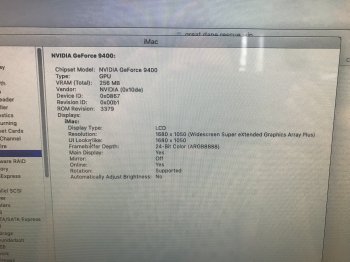Successful installation of OS 14.4.5 B2 on MacBook Pro 5,2 with APFS format, Using @ASentientBot's inspired process.
All credit, and thanks, to @dosdude1, @jackluke, @ASentientBot, @pkouame and many others (in no particular order) for their amazing work and perseverance.
I was able to install 10.14.5 b2 on the laptop using following steps.
Base system was 10.4.4 (final). Note that 10.14.4 was stable and fully usable for me, inclusive of Open GL acceleration.
To assure 10.14.4 stability I stopped using News App. and Safari, as launching ether one would cause immediate or delayed KPs (respectively). Once a Kernel Panic (KP) occurred it would impart total system instability with subsequent random KPs.
Steps taken for 10.14.5 b2 installation:
Obtain coredisaplay.framework module (14.4.3 (?)) from post# 14339 (Thank you)
Double clicking on the file attached to that post, which will allow it to be download to you your "download folder."
Extract the module from downloaded zip file, and drug it [extracted module] on top of your main drive's icon (placing it there will make things much easier later). Make sure to have dosdude1's patcher 1.3 on a USB stick. I used 1.2.3, but that version requires extra steps to make system bootable.
Download 10.14.5 b2 OTA and let it proceed with installation.
Computer will auto-reboot at end of installation. Press "option" key to boot to a desktop, which will allow selecting USB stick containing dosdude1's patcher as the boot drive. Let it boot from USB stick. Apply patches necessary for your machine model, then select "force rebuild caches" option, and let machine reboot once more.
Important, during this boot - Press "S" key and "Command" key together, **and hold them down** until the APFS patch installation "script" displayed on your screen finishes, and fast moving multiple lines of text appear on black screen. Let go of the keys then. Press return to get to the prompt.
You should be in Single User mode.
Type ls (letter el and letter es) and press return; a list of files will be displayed, make sure the list includes System file and the coredisplay.framework file. If you don't see those files, Type cd / and press return. Then type ls command again; if you still don't see system and corediplay.framework files, than you are in wrong directory, and will need to repeat the process (from USB stick boot point).
Enter following command at the prompt: cd system (enter), then cd library (enter), and last cd frameworks. (this can be done via one command line, but this process assures you are in right place with each step). AT this point one should be in *frameworks* directory.
Type: rm -rf coredisplay.framework (and press return) This action will remove the 14.4.5 module from that directory)
Exercise extreme caution when using the "rm -rf" command; it is capable of deleting entire System folder in one swoop.
Next, type cd / and it will bring you back to "top"of the drive. Type ls to list available files; make sure the lists contains system folder and coredisplay.framework file
At prompt, type: mv coredisplay.framework /system/library/frameworks then press enter; this should move 14.3.3 file into right place in system.
Type Exit, and if all goes well machine will boot into the desktop running 10.14.5
Hope this may be of help.
Thanks for the detailed step by step instructions! I get a feeling that with instructions like these I can stay with the Mojave patcher version 1.2.3 well into the 10.15!