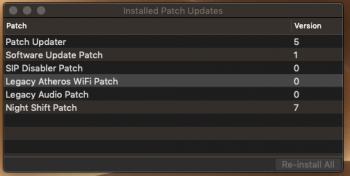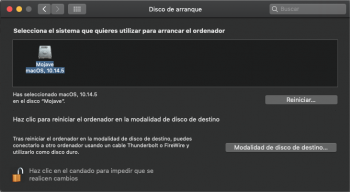Got a tip for us?
Let us know
Become a MacRumors Supporter for $50/year with no ads, ability to filter front page stories, and private forums.
macOS 10.14 Mojave on Unsupported Macs Thread
- Thread starter dosdude1
- WikiPost WikiPost
- Start date
- Sort by reaction score
You are using an out of date browser. It may not display this or other websites correctly.
You should upgrade or use an alternative browser.
You should upgrade or use an alternative browser.
- Status
- The first post of this thread is a WikiPost and can be edited by anyone with the appropiate permissions. Your edits will be public.
Hello from Greece.
I have a MBP 8.2 did OTA to 10.14.5 and I installed the 1.3.2 patch.
The problems I have is as usual for me the brightness buttons not working, and something weird with sleep mode : when I clicked Sleep from the menu it went to sleep mode and when I tried to wake it the sound started but my display was not so clear. Any suggestions?
I have a MBP 8.2 did OTA to 10.14.5 and I installed the 1.3.2 patch.
The problems I have is as usual for me the brightness buttons not working, and something weird with sleep mode : when I clicked Sleep from the menu it went to sleep mode and when I tried to wake it the sound started but my display was not so clear. Any suggestions?
Hi Tracer5, thanks for answering. Would you be more precise?Do you experience: The scrolling text is still here! why it shouldn't be?
Try this: Go to System Preferences --> Startup Disk --> select your Mac Startup Disk and restart without the scrolling text upon startup.
Hi everybody,
Has anyone observed this little bug with Hybrid transparency? Or do not I have the right versions of CoreUI, HIToolbox and CoreDisplay.framework
I used CoreDisplay.framework v99.14 (1 238 313 bytes) and CoreDisplay.framework v99.14 (1 232 165 bytes)
CoreUI and HIToolbox Hybrid-18E226


If I put back original HIToolbox (saved) I have the ugly gray menu bar but strange thing, I still have transparency with the Finder.

For information, I made this manipulation on MBP5,3 and iMac8,1 with the same result on both machines
Has anyone observed this little bug with Hybrid transparency? Or do not I have the right versions of CoreUI, HIToolbox and CoreDisplay.framework
I used CoreDisplay.framework v99.14 (1 238 313 bytes) and CoreDisplay.framework v99.14 (1 232 165 bytes)
CoreUI and HIToolbox Hybrid-18E226


If I put back original HIToolbox (saved) I have the ugly gray menu bar but strange thing, I still have transparency with the Finder.

For information, I made this manipulation on MBP5,3 and iMac8,1 with the same result on both machines
Last edited:
i have update via OTA and use the patch updater from @dosdude1's ... after reboot i have no permissions.. i cant download anything to my dir via safari/firefox or chrome... can anyone help me how can i fix it?
APFS drive..
APFS drive..
Attachments
Last edited:
I can say that after installing Mojave 10.14.4 or any of the beta releases of 10.14.5 or the public release of MacOS Mojave 10.14.5 when using Dosdude's Patcher 1.3.2 that it is common to experience scrolling text during the boot process. To eliminate this there is a simple fix.
Go to System Preferences and open Startup Disk. Click on your startup Disk to select it. It is likely not selected until you do this. Now subsequent booting of MacOS will not display scrolling text.
Go to System Preferences and open Startup Disk. Click on your startup Disk to select it. It is likely not selected until you do this. Now subsequent booting of MacOS will not display scrolling text.
If you are referring to the enclosed picture, then I have to say that I tried, and I still see the scrolling text.I can say that after installing Mojave 10.14.4 or any of the beta releases of 10.14.5 or the public release of MacOS Mojave 10.14.5 when using Dosdude's Patcher 1.3.2 that it is common to experience scrolling text during the boot process. To eliminate this there is a simple fix.
Go to System Preferences and open Startup Disk. Click on your startup Disk to select it. It is likely not selected until you do this. Now subsequent booting of MacOS will not display scrolling text.
I also selected the other one, and restarted too, but I'm still watching the scrolling test.
Attachments
Here is a quote from Dosdude: You must have applied the APFS patch previously, or you're using the APFS boot script from High Sierra Patcher (you'll know if you see scrolling text at boot before the Apple logo screen).
That will only the the case of you've applied the APFS ROM Patch on your machine. If you haven't, you must continue to use the custom APFS booting implementation, with the text at boot.I can say that after installing Mojave 10.14.4 or any of the beta releases of 10.14.5 or the public release of MacOS Mojave 10.14.5 when using Dosdude's Patcher 1.3.2 that it is common to experience scrolling text during the boot process. To eliminate this there is a simple fix.
Go to System Preferences and open Startup Disk. Click on your startup Disk to select it. It is likely not selected until you do this. Now subsequent booting of MacOS will not display scrolling text.
I can say that after installing Mojave 10.14.4 or any of the beta releases of 10.14.5 or the public release of MacOS Mojave 10.14.5 when using Dosdude's Patcher 1.3.2 that it is common to experience scrolling text during the boot process. To eliminate this there is a simple fix.
Go to System Preferences and open Startup Disk. Click on your startup Disk to select it. It is likely not selected until you do this. Now subsequent booting of MacOS will not display scrolling text.
I was re-reading the messages from the many previous pages because I had read something about the APFS patch and lines of text that appear at startup.
But @dosdude1 answered faster than me, big thank you to @dosdude1
As a ignorant on this, how can I check what I did?That will only the the case of you've applied the APFS ROM Patch on your machine. If you haven't, you must continue to use the custom APFS booting implementation, with the text at boot.
When I first did a fresh install of Mojave 10.14.4, I check for the APFS before starting the install. Don't remember anything else as follow steps...
Now, after updating to 10.14.5 via OTA, ... the question is: have I to re-check the APFS box in "after installation patch"?
I did not, and that maybe the issue. What If I re-check?
Short question: Updated using dosdudes patcher, worked fine. How to use the transparency patch? is it only available in the RMC patcher, or at dosdudes as well?
Will the two patchers exists separately or is there an effort to join them? by using a GUI for the RMC patcher?
I could improve support for transutil on dosdude1 patched devices and distribute it separately if there's a demand for that.
Yeah, you can remove those... Not sure how those ended up in your full install, unless you tried to use Mojave Patcher on your main volume..?Everything went smooth on MBP 8.1, but besides of Patch Updater app I have now also UtilitiesLauncher and Mac OS post install app installed. Can I remove it?

It does look like you do not have the APFS ROM. This is a link to show you how it is done here. If you had the ROM update you should also find the following files backed up to your drive - MacPro3,1-APFS.bin and MacPro3,1-backup.bin. Use the search to see if you can find them. If you cannot find them then I suspect you do not have the APFS rom. Therefore you will need to keep the APFS patch. This adds some files in an efi partition which you must have installed before. It will still be there when you updated to 14.5 so that is why you have the scrolling text and you need the APFS patch to read the APFS drive. The fact you did not select it during the 14.5 patch did not matter as you already had the efi partition. So as it is all working you do not need to reapply the patch although doing it will not cause any effect. You will be stuck with the scrolling text unless you go for the ROM update. You may not want to risk that.As a ignorant on this, how can I check what I did?
When I first did a fresh install of Mojave 10.14.4, I check for the APFS before starting the install. Don't remember anything else as follow steps...
Now, after updating to 10.14.5 via OTA, ... the question is: have I to re-check the APFS box in "after installation patch"?
I did not, and that maybe the issue. What If I re-check?
I successfully updated to 10.14.5 on a Mac mini 3,1. The issue I am having is that now Diablo II and StarCraft no longer work. StarCraft gives an error about not being able to start OpenGL and Diablo II gives a black screen which goes away once I hit the return key. Did I apply a patch I shouldn't have, or is there one I am missing? Both programs ran under 10.14.3 and 10.14.4.
Ok Flacko, thank you again!It does look like you do not have the APFS ROM. This is a link to show you how it is done here. If you had the ROM update you should also find the following files backed up to your drive - MacPro3,1-APFS.bin and MacPro3,1-backup.bin. Use the search to see if you can find them. If you cannot find them then I suspect you do not have the APFS rom. Therefore you will need to keep the APFS patch. This adds some files in an efi partition which you must have installed before. It will still be there when you updated to 14.5 so that is why you have the scrolling text and you need the APFS patch to read the APFS drive. The fact you did not select it during the 14.5 patch did not matter as you already had the efi partition. So as it is all working you do not need to reapply the patch although doing it will not cause any effect. You will be stuck with the scrolling text unless you go for the ROM update. You may not want to risk that.
It seems I have the "script" as my Mac is a 3,1. This is the only way to have APFS filesystem (I think I've heard that).
As I read, the ROM you refer is a kind of flashing for the Eprom of the Motherboard... yes, too risky, and I think my Mac do not support it. Is any benefit over the script?
Just re-install the Legacy Video Card Patch using Patch Updater, and that should restore that functionality.I successfully updated to 10.14.5 on a Mac mini 3,1. The issue I am having is that now Diablo II and StarCraft no longer work. StarCraft gives an error about not being able to start OpenGL and Diablo II gives a black screen which goes away once I hit the return key. Did I apply a patch I shouldn't have, or is there one I am missing? Both programs ran under 10.14.3 and 10.14.4.
It should work and it doesn't break nothing in the case doesn't wake the APFS Recovery, it's totally safe.
It worked fine in case you, or anyone else, was wondering.
You can have APFS on the mp3.1 by using the APFS patch like you are doing or by flashing the ROM using dosdude1’s tool. Either works well. Flashing the ROM carries some risk although the mp3.1 appears to do this very reliably. One advantage with the ROM flash is that you do not get the rolling script during the start. Some people do not like this but it is not really a problem. There have been other issues with booting multiple systems on different drives. The ROM method solved this. However, as your system is running ok this is not an issue for you. Glad to have been of help.Ok Flacko, thank you again!
It seems I have the "script" as my Mac is a 3,1. This is the only way to have APFS filesystem (I think I've heard that).
As I read, the ROM you refer is a kind of flashing for the Eprom of the Motherboard... yes, too risky, and I think my Mac do not support it. Is any benefit over the script?
Nvidia GTX 770 on a Mac Pro 3,1. The new Legacy Video Card Patch made me lost dual screen (On 10.14.4 and the same on 10.14.5 now, as I just made the update and re-installed all the patches). Any solution? Thanks!
Nvidia GTX 770 on a Mac Pro 3,1. The new Legacy Video Card Patch made me lost dual screen (On 10.14.4 and the same on 10.14.5 now, as I just made the update and re-installed all the patches). Any solution? Thanks!
I guess I can revert to the old one with the USB patcher and not reinstall the Legacy Video Card Patch after that. Does that seems the better option?
Register on MacRumors! This sidebar will go away, and you'll see fewer ads.