Did you make any patch for news app? When I open the news app it just crashes.Hi everybody
updated MBP8,1 20" Early 2008 to 10.14.5 (18F132) from .4, I re-applied the patches with "macOS Post Install.app" 1.3.1 and force rebuild cache.
iSight (with FaceTime), Siri, Chess, Flurry and News work well (still no News+)
Only F1 and F2 for backlight control do not work
View attachment 836875
Got a tip for us?
Let us know
Become a MacRumors Supporter for $50/year with no ads, ability to filter front page stories, and private forums.
macOS 10.14 Mojave on Unsupported Macs Thread
- Thread starter dosdude1
- WikiPost WikiPost
- Start date
- Sort by reaction score
You are using an out of date browser. It may not display this or other websites correctly.
You should upgrade or use an alternative browser.
You should upgrade or use an alternative browser.
- Status
- The first post of this thread is a WikiPost and can be edited by anyone with the appropiate permissions. Your edits will be public.
HI guys,
after I applied the Patch Updater, it was something about graphics patch, I stuck at the boot screen.
I have a Mac mini 3,1.
Does anybody know what I could do?
Thanks in advance
ks - Boot the USB patcher you made and re-install the patch set for the the Mini3,1 from the USB patcher. It should run just fine. Don't update anything.
If booting from a HDD, BE PATIENT.
sometimes reapplying the post install patches work what Mojave Patcher version are you usingA search shows something caused my Mac to have a kernel panic and now it just keeps restarting and showing the “your computer restarted because of a problem” message. Is there a way to fix this without wiping the machine?
Same happening to me. I've a macbook pro mid 2009 (MacBookPro5,5) and I've made a clean install using the macOS Mojave Patcher version 1.3.1. After installing the macOS Mojave and applying the patches for my model the system keep restarting with the kernel panic message. I've tried to reinstall the patches with the force rebuild cache option enabled but doesn't work either.A search shows something caused my Mac to have a kernel panic and now it just keeps restarting and showing the “your computer restarted because of a problem” message. Is there a way to fix this without wiping the machine?
try using macOS Mojave Patcher 1.3.2 its supposed to fix the KP'SSame happening to me. I've a macbook pro mid 2009 (MacBookPro5,5) and I've made a clean install using the macOS Mojave Patcher version 1.3.1. After installing the macOS Mojave and applying the patches for my model the system keep restarting with the kernel panic message. I've tried to reinstall the patches with the force rebuild cache option enabled but doesn't work either.
try using macOS Mojave Patcher 1.3.2 its supposed to fix the KP'S
How would I go about updating to that? I found the original USB I did the install with and reinstalled the patches. Now it will boot to a black screen with a circle thing and repeat on a loop. I also repaired disk permissions (it says the disk is fine and storage being used is the same). I only have a PC as my other machine
its on the very first page of the thread you can also use it to download 10.14.5 instruction are thereHow would I go about updating to that? I found the original USB I did the install with and reinstalled the patches. Now it will boot to a black screen with a circle thing and repeat on a loop. I also repaired disk permissions (it says the disk is fine and storage being used is the same). I only have a PC as my other machine
Macbook Pro 8,3 upgraded from stable patched 10.14.4 to 10.14.5 OTA. Had latest "Patch Updater" (which had downloaded updated Video driver). Reboot resulted in reboot loop - caught some text about WindowServer died followed by iogpulockstate [some parameters] then a reboot. Several times tried applying patches from my USB 1.3.0 Patched Mojave 10.14.4 Build - no differences.
Only way I was able to get in was to download latest dosdude1 patcher 1.3.2 AND download lates Mojave 10.14.5, creating a new patched build and applying patches from there. This is contrary to the sticky thread that 1.3.0 with 10.14.4 patched build would be sufficient.
@DOSDUDE - Please update your sites page comment under updates:
10.14.5
10.14.5 can be updated normally via the App Store if using an APFS volume, and can be patched using an installer volume created with Mojave Patcher version 1.3.0 [Didn't work - had to use 1.3.2 to build a new 10.14.5 patched version] and later.
Only way I was able to get in was to download latest dosdude1 patcher 1.3.2 AND download lates Mojave 10.14.5, creating a new patched build and applying patches from there. This is contrary to the sticky thread that 1.3.0 with 10.14.4 patched build would be sufficient.
@DOSDUDE - Please update your sites page comment under updates:
10.14.5
10.14.5 can be updated normally via the App Store if using an APFS volume, and can be patched using an installer volume created with Mojave Patcher version 1.3.0 [Didn't work - had to use 1.3.2 to build a new 10.14.5 patched version] and later.
Last edited:
Hey guys,
Maybe someone here can shed some light on my issue: I can't switch back to the integrated graphics on my MBP 5,3. (NVIDIA GeForce 9400M / 9600GT).
I've updated to 10.14.4 with the latest patcher tool from dosdude1 (1.2.3). Also, have installed the latest patch update as of now.
When I set the option back to "Better battery life", I log out and the screen goes dark. Still turned on. I do a hard shut down, and when I log back in, the setting is still in the "Better performance" option.
I have done this several times already, and no luck. Any pointers will be appreciated. Thanks!
Maybe someone here can shed some light on my issue: I can't switch back to the integrated graphics on my MBP 5,3. (NVIDIA GeForce 9400M / 9600GT).
I've updated to 10.14.4 with the latest patcher tool from dosdude1 (1.2.3). Also, have installed the latest patch update as of now.
When I set the option back to "Better battery life", I log out and the screen goes dark. Still turned on. I do a hard shut down, and when I log back in, the setting is still in the "Better performance" option.
I have done this several times already, and no luck. Any pointers will be appreciated. Thanks!
The transparency patches are available here. macOS Patcher, from RMC, has a tool to install the transparency patches easily. You can install them on a macOS Mojave Patcher system but it's harder since it doesn't have the install tool. I have no plans to join both patchers and unfortunately, I'm the only developer and I don't have the knowledge to create a GUI.Short question: Updated using dosdudes patcher, worked fine. How to use the transparency patch? is it only available in the RMC patcher, or at dosdudes as well?
Will the two patchers exists separately or is there an effort to join them? by using a GUI for the RMC patcher?
I´m interrestd to test the new macos 1015 beta on a mbp 4,1!!!View attachment 830206 View attachment 830205
View attachment 830204 View attachment 830207
View attachment 830203 View attachment 830208
Machine Support
MacPro3,1
MacPro4,1
iMac8,1
iMac9,1
iMac10,x
iMac11,x (systems with AMD Radeon HD 5xxx and 6xxx series GPUs will be almost unusable when running Mojave. More details are located in the Current Issues section below.)
iMac12,x (systems with AMD Radeon HD 5xxx and 6xxx series GPUs will be almost unusable when running Mojave. More details are located in the Current Issues section below.)
MacBookPro4,1
MacBookPro5,x
MacBookPro6,x
MacBookPro7,1
MacBookPro8,xMacBookAir2,1
MacBookAir3,x
MacBookAir4,x
MacBook5,1Macmini3,1
Macmini4,1
Macmini5,x
MacBook5,2
MacBook6,1
MacBook7,1Xserve2,1
Xserve3,1
Video Card Support
Pre-Metal AMD video cards (Radeon HD 6xxx series and older without acceleration, Radeon HD 4xxx series and older with acceleration.)
Pre-Metal Nvidia video cards (GeForce 5xx series and older, i.e. 8600M(GT)/8800M(GT), 9400M/9600M(GT), 320M/330M)
Pre-Metal Intel video cards (Intel HD Graphics 3000 and Intel HD Graphics Arrandale)
Minor Issues
Currently, pre-metal video cards used in Mojave will produce a weird darkish grey Menu Bar and Finder sidebar when using the light theme. In the dark theme, these anomalies are not present, while other, less obvious anomalies are present (window corners may not render properly, bottom part of dock menus may have artifacts). A workaround for graphics anomalies in light mode is to enable Reduce Transparency in System Preferences > Accessibility > Display (this might create additional side effects beside the obvious loss of transparency as some systems with pre-metal AMD graphics render the dock in dark gray).Currently, built-in iSight cameras do not work correctly on some machines. It seems to be hit or miss, but when installing, expect your iSight camera to be non-functional.Trackpad multi-finger gestures on both machines not supported in Mojave. While the trackpad works and is fully usable, Mojave detects it as just a standard mouse, preventing you from changing some trackpad-oriented settings.
Major Issues
AMD Radeon HD 5xxx/6xxx series GPU acceleration"]
Currently, it is not possible to get full graphics acceleration when running Mojave on a system with a Radeon HD 5xxx or 6xxx series video card. Mojave will be almost unusable without graphics acceleration. This includes the 15" and 17" MacBook Pro systems (MacBookPro8,2 and 8,3). If you want to enable GPU acceleration on these machines, you'll need to disable the AMD video card (This will work on MacBook Pro 8,2 and 8,3 systems ONLY. You CANNOT disable the AMD GPU in an iMac.) Weird colors will also be produced when running Mojave with one of these video cards installed/enabled. To disable the AMD GPU on a 2011 MacBook Pro 8,2 or 8,3, follow the guide found here.When running Mojave, you CANNOT use a newer AMD video card EVEN IF it is a Metal-compatible card and is supported in Mojave. The newer AMD drivers used in Mojave require the SSE4.2 instruction set, which the MacPro3,1 does not support. There is no way around this at this time. Your only GPU upgrade options for MacPro3,1 systems are Nvidia cards, which work perfectly fine.Some users have reported crashing upon opening the App Store. This is caused by App Store videos and can be worked around by disabling video autoplay and not viewing App Store videos. This is not a fix, this is a workaround. Safari may also experience crashes with certain kinds of embedded videos.
Current Issues by Hardware
- Minor Issues
- Graphics anomalies:
- All machines
- Built-in iSight camera:
- All machines, hit or miss
- Trackpad:
- MacBook5,2 and MacBook 4,1
- Major Issues
- AMD GPU acceleration:
- All machines with a Radeon HD 5xxx or 6xxx series GPUs (these systems will be almost unusable when running Mojave. More details are located in the Current Issues section above.)
- App Store Crashing:
- All machines with Radeon HD 4xxx series GPUs
- AMD GPU support:
- MacPro3,1
Installation:
To install on your machine, you can download and run the macOS Mojave Patcher application, which will let you download a copy of the latest installer app from Apple and create a bootable installer drive for use on unsupported Macs. It contains all the patches necessary to achieve the hardware support listed above. The installation guide can be found here and an installation guide video here.
Alternative Installation:
More advanced users may consider using @0403979's macOS Patcher Tool, which is a command line-based tool that provides the same hardware support as @dosdude1's Mojave Patcher Tool, while also adding support for MacBook4,1 systems. To install Mojave using this patch, just follow the instructions on the guide found here.
macOS Patcher Update:
A huge update to macOS Patcher was released on the 23rd of April. Read about it here.
APFS ROM Patcher:
Warning: This tool could irreversibly brick your EFI chip. Please exercise caution with machines that have multiple EEPROM definitions. Relevant information can be found here and here. The APFS ROM patcher can be found here. Use the password apfs to decrypt the ZIP.
Mojave Builds and Installer Versions
2018/09/24 10.14.0 Final, build 18A391, installer 14.0.22
2018/10/30 10.14.1 Final, build 18B75, installer 14.1.0
2018/12/05 10.14.2 Final, build 18C54, installer 14.2.2
2019/01/21 10.14.3 Final, build 18D42, installer 14.3.2
2019/02/07 10.14.3 Supplemental, build 18D109, installer 14.3.3
2019/03/25 10.14.4 Final, build 18E226, installer 14.4.08
2019/04/xx 10.14.4 Supplemental, build 18E2034, installer 14.4.10
2019/05/13 10.14.5 Final, build 18F132, installer 14.x.y
2018/06/04 - 2018/09/12 10.14.0 DP1 - DP11, PB1 - PB10
2018/06/04 DP1, build 18A293u, installer 14.0.08
2018/06/19 DP2, build 18A314h, installer 14.0.11
2018/06/26 PB1, build 18A314k, installer 14.0.11
2018/07/03 DP3, build 18A326g, installer 14.0.12
2018/07/06 PB2, build 18A326h, installer 14.0.12
2018/07/16 DP4, 2018/07/17 PB3, build 18A336e, installer 14.0.14
2018/07/30 DP5, 2018/07/31 PB4, build 18A347e, installer 14.0.15
2018/08/06 DP6, 2018/08/06 PB5, build 18A353d, installer 14.0.16
2018/08/13 DP7, 2018/08/13 PB6, build 18A365a, installer 14.0.17
2018/08/20 DP8, 2018/08/20 PB7, build 18A371a, installer 14.0.18
2018/08/27 DP9, 2018/08/27 PB8, build 18A377a, installer 14.0.20
2018/09/04 DP10, 2018/09/04 PB9, build 18A384a, installer 14.0.21
2018/09/12 DP11, 2018/09/12 PB10, build 18A389, installer 14.0.212018/09/25 - 2018/10/23 10.14.1 DP1 - DP5, PB1 - PB5 - do not install
2018/09/25 10.14.1 DP1, 2018/09/27 PB1, build 18B45d - do not install
2018/10/02 10.14.1 DP2, 2018/10/02 PB2, build 18B50c - do not install
2018/10/08 10.14.1 DP3, 2018/10/08 PB3, build 18B57c - do not install
2018/10/17 10.14.1 DP4, 2018/10/17 PB4, build 18B67a - do not install
2018/10/23 10.14.1 DP5, 2018/10/23 PB5, build 18B73a - do not install2018/10/31 - 2018/11/28 10.14.2 DP1 - DP4, PB1 - PB4
2018/10/31 10.14.2 DP1, 2018/11/02 PB1, build 18C31g
2018/11/07 10.14.2 DP2, 2018/11/07 PB2, build 18C38b
2018/11/16 10.14.2 DP3, 2018/11/16 PB3, build 18C48a
2018/11/28 10.14.2 DP4, 2018/11/28 PB4, build 18C52a2018/12/10 - 2019/01/11 10.14.3 DP1 - DP4, PB1 - PB4
2018/12/10 10.14.3 DP1, 2018/12/11 PB1, build 18D21c
2018/12/19 10.14.3 DP2, 2018/12/19 PB2, build 18D32a
2019/01/07 10.14.3 DP3, 2019/01/07 PB3, build 18D38a
2019/01/11 10.14.3 DP4, 2019/01/11 PB4, build 18D39aWarning: These updates may prevent booting.
Exercise caution when doing so. Please read this post beforehand.
2019/01/24 10.14.4 DP1, 2019/01/28 PB1, build 18E174f - do not install
2019/02/04 10.14.4 DP2, 2019/02/05 PB2, build 18E184e - do not install
2019/02/18 10.14.4 DP3, 2019/02/19 PB3, build 18E194d - do not install
2019/03/04 10.14.4 DP4, 2019/03/04 PB4, build 18E205e - do not install
2019/03/11 10.14.4 DP5, 2019/03/11 PB5, build 18E215a - do not install
2019/03/18 10.14.4 DP6, 2019/03/18 PB6, build 18E220a - do not installWarning: These updates may prevent booting.
Exercise caution when doing so. Step by step instructions are available here.
2019/03/28 10.14.5 DP1, build 18F96h - do not install
2019/04/08 10.14.5 DP2, build 18F108f - do not install
2019/04/22 10.14.5 DP3, build 18F118d - do not install
2019/04/29 10.14.5 DP4, build 18F127a - do not install
2019/05/07 10.14.5 DP5, build 18F131a - do not install
Credits:
@dosdude1 - Developed macOS Mojave Patcher, fixed 10.14.4 graphics acceleration, found CCFL backlight fix
@parrotgeek1 - Developed LegacyUSBInjector, SIPManager, NDRVShim (Source Code), fixed legacy WiFi cards
@Czo - Developed SUVMMFaker. (Source Code)
@Badruzeus - Discovered that Sierra OpenGL drivers work in Mojave.
@ASentientBot - Fixed Nvidia kernel panic, Core 2 Duo kernel panic, and iSight.
@jackluke - Narrowed down cause of Core 2 Duo kernel panic.
@Larsvonhier - Fixed USB/input, graphics, audio for MacBook4,1, and Siri crashes on 10.14.4/.5
@0403979 - Developed macOS Downloader, and macOS Patcher.
@pkouame - Developed transparency patches.
@testheit - Developed and tested transparency patches.
Moderator Note:
Please do not ask for, or provide help getting developers profile information to access unauthorised beta software on MacRumors. If you are not a developer, sign up to the Apple Beta Software Program to get the official public beta releases.
are you have any plans to get a patcher utility get out?
Thak you
I'm actually about to start work on a nice GUI to apply these patches, which I should have complete within a few weeks.The transparency patches are available here. macOS Patcher, from RMC, has a tool to install the transparency patches easily. You can install them on a macOS Mojave Patcher system but it's harder since it doesn't have the install tool. I have no plans to join both patchers and unfortunately, I'm the only developer and I don't have the knowledge to create a GUI.
I was talking about a GUI for my patcher. But it's cool that you're making one to apply the transparency patches.I'm actually about to start work on a nice GUI to apply these patches, which I should have complete within a few weeks.
Quick heads up regarding my iMac9,1: after having suffered from random crashes and some sleep-mode issues on 10.14.4, I updated to 10.14.5 via system update yesterday (applying the latest and greatest 1.3.2 post install patches on first boot). The system is now stable and did not crash for two hours worth of me trying to make it crash. It also falls asleep and wakes nicely.
tldr; 10.14.5+1.3.2 patches work great on iMac9,1
tldr; 10.14.5+1.3.2 patches work great on iMac9,1
Hi upipes, I had no problem going from 14.4 to 14.5. First I made a new usb using the latest patcher (1.3.2) and a copy of Mojave using the tools download in the patcher. I like to have the latest patcher usb just in case. Then back up your drive (I make a clone using ccc). Now if anything goes wrong there is a good chance you can recover the situation. As I have an SSD using APFS I used the OTA update in preferences. Once the system has finished updating and goes for the final restart, hit the alt key and select the usb installer drive. Use the post install patches appropriate for your setup. If you have a metal graphics card make sure you do not select the legacy video patch. Also, if you have the APFS rom update make sure APFS patch is not selected. This will be automatically selected if your drive is APFS so make sure you deselect it if your mp3.1 has the rom update. Force cache rebuild and reboot. The first start may trigger the patch updater to warn about some patches being overwritten - in my case night shift. Allow it to fix the problem and reboot. You will then have a fully functioning 14.5.Hi guys, any tip to installing 10.14.5 on a MacPro 3,1? I'm on a fresh install of 10.14.4 now and it would be my first update. Don't want to do any mistake.
Thank you
Macbook Pro 8,3 upgraded from stable patched 10.14.4 to 10.14.5 OTA. Had latest "Patch Updater" (which had downloaded updated Video driver). Reboot resulted in reboot loop - caught some text about WindowServer died followed by iogpulockstate [some parameters] then a reboot. Several times tried applying patches from my USB 1.3.0 Patched Mojave 10.14.4 Build - no differences.
Only way I was able to get in was to download latest dosdude1 patcher 1.3.2 AND download lates Mojave 10.14.5, creating a new patched build and applying patches from there. This is contrary to the sticky thread that 1.3.0 with 10.14.4 patched build would be sufficient.
@DOSDUDE - Please update your sites page comment under updates:
10.14.5
10.14.5 can be updated normally via the App Store if using an APFS volume, and can be patched using an installer volume created with Mojave Patcher version 1.3.0 [Didn't work - had to use 1.3.2 to build a new 10.14.5 patched version] and later.
My 8,3 can't boot even making a new patched installer with 10.14.5. Trying to update over my already updated Ota mojave to reapply patches...
Quick question: Can someone please check in the System Information app, on Software/Installations if there are some MRT and XProtect updates following the 10.14.5 update? I have one for Gatekeeper, but not for MRT and XProtect. I have had a bad issue with the last MRT update, MRT got corrupted, as some may remember.
Gatekeeper 166
MRT 1.41
XProtect 2103
How do you know when apple is "quietly" pushing the security updates? I just realised that I have all my automatic updates turned off. So I have to check for it manually but I guess it gives me the advantage of not turning my machine off during apple's "quiet" update.
You can do a PRAM reset to get it back to the integrated GPU (if not, then SMC reset... I honestly cannot remember which). Not sure why the switch from dGPU back to integrated does not work as expected.Hey guys,
Maybe someone here can shed some light on my issue: I can't switch back to the integrated graphics on my MBP 5,3. (NVIDIA GeForce 9400M / 9600GT).
I've updated to 10.14.4 with the latest patcher tool from dosdude1 (1.2.3). Also, have installed the latest patch update as of now.
When I set the option back to "Better battery life", I log out and the screen goes dark. Still turned on. I do a hard shut down, and when I log back in, the setting is still in the "Better performance" option.
I have done this several times already, and no luck. Any pointers will be appreciated. Thanks!
Hi guys, any tip to installing 10.14.5 on a MacPro 3,1? I'm on a fresh install of 10.14.4 now and it would be my first update. Don't want to do any mistake.
Thank you
I have been using Mojave 10.14.4 on my MacBook Pro 8,2 (Late 2011) for more than two months. Everything was ok except two issues: screen brightness not working and not able to exit from sleep mode (screen kept black). Today I installed the new Legacy Video Card Patch (v6) and these issues were gone!
Then I updated to Mojave 10.14.5 and the problems appeared again, but after reinstalling all the patches and restart the computer, the brightness controls and sleep mode worked again! So I'm not sure if the issues were solved with the Legacy Video Card Patch v6 or maybe with the previous version also would have worked if I had reinstalled the previous version of the patch.
The good news is that now I have the last version of Mojave with screen brightness controls and sleep mode working. Great! It would be perfect I in the future I could be able to use my dedicated GPU (AMD Radeon HD 6750M). Now it is deactivated because it is not compatible with the Mojave Patcher.
View attachment 836962
Hold down fn+f1 or f2,or uncheck the boxDid you make any patch for news app? When I open the news app it just crashes.
In keyword in sys prefs
Register on MacRumors! This sidebar will go away, and you'll see fewer ads.


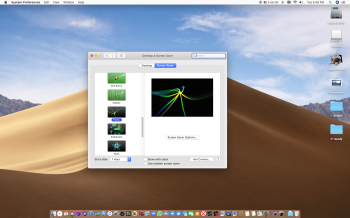

 Macbook pro late 2011,13'.
Macbook pro late 2011,13'.