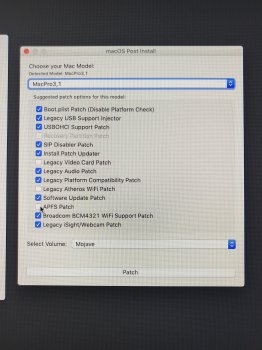Process: News [3263]
Path: /Applications/News.app/Contents/MacOS/News
Identifier: News
Version: 4.3 (2133)
Code Type: X86-64 (Native)
Parent Process: ??? [1]
Responsible: News [3263]
User ID: 501
Date/Time: 2019-05-15 13:43:20.023 +0300
OS Version: Mac OS X 10.14.5 (18F132)
Report Version: 12
Anonymous UUID: 809D4478-7CAE-B0C9-884C-B74EC2383F74
Time Awake Since Boot: 2700 seconds
System Integrity Protection: disabled
Crashed Thread: 19 Dispatch queue: com.apple.root.user-initiated-qos
Exception Type: EXC_BAD_ACCESS (SIGSEGV)
Exception Codes: KERN_INVALID_ADDRESS at 0x0000000000000000
Exception Note: EXC_CORPSE_NOTIFY
Termination Signal: Segmentation fault: 11
Termination Reason: Namespace SIGNAL, Code 0xb
Terminating Process: exc handler [3263]
VM Regions Near 0:
-->
__TEXT 0000000108a83000-0000000108fcd000 [ 5416K] r-x/r-x SM=COW /Applications/News.app/Contents/MacOS/News
Thread 0:: Dispatch queue: com.apple.main-thread
0 libsystem_kernel.dylib 0x00007fff7350122a mach_msg_trap + 10
1 libsystem_kernel.dylib 0x00007fff7350176c mach_msg + 60
2 com.apple.CoreFoundation 0x00007fff47408e6d __CFRunLoopServiceMachPort + 327
3 com.apple.CoreFoundation 0x00007fff474083da __CFRunLoopRun + 1619
4 com.apple.CoreFoundation 0x00007fff47407b35 CFRunLoopRunSpecific + 459
5 com.apple.GraphicsServices 0x00007fff632edcd7 GSEventRunModal + 295
6 com.apple.GraphicsServices 0x00007fff632ed9ec GSEventRun + 108
7 com.apple.UIKitCore 0x000000010d427d84 UIApplicationMain + 159
8 com.apple.news 0x0000000108cb46a4 0x108a83000 + 2299556
9 libdyld.dylib 0x00007fff733cc3d5 start + 1
Thread 1:
0 libsystem_pthread.dylib 0x00007fff735bf3f0 start_wqthread + 0
Thread 2:
0 libsystem_pthread.dylib 0x00007fff735bf3f0 start_wqthread + 0
Thread 3:
0 libsystem_pthread.dylib 0x00007fff735bf3f0 start_wqthread + 0
Thread 4:
0 libsystem_pthread.dylib 0x00007fff735bf3f0 start_wqthread + 0
Thread 5:
0 libsystem_pthread.dylib 0x00007fff735bf3f0 start_wqthread + 0
Thread 6:
0 libsystem_pthread.dylib 0x00007fff735bf3f0 start_wqthread + 0
Thread 7:: com.apple.uikit.eventfetch-thread
0 libsystem_kernel.dylib 0x00007fff7350122a mach_msg_trap + 10
1 libsystem_kernel.dylib 0x00007fff7350176c mach_msg + 60
2 com.apple.CoreFoundation 0x00007fff47408e6d __CFRunLoopServiceMachPort + 327
3 com.apple.CoreFoundation 0x00007fff474083da __CFRunLoopRun + 1619
4 com.apple.CoreFoundation 0x00007fff47407b35 CFRunLoopRunSpecific + 459
5 com.apple.Foundation 0x00007fff496898ef -[NSRunLoop(NSRunLoop) runMode:beforeDate:] + 280
6 com.apple.Foundation 0x00007fff49759bea -[NSRunLoop(NSRunLoop) runUntilDate:] + 114
7 com.apple.UIKitCore 0x000000010d429585 -[UIEventFetcher threadMain] + 118
8 com.apple.Foundation 0x00007fff4967f6d2 __NSThread__start__ + 1194
9 libsystem_pthread.dylib 0x00007fff735c02eb _pthread_body + 126
10 libsystem_pthread.dylib 0x00007fff735c3249 _pthread_start + 66
11 libsystem_pthread.dylib 0x00007fff735bf40d thread_start + 13
Thread 8:
0 libsystem_pthread.dylib 0x00007fff735bf3f0 start_wqthread + 0
Thread 9:
0 libsystem_pthread.dylib 0x00007fff735bf3f0 start_wqthread + 0
Thread 10:
0 libsystem_pthread.dylib 0x00007fff735bf3f0 start_wqthread + 0
Thread 11:: Dispatch queue: FCAssetManager.downloadCallbackQueue (QOS: UNSPECIFIED)
0 libobjc.A.dylib 0x00007fff71bfb36a objc_release + 106
1 com.apple.CoreFoundation 0x00007fff47417ebe -[__NSArrayI dealloc] + 61
2 libobjc.A.dylib 0x00007fff71bfc11a (anonymous namespace)::AutoreleasePoolPage::pop(void*) + 710
3 com.apple.CoreFoundation 0x00007fff473db32e _CFAutoreleasePoolPop + 22
4 com.apple.Foundation 0x00007fff496993ce -[__NSOperationInternal _start:] + 1182
5 com.apple.Foundation 0x00007fff496c3197 __NSOQSchedule_f + 227
6 libdispatch.dylib 0x00007fff7337e5f8 _dispatch_call_block_and_release + 12
7 libdispatch.dylib 0x00007fff7337f63d _dispatch_client_callout + 8
8 libdispatch.dylib 0x00007fff73381de6 _dispatch_continuation_pop + 414
9 libdispatch.dylib 0x00007fff733814a3 _dispatch_async_redirect_invoke + 703
10 libdispatch.dylib 0x00007fff7338d3bc _dispatch_root_queue_drain + 324
11 libdispatch.dylib 0x00007fff7338db46 _dispatch_worker_thread2 + 90
12 libsystem_pthread.dylib 0x00007fff735bf6b3 _pthread_wqthread + 583
13 libsystem_pthread.dylib 0x00007fff735bf3fd start_wqthread + 13
Thread 12:: JavaScriptCore bmalloc scavenger
0 libsystem_kernel.dylib 0x00007fff7350486a __psynch_cvwait + 10
1 libsystem_pthread.dylib 0x00007fff735c356e _pthread_cond_wait + 722
2 libc++.1.dylib 0x00007fff70607b31 std::__1::condition_variable::__do_timed_wait(std::__1::unique_lock<std::__1::mutex>&, std::__1::chrono::time_point<std::__1::chrono::system_clock, std::__1::chrono::duration<long long, std::__1::ratio<1l, 1000000000l> > >) + 93
3 com.apple.JavaScriptCore 0x000000010f1504e5 std::__1::cv_status std::__1::condition_variable::wait_until<std::__1::chrono::steady_clock, std::__1::chrono::duration<long long, std::__1::ratio<1l, 1000000000l> > >(std::__1::unique_lock<std::__1::mutex>&, std::__1::chrono::time_point<std::__1::chrono::steady_clock, std::__1::chrono::duration<long long, std::__1::ratio<1l, 1000000000l> > > const&) + 117
4 com.apple.JavaScriptCore 0x000000010f1503af std::__1::cv_status std::__1::condition_variable_any::wait_until<std::__1::unique_lock<bmalloc::Mutex>, std::__1::chrono::steady_clock, std::__1::chrono::duration<long long, std::__1::ratio<1l, 1000000000l> > >(std::__1::unique_lock<bmalloc::Mutex>&, std::__1::chrono::time_point<std::__1::chrono::steady_clock, std::__1::chrono::duration<long long, std::__1::ratio<1l, 1000000000l> > > const&) + 95
5 com.apple.JavaScriptCore 0x000000010f14f0b5 bmalloc::Scavenger::threadRunLoop() + 261
6 com.apple.JavaScriptCore 0x000000010f14e7f9 bmalloc::Scavenger::threadEntryPoint(bmalloc::Scavenger*) + 9
7 com.apple.JavaScriptCore 0x000000010f150197 void* std::__1::__thread_proxy<std::__1::tuple<std::__1::unique_ptr<std::__1::__thread_struct, std::__1::default_delete<std::__1::__thread_struct> >, void (*)(bmalloc::Scavenger*), bmalloc::Scavenger*> >(void*) + 39
8 libsystem_pthread.dylib 0x00007fff735c02eb _pthread_body + 126
9 libsystem_pthread.dylib 0x00007fff735c3249 _pthread_start + 66
10 libsystem_pthread.dylib 0x00007fff735bf40d thread_start + 13
Thread 13:
0 libsystem_pthread.dylib 0x00007fff735bf3f0 start_wqthread + 0
Thread 14:
0 libsystem_pthread.dylib 0x00007fff735bf3f0 start_wqthread + 0
Thread 15:: Dispatch queue: com.apple.queue.shared.concurrent (QOS: UTILITY)
0 libsystem_kernel.dylib 0x00007fff7350127e semaphore_timedwait_trap + 10
1 libdispatch.dylib 0x00007fff7337fc99 _dispatch_sema4_timedwait + 76
2 libdispatch.dylib 0x00007fff73380378 _dispatch_semaphore_wait_slow + 58
3 libswiftDispatch.dylib 0x00007fff72ecc51f OS_dispatch_semaphore.wait(wallTimeout:) + 15
4 libswiftDispatch.dylib 0x00007fff72edaf89 OS_dispatch_semaphore.wait(timeout:) + 9
5 com.apple.NewsUI2 0x000000010b87ae92 0x10b70a000 + 1511058
6 com.apple.NewsUI2 0x000000010b8782f3 0x10b70a000 + 1499891
7 com.apple.news 0x0000000108e7a2b4 0x108a83000 + 4158132
8 com.apple.news 0x0000000108e79d1d 0x108a83000 + 4156701
9 com.apple.news 0x0000000108b37489 0x108a83000 + 738441
10 com.apple.news 0x0000000108b35567 0x108a83000 + 730471
11 com.apple.newscore 0x000000010c233fa1 -[FCFeedViewportExpandGapOperation operationWillFinishWithError:] + 912
12 com.apple.newscore 0x000000010c20df42 -[FCOperation _finishOperationWithError:] + 935
13 com.apple.newscore 0x000000010c20db85 -[FCOperation _finishedPerformingOperationWithError:] + 305
14 com.apple.newscore 0x000000010c20da1a -[FCOperation finishedPerformingOperationWithError:] + 86
15 com.apple.newscore 0x000000010c22dbd3 __52-[FCFeedViewportExpandGapOperation performOperation]_block_invoke + 666
16 com.apple.newscore 0x000000010c291be6 -[FCFeedViewportExpandGroupGapOperation operationWillFinishWithError:] + 161
17 com.apple.newscore 0x000000010c20df42 -[FCOperation _finishOperationWithError:] + 935
18 com.apple.newscore 0x000000010c20db85 -[FCOperation _finishedPerformingOperationWithError:] + 305
19 com.apple.newscore 0x000000010c20da1a -[FCOperation finishedPerformingOperationWithError:] + 86
20 com.apple.newscore 0x000000010c260619 -[FCFeedViewportExpandGroupGapOperation performOperation] + 3655
21 com.apple.newscore 0x000000010c2063f3 -[FCOperation _startIfNeeded] + 1020
22 com.apple.newscore 0x000000010c205eeb -[FCOperation start] + 45
23 com.apple.newscore 0x000000010c225110 -[FCFeedViewportExpandGapOperation performOperation] + 2202
24 com.apple.newscore 0x000000010c2063f3 -[FCOperation _startIfNeeded] + 1020
25 com.apple.newscore 0x000000010c205eeb -[FCOperation start] + 45
26 com.apple.news 0x0000000108b34cd0 0x108a83000 + 728272
27 com.apple.newscore 0x000000010c2063f3 -[FCOperation _startIfNeeded] + 1020
28 com.apple.newscore 0x000000010c205eeb -[FCOperation start] + 45
29 com.apple.news 0x0000000108b0272a 0x108a83000 + 522026
30 com.apple.newscore 0x000000010c2063f3 -[FCOperation _startIfNeeded] + 1020
31 com.apple.newscore 0x000000010c205eeb -[FCOperation start] + 45
32 com.apple.news 0x0000000108b611f7 0x108a83000 + 909815
33 com.apple.newscore 0x000000010c2063f3 -[FCOperation _startIfNeeded] + 1020
34 com.apple.newscore 0x000000010c205eeb -[FCOperation start] + 45
35 com.apple.news 0x0000000108cc864c 0x108a83000 + 2381388
36 com.apple.newscore 0x000000010c2063f3 -[FCOperation _startIfNeeded] + 1020
37 com.apple.newscore 0x000000010c205eeb -[FCOperation start] + 45
38 com.apple.Foundation 0x00007fff496c3197 __NSOQSchedule_f + 227
39 libdispatch.dylib 0x00007fff7338acea _dispatch_block_async_invoke2 + 83
40 libdispatch.dylib 0x00007fff7337f63d _dispatch_client_callout + 8
41 libdispatch.dylib 0x00007fff73381de6 _dispatch_continuation_pop + 414
42 libdispatch.dylib 0x00007fff733814a3 _dispatch_async_redirect_invoke + 703
43 libdispatch.dylib 0x00007fff7338d3bc _dispatch_root_queue_drain + 324
44 libdispatch.dylib 0x00007fff7338db46 _dispatch_worker_thread2 + 90
45 libsystem_pthread.dylib 0x00007fff735bf6b3 _pthread_wqthread + 583
46 libsystem_pthread.dylib 0x00007fff735bf3fd start_wqthread + 13
Thread 16:
0 libsystem_pthread.dylib 0x00007fff735bf3f0 start_wqthread + 0
Thread 17:
0 libsystem_pthread.dylib 0x00007fff735bf3f0 start_wqthread + 0
Thread 18:: com.apple.NSURLConnectionLoader
0 libsystem_kernel.dylib 0x00007fff7350122a mach_msg_trap + 10
1 libsystem_kernel.dylib 0x00007fff7350176c mach_msg + 60
2 com.apple.CoreFoundation 0x00007fff47408e6d __CFRunLoopServiceMachPort + 327
3 com.apple.CoreFoundation 0x00007fff474083da __CFRunLoopRun + 1619
4 com.apple.CoreFoundation 0x00007fff47407b35 CFRunLoopRunSpecific + 459
5 com.apple.CFNetwork 0x00007fff4636e380 -[__CoreSchedulingSetRunnable runForever] + 210
6 com.apple.Foundation 0x00007fff4967f6d2 __NSThread__start__ + 1194
7 libsystem_pthread.dylib 0x00007fff735c02eb _pthread_body + 126
8 libsystem_pthread.dylib 0x00007fff735c3249 _pthread_start + 66
9 libsystem_pthread.dylib 0x00007fff735bf40d thread_start + 13
Thread 19 Crashed:: Dispatch queue: com.apple.root.user-initiated-qos
0 com.apple.CoreImage 0x00007fff47ef934e CI::GLContext::init() + 122
1 com.apple.CoreImage 0x00007fff47ef8714 CI::GLContext::GLContext(CI::GLContext::ShareContextInfo, CGColorSpace*, CGColorSpace*, CI::PixelFormat, bool, unsigned long, bool, bool) + 56
2 com.apple.CoreImage 0x00007fff47ef8380 +[CIContext(Internal) internalContextWithCGLContext:pixelFormat:options:] + 1282
3 com.apple.CoreImage 0x00007fff47ed026f -[CIContext initWithOptions:] + 1126
4 com.apple.CoreImage 0x00007fff47f5c3ac +[CIContext contextWithOptions:] + 50
5 com.apple.UIKitCore 0x000000010d528971 -[UIImage drawInRect:blendMode:alpha:] + 1285
6 com.apple.TeaUI 0x000000010b45ce53 0x10b39d000 + 786003
7 com.apple.NewsFeed 0x000000010aef3c24 0x10ad8e000 + 1465380
8 com.apple.NewsFeed 0x000000010aef2653 0x10ad8e000 + 1459795
9 com.apple.NewsFeed 0x000000010aef2513 globalinit_33_5367A6ABDD88C481608153529FC50473_func28 + 19
10 libdispatch.dylib 0x00007fff7337f63d _dispatch_client_callout + 8
11 libdispatch.dylib 0x00007fff73380d4c _dispatch_once_callout + 20
12 libswiftCore.dylib 0x00007fff72e057e9 swift_once + 25
13 com.apple.NewsFeed 0x000000010ae5af29 0x10ad8e000 + 839465
14 com.apple.NewsFeed 0x000000010affa7cd 0x10ad8e000 + 2541517
15 com.apple.NewsFeed 0x000000010affd785 0x10ad8e000 + 2553733
16 com.apple.NewsFeed 0x000000010affd760 0x10ad8e000 + 2553696
17 com.apple.TeaTemplate 0x00000001139224a0 0x113912000 + 66720
18 com.apple.TeaTemplate 0x0000000113922f45 0x113912000 + 69445
19 com.apple.TeaTemplate 0x0000000113922d41 0x113912000 + 68929
20 com.apple.TeaTemplate 0x0000000113947515 0x113912000 + 218389
21 com.apple.TeaTemplate 0x000000011393eac5 0x113912000 + 182981
22 com.apple.TeaTemplate 0x0000000113922e1e 0x113912000 + 69150
23 com.apple.TeaTemplate 0x000000011393eac5 0x113912000 + 182981
24 com.apple.TeaTemplate 0x000000011393eac5 0x113912000 + 182981
25 com.apple.TeaTemplate 0x000000011393eac5 0x113912000 + 182981
26 com.apple.TeaTemplate 0x00000001139440c6 0x113912000 + 204998
27 com.apple.TeaTemplate 0x0000000113943e6c 0x113912000 + 204396
28 com.apple.NewsFeed 0x000000010aff981b 0x10ad8e000 + 2537499
29 com.apple.NewsFeed 0x000000010affaf05 0x10ad8e000 + 2543365
30 com.apple.NewsFeed 0x000000010b16dbb9 0x10ad8e000 + 4062137
31 com.apple.NewsUI2 0x000000010b94692c 0x10b70a000 + 2345260
32 com.apple.NewsUI2 0x000000010b9461ff 0x10b70a000 + 2343423
33 com.apple.NewsUI2 0x000000010b94c940 0x10b70a000 + 2369856
34 com.apple.TeaUI 0x000000010b4e82ab 0x10b39d000 + 1356459
35 com.apple.TeaUI 0x000000010b4e9dd1 0x10b39d000 + 1363409
36 com.apple.TeaUI 0x000000010b3bc1d0 0x10b39d000 + 127440
37 libdispatch.dylib 0x00007fff7337e5f8 _dispatch_call_block_and_release + 12
38 libdispatch.dylib 0x00007fff7337f63d _dispatch_client_callout + 8
39 libdispatch.dylib 0x00007fff7338d509 _dispatch_root_queue_drain + 657
40 libdispatch.dylib 0x00007fff7338db46 _dispatch_worker_thread2 + 90
41 libsystem_pthread.dylib 0x00007fff735bf6b3 _pthread_wqthread + 583
42 libsystem_pthread.dylib 0x00007fff735bf3fd start_wqthread + 13
Thread 20:
0 libsystem_pthread.dylib 0x00007fff735bf3f0 start_wqthread + 0
Thread 21:
0 libsystem_pthread.dylib 0x00007fff735bf3f0 start_wqthread + 0
Thread 19 crashed with X86 Thread State (64-bit):
rax: 0x006000200000e300 rbx: 0x0000000000000000 rcx: 0xff80008800000003 rdx: 0xffbffe0000000000
rdi: 0x001ffe2000000000 rsi: 0xfffffff000000001 rbp: 0x000070000d82c5c0 rsp: 0x000070000d82c5a0
r8: 0x0000a53ba005a070 r9: 0x0000000000000000 r10: 0x0000000100000000 r11: 0x000060000026a850
r12: 0x00007fd96775c590 r13: 0x000060000113e460 r14: 0x00006000022754d0 r15: 0x0000000000000000
rip: 0x00007fff47ef934e rfl: 0x0000000000010202 cr2: 0x0000000000000000
Logical CPU: 1
Error Code: 0x00000004
Trap Number: 14