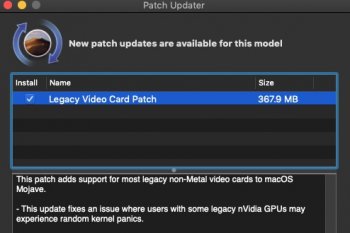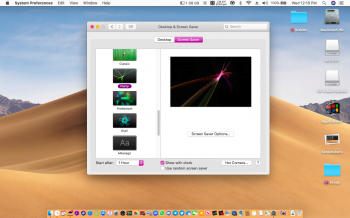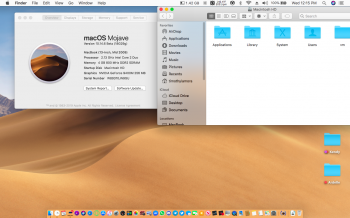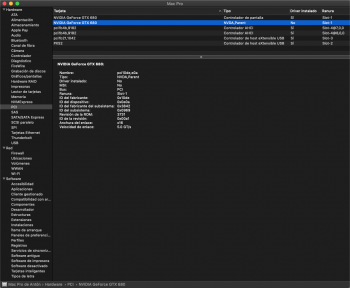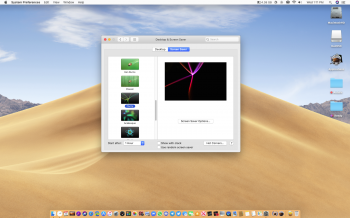That's the last version of Mojave. If we can defeat it then we have officially defeated all versions of Mojave.Well folks, welcome to Mohave 10.14.6 beta testing that Apple released today.
Got a tip for us?
Let us know
Become a MacRumors Supporter for $50/year with no ads, ability to filter front page stories, and private forums.
macOS 10.14 Mojave on Unsupported Macs Thread
- Thread starter dosdude1
- WikiPost WikiPost
- Start date
- Sort by reaction score
You are using an out of date browser. It may not display this or other websites correctly.
You should upgrade or use an alternative browser.
You should upgrade or use an alternative browser.
- Status
- The first post of this thread is a WikiPost and can be edited by anyone with the appropiate permissions. Your edits will be public.
Just use the usb patcher to reinstall Mojave 14.5 over the top of your present system. When using the post install options do not select the legacy video option as the GTX770 uses the built in drivers for the GTX680 that are included with Mojave.I guess I can revert to the old one with the USB patcher and not reinstall the Legacy Video Card Patch after that. Does that seems the better option?
"That's the last version of Mojave. If we can defeat it then we have officially defeated all versions of Mojave."
And it's successor will make it even harder to defeat. No more 32bit SW. Will this be worth to defeat?
And it's successor will make it even harder to defeat. No more 32bit SW. Will this be worth to defeat?
Last edited:
Thanks. So of course I have to do a new usb patcher with Mojave 14.5?Just use the usb patcher to reinstall Mojave 14.5 over the top of your present system. When using the post install options do not select the legacy video option as the GTX770 uses the built in drivers for the GTX680 that are included with Mojave.
The Legacy Video Card Patch was proposed by the Patch Updater app. Why that?
Yes, make a new usb using patcher 1.3.2 and download 14.5 using the patcher tools option.Thanks. So of course I have to do a new usb patcher with Mojave 14.5?
The Legacy Video Card Patch was proposed by the Patch Updater app. Why that?
The post install option may not know what video card you are using so it is always worth taking your time to review the patch options. You would only use the legacy video patch with one of the older pre-metal cards.
I just did the upgrade from 14.4 to 14.5. With the 1.3.2 patcher version and repatched with APFS patch auto selected. On a MacPro 3.1
After the reboot the boot screen appears and hangs about halfway. Is this just a case of waiting (it's there for about half an hour now) or is there something else wrong. Or should I try something else. Normally somewhere in this excellent thread the answer is there , this time round my search skills let me down, thanks in advance for any tips.
And many thanks too the people who developed this awesome little tool.
After the reboot the boot screen appears and hangs about halfway. Is this just a case of waiting (it's there for about half an hour now) or is there something else wrong. Or should I try something else. Normally somewhere in this excellent thread the answer is there , this time round my search skills let me down, thanks in advance for any tips.
And many thanks too the people who developed this awesome little tool.
Since I have a ATI Radeon HD 4850 512 MB, I don't think that I'll this patch, 14.4 works fine.
14.5 is now my quest (iSight)...or I sigh..
So... with 1.3.2 my iSigh cam started to work again.
14.5 is now my quest (iSight)...or I sigh..
So... with 1.3.2 my iSigh cam started to work again.
Attachments
Last edited:
A patch for the UI glitches on non metal GPUsWhat is the Hybrid Patch?
in dosdudes not (he said yesterday he is working on a GUI for applying it, i think it will be included in his patcher), in Julians patcher it is included.
To clarify: My patcher meerly contains a tool to install them. I take no credit for the actual patches themselves.in dosdudes not (he said yesterday he is working on a GUI for applying it, i think it will be included in his patcher), in Julians patcher it is included.
OTA 10.14.6 beta 1 without a glitch on my 2009 MacBook 5,2 flurry and hybrid patches working great 
Attachments
I know, but used dosdudes in the past and not sure if it is a good idea to mixTo clarify: My patcher meerly contains a tool to install them. I take no credit for the actual patches themselves.
Can we call you „Prophet Julian“?That's the last version of Mojave. If we can defeat it then we have officially defeated all versions of Mojave.
;-)
Not in mine but I only installed yesterdayare KP still present on MacBook Pro 6,2?
I am wondering if 17GB is OK for a System size? I currently don't have any APFS local snapshots. What the size of your System? I think I saw in one of the threads that it is possible to have System size under 10GB. What's the secret here?

Flacko, I understand. I want to say thank you again for your patience with me. This is a bit tricky for a beginner, and plus English is not my language. So I consider this update a total success! LOLYou can have APFS on the mp3.1 by using the APFS patch like you are doing or by flashing the ROM using dosdude1’s tool. Either works well. Flashing the ROM carries some risk although the mp3.1 appears to do this very reliably. One advantage with the ROM flash is that you do not get the rolling script during the start. Some people do not like this but it is not really a problem. There have been other issues with booting multiple systems on different drives. The ROM method solved this. However, as your system is running ok this is not an issue for you. Glad to have been of help.
Now, I'll be focusing on finding the way to get a much better performance from the GTX680. I do video often, and time is gold!
There is one thing I've found on System Profile that makes me feel curious. As you see on the screenshot, the blue checked line, says no driver for the nVidia Card... but it has a driver on the upper line... weird, isn't it?
Attachments
Flacko, I understand. I want to say thank you again for your patience with me. This is a bit tricky for a beginner, and plus English is not my language. So I consider this update a total success! LOL
Now, I'll be focusing on finding the way to get a much better performance from the GTX680. I do video often, and time is gold!
There is one thing I've found on System Profile that makes me feel curious. As you see on the screenshot, the blue checked line, says no driver for the nVidia Card... but it has a driver on the upper line... weird, isn't it?
Good evening @upipes
I have the same thing with my Radeon HD 5870 under El Capitan

@parrotgeek1 What does LegacyUSBInjector.kext do? Details below.
Thanks to DosDude's Mojave patcher, I now have my HackBookPro 5,1 dual-booting Mojave 10.14.4 and High Sierra 10.13.6. The only "patches" I needed for High Sierra 10.13.6 were adding the boot flag "-no_compat_check" and adding LegacyUSBInjector.kext to /L/E. With these patches to High Sierra and with the patches applied by the Mojave Patcher to Mojave, I can dual-boot with the same CLOVER config.plist (MacBookPro 5,1). Without LegacyUSBInjector.kext, my USB ports were not available in High Sierra. What does LegacyUSBInjector.kext do?
Thanks to DosDude's Mojave patcher, I now have my HackBookPro 5,1 dual-booting Mojave 10.14.4 and High Sierra 10.13.6. The only "patches" I needed for High Sierra 10.13.6 were adding the boot flag "-no_compat_check" and adding LegacyUSBInjector.kext to /L/E. With these patches to High Sierra and with the patches applied by the Mojave Patcher to Mojave, I can dual-boot with the same CLOVER config.plist (MacBookPro 5,1). Without LegacyUSBInjector.kext, my USB ports were not available in High Sierra. What does LegacyUSBInjector.kext do?
Last edited:
installed 10.14.6 beta 1 on my mid 2009 iMac 9,1 with patcher 1.3.2 no KP's flurry and hybrid patches are working great 
Attachments
It adds IOKit entries for each of the unsupported Mac models for their USB controller and bus power specifications. Without it, USB 1.1 (USBOHCI) functionality will not work at all, which causes non-functional USB on machines that initialize their USB bus in OHCI mode on POST (MCP79/89-based machines and older), and weird USB port power issues on newer machines (that POST with the bus in USB2.0 (EHCI) mode).@parrotgeek1 What does LegacyUSBInjector.kext do? Details below.
Thanks to DosDude's Mojave patcher, I now have my HackBookPro 5,1 dual-booting Mojave 10.14.4 and High Sierra 10.13.6. The only "patches" I needed for High Sierra 10.13.6 were adding the boot flag "-no_compat_check" and adding LegacyUSBInjector.kext to /L/E. With these patches to High Sierra and with the patches applied by the Mojave Patcher to Mojave, I can dual-boot with the same CLOVER config.plist (MacBookPro 5,1). Without LegacyUSBInjector.kext, my USB ports were not available in High Sierra. What does LegacyUSBInjector.kext do?
Register on MacRumors! This sidebar will go away, and you'll see fewer ads.