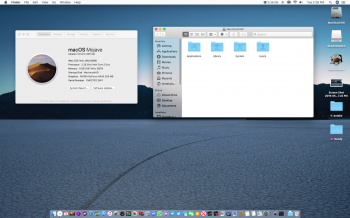I have been using Mojave 10.14.4 on my MacBook Pro 8,2 (Late 2011) for more than two months. Everything was ok except two issues: screen brightness not working and not able to exit from sleep mode (screen kept black). Today I installed the new Legacy Video Card Patch (v6) and these issues were gone!
Then I updated to Mojave 10.14.5 and the problems appeared again, but after reinstalling all the patches and restart the computer, the brightness controls and sleep mode worked again! So I'm not sure if the issues were solved with the Legacy Video Card Patch v6 or maybe with the previous version also would have worked if I had reinstalled the previous version of the patch.
The good news is that now I have the last version of Mojave with screen brightness controls and sleep mode working. Great! It would be perfect I in the future I could be able to use my dedicated GPU (AMD Radeon HD 6750M). Now it is deactivated because it is not compatible with the Mojave Patcher.

Then I updated to Mojave 10.14.5 and the problems appeared again, but after reinstalling all the patches and restart the computer, the brightness controls and sleep mode worked again! So I'm not sure if the issues were solved with the Legacy Video Card Patch v6 or maybe with the previous version also would have worked if I had reinstalled the previous version of the patch.
The good news is that now I have the last version of Mojave with screen brightness controls and sleep mode working. Great! It would be perfect I in the future I could be able to use my dedicated GPU (AMD Radeon HD 6750M). Now it is deactivated because it is not compatible with the Mojave Patcher.
Last edited: