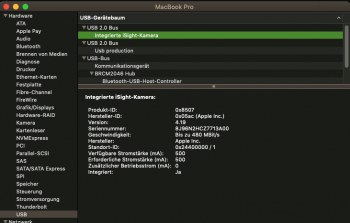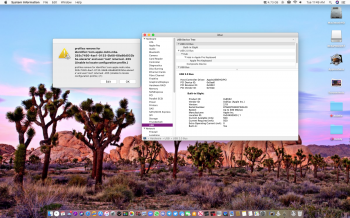So, I've been working on a backlight control patch for the CCFL-based display systems, and I think I've found a working solution... Can I get some testers before I release this via Patch Updater? Need to make sure this is 100% stable.
This is for any machines that have a display that uses a
CCFL backlight, which includes:
- MacBook5,2
- iMac7,1
- iMac8,1
- iMac9,1
- MacBookPro4,1 (17" model only)
To install, just download and extract the attached ZIP, then run the following in Terminal:
Code:
cd /path/to/bkltpatch10.14.2
./install.sh
Once complete, reboot the system. If it works, you should now have backlight brightness control!
WARNING: There is a chance this may cause a kernel panic. If so, all files removed/edited/replaced are backed up to ~/Bklt_Backup, and can be restored in singleuser mode.