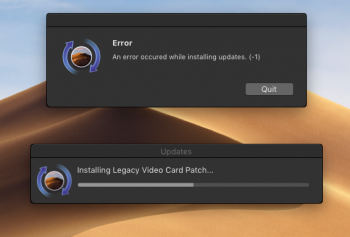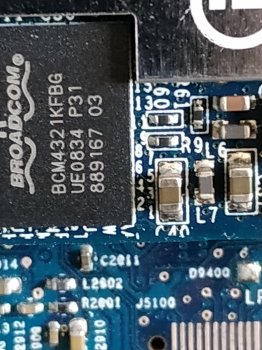my new hdd for my MacBook 5,2 should arrive either tomorrow or the following day as soon as I get macOS Mojave dev beta 3 installed if no one has supplied those kexts I will upload themiSight legacy patch does not work anymore. I need original kexts from .6 B3 or .6 B2.
[doublepost=1561450906][/doublepost]these 2 are from high Sierra that we used to get iSight to work before on earlier beta of Mojave