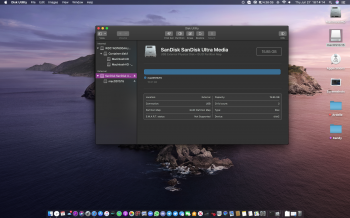Have you applied the patches after installation? Can you show us your steps.Hello all,
I bought 2 weeks ago a Mac Pro 3.1 from ebay.
The Mac Pro has the stock ATI graphics card and naively can be upgraded to El Capitan. This is basically my first time using Mac product...
In my effort to make the Mac Pro more usable I want to upgraded it to Mojave version.
I followed dosdude1 guide step by step but I am unable to boot the OS.
After applying the macOS Post Install tool and Mac restarts, the loading screen is getting stuck at around 70%. I used MacOs extended journaled and AFSP hard disk format but with no luck.
I know this issue occurs to other users too but I cannot find a solution.
Right now I will download again the latest version of the patcher and the latest OS. Lets see if I will have any luck...
Thank you again for your help !
I have a 3,1 with an 5770 (and an at the moment non-functional RX480) and it runs Mojave just fine.
Last edited: