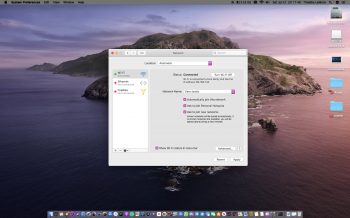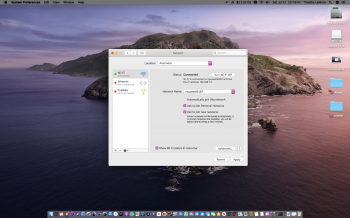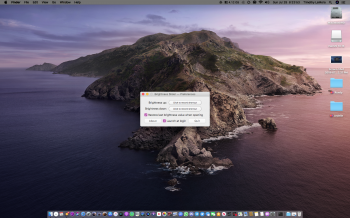Mojave, 100%. I don't trust the Catalina graphics patches (that I made) enough to upgrade yet, if ever. They are more of a "proof of concept" than an actual usable fix. I do have a Catalina partition, but I barely touch it.
There aren't really any new features in Cat that I'd use, anyways. Just a couple slight UI improvements that I can live without. I'm actually curious if anyone on a pre-Metal card is using 10.15 on a daily basis? I sort of hope not... it's not a good experience at all.
I'm still playing around and learning, in the hope of someday creating a better solution, but it's a tough problem and way above my current skill level.