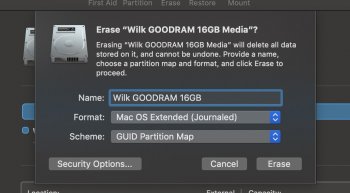Yes, I have reseted PRAM.did you try resetting the pram command-option P and R while booting
Are these the correct settings when formatting USB drive?
EDIT
GREAT SUCCESS! I managed to start with USB after creating the new one based on 10.14.6 today!
Thanks guys for any help.
BTW Should I Install MojaveRecoveryFix.sh to get Recovery Partition or is it automatically done via dosdude's tool?
Also, is it possible to hide verbose startup ?
Attachments
Last edited: