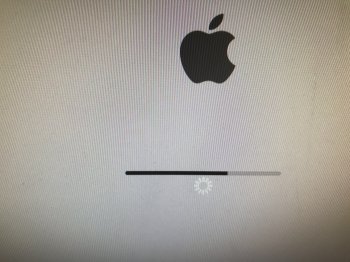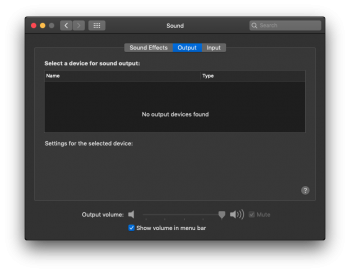Installed 10.14.6 via OTA then re-patched using USB stick made from dosdude patch
I lost Night Shift even after reapplied NS patch.
I lost smooth graphics, animation became choppy.
For some odd reasons my display is now mirrored to an invisible 23.5" screen.
Any ideas how to fix...?
EDIT: Nvm, Patch post-install again with Force Cache Rebuild seems to have fixed the issues.
Anyone noticed that the Night Shift toggle on the Notification Center is now missing...?
I lost Night Shift even after reapplied NS patch.
I lost smooth graphics, animation became choppy.
For some odd reasons my display is now mirrored to an invisible 23.5" screen.
Any ideas how to fix...?
EDIT: Nvm, Patch post-install again with Force Cache Rebuild seems to have fixed the issues.
Anyone noticed that the Night Shift toggle on the Notification Center is now missing...?
Last edited: