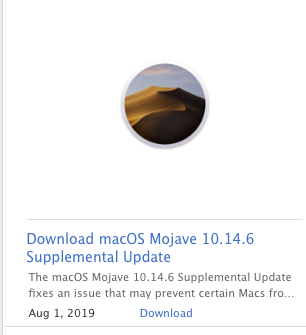You are confusing Combo Software Updater (which can update from the earliest GM release) with the full macOS installer. And yes, I had to resort to a download from a supported Mac to get the 14.6.03 full installer. The Mojave Patcher 1.3.3 download pulled 14.4.10 for some reason.
[doublepost=1564744911][/doublepost]
Thanks for this clarification. I asked that because when going to the Apple download site I find this -the supplemental Updater but not the full 10.14.6 installer (they is only a Combo one)
Got a tip for us?
Let us know
Become a MacRumors Supporter for $50/year with no ads, ability to filter front page stories, and private forums.
macOS 10.14 Mojave on Unsupported Macs Thread
- Thread starter dosdude1
- WikiPost WikiPost
- Start date
- Sort by reaction score
You are using an out of date browser. It may not display this or other websites correctly.
You should upgrade or use an alternative browser.
You should upgrade or use an alternative browser.
- Status
- The first post of this thread is a WikiPost and can be edited by anyone with the appropiate permissions. Your edits will be public.
Until dosdude1 updates Mojave Patcher to download 14.6.03, the only ways that I know would work is from a supported mac or from Mojave installed in a VM like VirtualBox.
There might be some minor patchable trouble with the supplemental update to 18G87.
Had some re-boots with this reason lately after the update today (had to repatch the machine ´cause it came up from 10.14.5 in one go) - another machine does not show this (was already on 10.14.6 and I applied no patches after updating). This might give some hints.
UUID: 29012DB5-DA6C-43CB-8B1D-E24CA3172B21
Stackshot Reason: Sleep transition timed out after 180 seconds while entering darkwake on way to sleep. Suspected bundle: com.apple.iokit.IOGraphicsFamily. Thread 0x74.
Failure code:: 0xd5f2a20d 00000031
================================================================
Date/Time: 2019-08-02 14:48:35 +0200
OS Version: ??? ??? (Build ???)
Architecture: x86_64
Report Version: 28
Data Source: Stackshots
Shared Cache: 0x14ae8000 2DF7C46D-947E-3DBC-A27A-7FE3065FC9D8
Event: Sleep Wake Failure
Duration: 0.00s
Steps: 1
Boot args: -no_compat_check
Time Awake Since Boot: 2000s
Had some re-boots with this reason lately after the update today (had to repatch the machine ´cause it came up from 10.14.5 in one go) - another machine does not show this (was already on 10.14.6 and I applied no patches after updating). This might give some hints.
UUID: 29012DB5-DA6C-43CB-8B1D-E24CA3172B21
Stackshot Reason: Sleep transition timed out after 180 seconds while entering darkwake on way to sleep. Suspected bundle: com.apple.iokit.IOGraphicsFamily. Thread 0x74.
Failure code:: 0xd5f2a20d 00000031
================================================================
Date/Time: 2019-08-02 14:48:35 +0200
OS Version: ??? ??? (Build ???)
Architecture: x86_64
Report Version: 28
Data Source: Stackshots
Shared Cache: 0x14ae8000 2DF7C46D-947E-3DBC-A27A-7FE3065FC9D8
Event: Sleep Wake Failure
Duration: 0.00s
Steps: 1
Boot args: -no_compat_check
Time Awake Since Boot: 2000s
Memory problem after installing Supplemental Update. I have total 8GB memory on iMac 9,1 and Available memory shows just 300MB. I restart my iMac don't open any app just boot and my memory shows almost full. Any idea what does happen?
on my macbook late 2008 the installation from 10.14.5 to 10.14.6 was not successful. now I have the computer locked. what can I do?
"Locked" is too unprecise.on my macbook late 2008 the installation from 10.14.5 to 10.14.6 was not successful. now I have the computer locked. what can I do?
I´d suggest to boot into the patcher stick (again, as after most of all OS updates!) and re-apply all the machine-specific patches again.
[doublepost=1564752835][/doublepost]
Do not have it here on three machines. Perhaps let it run a while (indexing perhaps?) and see.Memory problem after installing Supplemental Update. I have total 8GB memory on iMac 9,1 and Available memory shows just 300MB. I restart my iMac don't open any app just boot and my memory shows almost full. Any idea what does happen?
Finally, if nothing else helps: Re-patch from boot stick.
Last edited:
O
I am very happy to report that a 10.14.6 Supplemental Update on a MacBook5,1 was successful. Not a single patch seems to be broken, just like a supported machine. No need to re-apply any patches at all.
View attachment 851095[/
on the same machine i’ve an issue after installing update via OTA. Now it’s locked ... “YOUR COMPUTER RESTARTED BECAUSE OF A PROBLEM... etc etc.”I am very happy to report that a 10.14.6 Supplemental Update on a MacBook5,1 was successful. Not a single patch seems to be broken, just like a supported machine. No need to re-apply any patches at all.
View attachment 851095
Reboot to Installer USB, apply machine specific patches and then reboot.
So I remember slowly about this proceeding a time ago, yes, 16000 post ago or so...These are the instructions to install updates on HFS+ disks, this was posted earlier on in the forum,
16000 posts isn't too much to read through is it?
Download the update.
Open the update.
Move the update.pkg to Desktop.
Open Terminal.
Enter pkgutil --expand now drag and drop the .pkg from the Desktop into the Terminal window and type after a space ~/Desktop/Expanded hit Return and wait, this takes a little while.
Open Expanded folder and then open Distribution file in Text Edit
Scroll down to the line
function InstallationCheck(prefix) {
enter the text return true; so it looks like this
function InstallationCheck(prefix) {return true;
now save the changes
If you are trying to install the update to an HFS+ disk then there is another alteration you can make, before flattening and creating the package.
Again in the Distribution file scroll down to
function VolumeCheck(prefix) {
again enter return true; after the bracket, so it looks like this,
function VolumeCheck(prefix) {return true;
save changes
Go back to Terminal enter pkgutil --flatten ~/Desktop/Expanded ~/Desktop/Modified.pkg
Using the .pkg extension is crucial.
One thing to note is if your Mac like mine has different OS's on it on other drives this method will tell you that all drives are able to install the update, DO NOT INSTALL ON ANY DISK/ PARTITION, ONLY INSTALL TO A DISK/ PARTITION THAT HAS MOJAVE ON IT. Select your disk wisely, and double check.
Remember to boot back into Patcher USB to re-apply the patches, and remember to deselect the APFS patch else you will get the ugly APFS verbose screen at startup.
FOR THE 10.14.6 SUPPLEMENTAL Update it is not necessary to boot to your Installer USB and
reapply any patches, you should be able to boot back up to your startup disk.
I'll try it out.
Thanks L Caputo.
Looks like you are confusing two different updates: 10.14.5 > 10.14.6 and 10.14.6 > 10.14.6 Supplemental
I f you are doing the former than you must apply post install patches as others already suggested.
The update from 10.14.5 to 10.14.6 now contains the supplemental update changes and also ends up with the 18G87 build. But yes, easy to be confused.Looks like you are confusing two different updates: 10.14.5 > 10.14.6 and 10.14.6 > 10.14.6 Supplemental
I f you are doing the former than you must apply post install patches as others already suggested.
The update from 10.14.5 to 10.14.6 now contains the supplemental update changes and also ends up with the 18G87 build. But yes, easy to be confused.
This makes perfect sense. He just needs to apply the patches or at a bare minimum set nvram boot args to 'no compat check' and delete telemetry plugin in a single user mode and then go from there.
if that GTX 660 Ti is based on the GK106, it will artifact randomly and make the display unusable. It's been an issue with GTX 650ti to 660ti since high sierra and later
[doublepost=1564582033][/doublepost]
Not seen any sign of this issue so far after fairly constant use over a week or so but will keep an eye for it. Thanks!
macOS 10.14.6 Supplemental Update installed flawlessly via Software Update on my 17" Early 2009 MacBook Pro (MBP4,1) 2.6GHz C2D 6GB RAM (internal SATA SSD boot drive formatted as APFS. Install only took ~ 10 minutes... MUCH faster than my 15" 2017 MBP14.3 3.1GHz i7 16GB RAM which took ~ 20 minutes. Wonky...
I thought I read this somewhere, but can't find the answer. I would like to selectively disable some of the DosDude patcher updates so that I'm no longer reminded to install them (e.g. Siri). Is there a way to disable specific updates without disabling all patch reminders?
Do not have it here on three machines. Perhaps let it run a while (indexing perhaps?) and see.
Finally, if nothing else helps: Re-patch from boot stick.
It didnt help almost every systems part using 50MB Ram; I dont get why this happening?
I'm sorry if I'm not very capable. I had Mojave 10.14.5 on my late 2008. I did the update and now it's locked but I don't have the USB disk with the installer anymore. I am trying to do it from another mac, but it is giving me an error ....... is there no way to restart it from my mac? many thanks to all. the error is: couldn't personalize volume macos base sysem.....
I'm sorry if I'm not very capable. I had Mojave 10.14.5 on my late 2008. I did the update and now it's locked but I don't have the USB disk with the installer anymore. I am trying to do it from another mac, but it is giving me an error ....... is there no way to restart it from my mac? many thanks to all. the error is: couldn't personalize volume macos base sysem.....
The patcher was created for the people who is not very capable(the target audience) so there is no need to trip over yourself by trying to reinvent the wheel.
Sounds like you're using a 2018+ Mac, with the awful, terribly-implemented T2 chip. If so, what you'll have to do is boot the system into Recovery Mode, and use the Startup Security utility to enable external device booting, and disable the useless "security" features. Once done, boot back into your main OS, and then the tool should be able to make a drive successfully.I'm sorry if I'm not very capable. I had Mojave 10.14.5 on my late 2008. I did the update and now it's locked but I don't have the USB disk with the installer anymore. I am trying to do it from another mac, but it is giving me an error ....... is there no way to restart it from my mac? many thanks to all. the error is: couldn't personalize volume macos base sysem.....
It didnt help almost every systems part using 50MB Ram; I dont get why this happening?
View attachment 851192
It is the "Customized-Combo-update.pkg" that causes that side effect on an HFS+ Mojave install, because main core permissions (hard to keep track) aren't assigned properly since the Combo.pkg is thinked for APFS only, I guess to avoid that abnormal RAM usage in idle, you should re-create a full Installer Patcher 10.14.6 with embedded supplemental update, and re-install in HFS+ the entire 10.14.6 over your current Volume, it should keep all your personal files.
It is the "Customized-Combo-update.pkg" that causes that side effect on an HFS+ Mojave install, because main core permissions (hard to keep track) aren't assigned properly since the Combo.pkg is thinked for APFS only, I guess to avoid that abnormal RAM usage in idle, you should re-create a full Installer Patcher 10.14.6 with embedded supplemental update, and re-install in HFS+ the entire 10.14.6 over your current Volume, it should keep all your personal files.
Entire re-installed fix the problem. Thank you @jackluke
Mac Pro 3.1 here. Already had installed the 10.14.6 update before, this supplemental update was done via OTA. No post installation patches were necessary in my case, the Mac started flawlessly, but this time interestingly without the startup sound.
What is the Terminal command for stopping the supplemental from being downloaded and installed? It screwed my Hackintosh and I need to reinstall Mojave without it.
Last edited:
What is the Terminal command for stopping the supplemental from being downloaded and installed? It screwed my Hackintosh and I need to reinstall Mojave without it.
In Terminal:
softwareupdate --ignore ’edit exact name of the update here’ (with quotes)
I do not know the exact name of the macOS Mojave 10.14.6 Supplemental Update, in order to paste it.In Terminal:
softwareupdate --ignore ’edit exact name of the update here’ (with quotes)
@dosdude1 It seems the Mojave install app from the app store has not been updated with the supplemental update. Or not?
Register on MacRumors! This sidebar will go away, and you'll see fewer ads.