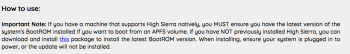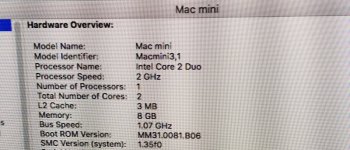General question in case someone else has the same issue.
I am running Mojave 10.14.6 on a Mid 2009 Macbook Pro (5,2). I am using the application "Calibre" v4 for managing as e-book collection and I notice that the e-book viewer doesn't work. I just get a blank white page. I have trawled forums and no-one seems to have this problem generally which makes me suspect my setup and possibly the display drivers. I would be interested if anyone else uses Calibre 4 and if it works. Note that Calibre v3 works ok and I have reverted to this but it would be nice to have the features of v4.
I am running Mojave 10.14.6 on a Mid 2009 Macbook Pro (5,2). I am using the application "Calibre" v4 for managing as e-book collection and I notice that the e-book viewer doesn't work. I just get a blank white page. I have trawled forums and no-one seems to have this problem generally which makes me suspect my setup and possibly the display drivers. I would be interested if anyone else uses Calibre 4 and if it works. Note that Calibre v3 works ok and I have reverted to this but it would be nice to have the features of v4.