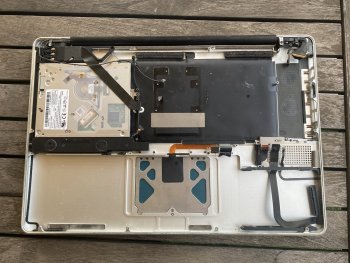I almost gave up on this. But I had the display connected face down (hinges need replacement). I removed the logic board and gave it a little light baking…but was too scared, so I took it out.
I tried booting it now, and it gave a loud revving sound, as if it was trying to start.
Naturally, I whip out the heat gun, and start carefully blasting the dGPU. I was a bit fed up anyway, so I didn't mind doing this.
It started in Safe Mode. Fans full blast. Could see the white boot-up screen (with the help of my iPhone light – backlight's still gone).
Strange colours, weird noises. Honestly thought it was going to blow up…so I quickly put the 'gfxCardStatus' app on from a USB stick, and switched to Integrated Only.
I'm afraid to even put it to sleep 😅…
Is this dosdude1's software fix a permanent enough solution? I just don't understand exactly what it does, and if I could accidentally disable the fix (because it's a not a hardware fix).
If not, I could just never shut the laptop down. Not sure what would happen
View attachment 908658
Definitely going to have a nice conversation with Apple about EU laws regarding hidden defects…