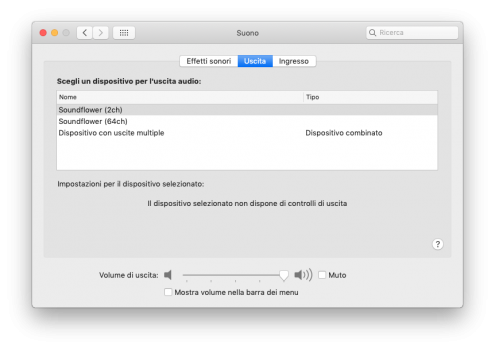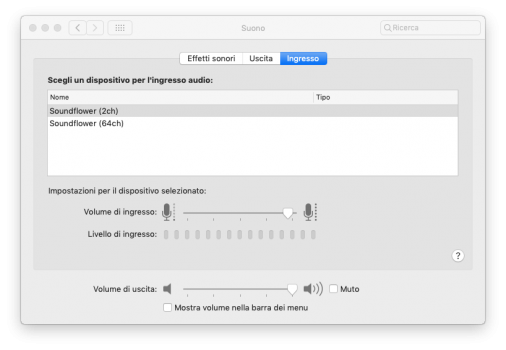Do I dare install both Security and Supplementary Update at the same time, knowing the last round of combined updates screwed my Mac to the point of clean install...?

Got a tip for us?
Let us know
Become a MacRumors Supporter for $50/year with no ads, ability to filter front page stories, and private forums.
macOS 10.14 Mojave on Unsupported Macs Thread
- Thread starter dosdude1
- WikiPost WikiPost
- Start date
- Sort by reaction score
You are using an out of date browser. It may not display this or other websites correctly.
You should upgrade or use an alternative browser.
You should upgrade or use an alternative browser.
- Status
- The first post of this thread is a WikiPost and can be edited by anyone with the appropiate permissions. Your edits will be public.
Thanks for all that, so just go ahead run the update as you would for any supported Mac, with the addition of the usual patches? Also, does it need to be installed only in an APFS volume, or can it be installed in HFS+ as well?Hi all,
Successfully installed SecUpd2020-006Mojave (18G6042) on MBP5,3.
Here is the download link on Apple servers:
This time, no need to modify the distribution file (it is not present in the .pkg)
In addition, installing this update does not break appleGVA, softwareupdate.framework, HIToolbox and the Siri waveform continues to work (for those who had modified Siri.app and SiriUI.framework)
The only requirement after installing this update is to reboot on USB Key and re-patch with Dosdude1 Patcher with cache rebuild.
View attachment 1662691
Btw, curious to know, without a distribution file, what prevents this update from being installed anywhere but its intended target?
Thanks for all that, so just go ahead run the update as you would for any supported Mac, with the addition of the usual patches? Also, does it need to be installed only in an APFS volume, or can it be installed in HFS+ as well?
Btw, curious to know, without a distribution file, what prevents this update from being installed anywhere but its intended target?
Hi @RK78
The SSD in my MBP5,3 is in HFS + so yes no problem to install it in HFS+
I was also surprised not to find any distribution file and you are right, we have to be careful with this .pkg like if we had modified the distibution file because it is then possible to install it on any disk / partition.
On another topic, like Big Sur came out yesterday, guess what?
Do you remember the proposal to upgrade to Catalina by the System Preferences Update Tool?
It's the same today it is offered to upgrade to Big Sur:
For those who had followed my method and downgraded "SoftwareUpdate.framework" (18G4032), the same manipulation as for Catalina is necessaryFor those who had followed my method and demoted SoftwareUpdate.framework (18G4032), the same manipulation as for Catalina is necessary to ignore the upgrade and remove the red badge and the notification from the Apple menu.
Execute these following lines of codes:
Code:
sudo softwareupdate --ignore "macOS Big Sur";
sudo defaults delete /Library/Preferences/com.apple.SoftwareUpdate.plist LastRecommendedMajorOSBundleIdentifier;
defaults delete com.apple.preferences.softwareupdate LatestMajorOSSeenByUserBundleIdentifier;
defaults write com.apple.systempreferences AttentionPrefBundleIDs 0;
killall Dock;Or drag & drop the script below into a Terminal window then type Enter
Attachments
Last edited:
Hi all,
Successfully installed SecUpd2020-006Mojave (18G6042) on MBP5,3.
Here is the download link on Apple servers:
This time, no need to modify the distribution file (it is not present in the .pkg)
In addition, installing this update does not break appleGVA, softwareupdate.framework, HIToolbox and the Siri waveform continues to work (for those who had modified Siri.app and SiriUI.framework)
The only requirement after installing this update is to reboot on USB Key and re-patch with Dosdude1 Patcher with cache rebuild.
View attachment 1662691
Hi,
What about the rest?

Updated successfully using alphascorp's link to the the package installer http://swcdn.apple.com/content/down...fqtwb8spzgv1apgu8wym/SecUpd2020-006Mojave.pkg
Interesting results: Both on iMac 10,1 and Mini 4,1, have always gotten KPs after running updates. This time, no KPs. The iMac booted back into "Setting up your Mac," which I gave up on after seemingly endless beachballing, ran the patcher, which then worked successfully. But had I not given up on the beachballing, might have behaved as the Mini, which booted right into the normal Desktop, with the correct build # right away, without needing to run the patcher (which of course I also did.) Note: ran the update at the Mini from a safe boot, which may give better results, as less there to conflict with the install.
Due to its relatively small size, at ~400 MB, seems this package may be a delta, not the full standalone installer which Apple has yet to provide. And possible the smaller size of the delta may account for the fewer problems I experienced, especially on the Mini - which can often be very troublesome - which, as I said, booted right up to the correct build # 18G6042, no KP, even before running the patcher.
Thinking that in the future will try to find the delta package, adjusting for difference, not the full standalone, from
Interesting that the 10-13.6 2020-006 update found at
Also appears to be a delta at ~400 MB and similarly includes no distribution file. If this holds, no pesky distribution file to deal with. Just run the package straight up
@ alphascorp, a btw, using latest to disable red badge:
sudo softwareupdate --ignore "macOS Big Sur";
sudo defaults delete /Library/Preferences/com.apple.SoftwareUpdate.plist LastRecommendedMajorOSBundleIdentifier;
defaults delete com.apple.preferences.softwareupdate LatestMajorOSSeenByUserBundleIdentifier;
defaults write com.apple.systempreferences AttentionPrefBundleIDs 0;
killall Dock;
Needs to be run 2 or3 times before it sticks, for me at least. But does stick eventually. Don't have it right in front of me, but reports something along the lines of "defaults have not changed," also "no domain com.apple.SoftwareUpdate.plist"
Interesting results: Both on iMac 10,1 and Mini 4,1, have always gotten KPs after running updates. This time, no KPs. The iMac booted back into "Setting up your Mac," which I gave up on after seemingly endless beachballing, ran the patcher, which then worked successfully. But had I not given up on the beachballing, might have behaved as the Mini, which booted right into the normal Desktop, with the correct build # right away, without needing to run the patcher (which of course I also did.) Note: ran the update at the Mini from a safe boot, which may give better results, as less there to conflict with the install.
Due to its relatively small size, at ~400 MB, seems this package may be a delta, not the full standalone installer which Apple has yet to provide. And possible the smaller size of the delta may account for the fewer problems I experienced, especially on the Mini - which can often be very troublesome - which, as I said, booted right up to the correct build # 18G6042, no KP, even before running the patcher.
Thinking that in the future will try to find the delta package, adjusting for difference, not the full standalone, from
Interesting that the 10-13.6 2020-006 update found at
Also appears to be a delta at ~400 MB and similarly includes no distribution file. If this holds, no pesky distribution file to deal with. Just run the package straight up
@ alphascorp, a btw, using latest to disable red badge:
sudo softwareupdate --ignore "macOS Big Sur";
sudo defaults delete /Library/Preferences/com.apple.SoftwareUpdate.plist LastRecommendedMajorOSBundleIdentifier;
defaults delete com.apple.preferences.softwareupdate LatestMajorOSSeenByUserBundleIdentifier;
defaults write com.apple.systempreferences AttentionPrefBundleIDs 0;
killall Dock;
Needs to be run 2 or3 times before it sticks, for me at least. But does stick eventually. Don't have it right in front of me, but reports something along the lines of "defaults have not changed," also "no domain com.apple.SoftwareUpdate.plist"
Last edited:
If you saw my post above you would know that there is a distribution file. You only installed 1/3 of the update. The only way to do it propery is through SU as Apple does not provide a full standalone installer. Maybe @jackluke knows how to assemble the complete installer from separate .pkg files?Updated successfully using alphascorp's link to the the package installer http://swcdn.apple.com/content/down...fqtwb8spzgv1apgu8wym/SecUpd2020-006Mojave.pkg
Interesting results: Both on iMac 10,1 and Mini 4,1, have always gotten KPs after running updates. This time, no KPs. The iMac booted back into "Setting up your Mac," which I gave up on after seemingly endless beachballing, ran the patcher, which then worked successfully. But had I not given up on the beachballing, might have behaved as the Mini, which booted right into the normal Desktop, with the correct build # right away, without needing to run the patcher (which of course I also did.) Note: ran the update at the Mini from a safe boot, which may give better results, as less there to conflict with the install.
Due to its relatively small size, at ~400 MB, seems this package may be a delta, not the full standalone installer which Apple has yet to provide. And possible the smaller size of the delta may account for the fewer problems I experienced, especially on the Mini - which can often be very troublesome - which, as I said, booted right up to the correct build # 18G6042, no KP, even before running the patcher.
Thinking that in the future will try to find the delta package, adjusting for difference, not the full standalone, from
Interesting that the 10-13.6 2020-006 update found at
Also appears to be a delta at ~400 MB and similarly includes no distribution file. If this holds, no pesky distribution file to deal with. Just run the package straight up
@ alphascorp, a btw, using latest to disable red badge:
sudo softwareupdate --ignore "macOS Big Sur";
sudo defaults delete /Library/Preferences/com.apple.SoftwareUpdate.plist LastRecommendedMajorOSBundleIdentifier;
defaults delete com.apple.preferences.softwareupdate LatestMajorOSSeenByUserBundleIdentifier;
defaults write com.apple.systempreferences AttentionPrefBundleIDs 0;
killall Dock;
Needs to be run 2 or3 times before it sticks, for me at least. But does stick eventually. Don't have it right in front of me, but reports something along the lines of "defaults have not changed," also "no domain com.apple.SoftwareUpdate.plist"
maybe this might help https://github.com/corpnewt/gibMacOSIf you saw my post above you would know that there is a distribution file. You only installed 1/3 of the update. The only way to do it propery is through SU as Apple does not provide a full standalone installer. Maybe @jackluke knows how to assemble the complete installer from separate .pkg files?
I already have the components and might be able to copy them in SU 005, thus making my very own 006 full installer.maybe this might help https://github.com/corpnewt/gibMacOS
That would be very cool. Mini 4,1 / iMac 10,1. pretty sure neither needs nor would accept a firmware update. What am I missing that is really essential if I stick with the already installed package? And since the build on both has already been updated to 18G6042, would they even allow the full installer?I already have the components and might be able to copy them in SU 005, thus making my very own 006 full installer.
Don't understand why Apple is dragging its ass to get out a standalone.
Would be nice to hear from alphascorp about all this too.
Making a 006 would require using a shadow image which I am not experienced with and have to learn on a go.That would be very cool. Mini 4,1 / iMac 10,1. pretty sure neither needs nor would accept a firmware update. What am I missing that is really essential if I stick with the already installed package? And since the build on both has already been updated to 18G6042, would they even allow the full installer?
Don't understand why Apple is dragging its ass to get out a standalone.
Would be nice to hear from alphascorp about all this too.
Firmware updates are not always applied even on a supported Macs. My supported Macs kept the same firmware after the 006 update.
So back to bottom line question: is it really necessary to update with the full installer? Fairly certain don't need any firmware updates, so what else is really needed, and can I live as is without the rest? Basically just want to know if the SecUpdate did what it needed to in order to provide its protection?
It is better to install the full update as it is hard to know all dependencies that might break something in the future or make your machine less secure.So back to bottom line question: is it really necessary to update with the full installer? Fairly certain don't need any firmware updates, so what else is really needed, and can I live as is without the rest? Basically just want to know if the SecUpdate did what it needed to in order to provide its protection?
You can always install the full installer over existing installation. This will refresh your installation and add the missing bits.
Do I dare install both Security and Supplementary Update at the same time, knowing the last round of combined updates screwed my Mac to the point of clean install...?
I updated my MacBook pro 8,2 (with faulty and disabled GPU) with all proposed updates, but now I discovered that the Mac won't see internal speakers. I restarted the computer without any change. Does some one other experience this issue? Any idea to solve the problem? Restarting the computer, I can hear startup sound, so speaker should be ok.
Have you tried re-patching from usb drive...?I updated my MacBook pro 8,2 (with faulty and disabled GPU) with all proposed updates, but now I discovered that the Mac won't see internal speakers. I restarted the computer without any change. Does some one other experience this issue? Any idea to solve the problem? Restarting the computer, I can hear startup sound, so speaker should be ok.
Did you reset PRAM and NVRAM?I updated my MacBook pro 8,2 (with faulty and disabled GPU) with all proposed updates, but now I discovered that the Mac won't see internal speakers. I restarted the computer without any change. Does some one other experience this issue? Any idea to solve the problem? Restarting the computer, I can hear startup sound, so speaker should be ok.
Making a 006 would require using a shadow image which I am not experienced with and have to learn on a go.
Firmware updates are not always applied even on a supported Macs. My supported Macs kept the same firmware after the 006 update.
Looks like I had success creating a full standalone SU2020-006 installer. There was no need for the shadow image, pkgutil expand/flatten is enough. Should've done it earlier before I wasted mobile data updating 4 Macs individually.

I discovered by chance that is not Security Update 2020-006 that brings back the nagging to upgrade to Catalina or BSHi @RK78
The SSD in my MBP5,3 is in HFS + so yes no problem to install it in HFS+
I was also surprised not to find any distribution file and you are right, we have to be careful with this .pkg like if we had modified the distibution file because it is then possible to install it on any disk / partition.
On another topic, like Big Sur came out yesterday, guess what?
Do you remember the proposal to upgrade to Catalina by the System Preferences Update Tool?
It's the same today it is offered to upgrade to Big Sur:
View attachment 1664251
For those who had followed my method and downgraded "SoftwareUpdate.framework" (18G4032), the same manipulation as for Catalina is necessaryFor those who had followed my method and demoted SoftwareUpdate.framework (18G4032), the same manipulation as for Catalina is necessary to ignore the upgrade and remove the red badge and the notification from the Apple menu.
Execute these following lines of codes:
Code:sudo softwareupdate --ignore "macOS Big Sur"; sudo defaults delete /Library/Preferences/com.apple.SoftwareUpdate.plist LastRecommendedMajorOSBundleIdentifier; defaults delete com.apple.preferences.softwareupdate LatestMajorOSSeenByUserBundleIdentifier; defaults write com.apple.systempreferences AttentionPrefBundleIDs 0; killall Dock;
Or drag & drop the script below into a Terminal window then type Enter
It is the supplemental update. As soon as I updated just Safari and supplemental update, Big Sur -not Catalina- came back in my System Prefs
I had two issues with Safari 14.0.1 -blank url icon+ active tab visibility.
So I went back to Safari 14 and with it I had to go back with few more system files too.
Doing so I gained back no more pushing to update to Big Sur . Very very satisfied 😊
At the time I didn't do the Security Update 2020-006, only supplemental update and safari 14.0.1.
If someone needs to know which files are implicated , please let me know.
Update: after today the blessing of not having Big Sur among all my updates is gone.
BS is back without installing anything..I guess I need to follow Alphascorp instructions anyway
Last edited:
Have you tried re-patching from usb drive...?
Did you reset PRAM and NVRAM?
Yes, I tried both. Re-patching from USB drive shudently enabled the faulty AMD GPU. And I wasn't able to disable it until I re-installed Mojave from USB drive, and I did more than one PRAM and NVRAM reset. After re-installing Mojave and applying post-install patch, the computer became again fully functional.
But after I reinstalled latest macOS updates, speaker disappeared again. I tried to apply only audio patch but won't change things.
And now I saw that even microphone is unavailable.
Both worked fine until last security update. i believe I'll try to reinstall Mojave and manually update to the previous security update.
Attachments
Last edited:
After some re-install, re-patching, re-disabling GPU, etc... I got newly a stable working computer. With all things in their place (working speaker, disabled AMD GPU, latest security update installed, etc...). But I don't understand what I did different from previous tries... maybe, after one of the post-install I (not the last) I forced cache rebuild. And next time I'll think three times over installing a new security update.
The most common mistake is forgetting to check force cache rebuild.After some re-install, re-patching, re-disabling GPU, etc... I got newly a stable working computer. With all things in their place (working speaker, disabled AMD GPU, latest security update installed, etc...). But I don't understand what I did different from previous tries... maybe, after one of the post-install I (not the last) I forced cache rebuild. And next time I'll think three times over installing a new security update.
Unfortunately this is not working.Looks like I had success creating a full standalone SU2020-006 installer. There was no need for the shadow image, pkgutil expand/flatten is enough. Should've done it earlier before I wasted mobile data updating 4 Macs individually.
View attachment 1672536
i just migrated my MBP 8,2 to mojave using dosdudes patcher.
applied dosdude's gPu disable prior to the installation, ran onyx to get the software update working
and am patched up to security update 2020-006 and safari 14.0.1
everything else seems to be working great except for sleep.
the MacBook Pro doesn't detect the lid closure and manually putting to sleep requires a reboot to wake.
i searched this thread but haven't found an answer to fixing this sleep problem.
applied dosdude's gPu disable prior to the installation, ran onyx to get the software update working
and am patched up to security update 2020-006 and safari 14.0.1
everything else seems to be working great except for sleep.
the MacBook Pro doesn't detect the lid closure and manually putting to sleep requires a reboot to wake.
i searched this thread but haven't found an answer to fixing this sleep problem.
Last edited:
applied dosdude's gPu disable prior to the installation, ran onyx to get the software update working
...
the MacBook Pro doesn't detect the lid closure and manually putting to sleep requires a reboot to wake.
I had the same problem with dosdude's dGPU Disabler. After some lurking, I found this method:
Hi @avz
Sorry for the delay, but I have a lot of work at the moment and no time to come to this forum
So I come very quickly to answer you
As for the other files you mentioned that make up the full package content of the 2020-06 update, "EmbeddedOSFirmware.pkg" and "FirmwareUpdate.pkg" are not needed because I don't think Apple will update the Firmware on our machines not supported for a long time.
The FullBundleUpdate.pkg file contains the installation of Safari 12.1.2 and MRT1.52 therefore not necessary either considering that we have made the update to Safari 14.0 or 14.0.1 and MRT is currently 1.72 updated automatically by the system.
The macOSBrain.pkg file contains only the binary "atomicupdatetool", it's a helper tool for the macOS Software Update mechanism.
SecureBoot.pkg file contains 11 Boot.efi files.
But that doesn't really matter anymore because here is the link of the full update package with the distribution file to modify:
https://updates.cdn-apple.com/2020/...ac-9924-6e5d7ce73963/SecUpd2020-006Mojave.dmg
Last edited:
Register on MacRumors! This sidebar will go away, and you'll see fewer ads.