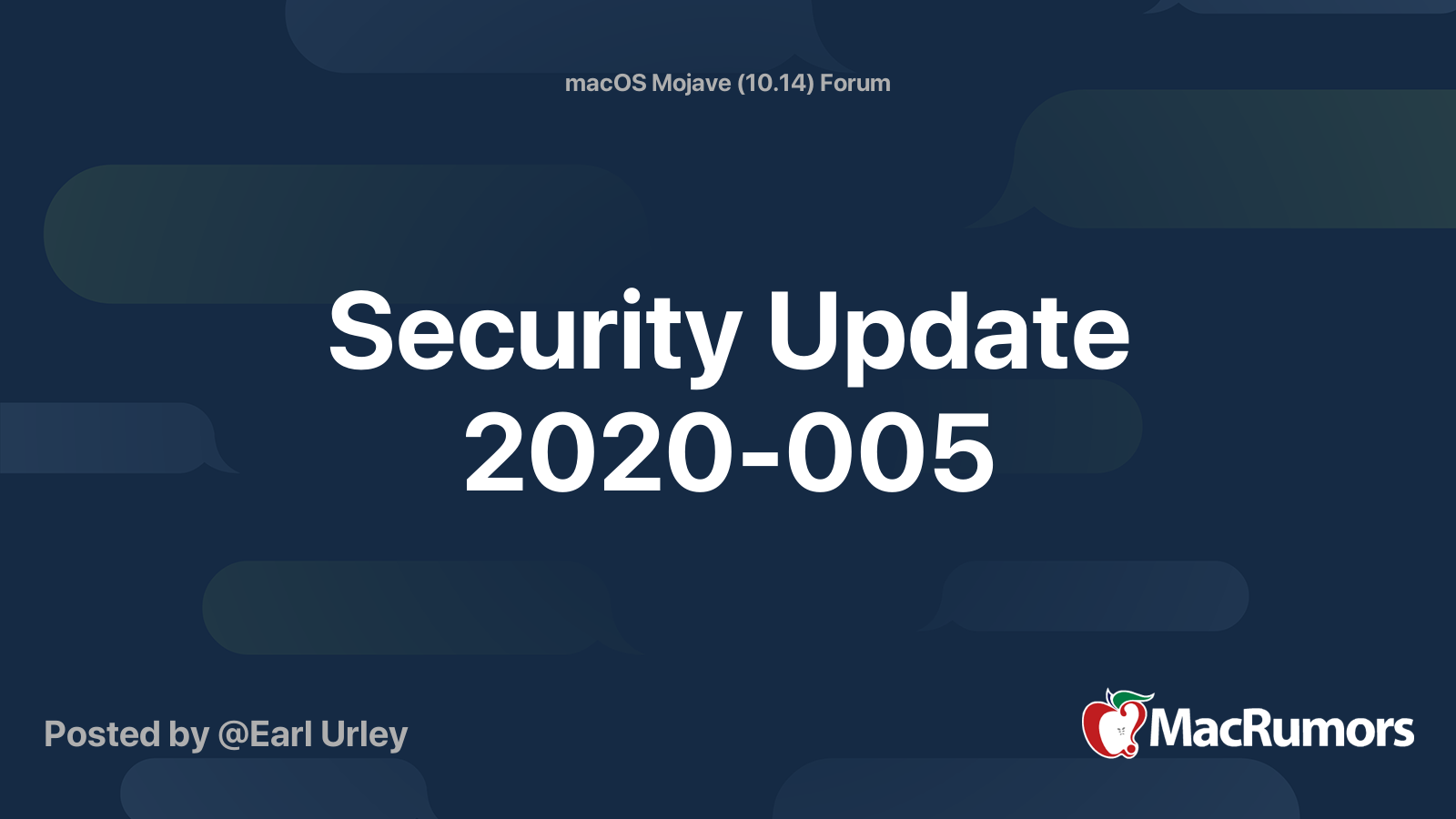Thanks for the info. So, after reinstalling to the HFS+ internal, which brought me to 18G103, and then running the Safari 14.0.2 update, everything was running quite well. Low RAM usage, Applications opening right away without significant beachballing or hangs, I ran the 2020-007 Modified Package, which turned everything back once again into a total slow as mud total beachballing/hanging clusterf*ck.
The only reason I am running Mojave (or
trying to run Mojave - I do remember some time ago, I did have a reasonably good working Mojave. Don't remember just which SecUpdate first introduced all these problems, but this isn't the first time) is to be able to run an OS on these machines which will get security updates, at least until next year. So no point in staying at the 18G103, which is lacking any of the subsequent updates, even if it runs quite well.
I would have assumed that the 2020-007 recently released would have fixed the issues reported here, for the Safari/2020-005 updates. But perhaps Apple is no longer paying all that much attention to Mojave? As a Combo, does the 2020-007 still include the very problematic 2020-005? Not finding anyone else reporting what's happening to me with the 2020-007.
Is anyone getting really low free RAM after applying this update? Activity Monitor says I have 12 GB of RAM used right after I launch it after logging in. There seems to be no app or process that is claiming that RAM, yet it's marked as used. Already tried sudo purge, cleaning out unused...

forums.macrumors.com
Reports coming in from users who are starting to have major problems after installing the Mojave 2020-005 Security Update. Workarounds Inside

mrmacintosh.com
Reinstalling again, but really no idea what to do next. Is it possible that by first installing the Safari 14.0.2 update, then running the 2020-007 full standalone, I exposed myself to the nightmare described in those 2 threads? Run the 2020-007 first,
before running the Safari 14.0.2???
If not by way of the 2020-007, which turned the 2010 Mini, at least, back into total crap, then how do I get to the 18G7016? After all this, getting quite ready to completely give up on the idea of running Mojave.
EDIT: Reinstalled. Back to 18G103. What's next, install just the Supplemental for now? If so, then what? (Note:did all 3 yesterday prior to running the disastrous 2020-007 package.)
View attachment 1700943