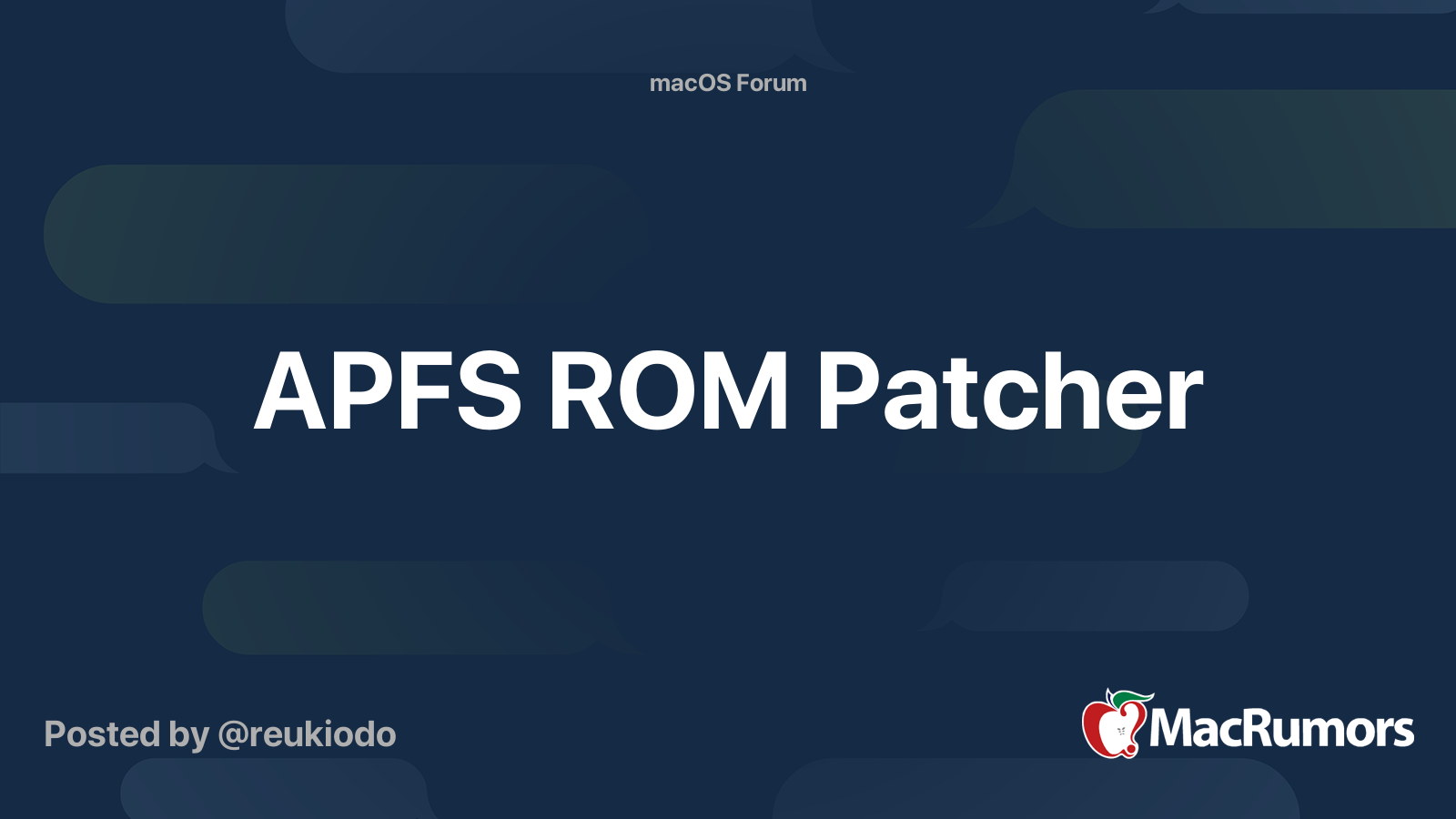Have you had a look at the contents of the EFI partition?
No, I wound up reformatting my drive back to HFS+ last night and restoring from Time Machine Backup overnight. So I'm back at square 1. But at least my cMP3,1 is bootable
I'm trying to see if I can peek into the EFI partition to see what it contains. I tried the instructions from @joevt but it looks like I need to figure out how to build/compile his custom bless command. The README doesn't say but I'm assuming with XCode. I've never had much luck compiling things with XCode as there are usually very specific config flags/options that need to be set in order for things to compile correctly.