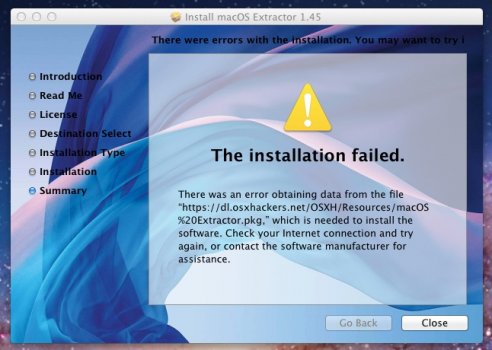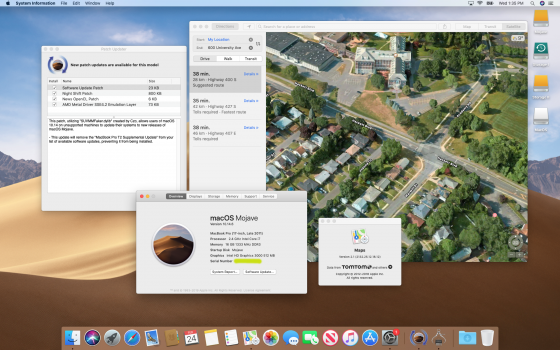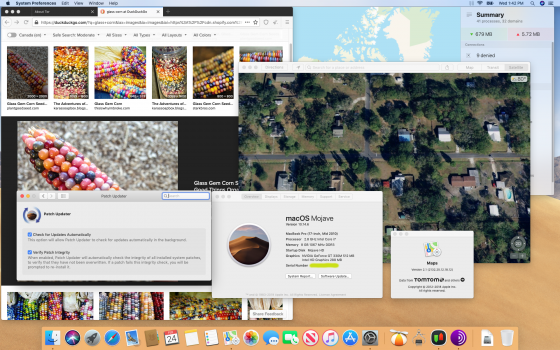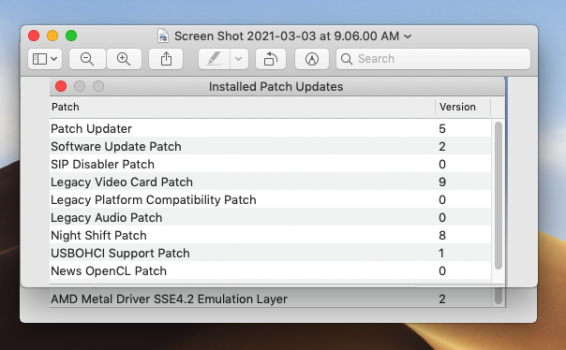Hi
@brian.tully
Thank you for your reply.
No, the Mac App Store does not show any specific error message, it shows the download circle that rotates but does not download, perhaps in the multiple console error messages or in some plist the reason for the failure to download is reported?
But does resetting the PRAM not reactivate SIP? The user
@McZobel does not specify whether SIP is disabled / enabled before and after the PRAM reset. On my Mac mini Late 2009, on an external HD, I also installed macOS Sierra (Patched) first and then updated it to macOS High Sierra (Patched) and therefore I must have SIP disabled, but also with Mojave (Patched) it is always required disabled SIP?
Anyway, as a workaround, I have successfully tried this one that I recently found (and which I think is about a Mac mini supported by Mojave) and which allowed me to download the apps I already purchased:
But I continue my research to find a definitive solution.
Thanks again.