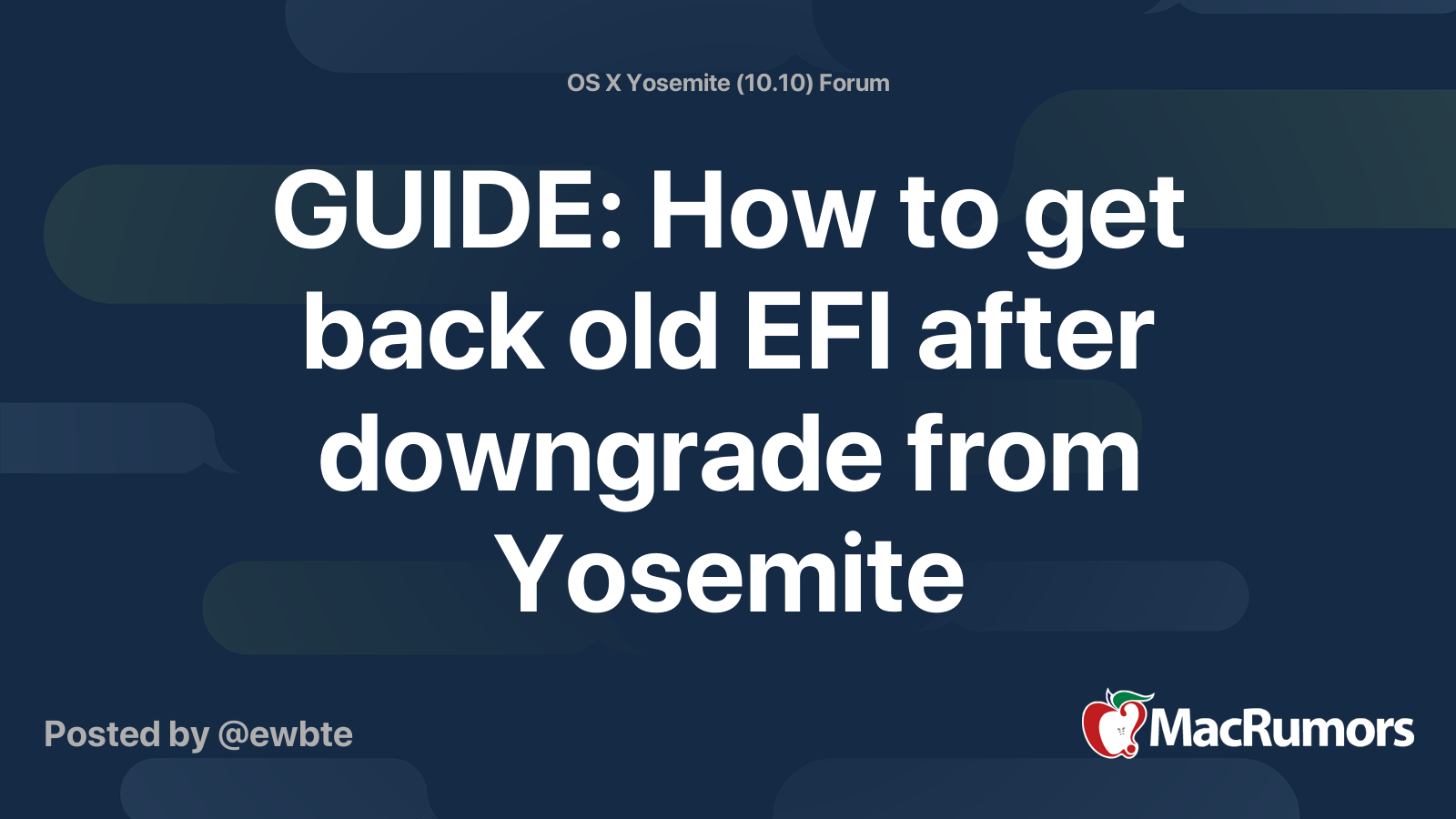The major remaining issue getting Mojave to run on the older "blackback" and "silverback" DVD iMacs is getting hardware acceleration enabled, the lack of which is irritating and renders many programs nonfunctional. As far as I am aware, this issue has been solved for blackback Core 2 Due machines (2009ish), but not the newer silverback iMacs (2010-2011). IF THIS HAS BEEN SOLVED FOR SILVERBACKS, SOMEONE LINK THE SOLUTION!Hey folks,
I am about to install Mojave on my iMac Early 2008 (2,8 GHz Intel Core 2 Duo, 4 GB ram, Nvidia Geforce 8800).
Would Mojave be my best choice of OS, compared with Catalina and High Sierra? The iMac will mainly be used for web browsing and watching streamed video.
Will the internal Wifi (AirPort Extreme (0x14E4, 0x8C)) work? Else, what wifi usb dongle would work?
Thanks a lot, looking forward to get this going!
Aside from that, Mojave uses a bit more ram than High Sierra, so that may be an issue with a 4gm system. (From your C2D processor speed rating, I get the impression you're using a 24" machine, and AFAIK all of those had DD3 ram, meaning a pair of used 4gb or 8gb sticks shouldn't be hard to source if you're on a tight budget.)
If you do install Mojave on an older machine, and it creates an APFS partition to put itself in, check software update and continue installing updates until it's maxed at 10.14.6 (18G103), and then and only then use Disk Utility to create an HFS+ (MacOS Extended Journaled) partition on the drive, clone to the new install into it, restart into that cloned partition, verify that it works, an then you can erase the first partition back to HFS+, and clone back (thereby claiming the fastest portion of the disk, if it be a rotational or Fusion drive). If the machine has its original drive, you can check its health with the free utility DriveDX (although you might have to located an older version).