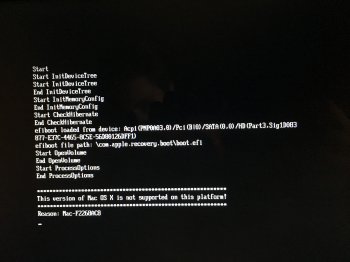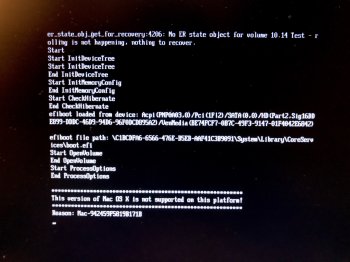Mojave is now installed on my oldest Mac --- MacBook Pro "13 mid-2009.
Thanks to everyone's efforts here, primarily by @dosdude1 and his patch app (.1b5), Mojave is now running on a Core 2 Duo, Nvidia 9400 based Mac.
View attachment 770151
Regards and Thanks.
Do we have a running list of which Apple NVIDIA GPUs have graphics acceleration with patched drivers from Dosdude1? I'd be curious to know. I also have a PCIe Nvidia 8800GT. I don't use it much as I have an Maxwell Nvidia GeForce Titan X that I am patiently waiting for Nvidia to release when Apple does their GM. The Titan X is king in High Sierra. It's not a cheap card and its starting to show some age even but its still ranked pretty high up there. I could put my Titan on ice for awhile to play around with the 8800 GT card on a Mac Pro 3,1.
Will be trying out my MacBook Pro 13" models first since that seems to be were the recent success is.
Thanks. I just send a donation today (will be sending more each month). I know this is a group effort but I gotta give him some chops for his hard work on this stuff and continuously delivering beta updates as they come in. I wish I was able to contribute more. I've mostly been running into dead ends, tons of installs and testing just nothing really concrete to offer. Sorry about that. I might have lost my Mojo. Been away from the Hackintosh realm for a decade and haven't done a lot of system hacking since then.
If everyone who hasn't donated, please send dosdude1 what it would cost for a beer. I am sending more than that but if everyone gave a little bit I am sure it would make a huge difference. I ran a shareware company a long time ago and donations do help keep things going.
Woz should be proud of you guys. Maybe one day we could form a MacBrew meet up like a mini WWDC for unsupported Mac enthusiasts. Heck if could even be during WWDC.
Last edited: