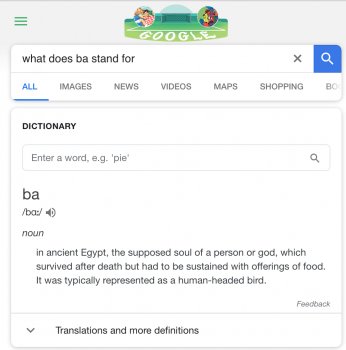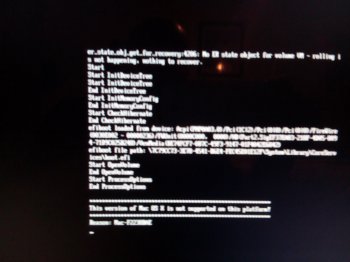I had the same issue, did you try the newest patch 0.1b6?2009 MacBook Pro 15" (5,4) installed then applied the post install patches (including legacy video) using the b5 patcher and have been stuck on this screen for about 15 minutes now...

Got a tip for us?
Let us know
Become a MacRumors Supporter for $50/year with no ads, ability to filter front page stories, and private forums.
macOS 10.14 Mojave on Unsupported Macs Thread
- Thread starter dosdude1
- WikiPost WikiPost
- Start date
- Sort by reaction score
You are using an out of date browser. It may not display this or other websites correctly.
You should upgrade or use an alternative browser.
You should upgrade or use an alternative browser.
- Status
- The first post of this thread is a WikiPost and can be edited by anyone with the appropiate permissions. Your edits will be public.
Beta 6 fixes the issue where APFS Preboot volume wasn't patched correctly on APFS volumes, and also installs the Legacy Video Card Patch by default on machines that need it.
Ok great. I’ll reinstall Mojave on my machine to test your Preboot patch.
Edit: I’m too lazy to do that. I’ll take your word for it.
[doublepost=1531339744][/doublepost]
Mojave runs as well as High Sierra. Much thanks you guys, who was programming this patcher and spending your precious time.
View attachment 770113
Your serial number is exposed, remove that image.
[doublepost=1531339795][/doublepost]
Got something pretty cool to show. Here's my ultra rare MacBook5,2-based CPU upgraded Axiotron ModBook running Mojave! It runs amazingly well, with full graphics acceleration thanks to @ASentientBot's findings. Makes this thing quite possibly the ultimate MacBook LOL. If you'd like to see more details about the upgrade of this system, I have a video about it, which you can watch here.
View attachment 770122 View attachment 770123
Those look so cool. I want one.
[doublepost=1531340040][/doublepost]
2009 MacBook Pro 15" (5,4) installed then applied the post install patches (including legacy video) using the b5 patcher and have been stuck on this screen for about 15 minutes now...

Try beta 6 of the patcher. It might fix something.
Last edited:
That is awesome wowGot something pretty cool to show. Here's my ultra rare MacBook5,2-based CPU upgraded Axiotron ModBook running Mojave! It runs amazingly well, with full graphics acceleration thanks to @ASentientBot's findings. Makes this thing quite possibly the ultimate MacBook LOL. If you'd like to see more details about the upgrade of this system, I have a video about it, which you can watch here.
View attachment 770122 View attachment 770123
That is so cool. I wanted one of those way back when they first came out. I can’t Believe it will run Mojave so many years later. Badass.Got something pretty cool to show. Here's my ultra rare MacBook5,2-based CPU upgraded Axiotron ModBook running Mojave! It runs amazingly well, with full graphics acceleration thanks to @ASentientBot's findings. Makes this thing quite possibly the ultimate MacBook LOL. If you'd like to see more details about the upgrade of this system, I have a video about it, which you can watch here.
View attachment 770122 View attachment 770123
[doublepost=1531340243][/doublepost]
I can’t get the new patcher to install on to a usb. Same usb I used with you last few patchers. Any ideas?Beta 6 fixes the issue where APFS Preboot volume wasn't patched correctly on APFS volumes, and also installs the Legacy Video Card Patch by default on machines that need it.
That is so cool. I wanted one of those way back when they first came out. I can’t Believe it will run Mojave so many years later. Badass.
The power of system modifications is truly amazing. This is the ultimate culmination of hardware and software modifications that work together to create a truly wonderful experience (that I have never experienced).
What error are you receiving (in verbose view)? If it's something like "resource busy", just make sure you unmount "InstallESD" using Disk Utility first (for some reason, the Mojave installer mounts this image when the installer app is open, and doesn't unmount it when quit, which is what causes this error).That is so cool. I wanted one of those way back when they first came out. I can’t Believe it will run Mojave so many years later. Badass.
[doublepost=1531340243][/doublepost]
I can’t get the new patcher to install on to a usb. Same usb I used with you last few patchers. Any ideas?
What error are you receiving (in verbose view)? If it's something like "resource busy", just make sure you unmount "InstallESD" using Disk Utility first (for some reason, the Mojave installer mounts this image when the installer app is open, and doesn't unmount it when quit, which is what causes this error).
Stupid installer app.
That is so BA and a tip to @ASentientBot for "tutorial" for MB's. A testament to the perseverance of "developers" to bring this all together and make Mojave a possibility on "Unsupported" Mac's. Well done Guys...Got something pretty cool to show. Here's my ultra rare MacBook5,2-based CPU upgraded Axiotron ModBook running Mojave! It runs amazingly well, with full graphics acceleration thanks to @ASentientBot's findings. Makes this thing quite possibly the ultimate MacBook LOL. If you'd like to see more details about the upgrade of this system, I have a video about it, which you can watch here.
View attachment 770122 View attachment 770123
I’m unable to provide a screenshot right now but when in light mode on an Nvidia GPU the menu bar is glitched but enabling reduce transparency fixes it. Could this help someone find the cause?
[doublepost=1531341018][/doublepost]
I assume this isn’t what you meant by BA...
[doublepost=1531341018][/doublepost]
That is so BA and a tip to @ASentientBot for "tutorial" for MB's. A testament to the perseverance of "developers" to bring this all together and make Mojave a possibility on "Unsupported" Mac's. Well done Guys...
I assume this isn’t what you meant by BA...
Attachments
Yeah, that's the case with all non-Metal GPUs. Unfortunately, there's probably nothing that can be done other than enabling reduce transparency (it's the frosted translucent effect that can't render for some reason).I’m unable to provide a screenshot right now but when in light mode on an Nvidia GPU the menu bar is glitched but enabling reduce transparency fixes it. Could this help someone find the cause?
[doublepost=1531341018][/doublepost]
I assume this isn’t what you meant by BA...
Yeah, that's the case with all non-Metal GPUs. Unfortunately, there's probably nothing that can be done other than enabling reduce transparency (it's the frosted translucent effect that can't render for some reason).
Do you think this can be fixed or is it unfixable?
Great work guys....
Seems that my iMac 9,1 Early 2009 with the Nvidia 9400M may be good for one more round after all.
I was expecting High Sierra to be the last OS for this one.
Seems that my iMac 9,1 Early 2009 with the Nvidia 9400M may be good for one more round after all.
I was expecting High Sierra to be the last OS for this one.
Great work guys....
Seems that my iMac 9,1 Early 2009 with the Nvidia 9400M may be good for one more round after all.
I was expecting High Sierra to be the last OS for this one.
Let’s hope we’ll get 10.15 running for you and everyone else as well.
I have verbose mode (nvram boot-args="-v") as a default on my mb air. Is there a way to capture the messages into a log that I could review later? It scrolls by so fast in the screen. BTW, I currently have no issues (finger's crossed) with @dosdude1's amazing 1.b4 mojave patch app.
Regards.
A hack I've used successfully is to record the boot sequence on an iPhone6S or later using super-slow motion video. I was able to get some information re what was causing a kernel panic (that had scrolled off the screen) using this approach - i.e. play it back / pause the video etc.
Thanks,
Patrick
[doublepost=1531168302][/doublepost]Should I still wait or give the Mojave install a try?
MB166LL/A Model A1261 (EMC2199) MacBookPro4,1 2.5 Ghz Core2Duo(T9300) GeForce 8600M GT
Lots of great progress made since my post...Is it now time to give Mojave installation a try on my machine?
What error are you receiving (in verbose view)? If it's something like "resource busy", just make sure you unmount "InstallESD" using Disk Utility first (for some reason, the Mojave installer mounts this image when the installer app is open, and doesn't unmount it when quit, which is what causes this error).
I will have to double check the error message in verbose view when I attempt it for 3rd time. First two times the usb installer seemed to have all files in place after running patch but pitcher came back with error saying it could not write to USB and double check format on USB
I will have to double check the error message in verbose view when I attempt it for 3rd time. First two times the usb installer seemed to have all files in place after running patch but pitcher came back with error saying it could not write to USB and double check format on USB
Make sure the USB is formatted as Mac OS Extended Journaled and that InstallESD.dmg is not mounted.
Yep, should now work perfectly on your machine.Lots of great progress made since my post...Is it now time to give Mojave installation a try on my machine?
Got something pretty cool to show. Here's my ultra rare MacBook5,2-based CPU upgraded Axiotron ModBook running Mojave! It runs amazingly well, with full graphics acceleration thanks to @ASentientBot's findings. Makes this thing quite possibly the ultimate MacBook LOL. If you'd like to see more details about the upgrade of this system, I have a video about it, which you can watch here.
View attachment 770122 View attachment 770123
I'd always wanted one of those, but I didn't like it being restricted to MacBook hardware, then I heard of the ModBook Pro and I was very excited. Too bad it never really made it to production.
I'd always wanted one of those, but I didn't like it being restricted to MacBook hardware, then I heard of the ModBook Pro and I was very excited. Too bad it never really made it to production.
I believe you can purchase this one. There is a new one with a touchbar but it’s only a concept.
Gave it a good run, boot with no entry symbol, and SUM & Verbose I get;
"This version of Mac OSX is not is not Supported on this Platform!"
Reason Mac-F2238BAE
Picture quality is for #*!˙¥
Is this on an APFS volume?
@dosdude1 Graphics in the patched installer drive are glitchy. Can this be fixed with drivers or something? It’s not a problem but I’d prefer to have a nicer looking experience if possible.
[doublepost=1531343110][/doublepost]
Are you using beta 6?
[doublepost=1531343110][/doublepost]
yes it is
Are you using beta 6?
Last edited:
Register on MacRumors! This sidebar will go away, and you'll see fewer ads.