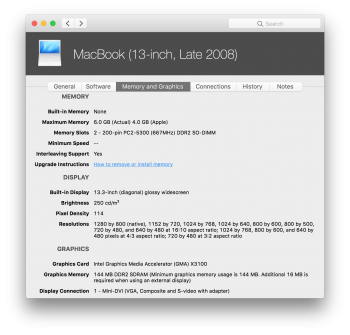I want to share an interesting experiment, referred especially to Nvidia 320M owners.
When I observed the IOAccelerator framework behavior, I kept a backup of the one present in Mojave beta 1.
Comparing them I noticed that have mainly different sizes:
IOAccelerator unix exe from Mojave Beta 1 = 70 KB
IOAccelerator unix exe from Mojave Beta 2 = 158 KB
Well I have tried to replace and I noticed an overall better experience, no artifacts, no minimum glitches, and major reactivity in windows, folders and everything else.
Moreover a better characters contrast and transparency effects, bright colors, FaceTime is flowing better.
Sometimes I got some Finder folders autoclose, instead using the previous IOAccelerator from Mojave Beta 1, Finder is more quick and fluid and above all no more unwanted autoclosing windows.
I would suggest to try it, making a backup of your previous (more recent) one.
Here are the steps:
Locate your Mojave path: /System/Library/PrivateFrameworks/IOAccelerator.framework/Versions/A/
- Replace inside this subfolder the IOAccelerator unix exe with the one I have attached.
Trust me you will notice significative improvements, your C2D behaves like an Intel i5 Dual Core. Try to believe.
What is this sorcery?
[doublepost=1531325664][/doublepost]Is there a way to download older versions of the Mojave installer? I need this for testing purposes.